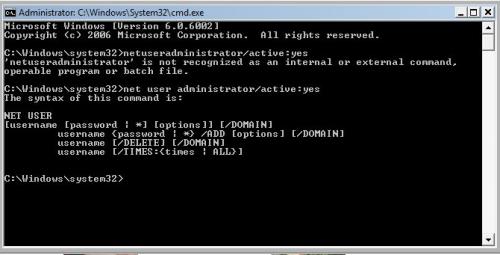
Vista Admin issues and IE 9 failure to install
Started by
DeBugVicki
, Feb 01 2013 05:28 PM
#1

 Posted 01 February 2013 - 05:28 PM
Posted 01 February 2013 - 05:28 PM

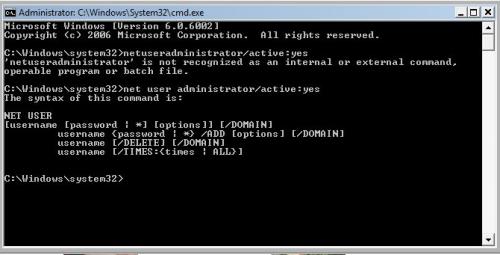
#2

 Posted 01 February 2013 - 09:21 PM
Posted 01 February 2013 - 09:21 PM

Syntax error. Put a space between Administrator and /active.
All that does is enable the hidden Administrator account so you can login to Administrator when you boot to Safe mode.
All that does is enable the hidden Administrator account so you can login to Administrator when you boot to Safe mode.
Similar Topics
0 user(s) are reading this topic
0 members, 0 guests, 0 anonymous users
As Featured On:














 Sign In
Sign In Create Account
Create Account

