I think something even more bad happened during transport...
The original message that I was able to write down was:
USN journal verification completed
The disk does not have enough space to replace bad clusters detected in file 3493 of name .
An unspecified error occurred
6e74667363686b2e b34
766f6c756d652e63 3f1
unable to set chkdsk ran once flag
But after I ran home and picked it up and opened it up here, now it is asking if I want to launch startup repair (recommended) or start windows normally, then it goes to where it says windows is loading files, and then brings up a box for system recovery options with a box that say use recovery tools that can help fix problem starting windows, but there is no OS listed in the box so it says restore your computer using a system image that you created earlier, except windows cannot find a system image on the computer.
I'm thinking that's not a good thing since I don't have the windows disks?








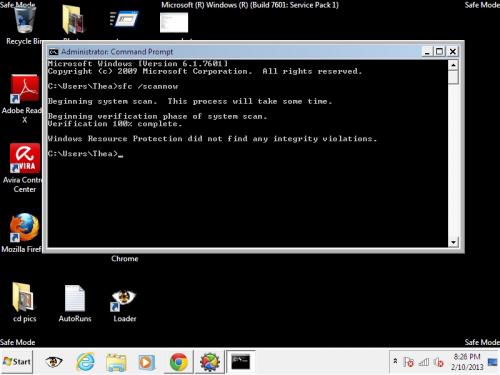












 Sign In
Sign In Create Account
Create Account

