I use Windows XP with Google Chrome and I did open to my personalised home page with my chosen background and gadgets. See attached.
I now open to where I have to sign in to Google each time I go on line. Also on the attached.
Does anyone have any clues to the cure?



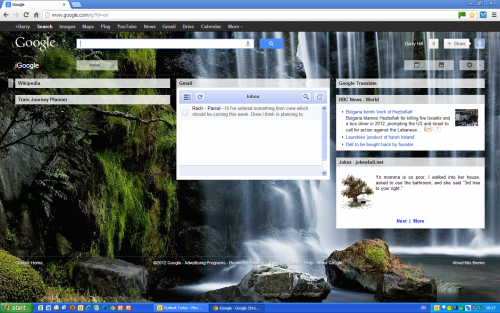
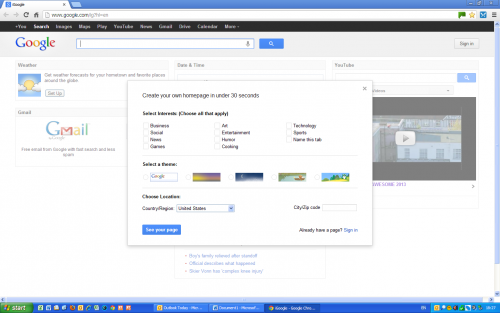

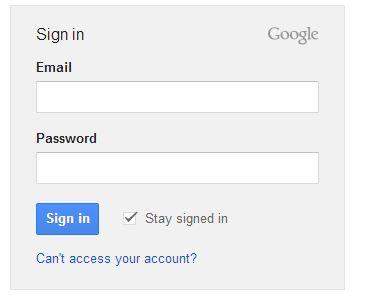











 Sign In
Sign In Create Account
Create Account

