I was just wanting to change my fixed hard drive icon using an autorun.inf file but it did not work when I put the autorun file in C:/ drive.
the autorun.inf was as follows: file has since been deleted.
[autorun]
icon=Runwinamp.exe
the "run" was not supposed to be there only figured that out later wanted to use the icon used on winamp (now know bad idea) will be happy to keep c drive as is.
my problem now is that my usb seagate hard drive and all of my flash drives only have the default windows icons for them none of the autorun.inf files work on this (windows 7 x64 ) machine as they did before ... but they do on my windows xp machine.
i have rebuilt the icon cache, checked the drive for errors.
so I think something is stopping the autorun files from running but I have limited knowledge of this.
if anyone has any idea on how to fix this it would be most welcome
Regards
Paul

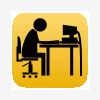














 Sign In
Sign In Create Account
Create Account

