Keyboard and Mouse freezing up.
#16

 Posted 15 February 2013 - 07:11 PM
Posted 15 February 2013 - 07:11 PM

#17

 Posted 16 February 2013 - 04:00 AM
Posted 16 February 2013 - 04:00 AM

Did you re-run TFC and how is the computer performing at present.
#18

 Posted 17 February 2013 - 08:03 PM
Posted 17 February 2013 - 08:03 PM

#19

 Posted 19 February 2013 - 08:39 AM
Posted 19 February 2013 - 08:39 AM

#20

 Posted 19 February 2013 - 07:39 PM
Posted 19 February 2013 - 07:39 PM

#21

 Posted 21 February 2013 - 10:30 AM
Posted 21 February 2013 - 10:30 AM

To avoid any possible backtracking;
Go to Start then to Run/Search
Type in compmgmt.msc and click Enter
On left side click on Disk Management
On right side you will see your hard drive.
Now I need you to take a screenshot and attach it to your next reply.
Do the following to take a screenshot while the above is open and showing on your desktop.
To capture and post a screenshot;
Click on the ALT key + PRT SCR key..its on the top row..right hand side..now click on start...all programs...accessories...paint....left click in the white area ...press CTRL + V...click on file...click on save...save it to your desktop...name it something related to the screen your capturing... BE SURE TO SAVE IT AS A .JPG ...otherwise it may be to big to upload... then after typing in any response you have... click on browse...desktop...find the screenshot..select it and click on the upload button...then on the lower left...after it says upload successful...click on add reply like you normally would.
Screenshot instructions are provided to assist those that may read this topic but are not yet aware of the “how to”.
#22

 Posted 21 February 2013 - 10:58 AM
Posted 21 February 2013 - 10:58 AM

#23

 Posted 21 February 2013 - 12:46 PM
Posted 21 February 2013 - 12:46 PM

Refresh your pagefile now please;
Open My Computer.
At the top right, there is a search field...type pagefile.sys and click the search icon.
In the search results, right click on the file (pagefile.sys) and choose Delete...confirm the deletion.
Restart your machine.
A new pagefile will be created automatically when the machine starts.
See how it goes after this is done.
#24

 Posted 21 February 2013 - 08:19 PM
Posted 21 February 2013 - 08:19 PM

#25

 Posted 22 February 2013 - 03:34 AM
Posted 22 February 2013 - 03:34 AM

You are most welcome BTW
#26

 Posted 10 March 2013 - 08:36 AM
Posted 10 March 2013 - 08:36 AM

#27

 Posted 10 March 2013 - 09:02 AM
Posted 10 March 2013 - 09:02 AM

Thanks for the follow up and I am pleased to hear that all is well
Being able to help those in need of it and save them money is our reward
I like many others who contribute here are self taught over the years so it is possible for most people to learn if you stick at it, research is a major factor and if we had had Google back when I started in the days of MS-DOS I would be a rocket scientist now
As ever you are welcome BTW and hopefully we will see you around on the forums
Similar Topics
0 user(s) are reading this topic
0 members, 0 guests, 0 anonymous users
As Featured On:











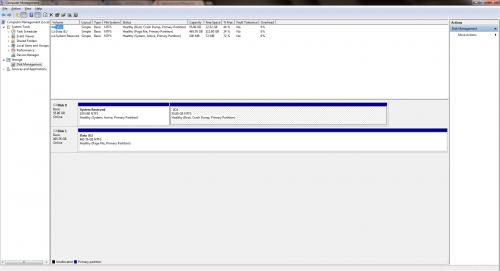
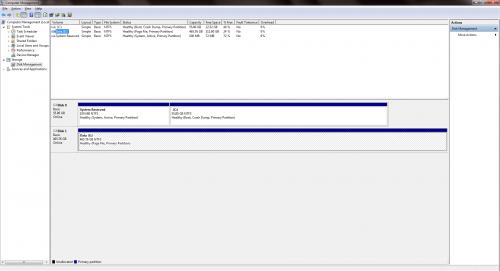




 Sign In
Sign In Create Account
Create Account

