Hi Wrinkly Pete,
Closing just the "document" (word, excel, power point, etc) will generally leave the application still open, as your screen shot demonstrates. If you want to close the application completely, use the larger "X" in the upper right hand corner to exit everything.
You could also use the File menu to exit the application also.
Hope that helps...
dm
Hi dm,
Thanks for the suggestion, but I WAS already using the larger (red & white) "X" in the upper right corner! I'm sure it USED TO close everything (once upon a time), but I became aware it wasn't always closing everything a while ago.
More recently, I'd say about 85% of the time it DOESN'T, and I'm left with what appears in the attached picture.
SOMETIMES if I then just hover the cursor over it the application closes, but usually I have to click on it again to get rid of it.
I was wondering if this indicated a known problem and there was a "fix" for it, or if it indicated another problem brewing?
In itself it isn't a major problem, and things could be a lot worse I know, but I'd like to get to the bottom of it if I can.
I was tempted to try the "detect & repair" in the "Help" tab, but don't want to risk anything else or something worse happening. I'm getting on in years and these compooters are a bit beyond me now!
Wrinkly
Edited by Wrinkly Pete, 19 February 2013 - 05:13 PM.




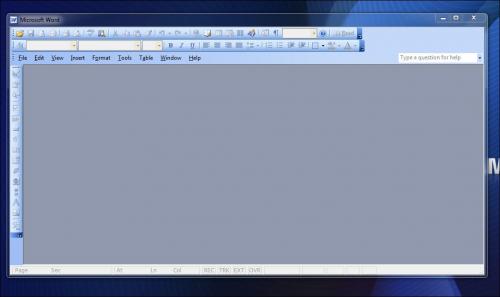












 Sign In
Sign In Create Account
Create Account

