
Need Help With Registry Errors!
#1

 Posted 17 February 2013 - 05:55 PM
Posted 17 February 2013 - 05:55 PM

#2

 Posted 17 February 2013 - 06:16 PM
Posted 17 February 2013 - 06:16 PM

Please take my advice, Windows 8 neither needs, nor wants the interference of registry cleaners, boost programs or anything similar.
In the days of XP Auslogics Disk defrag was useful. It was quicker and to some extent better that the winfows defrag. It defragged the MFT whereas the windows one did or did not according to which tech article you read. Those days have long gone.. Windows 8 defrag is good, efficient and fast., and unless you have changed settings your disk will be looked after automatically by windows 8, as will the registry.
Ask yourself this - Did you notice problems before Auslogics reported all these necessary 216 fixes.
You will be extremely lucky if you do not find problems after Auslogics has worked its unnecessary and unwanted magic. The Auslogics registry cleaner and other offers from Auslogics were never advised on this site. Generally Geeks to Go, only ever advised the use of their Disk Defrag and IMHO that is now not required on Windows 8
AND if this is the same computer, on which you upgraded to 8 and had a problem with the audio, if that is NOT yet solved, it is unlikely that any program such as a registry cleaner will solve it. It is however very likely that registry cleaners will cause you more problems, especially on 8.
It is sensitive to such interference, perhaps more so than previous Windows
Edited by Macboatmaster, 17 February 2013 - 07:24 PM.
#3

 Posted 17 February 2013 - 06:29 PM
Posted 17 February 2013 - 06:29 PM

#4

 Posted 17 February 2013 - 06:37 PM
Posted 17 February 2013 - 06:37 PM

I've seen a major change in issues since the last 2 hours (hardly any issues now) with using the tools
And I've used these tools in the past to help solve issues I've had
With respect I have given you my best advice. You may of course do exactly as you wish, it is your computer.
These 216 or so errors that Auslogics registry cleaner has found are ONLY errors, as far as and as meaningfully as Auslogics determines.
You could run it on a brand new clean install of 8 with no other software installed and it would still find errors.
I have nothing to add, except to say if I was in your situation I would restore to before YOU ran the program.
That is if you still have your restore points. It is not unknown for a registry cleaner to delete them.
#5

 Posted 19 February 2013 - 10:57 AM
Posted 19 February 2013 - 10:57 AM

it's fairly impossible for us to suggest anything to fix the issues you're having with your computer without you describing the issues you're having.Actually I did, And I've used these tools in the past to help solve issues I've had. That's why I started using them once again. But I haven't gotten what I've gotten in the picture I uploaded along with this post, before. I've seen a major change in issues since the last 2 hours (hardly any issues now) with using the tools. But was curious on how to fix those 'issues' Auslogics wasn't able to successfully fix.
I would venture a guess that auslogics not doing what you're expecting isn't actually the issue.
as malcom said earlier, in our experience (which is what you came to this site to get....our experience) registry cleaners/optimizers rarely actually do anything, and the few times that they do "fix" something it's more of a coincidence than anything else.
so, if you could describe both the issues you were having that lead you to run auslogics in the first place and the issues you're still having now we can begin to offer you some help. we'll also need to know if auslogics has a restore function or if you have system restore turned on. troubleshooting your original problem may require putting all of the stuff auslogics "fixed" back where it started.
Similar Topics
1 user(s) are reading this topic
0 members, 1 guests, 0 anonymous users
As Featured On:









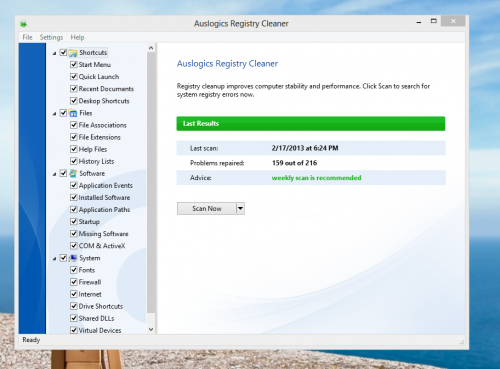






 Sign In
Sign In Create Account
Create Account

