The following is from Device Manager.Which devices are connected IDE.
Target ID Device Type Current Mode Details ATA Chanel 0 0 ATA disk Ultra Mode 6 IDE Channel ATA Chanel 1 0 ATA disk PIO Mode 4 IDE Channel ATA Chanel 2 0 ATA disk Ultra Mode 6 IDE Channel ATA Chanel 5 0 ATAPI Cdrom Ultra Mode 5 IDE Channel Standard AHCI 1.0 Serial ATA Controller PCI Bus 0
I don't see the Events tab on any device.See my screenshot please, on the entry in device manager click the entry IDE/ATA/ATAPI controllers to expand, then right click on the entries, then click to show as per my screenshot and if you click on the Events tab and then click all events, this will open the Management console and you should then have confirmation of the failure of that controller in respect of the mentioned device
I clicked all over Device Manager. The only reference to a port is to "Communications Port (COM1)". I can open Computer Management via Administrative Tools, but even there, I see no reference to Port 1.Check device manager to see which device is registered as connected port 1.
I haven't done the Western Digital diagnostics full version on the E drive yet. The PC isn't usable for anything while the diagnostic is running. Will do so later.
I'm searching the ASUS site for chipset and SATA updates.
RayGo




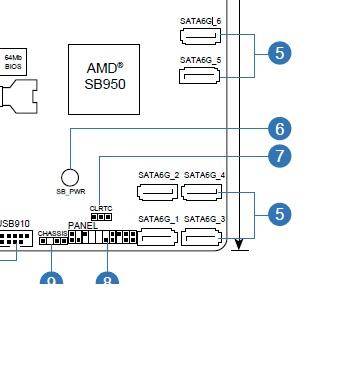












 Sign In
Sign In Create Account
Create Account

