Hi Godawgs
I'm so sorry but I really can't pin point when the issue with IE started. I just know sometimes if it was slow to open, I mostly took it as being ISP server problems or that the computer was getting as I called, junked up. I had search out several things with another laptop that I have here and there was some problems with the DSL modem, but not with having any slowing or opening websites or trying to click on any links on sites. I have since had the server tech come here and they had changed things with my DSL modem. I thought once that was fixed, things would be okay with this laptop, but no luck. I have to assume it is something with this computer since the other one works fine. But to actually say when it happened or if it was something downloaded from windows update that triggered it, I'm sorry, I really can't say. When I bought this laptop it had Windows Media Center Edition on it, I have the recovery disk but it only has service pack 2 on it and it says wrong CD. I went on a little search after I read your last message to me. This might not have anything to do with this or might not help at all but I hope it will, I feel so useless that I can't help you more. I did look in, C:\windows\system32 and I believe this is where the original files are, and found a file there C:\windows\system32\dll.cache. Is this where the files may be stored? Also you asked me to run OTL and here is the results.
OTL logfile created on: 3/6/2013 3:02:56 PM - Run 7
OTL by OldTimer - Version 3.2.69.0 Folder = C:\Documents and Settings\Administrator\Desktop
Windows XP Media Center Edition Service Pack 3 (Version = 5.1.2600) - Type = NTWorkstation
Internet Explorer (Version = 8.0.6001.18702)
Locale: 00000409 | Country: United States | Language: ENU | Date Format: M/d/yyyy
2.00 Gb Total Physical Memory | 1.51 Gb Available Physical Memory | 75.74% Memory free
3.84 Gb Paging File | 3.43 Gb Available in Paging File | 89.14% Paging File free
Paging file location(s): C:\pagefile.sys 2046 4092 [binary data]
%SystemDrive% = C: | %SystemRoot% = C:\WINDOWS | %ProgramFiles% = C:\Program Files
Drive C: | 68.71 Gb Total Space | 42.12 Gb Free Space | 61.29% Space Free | Partition Type: NTFS
Drive D: | 5.80 Gb Total Space | 2.95 Gb Free Space | 50.78% Space Free | Partition Type: FAT32
Computer Name: PATTY | User Name: Administrator | Logged in as Administrator.
Boot Mode: Normal | Scan Mode: All users
Company Name Whitelist: Off | Skip Microsoft Files: Off | No Company Name Whitelist: On | File Age = 30 Days
========== Processes (SafeList) ==========PRC - [2013/02/24 04:15:22 | 000,602,112 | ---- | M] (OldTimer Tools) -- C:\Documents and Settings\Administrator\Desktop\OTL.exe
PRC - [2013/01/27 11:11:46 | 000,020,456 | ---- | M] (Microsoft Corporation) -- c:\Program Files\Microsoft Security Client\MsMpEng.exe
PRC - [2013/01/27 11:11:06 | 000,947,152 | ---- | M] (Microsoft Corporation) -- C:\Program Files\Microsoft Security Client\msseces.exe
PRC - [2012/11/15 13:57:20 | 000,086,216 | ---- | M] (PC Pitstop LLC) -- C:\Program Files\PCPitstop\PCPitstopScheduleService.exe
PRC - [2012/11/06 23:03:25 | 004,763,008 | ---- | M] (SUPERAntiSpyware.com) -- C:\Program Files\SUPERAntiSpyware\SUPERANTISPYWARE.EXE
PRC - [2012/09/07 19:40:06 | 000,116,608 | ---- | M] (SUPERAntiSpyware.com) -- C:\Program Files\SUPERAntiSpyware\SASCORE.EXE
PRC - [2008/04/13 19:12:19 | 001,033,728 | ---- | M] (Microsoft Corporation) -- C:\WINDOWS\explorer.exe
PRC - [2006/03/14 15:42:18 | 000,622,653 | ---- | M] (Broadcom Corporation.) -- C:\Program Files\WIDCOMM\Bluetooth Software\BTTray.exe
PRC - [2006/03/14 15:40:52 | 001,376,340 | ---- | M] (Broadcom Corporation.) -- C:\Program Files\WIDCOMM\Bluetooth Software\BTStackServer.exe
PRC - [2004/10/08 14:44:24 | 000,098,394 | ---- | M] (Synaptics, Inc.) -- C:\Program Files\Synaptics\SynTP\SynTPLpr.exe
========== Modules (No Company Name) ==========MOD - [2013/01/02 01:49:10 | 001,292,288 | ---- | M] () -- C:\WINDOWS\system32\quartz.dll
MOD - [2011/02/04 17:48:30 | 000,291,840 | ---- | M] () -- C:\WINDOWS\system32\sbe.dll
MOD - [2008/04/13 19:11:59 | 000,014,336 | ---- | M] () -- C:\WINDOWS\system32\msdmo.dll
MOD - [2008/04/13 19:11:51 | 000,059,904 | ---- | M] () -- C:\WINDOWS\system32\devenum.dll
MOD - [2006/08/02 02:26:20 | 000,118,784 | ---- | M] () -- C:\Program Files\Intel\Wireless\Bin\iWMSProv.dll
MOD - [2006/08/02 02:24:54 | 000,348,160 | ---- | M] () -- C:\Program Files\Intel\Wireless\Bin\IntStngs.dll
========== Services (SafeList) ==========SRV - [2013/01/27 11:11:46 | 000,020,456 | ---- | M] (Microsoft Corporation) [Auto | Running] -- c:\Program Files\Microsoft Security Client\MsMpEng.exe -- (MsMpSvc)
SRV - [2012/11/29 20:31:04 | 000,038,608 | ---- | M] () [On_Demand | Stopped] -- C:\Program Files\RealNetworks\RealDownloader\rndlresolversvc.exe -- (RealNetworks Downloader Resolver Service)
SRV - [2012/11/15 13:57:20 | 000,086,216 | ---- | M] (PC Pitstop LLC) [Auto | Running] -- C:\Program Files\PCPitstop\PCPitstopScheduleService.exe -- (PCPitstop Scheduling)
SRV - [2012/09/07 19:40:06 | 000,116,608 | ---- | M] (SUPERAntiSpyware.com) [Auto | Running] -- C:\Program Files\SUPERAntiSpyware\SASCORE.EXE -- (!SASCORE)
SRV - [2008/12/01 10:59:52 | 000,033,752 | ---- | M] (NOS Microsystems Ltd.) [Disabled | Stopped] -- C:\Program Files\NOS\bin\getPlus_HelperSvc.exe -- (getPlus®
SRV - [2008/11/09 15:48:14 | 000,602,392 | ---- | M] (Yahoo! Inc.) [Disabled | Stopped] -- C:\Program Files\Yahoo!\SoftwareUpdate\YahooAUService.exe -- (YahooAUService)
SRV - [2008/07/24 03:02:46 | 000,196,608 | ---- | M] (New Boundary Technologies, Inc.) [Disabled | Stopped] -- C:\Program Files\Common Files\New Boundary\PrismXL\PRISMXL.SYS -- (PrismXL)
========== Driver Services (SafeList) ==========DRV - File not found [Kernel | Disabled | Stopped] -- System32\Drivers\sptd.sys -- (sptd)
DRV - File not found [Kernel | System | Stopped] -- -- (PCIDump)
DRV - File not found [Kernel | On_Demand | Stopped] -- C:\DOCUME~1\ADMINI~1\LOCALS~1\Temp\catchme.sys -- (catchme)
DRV - [2011/09/02 01:31:28 | 000,039,192 | ---- | M] (Logitech, Inc.) [Kernel | On_Demand | Stopped] -- C:\WINDOWS\system32\drivers\LMouFilt.Sys -- (LMouFilt)
DRV - [2011/09/02 01:31:20 | 000,041,240 | ---- | M] (Logitech, Inc.) [Kernel | On_Demand | Stopped] -- C:\WINDOWS\system32\drivers\LHidFilt.Sys -- (LHidFilt)
DRV - [2011/09/02 01:30:58 | 000,012,184 | ---- | M] (Logitech, Inc.) [Kernel | Auto | Running] -- C:\WINDOWS\system32\drivers\LBeepKE.sys -- (LBeepKE)
DRV - [2011/07/22 11:27:02 | 000,012,880 | ---- | M] (SUPERAdBlocker.com and SUPERAntiSpyware.com) [Kernel | System | Running] -- C:\Program Files\SUPERAntiSpyware\sasdifsv.sys -- (SASDIFSV)
DRV - [2011/07/12 16:55:22 | 000,067,664 | ---- | M] (SUPERAdBlocker.com and SUPERAntiSpyware.com) [Kernel | System | Running] -- C:\Program Files\SUPERAntiSpyware\SASKUTIL.SYS -- (SASKUTIL)
DRV - [2011/03/22 00:47:50 | 000,023,608 | ---- | M] (Windows ® Codename Longhorn DDK provider) [Kernel | On_Demand | Stopped] -- C:\WINDOWS\system32\drivers\MP4ConverterAudio.sys -- (MP4ConverterAudio)
DRV - [2010/09/27 13:50:44 | 000,083,360 | ---- | M] (LogMeIn, Inc.) [File_System | Disabled | Stopped] -- C:\WINDOWS\System32\LMIRfsClientNP.dll -- (LMIRfsClientNP)
DRV - [2010/06/14 08:32:54 | 000,036,608 | ---- | M] () [Kernel | On_Demand | Stopped] -- C:\WINDOWS\system32\FsUsbExDisk.Sys -- (FsUsbExDisk)
DRV - [2010/05/31 10:31:10 | 000,047,640 | ---- | M] (LogMeIn, Inc.) [File_System | Auto | Running] -- C:\WINDOWS\system32\drivers\LMIRfsDriver.sys -- (LMIRfsDriver)
DRV - [2008/06/04 09:19:18 | 000,003,768 | ---- | M] (Windows ® 2000 DDK provider) [Kernel | On_Demand | Stopped] -- C:\WINDOWS\system32\drivers\MusCVideo32.sys -- (MusCVideo32)
DRV - [2008/06/04 09:19:16 | 000,508,544 | ---- | M] (Windows ® 2000/XP) [Kernel | On_Demand | Stopped] -- C:\WINDOWS\system32\drivers\MusCDriverV32.sys -- (MusCDriverV32)
DRV - [2007/12/14 09:21:56 | 000,290,816 | ---- | M] (Texas Instruments) [Kernel | On_Demand | Running] -- C:\WINDOWS\system32\drivers\tifm21.sys -- (tifm21)
DRV - [2007/06/18 19:18:26 | 000,023,680 | ---- | M] (Motorola) [Kernel | On_Demand | Stopped] -- C:\WINDOWS\system32\drivers\motmodem.sys -- (motmodem)
DRV - [2006/09/14 12:03:52 | 000,980,736 | ---- | M] (Motorola Inc.) [Kernel | On_Demand | Running] -- C:\WINDOWS\system32\drivers\smserial.sys -- (smserial)
DRV - [2006/08/02 03:27:48 | 000,012,544 | ---- | M] (Intel Corporation) [Kernel | Auto | Running] -- C:\WINDOWS\system32\drivers\s24trans.sys -- (s24trans)
DRV - [2006/03/14 15:21:18 | 000,328,237 | ---- | M] (Broadcom Corporation.) [Kernel | On_Demand | Running] -- C:\WINDOWS\system32\drivers\btaudio.sys -- (btaudio)
DRV - [2006/03/14 15:19:24 | 000,023,271 | ---- | M] (Broadcom Corporation.) [Kernel | Auto | Running] -- C:\WINDOWS\system32\drivers\btserial.sys -- (BTSERIAL)
DRV - [2006/03/14 15:18:00 | 000,851,402 | ---- | M] (Broadcom Corporation.) [Kernel | On_Demand | Running] -- C:\WINDOWS\system32\drivers\btkrnl.sys -- (BTKRNL)
DRV - [2006/03/14 15:15:34 | 000,030,427 | ---- | M] (Broadcom Corporation.) [Kernel | On_Demand | Running] -- C:\WINDOWS\system32\drivers\btport.sys -- (BTDriver)
DRV - [2006/03/14 15:15:24 | 000,030,285 | ---- | M] (Broadcom Corporation.) [Kernel | On_Demand | Running] -- C:\WINDOWS\system32\drivers\btwmodem.sys -- (btwmodem)
DRV - [2006/03/14 15:14:52 | 000,065,784 | ---- | M] (Broadcom Corporation.) [Kernel | On_Demand | Running] -- C:\WINDOWS\system32\drivers\btwusb.sys -- (BTWUSB)
DRV - [2006/03/14 15:12:02 | 000,148,900 | ---- | M] (Broadcom Corporation.) [Kernel | On_Demand | Running] -- C:\WINDOWS\system32\drivers\btwdndis.sys -- (BTWDNDIS)
DRV - [2006/03/14 15:10:56 | 000,045,683 | ---- | M] (Broadcom Corporation.) [Kernel | On_Demand | Stopped] -- C:\WINDOWS\system32\drivers\btwhid.sys -- (btwhid)
DRV - [2005/09/09 17:15:32 | 001,032,472 | ---- | M] (SigmaTel, Inc.) [Kernel | On_Demand | Running] -- C:\WINDOWS\system32\drivers\sthda.sys -- (STHDA)
DRV - [2003/06/30 04:50:00 | 000,072,894 | ---- | M] (Logitech, Inc.) [Kernel | On_Demand | Stopped] -- C:\WINDOWS\system32\drivers\lmouflt2.sys -- (LMouFlt2)
DRV - [2003/06/30 04:50:00 | 000,037,884 | ---- | M] (Logitech, Inc.) [Kernel | On_Demand | Stopped] -- C:\WINDOWS\system32\drivers\LHIDUSB.SYS -- (LHidUsb)
DRV - [2003/06/30 04:50:00 | 000,025,214 | ---- | M] (Logitech, Inc.) [Kernel | On_Demand | Stopped] -- C:\WINDOWS\system32\drivers\LHIDFLT2.SYS -- (LHidFlt2)
========== Standard Registry (SafeList) ==================== Internet Explorer ==========IE - HKLM\..\SearchScopes,DefaultScope =
IE - HKU\.DEFAULT\SOFTWARE\Microsoft\Internet Explorer\Main,Default_page_URL =
http://www.gateway.c...s=PTB&M=NX860XLIE - HKU\.DEFAULT\Software\Microsoft\Windows\CurrentVersion\Internet Settings: "ProxyEnable" = 0
IE - HKU\S-1-5-18\SOFTWARE\Microsoft\Internet Explorer\Main,Default_page_URL =
http://www.gateway.c...s=PTB&M=NX860XLIE - HKU\S-1-5-18\Software\Microsoft\Windows\CurrentVersion\Internet Settings: "ProxyEnable" = 0
IE - HKU\S-1-5-19\SOFTWARE\Microsoft\Internet Explorer\Main,Search Bar =
http://www.google.com/ieIE - HKU\S-1-5-19\..\SearchScopes,DefaultScope =
IE - HKU\S-1-5-20\SOFTWARE\Microsoft\Internet Explorer\Main,Search Bar =
http://www.google.com/ieIE - HKU\S-1-5-20\..\SearchScopes,DefaultScope =
IE - HKU\S-1-5-21-4230808171-790681429-768623690-500\SOFTWARE\Microsoft\Internet Explorer\Main,Default_Secondary_Page_URL =
www.bing.com [binary data]
IE - HKU\S-1-5-21-4230808171-790681429-768623690-500\SOFTWARE\Microsoft\Internet Explorer\Main,SearchDefaultBranded = 1
IE - HKU\S-1-5-21-4230808171-790681429-768623690-500\SOFTWARE\Microsoft\Internet Explorer\Main,Start Page =
http://www.msn.com/IE - HKU\S-1-5-21-4230808171-790681429-768623690-500\..\SearchScopes,DefaultScope = {0633EE93-D776-472f-A0FF-E1416B8B2E3A}
IE - HKU\S-1-5-21-4230808171-790681429-768623690-500\..\SearchScopes\{0633EE93-D776-472f-A0FF-E1416B8B2E3A}: "URL" =
http://www.bing.com/...ms}&FORM=IE8SRCIE - HKU\S-1-5-21-4230808171-790681429-768623690-500\..\SearchScopes\{6A1806CD-94D4-4689-BA73-E35EA1EA9990}: "URL" =
http://www.bing.com/...ms}&FORM=IE8SRCIE - HKU\S-1-5-21-4230808171-790681429-768623690-500\Software\Microsoft\Windows\CurrentVersion\Internet Settings: "ProxyEnable" = 0
========== FireFox ==========FF - HKLM\Software\MozillaPlugins\@Apple.com/iTunes,version=: File not found
FF - HKLM\Software\MozillaPlugins\@Apple.com/iTunes,version=1.0: C:\Program Files\iTunes\Mozilla Plugins\npitunes.dll ()
FF - HKLM\Software\MozillaPlugins\@java.com/DTPlugin,version=10.15.2: C:\WINDOWS\system32\npDeployJava1.dll (Oracle Corporation)
FF - HKLM\Software\MozillaPlugins\@java.com/JavaPlugin,version=10.15.2: C:\Program Files\Java\jre7\bin\plugin2\npjp2.dll (Oracle Corporation)
FF - HKLM\Software\MozillaPlugins\@messenger.yahoo.com/YahooMessengerStatePlugin;version=1.0.0.6: C:\Program Files\Yahoo!\Shared\npYState.dll (Yahoo! Inc.)
FF - HKLM\Software\MozillaPlugins\@Microsoft.com/NpCtrl,version=1.0: c:\Program Files\Microsoft Silverlight\4.1.10329.0\npctrl.dll ( Microsoft Corporation)
FF - HKLM\Software\MozillaPlugins\@microsoft.com/WPF,version=3.5: c:\WINDOWS\Microsoft.NET\Framework\v3.5\Windows Presentation Foundation\NPWPF.dll (Microsoft Corporation)
FF - HKLM\Software\MozillaPlugins\@real.com/nppl3260;version=16.0.0.282: c:\program files\real\realplayer\Netscape6\nppl3260.dll (RealNetworks, Inc.)
FF - HKLM\Software\MozillaPlugins\@real.com/nprndlchromebrowserrecordext;version=1.3.0: C:\Documents and Settings\All Users\Application Data\RealNetworks\RealDownloader\BrowserPlugins\MozillaPlugins\nprndlchromebrowserrecordext.dll (RealNetworks, Inc.)
FF - HKLM\Software\MozillaPlugins\@real.com/nprndlhtml5videoshim;version=1.3.0: C:\Documents and Settings\All Users\Application Data\RealNetworks\RealDownloader\BrowserPlugins\MozillaPlugins\nprndlhtml5videoshim.dll (RealNetworks, Inc.)
FF - HKLM\Software\MozillaPlugins\@real.com/nprndlpepperflashvideoshim;version=1.3.0: C:\Documents and Settings\All Users\Application Data\RealNetworks\RealDownloader\BrowserPlugins\MozillaPlugins\nprndlpepperflashvideoshim.dll (RealNetworks, Inc.)
FF - HKLM\Software\MozillaPlugins\@real.com/nprpplugin;version=16.0.0.282: c:\program files\real\realplayer\Netscape6\nprpplugin.dll (RealPlayer)
FF - HKLM\Software\MozillaPlugins\@realnetworks.com/npdlplugin;version=1: C:\Documents and Settings\All Users\Application Data\RealNetworks\RealDownloader\BrowserPlugins\npdlplugin.dll (RealDownloader)
FF - HKLM\Software\MozillaPlugins\Adobe Reader: C:\Program Files\Adobe\Reader 11.0\Reader\AIR\nppdf32.dll (Adobe Systems Inc.)
FF - HKEY_LOCAL_MACHINE\software\mozilla\Firefox\extensions\\{34712C68-7391-4c47-94F3-8F88D49AD632}: C:\Documents and Settings\All Users\Application Data\RealNetworks\RealDownloader\BrowserPlugins\Firefox\Ext\ [2013/02/10 18:36:41 | 000,000,000 | ---D | M]
O1 HOSTS File: ([2013/02/28 02:27:53 | 000,000,027 | ---- | M]) - C:\WINDOWS\system32\drivers\etc\hosts
O1 - Hosts: 127.0.0.1 localhost
O2 - BHO: (RealNetworks Download and Record Plugin for Internet Explorer) - {3049C3E9-B461-4BC5-8870-4C09146192CA} - C:\Documents and Settings\All Users\Application Data\RealNetworks\RealDownloader\BrowserPlugins\IE\rndlbrowserrecordplugin.dll (RealDownloader)
O2 - BHO: (Java™ Plug-In SSV Helper) - {761497BB-D6F0-462C-B6EB-D4DAF1D92D43} - C:\Program Files\Java\jre7\bin\ssv.dll (Oracle Corporation)
O2 - BHO: (CBrowserHelperObject Object) - {CA6319C0-31B7-401E-A518-A07C3DB8F777} - C:\WINDOWS\system32\bae.dll (Gateway Inc.)
O2 - BHO: (Java™ Plug-In 2 SSV Helper) - {DBC80044-A445-435b-BC74-9C25C1C588A9} - C:\Program Files\Java\jre7\bin\jp2ssv.dll (Oracle Corporation)
O4 - HKLM..\Run: [MSC] c:\Program Files\Microsoft Security Client\msseces.exe (Microsoft Corporation)
O4 - HKLM..\Run: [SynTPLpr] C:\Program Files\Synaptics\SynTP\SynTPLpr.exe (Synaptics, Inc.)
O4 - HKU\S-1-5-21-4230808171-790681429-768623690-500..\Run: [SUPERAntiSpyware] C:\Program Files\SUPERAntiSpyware\SUPERANTISPYWARE.EXE (SUPERAntiSpyware.com)
O4 - Startup: C:\Documents and Settings\All Users\Start Menu\Programs\Startup\Bluetooth.lnk = C:\Program Files\WIDCOMM\Bluetooth Software\BTTray.exe (Broadcom Corporation.)
O6 - HKLM\Software\Policies\Microsoft\Internet Explorer\Restrictions present
O6 - HKLM\SOFTWARE\Microsoft\Windows\CurrentVersion\policies\Explorer: HonorAutoRunSetting = 1
O6 - HKLM\SOFTWARE\Microsoft\Windows\CurrentVersion\policies\Explorer: NoCDBurning = 0
O6 - HKLM\SOFTWARE\Microsoft\Windows\CurrentVersion\policies\Explorer: NoDriveAutoRun = 67108863
O6 - HKLM\SOFTWARE\Microsoft\Windows\CurrentVersion\policies\Explorer: NoDriveTypeAutoRun = 323
O6 - HKLM\SOFTWARE\Microsoft\Windows\CurrentVersion\policies\Explorer: NoDrives = 0
O6 - HKLM\SOFTWARE\Microsoft\Windows\CurrentVersion\policies\System: InstallVisualStyle = C:\WINDOWS\Resources\Themes\Royale\Royale.msstyles (Microsoft)
O6 - HKLM\SOFTWARE\Microsoft\Windows\CurrentVersion\policies\System: InstallTheme = C:\WINDOWS\Resources\Themes\Royale.theme ()
O7 - HKU\.DEFAULT\Software\Policies\Microsoft\Internet Explorer\Control Panel present
O7 - HKU\.DEFAULT\SOFTWARE\Microsoft\Windows\CurrentVersion\policies\Explorer: NoDriveTypeAutoRun = 323
O7 - HKU\.DEFAULT\SOFTWARE\Microsoft\Windows\CurrentVersion\policies\Explorer: NoDriveAutoRun = 67108863
O7 - HKU\S-1-5-18\Software\Policies\Microsoft\Internet Explorer\Control Panel present
O7 - HKU\S-1-5-18\SOFTWARE\Microsoft\Windows\CurrentVersion\policies\Explorer: NoDriveTypeAutoRun = 323
O7 - HKU\S-1-5-18\SOFTWARE\Microsoft\Windows\CurrentVersion\policies\Explorer: NoDriveAutoRun = 67108863
O7 - HKU\S-1-5-19\Software\Policies\Microsoft\Internet Explorer\Control Panel present
O7 - HKU\S-1-5-19\SOFTWARE\Microsoft\Windows\CurrentVersion\policies\Explorer: NoDriveTypeAutoRun = 145
O7 - HKU\S-1-5-20\Software\Policies\Microsoft\Internet Explorer\Control Panel present
O7 - HKU\S-1-5-20\SOFTWARE\Microsoft\Windows\CurrentVersion\policies\Explorer: NoDriveTypeAutoRun = 145
O7 - HKU\S-1-5-21-4230808171-790681429-768623690-500\Software\Policies\Microsoft\Internet Explorer\Control Panel present
O7 - HKU\S-1-5-21-4230808171-790681429-768623690-500\SOFTWARE\Microsoft\Windows\CurrentVersion\policies\Explorer: NoDriveTypeAutoRun = 323
O7 - HKU\S-1-5-21-4230808171-790681429-768623690-500\SOFTWARE\Microsoft\Windows\CurrentVersion\policies\Explorer: NoDriveAutoRun = 67108863
O7 - HKU\S-1-5-21-4230808171-790681429-768623690-500\SOFTWARE\Microsoft\Windows\CurrentVersion\policies\Explorer: NoDrives = 0
O8 - Extra context menu item: Free YouTube Download - C:\Documents and Settings\Administrator\Application Data\DVDVideoSoftIEHelpers\freeyoutubedownload.htm File not found
O8 - Extra context menu item: Free YouTube to Mp3 Converter - C:\Documents and Settings\Administrator\Application Data\DVDVideoSoftIEHelpers\freeyoutubetomp3converter.htm File not found
O8 - Extra context menu item: Send to &Bluetooth Device... - C:\Program Files\WIDCOMM\Bluetooth Software\btsendto_ie_ctx.htm ()
O9 - Extra Button: @btrez.dll,-4015 - {CCA281CA-C863-46ef-9331-5C8D4460577F} - C:\Program Files\WIDCOMM\Bluetooth Software\btsendto_ie.htm ()
O9 - Extra 'Tools' menuitem : @btrez.dll,-12650 - {CCA281CA-C863-46ef-9331-5C8D4460577F} - C:\Program Files\WIDCOMM\Bluetooth Software\btsendto_ie.htm ()
O16 - DPF: {0E5F0222-96B9-11D3-8997-00104BD12D94}
http://utilities.pcp...ols/pcmatic.cab (PCPitstop Utility)
O16 - DPF: {7530BFB8-7293-4D34-9923-61A11451AFC5}
http://download.eset...lineScanner.cab (Reg Error: Key error.)
O17 - HKLM\System\CCS\Services\Tcpip\Parameters: DhcpNameServer = 192.168.1.254
O17 - HKLM\System\CCS\Services\Tcpip\Parameters\Interfaces\{2698A5C7-EA98-4195-ADC3-6AB12C1614C6}: DhcpNameServer = 192.168.1.254
O20 - HKLM Winlogon: Shell - (Explorer.exe) - C:\WINDOWS\explorer.exe (Microsoft Corporation)
O20 - HKLM Winlogon: UserInit - (C:\WINDOWS\system32\userinit.exe) - C:\WINDOWS\system32\userinit.exe (Microsoft Corporation)
O20 - Winlogon\Notify\LMIinit: DllName - (LMIinit.dll) - C:\WINDOWS\System32\LMIinit.dll (LogMeIn, Inc.)
O24 - Desktop WallPaper: C:\Documents and Settings\Administrator\Local Settings\Application Data\Microsoft\Wallpaper1.bmp
O24 - Desktop BackupWallPaper: C:\Documents and Settings\Administrator\Local Settings\Application Data\Microsoft\Wallpaper1.bmp
O28 - HKLM ShellExecuteHooks: {5AE067D3-9AFB-48E0-853A-EBB7F4A000DA} - C:\Program Files\SUPERAntiSpyware\SASSEH.DLL (SuperAdBlocker.com)
O32 - HKLM CDRom: AutoRun - 1
O32 - AutoRun File - [2006/06/17 04:41:16 | 000,000,000 | ---- | M] () - C:\AUTOEXEC.BAT -- [ NTFS ]
O34 - HKLM BootExecute: (autocheck autochk *)
O35 - HKLM\..comfile [open] -- "%1" %*
O35 - HKLM\..exefile [open] -- "%1" %*
O37 - HKLM\...com [@ = ComFile] -- "%1" %*
O37 - HKLM\...exe [@ = exefile] -- "%1" %*
O38 - SubSystems\\Windows: (ServerDll=winsrv:UserServerDllInitialization,3)
O38 - SubSystems\\Windows: (ServerDll=winsrv:ConServerDllInitialization,2)
========== Files/Folders - Created Within 30 Days ==========[2013/03/05 01:35:19 | 000,000,000 | ---D | C] -- C:\Documents and Settings\All Users\Start Menu\Programs\ERUNT
[2013/03/05 01:35:17 | 000,000,000 | ---D | C] -- C:\Program Files\ERUNT
[2013/03/05 01:09:12 | 000,663,128 | ---- | C] (Duplex Secure Ltd.) -- C:\Documents and Settings\Administrator\Desktop\SPTDinst-v183-x86.exe
[2013/03/04 05:36:55 | 020,564,496 | ---- | C] (Mozilla) -- C:\Documents and Settings\Administrator\Desktop\Firefox Setup 19.0.exe
[2013/03/04 04:52:52 | 000,354,265 | ---- | C] (Farbar) -- C:\Documents and Settings\Administrator\Desktop\FSS.exe
[2013/03/02 16:14:03 | 000,691,568 | ---- | C] (Adobe Systems Incorporated) -- C:\WINDOWS\System32\FlashPlayerApp.exe
[2013/03/02 16:14:02 | 000,071,024 | ---- | C] (Adobe Systems Incorporated) -- C:\WINDOWS\System32\FlashPlayerCPLApp.cpl
[2013/03/02 15:14:44 | 000,000,000 | ---D | C] -- C:\Program Files\Common Files\Java
[2013/03/02 15:13:19 | 000,262,560 | ---- | C] (Oracle Corporation) -- C:\WINDOWS\System32\javaws.exe
[2013/03/02 15:13:19 | 000,143,872 | ---- | C] (Oracle Corporation) -- C:\WINDOWS\System32\javacpl.cpl
[2013/03/02 15:13:13 | 000,174,496 | ---- | C] (Oracle Corporation) -- C:\WINDOWS\System32\javaw.exe
[2013/03/02 15:13:13 | 000,174,496 | ---- | C] (Oracle Corporation) -- C:\WINDOWS\System32\java.exe
[2013/03/02 15:13:13 | 000,094,112 | ---- | C] (Oracle Corporation) -- C:\WINDOWS\System32\WindowsAccessBridge.dll
[2013/03/02 15:11:30 | 000,000,000 | ---D | C] -- C:\Program Files\Java
[2013/02/28 03:48:39 | 000,000,000 | -HSD | C] -- C:\RECYCLER
[2013/02/28 02:29:42 | 000,000,000 | ---D | C] -- C:\WINDOWS\temp
[2013/02/28 02:23:40 | 000,518,144 | ---- | C] (SteelWerX) -- C:\WINDOWS\SWREG.exe
[2013/02/28 02:23:40 | 000,406,528 | ---- | C] (SteelWerX) -- C:\WINDOWS\SWSC.exe
[2013/02/28 02:23:40 | 000,212,480 | ---- | C] (SteelWerX) -- C:\WINDOWS\SWXCACLS.exe
[2013/02/28 02:23:40 | 000,060,416 | ---- | C] (NirSoft) -- C:\WINDOWS\NIRCMD.exe
[2013/02/28 02:23:33 | 000,000,000 | ---D | C] -- C:\Qoobox
[2013/02/28 02:18:21 | 005,036,023 | R--- | C] (Swearware) -- C:\Documents and Settings\Administrator\Desktop\ComboFix.exe
[2013/02/27 20:48:59 | 004,732,416 | ---- | C] (AVAST Software) -- C:\Documents and Settings\Administrator\Desktop\aswMBR.exe
[2013/02/26 16:33:26 | 000,000,000 | ---D | C] -- C:\Documents and Settings\Administrator\Desktop\Fix IE
[2013/02/24 18:19:03 | 000,000,000 | ---D | C] -- C:\_OTL
[2013/02/24 04:16:21 | 000,000,000 | ---D | C] -- C:\Documents and Settings\Administrator\My Documents\documents
[2013/02/24 04:15:15 | 000,602,112 | ---- | C] (OldTimer Tools) -- C:\Documents and Settings\Administrator\Desktop\OTL.exe
[2013/02/10 18:37:15 | 000,000,000 | ---D | C] -- C:\Documents and Settings\Administrator\Application Data\RealNetworks
[2013/02/10 18:36:40 | 000,000,000 | ---D | C] -- C:\Program Files\RealNetworks
[2013/02/10 18:36:36 | 000,000,000 | ---D | C] -- C:\Documents and Settings\All Users\Application Data\RealNetworks
[2013/02/10 18:36:22 | 000,000,000 | ---D | C] -- C:\Program Files\Common Files\xing shared
[2013/02/10 18:36:09 | 000,201,424 | ---- | C] (RealNetworks, Inc.) -- C:\WINDOWS\System32\rmoc3260.dll
[2013/02/10 18:35:51 | 000,000,000 | ---D | C] -- C:\Program Files\real
[2013/02/10 18:35:10 | 000,000,000 | ---D | C] -- C:\Documents and Settings\Administrator\Application Data\Real
[2013/02/10 18:33:17 | 000,000,000 | ---D | C] -- C:\Documents and Settings\All Users\Application Data\Real
[2009/01/01 02:14:27 | 000,047,360 | ---- | C] (VSO Software) -- C:\Documents and Settings\Administrator\Application Data\pcouffin.sys
========== Files - Modified Within 30 Days ==========[2013/03/06 14:51:12 | 000,000,384 | -H-- | M] () -- C:\WINDOWS\tasks\Microsoft Antimalware Scheduled Scan.job
[2013/03/06 14:50:57 | 000,000,366 | -H-- | M] () -- C:\WINDOWS\tasks\MpIdleTask.job
[2013/03/06 14:40:50 | 000,002,048 | --S- | M] () -- C:\WINDOWS\bootstat.dat
[2013/03/06 01:46:42 | 000,000,024 | ---- | M] () -- C:\Documents and Settings\Administrator\random.dat
[2013/03/06 00:17:44 | 000,000,069 | ---- | M] () -- C:\Documents and Settings\Administrator\jagex_cl_runescape_LIVE.dat
[2013/03/05 01:35:19 | 000,000,592 | ---- | M] () -- C:\Documents and Settings\Administrator\Desktop\ERUNT.lnk
[2013/03/05 01:09:17 | 000,663,128 | ---- | M] (Duplex Secure Ltd.) -- C:\Documents and Settings\Administrator\Desktop\SPTDinst-v183-x86.exe
[2013/03/04 05:36:56 | 020,564,496 | ---- | M] (Mozilla) -- C:\Documents and Settings\Administrator\Desktop\Firefox Setup 19.0.exe
[2013/03/04 04:53:11 | 000,354,265 | ---- | M] (Farbar) -- C:\Documents and Settings\Administrator\Desktop\FSS.exe
[2013/03/04 03:09:41 | 000,007,168 | ---- | M] () -- C:\Documents and Settings\Administrator\Local Settings\Application Data\DCBC2A71-70D8-4DAN-EHR8-E0D61DEA3FDF.ini
[2013/03/02 16:34:15 | 000,000,512 | ---- | M] () -- C:\Documents and Settings\Administrator\Desktop\MBR.dat
[2013/03/02 16:14:03 | 000,691,568 | ---- | M] (Adobe Systems Incorporated) -- C:\WINDOWS\System32\FlashPlayerApp.exe
[2013/03/02 16:14:02 | 000,071,024 | ---- | M] (Adobe Systems Incorporated) -- C:\WINDOWS\System32\FlashPlayerCPLApp.cpl
[2013/03/02 15:12:59 | 000,094,112 | ---- | M] (Oracle Corporation) -- C:\WINDOWS\System32\WindowsAccessBridge.dll
[2013/03/02 15:12:56 | 000,262,560 | ---- | M] (Oracle Corporation) -- C:\WINDOWS\System32\javaws.exe
[2013/03/02 15:12:56 | 000,174,496 | ---- | M] (Oracle Corporation) -- C:\WINDOWS\System32\javaw.exe
[2013/03/02 15:12:56 | 000,174,496 | ---- | M] (Oracle Corporation) -- C:\WINDOWS\System32\java.exe
[2013/03/02 15:12:56 | 000,143,872 | ---- | M] (Oracle Corporation) -- C:\WINDOWS\System32\javacpl.cpl
[2013/03/02 15:12:55 | 000,861,088 | ---- | M] (Oracle Corporation) -- C:\WINDOWS\System32\npdeployJava1.dll
[2013/03/02 15:12:55 | 000,782,240 | ---- | M] (Oracle Corporation) -- C:\WINDOWS\System32\deployJava1.dll
[2013/03/02 14:15:44 | 000,001,158 | ---- | M] () -- C:\WINDOWS\System32\wpa.dbl
[2013/03/01 02:56:29 | 000,000,326 | RHS- | M] () -- C:\boot.ini
[2013/02/28 04:07:18 | 000,000,049 | ---- | M] () -- C:\WINDOWS\NeroDigital.ini
[2013/02/28 02:27:53 | 000,000,027 | ---- | M] () -- C:\WINDOWS\System32\drivers\etc\hosts
[2013/02/28 02:18:32 | 005,036,023 | R--- | M] (Swearware) -- C:\Documents and Settings\Administrator\Desktop\ComboFix.exe
[2013/02/27 20:49:03 | 004,732,416 | ---- | M] (AVAST Software) -- C:\Documents and Settings\Administrator\Desktop\aswMBR.exe
[2013/02/26 16:39:51 | 000,001,945 | ---- | M] () -- C:\WINDOWS\epplauncher.mif
[2013/02/26 16:34:32 | 000,023,392 | ---- | M] () -- C:\WINDOWS\System32\nscompat.tlb
[2013/02/26 16:34:32 | 000,016,832 | ---- | M] () -- C:\WINDOWS\System32\amcompat.tlb
[2013/02/26 16:25:07 | 000,415,707 | ---- | M] () -- C:\Documents and Settings\Administrator\Desktop\Fix IE.zip
[2013/02/26 16:21:37 | 000,001,432 | ---- | M] () -- C:\Documents and Settings\Administrator\Desktop\DelDomains.inf
[2013/02/24 15:33:25 | 000,881,935 | ---- | M] () -- C:\Documents and Settings\Administrator\Desktop\SecurityCheck.exe
[2013/02/24 15:23:42 | 000,594,019 | ---- | M] () -- C:\Documents and Settings\Administrator\Desktop\adwcleaner.exe
[2013/02/24 04:15:22 | 000,602,112 | ---- | M] (OldTimer Tools) -- C:\Documents and Settings\Administrator\Desktop\OTL.exe
[2013/02/24 02:04:48 | 000,001,675 | ---- | M] () -- C:\Documents and Settings\Administrator\Desktop\PC Matic.lnk
[2013/02/14 16:47:41 | 000,200,936 | ---- | M] () -- C:\WINDOWS\System32\FNTCACHE.DAT
[2013/02/14 01:16:39 | 000,001,374 | ---- | M] () -- C:\WINDOWS\imsins.BAK
[2013/02/14 01:14:15 | 000,442,140 | ---- | M] () -- C:\WINDOWS\System32\perfh009.dat
[2013/02/14 01:14:15 | 000,071,910 | ---- | M] () -- C:\WINDOWS\System32\perfc009.dat
[2013/02/10 18:36:09 | 000,201,424 | ---- | M] (RealNetworks, Inc.) -- C:\WINDOWS\System32\rmoc3260.dll
[2013/02/10 18:36:00 | 000,006,656 | ---- | M] (RealNetworks, Inc.) -- C:\WINDOWS\System32\pndx5016.dll
[2013/02/10 18:36:00 | 000,005,632 | ---- | M] (RealNetworks, Inc.) -- C:\WINDOWS\System32\pndx5032.dll
[2013/02/10 18:35:59 | 000,272,896 | ---- | M] (Progressive Networks) -- C:\WINDOWS\System32\pncrt.dll
========== Files Created - No Company Name ==========[2013/03/05 01:35:19 | 000,000,592 | ---- | C] () -- C:\Documents and Settings\Administrator\Desktop\ERUNT.lnk
[2013/03/02 16:07:50 | 000,002,315 | ---- | C] () -- C:\Documents and Settings\All Users\Start Menu\Programs\Adobe Reader XI.lnk
[2013/02/28 02:23:40 | 000,256,000 | ---- | C] () -- C:\WINDOWS\PEV.exe
[2013/02/28 02:23:40 | 000,208,896 | ---- | C] () -- C:\WINDOWS\MBR.exe
[2013/02/28 02:23:40 | 000,098,816 | ---- | C] () -- C:\WINDOWS\sed.exe
[2013/02/28 02:23:40 | 000,080,412 | ---- | C] () -- C:\WINDOWS\grep.exe
[2013/02/28 02:23:40 | 000,068,096 | ---- | C] () -- C:\WINDOWS\zip.exe
[2013/02/27 21:17:32 | 000,000,512 | ---- | C] () -- C:\Documents and Settings\Administrator\Desktop\MBR.dat
[2013/02/26 16:49:36 | 000,000,366 | -H-- | C] () -- C:\WINDOWS\tasks\MpIdleTask.job
[2013/02/26 16:24:58 | 000,415,707 | ---- | C] () -- C:\Documents and Settings\Administrator\Desktop\Fix IE.zip
[2013/02/26 16:21:37 | 000,001,432 | ---- | C] () -- C:\Documents and Settings\Administrator\Desktop\DelDomains.inf
[2013/02/24 15:33:12 | 000,881,935 | ---- | C] () -- C:\Documents and Settings\Administrator\Desktop\SecurityCheck.exe
[2013/02/24 15:23:21 | 000,594,019 | ---- | C] () -- C:\Documents and Settings\Administrator\Desktop\adwcleaner.exe
[2013/02/24 15:03:34 | 000,000,384 | -H-- | C] () -- C:\WINDOWS\tasks\Microsoft Antimalware Scheduled Scan.job
[2013/02/24 02:04:48 | 000,001,675 | ---- | C] () -- C:\Documents and Settings\Administrator\Desktop\PC Matic.lnk
[2012/10/25 23:30:19 | 000,000,071 | ---- | C] () -- C:\Documents and Settings\Administrator\jagex_cl_loginapplet_LIVE.dat
[2012/06/21 19:00:42 | 000,000,070 | ---- | C] () -- C:\Documents and Settings\Administrator\jagex_cl_runescape_LIVE1.dat
[2012/06/01 22:30:20 | 000,000,069 | ---- | C] () -- C:\Documents and Settings\Administrator\jagex_cl_runescape_LIVE.dat
[2012/05/12 18:53:16 | 000,000,024 | ---- | C] () -- C:\Documents and Settings\Administrator\random.dat
[2012/02/25 20:00:35 | 000,000,316 | ---- | C] () -- C:\WINDOWS\w32demo8.ini
[2012/02/17 11:03:45 | 000,003,072 | ---- | C] () -- C:\WINDOWS\System32\iacenc.dll
[2012/01/30 00:20:18 | 001,657,376 | ---- | C] () -- C:\WINDOWS\System32\nwiz.exe
[2012/01/30 00:20:15 | 001,724,416 | ---- | C] () -- C:\WINDOWS\System32\nvwdmcpl.dll
[2012/01/30 00:20:15 | 001,101,824 | ---- | C] () -- C:\WINDOWS\System32\nvwimg.dll
[2012/01/30 00:20:13 | 000,466,944 | ---- | C] () -- C:\WINDOWS\System32\nvshell.dll
[2012/01/30 00:20:10 | 001,507,328 | ---- | C] () -- C:\WINDOWS\System32\nview.dll
[2012/01/30 00:20:10 | 001,346,080 | ---- | C] () -- C:\WINDOWS\System32\nvdspsch.exe
[2012/01/30 00:20:05 | 000,449,056 | ---- | C] () -- C:\WINDOWS\System32\nvappbar.exe
[2012/01/30 00:20:04 | 000,436,768 | ---- | C] () -- C:\WINDOWS\System32\keystone.exe
[2011/12/20 20:24:07 | 000,155,648 | ---- | C] () -- C:\WINDOWS\System32\ESGAppInfo.dll
[2011/11/20 12:41:23 | 000,000,754 | ---- | C] () -- C:\WINDOWS\WORDPAD.INI
[2011/10/28 22:53:24 | 000,110,592 | ---- | C] () -- C:\WINDOWS\System32\FsUsbExDevice.Dll
[2011/10/28 22:53:24 | 000,036,608 | ---- | C] () -- C:\WINDOWS\System32\FsUsbExDisk.Sys
[2011/10/28 22:53:14 | 000,002,528 | ---- | C] () -- C:\Documents and Settings\Administrator\Application Data\$_hpcst$.hpc
[2011/01/25 07:14:21 | 000,007,168 | ---- | C] () -- C:\Documents and Settings\Administrator\Local Settings\Application Data\DCBC2A71-70D8-4DAN-EHR8-E0D61DEA3FDF.ini
[2009/07/02 23:49:05 | 000,000,760 | ---- | C] () -- C:\Documents and Settings\Administrator\Application Data\setup_ldm.iss
[2009/04/07 19:38:36 | 000,000,364 | ---- | C] () -- C:\Documents and Settings\Administrator\Application Data\wklnhst.dat
[2009/02/10 00:47:28 | 000,002,119 | ---- | C] () -- C:\Documents and Settings\Administrator\Application Data\ghH6NSCmtt.gif
[2009/02/10 00:47:28 | 000,000,607 | ---- | C] () -- C:\Documents and Settings\Administrator\Application Data\ghH6NSCmnn.gif
[2009/02/10 00:47:28 | 000,000,598 | ---- | C] () -- C:\Documents and Settings\Administrator\Application Data\ghH6NSCmyy.gif
[2009/02/05 19:04:32 | 003,670,016 | ---- | C] () -- C:\Documents and Settings\Administrator\ntuser.bak
[2009/01/31 23:59:44 | 000,002,119 | ---- | C] () -- C:\Documents and Settings\Administrator\Application Data\tt.gif
[2009/01/31 23:59:44 | 000,000,607 | ---- | C] () -- C:\Documents and Settings\Administrator\Application Data\nn.gif
[2009/01/31 23:59:44 | 000,000,598 | ---- | C] () -- C:\Documents and Settings\Administrator\Application Data\yy.gif
[2009/01/01 20:48:48 | 000,000,040 | -HS- | C] () -- C:\Documents and Settings\All Users\Application Data\.zreglib
[2009/01/01 02:14:27 | 000,081,920 | ---- | C] () -- C:\Documents and Settings\Administrator\Application Data\ezpinst.exe
[2009/01/01 02:14:27 | 000,007,887 | ---- | C] () -- C:\Documents and Settings\Administrator\Application Data\pcouffin.cat
[2009/01/01 02:14:27 | 000,001,144 | ---- | C] () -- C:\Documents and Settings\Administrator\Application Data\pcouffin.inf
[2008/08/14 20:04:24 | 000,001,028 | ---- | C] () -- C:\Documents and Settings\Administrator\Application Data\WavCodec.wff
[2008/07/29 21:37:50 | 000,000,136 | ---- | C] () -- C:\Documents and Settings\Administrator\Local Settings\Application Data\fusioncache.dat
========== ZeroAccess Check ==========[2006/06/17 04:37:41 | 000,000,227 | RHS- | M] () -- C:\WINDOWS\assembly\Desktop.ini
[HKEY_CURRENT_USER\Software\Classes\clsid\{42aedc87-2188-41fd-b9a3-0c966feabec1}\InProcServer32]
[HKEY_CURRENT_USER\Software\Classes\clsid\{fbeb8a05-beee-4442-804e-409d6c4515e9}\InProcServer32]
[HKEY_LOCAL_MACHINE\Software\Classes\clsid\{42aedc87-2188-41fd-b9a3-0c966feabec1}\InProcServer32]
"" = %SystemRoot%\system32\shdocvw.dll -- [2008/04/13 19:12:05 | 001,499,136 | ---- | M] (Microsoft Corporation)
"ThreadingModel" = Apartment
[HKEY_LOCAL_MACHINE\Software\Classes\clsid\{5839FCA9-774D-42A1-ACDA-D6A79037F57F}\InProcServer32]
"" = %systemroot%\system32\wbem\fastprox.dll -- [2009/02/09 07:10:48 | 000,473,600 | ---- | M] (Microsoft Corporation)
"ThreadingModel" = Free
[HKEY_LOCAL_MACHINE\Software\Classes\clsid\{F3130CDB-AA52-4C3A-AB32-85FFC23AF9C1}\InProcServer32]
"" = %systemroot%\system32\wbem\wbemess.dll -- [2008/04/13 19:12:08 | 000,273,920 | ---- | M] (Microsoft Corporation)
"ThreadingModel" = Both
========== LOP Check ==========[2009/02/01 00:35:08 | 000,000,000 | ---D | M] -- C:\Documents and Settings\Administrator\Application Data\Amazon
[2012/02/26 00:45:11 | 000,000,000 | ---D | M] -- C:\Documents and Settings\Administrator\Application Data\Auslogics
[2009/05/09 10:53:27 | 000,000,000 | ---D | M] -- C:\Documents and Settings\Administrator\Application Data\Blitware
[2011/03/11 18:45:23 | 000,000,000 | ---D | M] -- C:\Documents and Settings\Administrator\Application Data\bsbandmltbpi
[2011/12/20 19:23:26 | 000,000,000 | ---D | M] -- C:\Documents and Settings\Administrator\Application Data\com.adobe.downloadassistant.AdobeDownloadAssistant
[2009/05/09 09:42:23 | 000,000,000 | ---D | M] -- C:\Documents and Settings\Administrator\Application Data\DriverCure
[2011/08/24 23:29:56 | 000,000,000 | ---D | M] -- C:\Documents and Settings\Administrator\Application Data\DVDVideoSoft
[2011/07/20 14:45:28 | 000,000,000 | ---D | M] -- C:\Documents and Settings\Administrator\Application Data\ElevatedDiagnostics
[2009/02/01 00:35:08 | 000,000,000 | ---D | M] -- C:\Documents and Settings\Administrator\Application Data\ImgBurn
[2008/07/24 03:02:45 | 000,000,000 | ---D | M] -- C:\Documents and Settings\Administrator\Application Data\Leadertech
[2008/07/24 02:25:48 | 000,000,000 | ---D | M] -- C:\Documents and Settings\Administrator\Application Data\MSNInstaller
[2009/05/28 19:59:04 | 000,000,000 | ---D | M] -- C:\Documents and Settings\Administrator\Application Data\Musicmatch
[2011/02/27 20:07:50 | 000,000,000 | ---D | M] -- C:\Documents and Settings\Administrator\Application Data\NCH Swift Sound
[2011/04/08 08:50:51 | 000,000,000 | ---D | M] -- C:\Documents and Settings\Administrator\Application Data\OpenOffice.org
[2011/12/20 21:00:56 | 000,000,000 | ---D | M] -- C:\Documents and Settings\Administrator\Application Data\Opera
[2012/05/11 11:10:25 | 000,000,000 | ---D | M] -- C:\Documents and Settings\Administrator\Application Data\Oracle
[2011/07/20 15:03:02 | 000,000,000 | ---D | M] -- C:\Documents and Settings\Administrator\Application Data\ParetoLogic
[2008/08/13 23:46:04 | 000,000,000 | ---D | M] -- C:\Documents and Settings\Administrator\Application Data\PC Suite
[2008/08/15 00:27:52 | 000,000,000 | ---D | M] -- C:\Documents and Settings\Administrator\Application Data\Ringtone
[2008/12/29 23:59:16 | 000,000,000 | ---D | M] -- C:\Documents and Settings\Administrator\Application Data\RipIt4Me
[2008/07/24 02:54:15 | 000,000,000 | ---D | M] -- C:\Documents and Settings\Administrator\Application Data\SampleView
[2011/10/29 01:36:51 | 000,000,000 | ---D | M] -- C:\Documents and Settings\Administrator\Application Data\Samsung
[2011/07/21 23:07:06 | 000,000,000 | ---D | M] -- C:\Documents and Settings\Administrator\Application Data\SmartDVDCreator
[2010/10/06 18:23:09 | 000,000,000 | ---D | M] -- C:\Documents and Settings\Administrator\Application Data\TeamViewer
[2009/04/07 19:38:44 | 000,000,000 | ---D | M] -- C:\Documents and Settings\Administrator\Application Data\Template
[2011/11/15 13:01:38 | 000,000,000 | ---D | M] -- C:\Documents and Settings\Administrator\Application Data\Tific
[2011/07/20 20:46:07 | 000,000,000 | ---D | M] -- C:\Documents and Settings\Administrator\Application Data\Vso
[2012/07/04 15:22:51 | 000,000,000 | ---D | M] -- C:\Documents and Settings\All Users\Application Data\Cisco Systems
[2011/07/19 22:31:52 | 000,000,000 | ---D | M] -- C:\Documents and Settings\All Users\Application Data\ClubSanDisk
[2011/11/15 12:48:19 | 000,000,000 | ---D | M] -- C:\Documents and Settings\All Users\Application Data\Driver Manager
[2009/05/09 10:45:34 | 000,000,000 | ---D | M] -- C:\Documents and Settings\All Users\Application Data\DriverCure
[2012/01/29 23:08:33 | 000,000,000 | ---D | M] -- C:\Documents and Settings\All Users\Application Data\DriverWizard
[2010/11/03 11:09:17 | 000,000,000 | ---D | M] -- C:\Documents and Settings\All Users\Application Data\Innovative Solutions
[2008/08/13 20:21:59 | 000,000,000 | ---D | M] -- C:\Documents and Settings\All Users\Application Data\Installations
[2011/02/27 20:07:55 | 000,000,000 | ---D | M] -- C:\Documents and Settings\All Users\Application Data\NCH Swift Sound
[2012/02/25 02:12:59 | 000,000,000 | ---D | M] -- C:\Documents and Settings\All Users\Application Data\ParetoLogic
[2009/05/09 08:34:35 | 000,000,000 | ---D | M] -- C:\Documents and Settings\All Users\Application Data\PC Drivers HeadQuarters
[2008/08/13 23:45:47 | 000,000,000 | ---D | M] -- C:\Documents and Settings\All Users\Application Data\PC Suite
[2013/03/06 14:41:22 | 000,000,000 | ---D | M] -- C:\Documents and Settings\All Users\Application Data\PCPitstop
[2011/10/28 22:53:51 | 000,000,000 | ---D | M] -- C:\Documents and Settings\All Users\Application Data\Samsung
[2009/01/01 20:48:48 | 000,000,000 | ---D | M] -- C:\Documents and Settings\All Users\Application Data\SlySoft
[2008/07/24 03:02:45 | 000,000,000 | ---D | M] -- C:\Documents and Settings\Default User\Application Data\Leadertech
[2008/07/24 02:54:15 | 000,000,000 | ---D | M] -- C:\Documents and Settings\Default User\Application Data\SampleView
========== Purity Check ==================== Custom Scans ==========< MD5 for: NPDSPLAY.DLL >[2004/08/10 14:00:00 | 000,364,544 | ---- | M] (Microsoft Corporation (written by Digital Renaissance Inc.)) MD5=07DED8A6959AB2F75EBD057656109C72 -- C:\WINDOWS\$NtUninstallKB911564$\npdsplay.dll
< >[2006/06/17 04:23:19 | 000,000,065 | RH-- | C] () -- C:\WINDOWS\Tasks\desktop.ini
[2006/06/17 04:45:27 | 000,000,006 | -H-- | C] () -- C:\WINDOWS\Tasks\SA.DAT
[2013/02/24 15:03:34 | 000,000,384 | -H-- | C] () -- C:\WINDOWS\Tasks\Microsoft Antimalware Scheduled Scan.job
[2013/02/26 16:49:36 | 000,000,366 | -H-- | C] () -- C:\WINDOWS\Tasks\MpIdleTask.job
< >< >< End of report >
Edited by Pat_54, 06 March 2013 - 09:56 PM.

 This topic is locked
This topic is locked





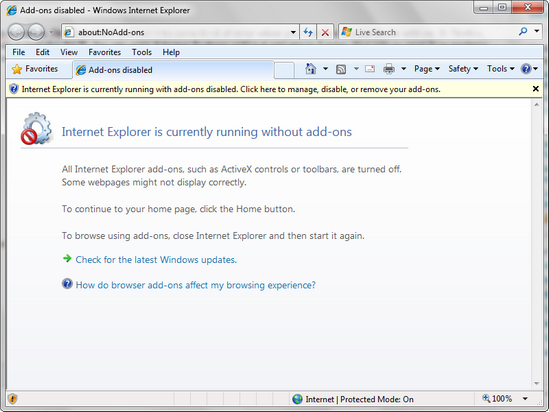











 Sign In
Sign In Create Account
Create Account

