Well when it got finished (an hour later) I realized there was only 2 icons on my desktop. So I figured "Ooops, that didn't work... I'll go and change it back" To my dismay, when I clicked the "Start" button, there were no programs there. I figured I royally goofed and resided to shut it down. When I went to start it back up again and logged in... It hung for a little bit (15 minutes) then put me back at the log in screen. I tried all of my other (2) accounts and same problem. I figured OK, "SAFE MODE"... Nope same result. I'm no IT and really goofed up my PC. Is there anyway I can fix it from the command prompt in safe mode?
I don't have the companies XP install CDs (they came preloaded I think) and I don't have a XP CD. Plus I would rather be able to fix it then loose all my work.
Any help would greatly be appreciated.

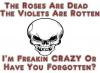













 Sign In
Sign In Create Account
Create Account

