Ok lets begin, my laptop is HP Pavilion G7-1150us. bought it bout 1,5 ago in radioshack (san juan) while I was working with Carnival cruise lines and everything was fine until I went back home (europe). Thats when the [bleep] thing started crashing and shutting down without any real reason. I googled it and everybody was going about heat so next thing I did was I bought an external stand with a 140mm fan, opened the laptop and did a serious cleaning of the internal fan including changing the paste on the CPU ang GPU and because I saw that the chipset didnt have any cooling, I made a homemade cooling alternative (out of an old desktop Graphic card). Long story short, when I run Speedfan, on idle, all my temperatures are under 40C, heres a pic:
http://upload.slike....slike/Jp7k5.jpg
under stress, with everest it never goes higher than 70+.
i also tried the Whocrashed (saw the moderator suggest it to someone), there are no problems there. note: i just bought a new HDD because i thought that might be the problem and my windows 7 is completely fresh and the problem is still present.
i just dont know what to do with it any more. after posting this i'm gonna try OCCT to stress my GPU and see if that's the problem. I'll post back on that.
Please guys help out, if it's broken and unfixable I want to know, but if it can be fixed I wanna fix it somehow. Open to any suggestion. TNX



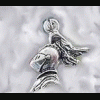











 Sign In
Sign In Create Account
Create Account

