Motherboard: Asus Sabertooth z77
Cpu: Intel i7-3770k (Ivy Bridge)
Ram: 16GB Corsair DDR 3 RAM at 1333 Mhz
OS: Windows 7 64-bit
Case: Thermaltake Level 10 GT Snow Edition
Here'a the problem tho: I updated all the drivers as best that I know. I can't see that I missed anything in that dept. I have two external Seagate drives at 3TB a piece (my home theatre drives for Apple TV) that when plugged in they disappear in Windows 7 after a few minutes or sometimes immeidately on boot. They are then recognized as 'unknown' in the device manager under the USB section though I was originally able to see them for a little bit and get into them.. Sometimes they are in the POST an sometimes they are not. They are plugged into their own power sources. They are the Seagate Backup+, and the Extended. These are being used on the USB 2.0 inputs as well as the 3.0 inputs on the case.
I also have four internal drives right now. Two are new- one 240GB SSD and one HDD both on Sata III 6g/s inputs on the Asus. I then have two of the older HDD's from my previous build plugged into the Sata 3g/s inputs.
The PSU I am using is an older Thermaltake 750W unit from my previous build as well. THis was used for roughly 5 years around 24/7. Do you think that this is starting to fade and needs to get replaced hence the External drives acting funny? Everything else seems to be working fine, except the internal fans seem dim on the LED's but that could just be how they really are..
I'm at a loss here- any input would be appreciated.
Edited by LesPaul30, 16 March 2013 - 11:20 AM.





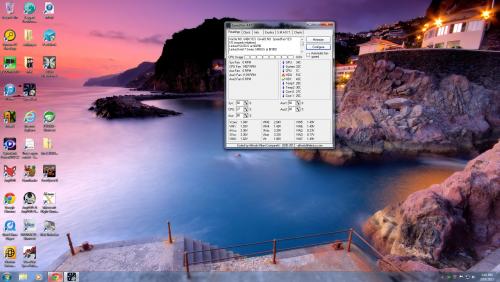
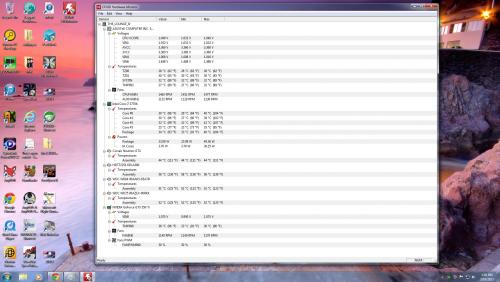
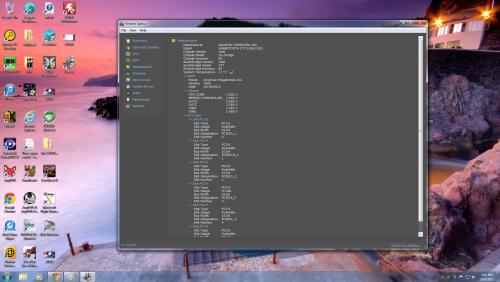












 Sign In
Sign In Create Account
Create Account

