-Hi Phill,hows you?
Anyway problem is not resolved.I was just on Tombraider 2013 when i had a crash

.It's like before,violently looping sound,(I.E,very,very rapid looping sound).The screen went like a wall of colour & pc just locked up.There was absolutley no warning it was gonna happen.BTW I was not on-line at the time of the crash.
I'm starting to wonder if it's maybe my GC that's overheating.The GC as you know is a EVGA Geforce 650 ti 2GB.I'm not sure,but the problem may have started soon after getting this card,(although i honestly can't for the life of me remember

).It's still under warranty so it wouldn't cost me anything to send it back to them.The only worry I have is if it turns out not to be the card I would be forced to pay for return & other charges,which atm I just can not afford.
What would you advise Phil,knowing the problems I've got atm?Any advise will be gratfully recieved.I also am aware it would be for me to decide,but abit of advise is always helpful.
Just abit of an edit here.Just looked into "SF Diagnostics" & got an event list print out.I've attached the "rar" file for you to peruse & see if there's anything in there that could maybe help with this problem.Thx for all your help/time with this,I really do appreicate it

.
Sorry about it being a "rar" file,but I don't know how else to upload it

Thx Phil

.Regards Nige
Edited by SlAy3r41, 02 April 2013 - 11:58 AM.

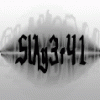



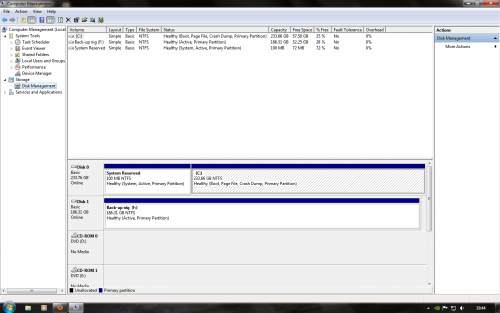





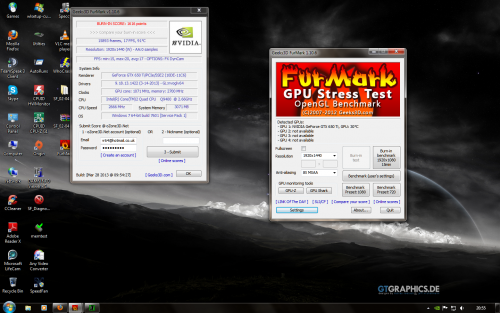
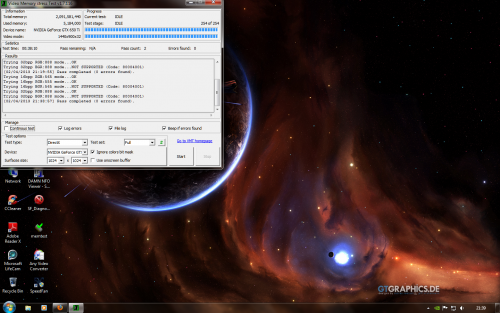
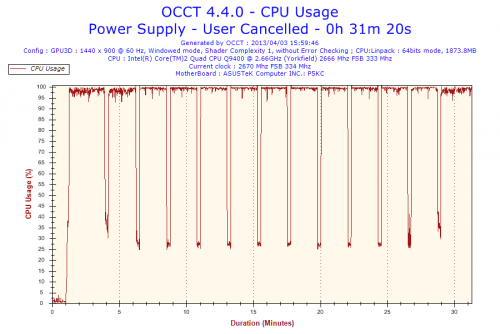
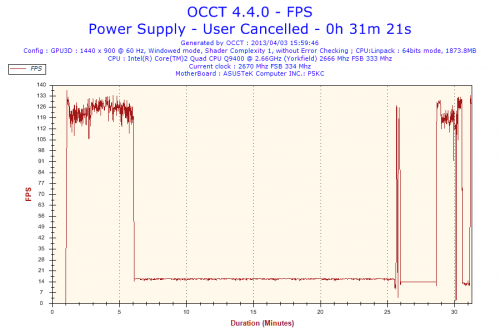
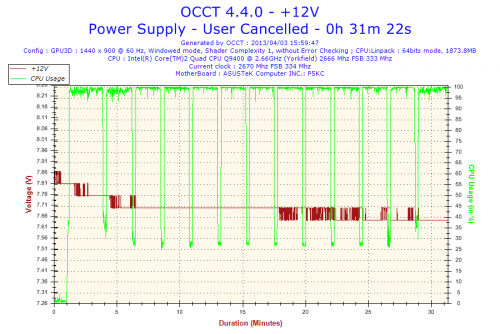











 Sign In
Sign In Create Account
Create Account

