Other devices both Mac and PC are still connecting through my router so I'm pretty sure it's in the DELL. Out of warranty of course.
I can see networks in the "connect to a network" box but when I try to connect to them, it brings up a box that says unable to connect to network. Most of the time the wireless status icon shows 5 unlit bars with an orange dot over them.
The only suggestion from trouble shooter is reset the router by turning it off and on. No go there.
I can connect with ethernet cable with no problem.
I've tried the "flush.bat" and other suggestions in other forums with no success.
I've reset router to factory defaults.
My network adapter - Intel® Wifi Link 5100 AGN - I've updated the driver
it says it's working.
Appreciate any and all suggestions. Thanks.
Attaching ipconfig/all results
Edited by djbeede, 31 March 2013 - 03:27 AM.



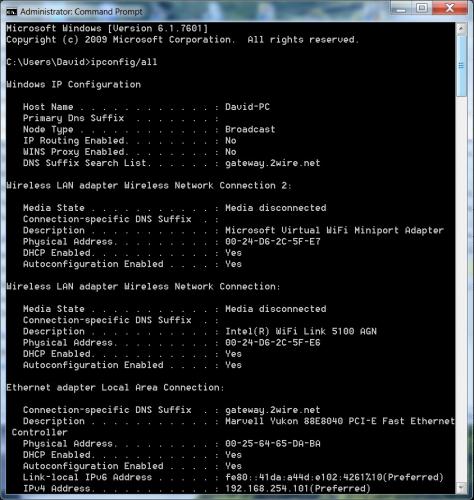
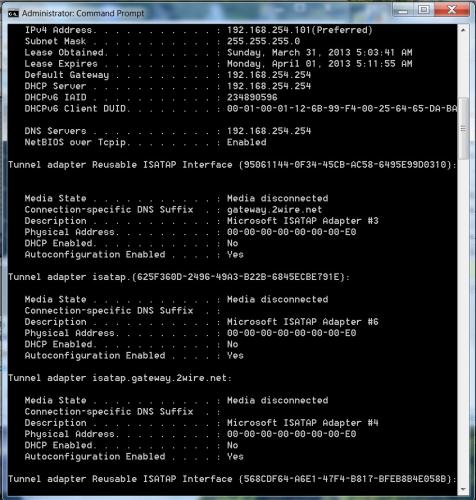
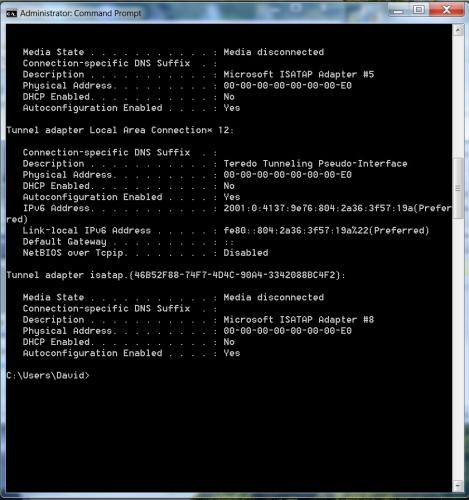











 Sign In
Sign In Create Account
Create Account

