Updated Java but for the Flash,it says it's already updated.It could mean the one on Chrome is updated.
Here's the OTL fix message:
All processes killed
========== COMMANDS ==========
Restore point Set: OTL Restore Point
========== OTL ==========
HKEY_LOCAL_MACHINE\System\CurrentControlSet\Services\Tcpip\Parameters\Interfaces\{A0670078-15CC-4751-88F0-4DD37DE0DFFA}\\DhcpNameServer| /E : value set successfully!
========== FILES ==========
< netsh advfirewall reset /c >Ok.
C:\Users\Tivo\Downloads\cmd.bat deleted successfully.
C:\Users\Tivo\Downloads\cmd.txt deleted successfully.
< netsh advfirewall set allprofiles state off /c >Ok.
C:\Users\Tivo\Downloads\cmd.bat deleted successfully.
C:\Users\Tivo\Downloads\cmd.txt deleted successfully.
========== COMMANDS ==========
[EMPTYTEMP]
User: All Users
User: Default
->Temp folder emptied: 0 bytes
And the OTL txt:
OTL logfile created on: 4/7/2013 3:12:28 PM - Run 2
OTL by OldTimer - Version 3.2.69.0 Folder = C:\Users\Tivo\Downloads
64bit- Home Premium Edition Service Pack 1 (Version = 6.1.7601) - Type = NTWorkstation
Internet Explorer (Version = 9.0.8112.16421)
Locale: 00000409 | Country: United States | Language: ENU | Date Format: M/d/yyyy
3.95 Gb Total Physical Memory | 1.97 Gb Available Physical Memory | 49.94% Memory free
7.90 Gb Paging File | 5.68 Gb Available in Paging File | 71.98% Paging File free
Paging file location(s): ?:\pagefile.sys [binary data]
%SystemDrive% = C: | %SystemRoot% = C:\Windows | %ProgramFiles% = C:\Program Files (x86)
Drive C: | 585.14 Gb Total Space | 512.91 Gb Free Space | 87.66% Space Free | Partition Type: NTFS
Computer Name: TIVO-VAIO | User Name: Tivo | Logged in as Administrator.
Boot Mode: Normal | Scan Mode: Current user | Quick Scan | Include 64bit Scans
Company Name Whitelist: On | Skip Microsoft Files: On | No Company Name Whitelist: On | File Age = 30 Days
========== Processes (SafeList) ========== PRC - [2013/04/07 13:24:24 | 000,602,112 | ---- | M] (OldTimer Tools) -- C:\Users\Tivo\Downloads\OTL.exe
PRC - [2013/03/21 15:50:35 | 001,312,720 | ---- | M] (Google Inc.) -- C:\Program Files (x86)\Google\Chrome\Application\chrome.exe
PRC - [2013/02/19 22:33:43 | 000,213,384 | ---- | M] (Google Inc.) -- C:\Program Files (x86)\Google\Update\1.3.21.135\GoogleCrashHandler.exe
PRC - [2012/12/23 20:33:29 | 000,144,520 | R--- | M] (Symantec Corporation) -- C:\Program Files (x86)\Norton Internet Security\Engine\20.3.0.36\ccsvchst.exe
PRC - [2012/03/07 21:10:34 | 001,320,392 | ---- | M] (Digital Delivery Networks, Inc.) -- C:\Program Files (x86)\DDNi\Oasis\VAIO Messenger.exe
PRC - [2012/02/09 20:40:16 | 000,053,248 | ---- | M] (Digital Delivery Networks, Inc.) -- C:\Program Files (x86)\DDNi\Oasis2Service\Oasis2Service.exe
PRC - [2011/10/01 09:30:22 | 000,219,496 | ---- | M] (Microsoft Corporation) -- C:\Program Files (x86)\Microsoft Application Virtualization Client\sftvsa.exe
PRC - [2011/10/01 09:30:18 | 000,508,776 | ---- | M] (Microsoft Corporation) -- C:\Program Files (x86)\Microsoft Application Virtualization Client\sftlist.exe
PRC - [2011/03/28 00:48:39 | 001,817,088 | ---- | M] (Realsil Microelectronics Inc.) -- C:\Program Files (x86)\Realtek\Realtek PCIE Card Reader\RIconMan.exe
PRC - [2011/03/05 17:42:36 | 000,180,928 | ---- | M] (Sony Corporation) -- C:\Program Files (x86)\Sony\VAIO Event Service\VESMgrSub.exe
PRC - [2011/03/05 17:42:36 | 000,064,704 | ---- | M] (Sony Corporation) -- C:\Program Files (x86)\Sony\VAIO Event Service\VESMgr.exe
PRC - [2011/02/23 15:05:04 | 000,105,024 | ---- | M] (ArcSoft, Inc.) -- C:\Program Files (x86)\ArcSoft\Magic-i Visual Effects 2\uCamMonitor.exe
PRC - [2011/02/15 12:47:02 | 002,757,312 | ---- | M] (Sony Corporation) -- C:\Program Files (x86)\Sony\ISB Utility\ISBMgr.exe
PRC - [2011/02/13 23:15:46 | 002,656,280 | ---- | M] (Intel Corporation) -- C:\Program Files (x86)\Intel\Intel® Management Engine Components\UNS\UNS.exe
PRC - [2011/02/13 23:15:14 | 000,325,656 | ---- | M] (Intel Corporation) -- C:\Program Files (x86)\Intel\Intel® Management Engine Components\LMS\LMS.exe
PRC - [2011/01/29 06:36:18 | 000,081,016 | ---- | M] (Sony of America Corporation) -- C:\Program Files\Sony\VAIO Care\listener.exe
PRC - [2010/11/27 01:55:42 | 000,648,032 | ---- | M] (Sony Corporation) -- C:\Program Files (x86)\Sony\PMB\PMBVolumeWatcher.exe
PRC - [2010/11/27 01:55:42 | 000,398,176 | ---- | M] (Sony Corporation) -- C:\Program Files (x86)\Sony\PMB\PMBDeviceInfoProvider.exe
PRC - [2010/11/06 00:54:22 | 000,013,336 | ---- | M] (Intel Corporation) -- C:\Program Files (x86)\Intel\Intel® Rapid Storage Technology\IAStorDataMgrSvc.exe
PRC - [2010/11/06 00:54:20 | 000,283,160 | ---- | M] (Intel Corporation) -- C:\Program Files (x86)\Intel\Intel® Rapid Storage Technology\IAStorIcon.exe
========== Modules (No Company Name) ========== MOD - [2013/03/21 15:50:33 | 000,390,096 | ---- | M] () -- C:\Program Files (x86)\Google\Chrome\Application\26.0.1410.43\ppgooglenaclpluginchrome.dll
MOD - [2013/03/21 15:50:31 | 004,050,896 | ---- | M] () -- C:\Program Files (x86)\Google\Chrome\Application\26.0.1410.43\pdf.dll
MOD - [2013/03/21 15:49:41 | 000,598,480 | ---- | M] () -- C:\Program Files (x86)\Google\Chrome\Application\26.0.1410.43\libglesv2.dll
MOD - [2013/03/21 15:49:40 | 000,124,368 | ---- | M] () -- C:\Program Files (x86)\Google\Chrome\Application\26.0.1410.43\libegl.dll
MOD - [2013/03/21 15:49:38 | 001,606,096 | ---- | M] () -- C:\Program Files (x86)\Google\Chrome\Application\26.0.1410.43\ffmpegsumo.dll
MOD - [2013/02/14 19:49:58 | 012,436,480 | ---- | M] () -- C:\Windows\assembly\NativeImages_v2.0.50727_32\System.Windows.Forms\cb562e2e4f74ae607f1186f6ec50cec7\System.Windows.Forms.ni.dll
MOD - [2013/01/12 21:36:01 | 000,888,320 | ---- | M] () -- C:\Windows\assembly\NativeImages_v2.0.50727_32\System.DirectorySer#\7badd9a67b9f34f7222697c220dfa88b\System.DirectoryServices.AccountManagement.ni.dll
MOD - [2013/01/12 21:35:29 | 000,401,408 | ---- | M] () -- C:\Windows\assembly\NativeImages_v2.0.50727_32\System.Xml.Linq\25cfdeaf091f16f3f3a7123a91a179ab\System.Xml.Linq.ni.dll
MOD - [2013/01/12 21:35:27 | 002,516,992 | ---- | M] () -- C:\Windows\assembly\NativeImages_v2.0.50727_32\System.Data.Linq\430cf827c8557371e5c5d5bc572a5759\System.Data.Linq.ni.dll
MOD - [2013/01/12 21:33:54 | 000,634,368 | ---- | M] () -- C:\Windows\assembly\NativeImages_v2.0.50727_32\System.AddIn\1149dca3c109f46c30cf25cb34873dd4\System.AddIn.ni.dll
MOD - [2013/01/12 21:33:54 | 000,082,944 | ---- | M] () -- C:\Windows\assembly\NativeImages_v2.0.50727_32\System.AddIn.Contra#\4e9a3b9427dae6b94cb5ae1d134282ac\System.AddIn.Contract.ni.dll
MOD - [2013/01/12 21:32:42 | 002,297,856 | ---- | M] () -- C:\Windows\assembly\NativeImages_v2.0.50727_32\System.Core\77dfcfed5fd5f67d0d3edc545935bb21\System.Core.ni.dll
MOD - [2013/01/11 20:03:20 | 000,014,336 | ---- | M] () -- C:\Windows\assembly\NativeImages_v2.0.50727_32\IAStorCommon\4d6518ef6ae8d6f005c49ab1c86de7fe\IAStorCommon.ni.dll
MOD - [2013/01/11 20:03:19 | 000,475,648 | ---- | M] () -- C:\Windows\assembly\NativeImages_v2.0.50727_32\IAStorUtil\ab54c04b3df40416205883b4049fe273\IAStorUtil.ni.dll
MOD - [2013/01/09 18:41:11 | 002,347,008 | ---- | M] () -- C:\Windows\assembly\NativeImages_v2.0.50727_32\System.Runtime.Seri#\2ad51da1b752b19c992fcefd56eb7c01\System.Runtime.Serialization.ni.dll
MOD - [2013/01/09 18:36:10 | 000,368,128 | ---- | M] () -- C:\Windows\assembly\NativeImages_v2.0.50727_32\PresentationFramewo#\d7d20811a7ce7cc589153648cbb1ce5c\PresentationFramework.Aero.ni.dll
MOD - [2013/01/09 18:35:45 | 000,771,584 | ---- | M] () -- C:\Windows\assembly\NativeImages_v2.0.50727_32\System.Runtime.Remo#\90b89f6e8032310e9ac72a309fd49e83\System.Runtime.Remoting.ni.dll
MOD - [2013/01/09 18:35:44 | 000,628,224 | ---- | M] () -- C:\Windows\assembly\NativeImages_v2.0.50727_32\System.EnterpriseSe#\01c6cb58745f397c9b7ccf3ab7bfc9cd\System.EnterpriseServices.ni.dll
MOD - [2013/01/09 18:35:42 | 000,627,200 | ---- | M] () -- C:\Windows\assembly\NativeImages_v2.0.50727_32\System.Transactions\536d704e93ffec9b54e4a0312fb5b996\System.Transactions.ni.dll
MOD - [2013/01/09 18:35:41 | 006,611,456 | ---- | M] () -- C:\Windows\assembly\NativeImages_v2.0.50727_32\System.Data\7a1844283caf3216c346c268cb373b5d\System.Data.ni.dll
MOD - [2013/01/09 18:35:31 | 014,340,608 | ---- | M] () -- C:\Windows\assembly\NativeImages_v2.0.50727_32\PresentationFramewo#\ff7c9a4f41f7cccc47e696c11b9f8469\PresentationFramework.ni.dll
MOD - [2013/01/09 18:35:07 | 001,592,832 | ---- | M] () -- C:\Windows\assembly\NativeImages_v2.0.50727_32\System.Drawing\eead6629e384a5b69f9ae35284b7eeed\System.Drawing.ni.dll
MOD - [2013/01/09 18:35:02 | 012,237,824 | ---- | M] () -- C:\Windows\assembly\NativeImages_v2.0.50727_32\PresentationCore\19b3d17c3ce0e264c4fb62028161adf7\PresentationCore.ni.dll
MOD - [2013/01/09 18:34:49 | 003,347,968 | ---- | M] () -- C:\Windows\assembly\NativeImages_v2.0.50727_32\WindowsBase\cf827fe7bc99d9bcf0ba3621054ef527\WindowsBase.ni.dll
MOD - [2013/01/09 18:34:46 | 000,684,032 | ---- | M] () -- C:\Windows\assembly\NativeImages_v2.0.50727_32\System.Security\3abd733e8fa28fafbfc99458fdf691da\System.Security.ni.dll
MOD - [2013/01/09 18:34:43 | 005,453,312 | ---- | M] () -- C:\Windows\assembly\NativeImages_v2.0.50727_32\System.Xml\f687c43e9fdec031988b33ae722c4613\System.Xml.ni.dll
MOD - [2013/01/09 18:34:38 | 000,971,264 | ---- | M] () -- C:\Windows\assembly\NativeImages_v2.0.50727_32\System.Configuration\195a77fcc6206f8bb35d419ff2cf0d72\System.Configuration.ni.dll
MOD - [2013/01/09 18:34:37 | 007,989,760 | ---- | M] () -- C:\Windows\assembly\NativeImages_v2.0.50727_32\System\369f8bdca364e2b4936d18dea582912c\System.ni.dll
MOD - [2013/01/09 18:34:25 | 011,493,376 | ---- | M] () -- C:\Windows\assembly\NativeImages_v2.0.50727_32\mscorlib\7150b9136fad5b79e88f6c7f9d3d2c39\mscorlib.ni.dll
MOD - [2012/12/25 13:14:00 | 000,296,816 | ---- | M] () -- C:\Windows\assembly\GAC_MSIL\System.Data.SqlServerCe\3.5.1.0__89845dcd8080cc91\System.Data.SqlServerCe.dll
MOD - [2012/11/28 15:13:52 | 000,087,952 | ---- | M] () -- C:\Program Files (x86)\Common Files\Apple\Apple Application Support\zlib1.dll
MOD - [2012/11/28 15:13:30 | 001,242,512 | ---- | M] () -- C:\Program Files (x86)\Common Files\Apple\Apple Application Support\libxml2.dll
MOD - [2012/05/30 07:51:08 | 000,699,280 | R--- | M] () -- C:\Program Files (x86)\Norton Internet Security\Engine\20.3.0.36\wincfi39.dll
MOD - [2010/11/20 20:24:08 | 002,927,616 | ---- | M] () -- C:\Windows\assembly\GAC_32\System.Data\2.0.0.0__b77a5c561934e089\System.Data.dll
MOD - [2009/06/10 14:23:19 | 000,261,632 | ---- | M] () -- C:\Windows\assembly\GAC_32\System.Transactions\2.0.0.0__b77a5c561934e089\System.Transactions.dll
========== Services (SafeList) ========== SRV:
64bit: - [2012/10/26 10:44:28 | 001,286,784 | ---- | M] (Sony Corporation) [On_Demand | Running] -- C:\Program Files\Sony\VAIO Update\VUAgent.exe -- (VUAgent)
SRV:
64bit: - [2011/07/04 14:46:04 | 000,969,352 | ---- | M] (Sony Corporation) [Auto | Running] -- C:\Program Files\Sony\VAIO Smart Network\VSNService.exe -- (VSNService)
SRV:
64bit: - [2011/05/19 20:15:44 | 000,549,616 | ---- | M] (Sony Corporation) [On_Demand | Stopped] -- C:\Program Files\Sony\VCM Intelligent Analyzing Manager\VcmIAlzMgr.exe -- (VcmIAlzMgr)
SRV:
64bit: - [2011/02/18 23:15:06 | 000,099,104 | ---- | M] (Sony Corporation) [On_Demand | Stopped] -- C:\Program Files\Common Files\Sony Shared\VcmXml\VcmXmlIfHelper64.exe -- (VcmXmlIfHelper)
SRV:
64bit: - [2011/02/18 23:02:08 | 000,385,336 | ---- | M] (Sony Corporation) [On_Demand | Stopped] -- C:\Program Files\Sony\VCM Intelligent Network Service Manager\VcmINSMgr.exe -- (VcmINSMgr)
SRV:
64bit: - [2011/02/14 14:23:50 | 000,044,736 | ---- | M] (Sony Corporation) [On_Demand | Stopped] -- C:\Program Files\Sony\VAIO Care\VCService.exe -- (VCService)
SRV:
64bit: - [2011/01/29 06:36:18 | 000,259,192 | ---- | M] (Sony Corporation) [Auto | Running] -- C:\Program Files\Sony\VAIO Care\VCPerfService.exe -- (SampleCollector)
SRV:
64bit: - [2011/01/20 13:27:18 | 000,286,936 | ---- | M] (Sony Corporation) [On_Demand | Stopped] -- C:\Program Files\Common Files\Sony Shared\VAIO Entertainment Platform\SPF\SpfService64.exe -- (SpfService)
SRV:
64bit: - [2010/12/17 15:41:32 | 001,515,792 | ---- | M] (Intel® Corporation) [Auto | Running] -- C:\Program Files\Intel\WiFi\bin\EvtEng.exe -- (EvtEng)
SRV:
64bit: - [2010/12/17 15:28:46 | 000,340,240 | ---- | M] () [On_Demand | Stopped] -- C:\Program Files\Intel\WiFi\bin\PanDhcpDns.exe -- (MyWiFiDHCPDNS)
SRV:
64bit: - [2010/12/17 15:26:50 | 000,836,880 | ---- | M] (Intel® Corporation) [Auto | Running] -- C:\Program Files\Common Files\Intel\WirelessCommon\RegSrvc.exe -- (RegSrvc)
SRV:
64bit: - [2010/09/22 19:10:10 | 000,057,184 | ---- | M] (Microsoft Corporation) [Disabled | Stopped] -- C:\Program Files\Windows Live\Mesh\wlcrasvc.exe -- (wlcrasvc)
SRV:
64bit: - [2009/07/13 18:41:27 | 001,011,712 | ---- | M] (Microsoft Corporation) [On_Demand | Stopped] -- C:\Program Files\Windows Defender\MpSvc.dll -- (WinDefend)
SRV - [2013/02/28 18:45:16 | 000,161,384 | R--- | M] (Skype Technologies) [Auto | Stopped] -- C:\Program Files (x86)\Skype\Updater\Updater.exe -- (SkypeUpdate)
SRV - [2013/01/28 13:49:14 | 004,230,016 | ---- | M] (Symantec Corporation) [Auto | Running] -- C:\Program Files (x86)\Symantec\Norton Online Backup\NOBuAgent.exe -- (NOBU)
SRV - [2012/12/23 20:33:29 | 000,144,520 | R--- | M] (Symantec Corporation) [Auto | Running] -- C:\Program Files (x86)\Norton Internet Security\Engine\20.3.0.36\ccSvcHst.exe -- (NIS)
SRV - [2012/10/10 03:22:26 | 000,277,024 | ---- | M] (Intel Corporation) [On_Demand | Stopped] -- C:\Windows\SysWOW64\IntelCpHeciSvc.exe -- (cphs)
SRV - [2012/02/09 20:40:16 | 000,053,248 | ---- | M] (Digital Delivery Networks, Inc.) [Auto | Running] -- C:\Program Files (x86)\DDNi\Oasis2Service\Oasis2Service.exe -- (Oasis2Service)
SRV - [2011/10/01 09:30:22 | 000,219,496 | ---- | M] (Microsoft Corporation) [On_Demand | Running] -- C:\Program Files (x86)\Microsoft Application Virtualization Client\sftvsa.exe -- (sftvsa)
SRV - [2011/10/01 09:30:18 | 000,508,776 | ---- | M] (Microsoft Corporation) [Auto | Running] -- C:\Program Files (x86)\Microsoft Application Virtualization Client\sftlist.exe -- (sftlist)
SRV - [2011/03/28 00:48:39 | 001,817,088 | ---- | M] (Realsil Microelectronics Inc.) [Auto | Running] -- C:\Program Files (x86)\Realtek\Realtek PCIE Card Reader\RIconMan.exe -- (IconMan_R)
SRV - [2011/03/05 17:42:36 | 000,064,704 | ---- | M] (Sony Corporation) [Auto | Running] -- C:\Program Files (x86)\Sony\VAIO Event Service\VESMgr.exe -- (VAIO Event Service)
SRV - [2011/02/23 15:05:04 | 000,105,024 | ---- | M] (ArcSoft, Inc.) [Auto | Running] -- C:\Program Files (x86)\ArcSoft\Magic-i Visual Effects 2\uCamMonitor.exe -- (uCamMonitor)
SRV - [2011/02/21 13:55:08 | 000,113,824 | ---- | M] (Sony Corporation) [On_Demand | Stopped] -- C:\Program Files (x86)\Common Files\Sony Shared\SOHLib\SOHCImp.exe -- (SOHCImp)
SRV - [2011/02/21 13:55:08 | 000,067,232 | ---- | M] (Sony Corporation) [On_Demand | Stopped] -- C:\Program Files (x86)\Common Files\Sony Shared\SOHLib\SOHDs.exe -- (SOHDs)
SRV - [2011/02/13 23:15:46 | 002,656,280 | ---- | M] (Intel Corporation) [Auto | Running] -- C:\Program Files (x86)\Intel\Intel® Management Engine Components\UNS\UNS.exe -- (UNS)
SRV - [2011/02/13 23:15:14 | 000,325,656 | ---- | M] (Intel Corporation) [Auto | Running] -- C:\Program Files (x86)\Intel\Intel® Management Engine Components\LMS\LMS.exe -- (LMS)
SRV - [2011/01/20 13:16:26 | 000,887,000 | ---- | M] (Sony Corporation) [On_Demand | Stopped] -- C:\Program Files (x86)\Common Files\Sony Shared\VAIO Content Folder Watcher\VCFw.exe -- (VCFw)
SRV - [2010/11/27 01:55:42 | 000,398,176 | ---- | M] (Sony Corporation) [Auto | Running] -- C:\Program Files (x86)\Sony\PMB\PMBDeviceInfoProvider.exe -- (PMBDeviceInfoProvider)
SRV - [2010/11/06 00:54:22 | 000,013,336 | ---- | M] (Intel Corporation) [Auto | Running] -- C:\Program Files (x86)\Intel\Intel® Rapid Storage Technology\IAStorDataMgrSvc.exe -- (IAStorDataMgrSvc)
SRV - [2010/03/18 14:16:28 | 000,130,384 | ---- | M] (Microsoft Corporation) [Auto | Stopped] -- C:\Windows\Microsoft.NET\Framework\v4.0.30319\mscorsvw.exe -- (clr_optimization_v4.0.30319_32)
SRV - [2010/03/18 12:19:26 | 000,113,152 | ---- | M] (ArcSoft Inc.) [On_Demand | Stopped] -- C:\Program Files (x86)\Common Files\ArcSoft\Connection Service\Bin\ACService.exe -- (ACDaemon)
SRV - [2009/06/10 14:23:09 | 000,066,384 | ---- | M] (Microsoft Corporation) [Disabled | Stopped] -- C:\Windows\Microsoft.NET\Framework\v2.0.50727\mscorsvw.exe -- (clr_optimization_v2.0.50727_32)
========== Driver Services (SafeList) ========== DRV:
64bit: - [2013/03/31 15:31:08 | 000,177,312 | ---- | M] (Symantec Corporation) [Kernel | On_Demand | Running] -- C:\Windows\SysNative\drivers\SYMEVENT64x86.SYS -- (SymEvent)
DRV:
64bit: - [2013/01/30 20:18:18 | 000,432,800 | ---- | M] (Symantec Corporation) [Kernel | System | Running] -- C:\Windows\SysNative\drivers\NISx64\1403000.024\symnets.sys -- (SymNetS)
DRV:
64bit: - [2013/01/30 20:18:06 | 001,139,800 | ---- | M] (Symantec Corporation) [File_System | Boot | Running] -- C:\Windows\SysNative\drivers\NISx64\1403000.024\symefa64.sys -- (SymEFA)
DRV:
64bit: - [2013/01/28 18:45:19 | 000,796,248 | ---- | M] (Symantec Corporation) [File_System | On_Demand | Running] -- C:\Windows\SysNative\drivers\NISx64\1403000.024\srtsp64.sys -- (SRTSP)
DRV:
64bit: - [2013/01/28 18:45:19 | 000,036,952 | ---- | M] (Symantec Corporation) [Kernel | System | Running] -- C:\Windows\SysNative\drivers\NISx64\1403000.024\srtspx64.sys -- (SRTSPX)
DRV:
64bit: - [2013/01/21 19:15:33 | 000,493,656 | ---- | M] (Symantec Corporation) [Kernel | Boot | Running] -- C:\Windows\SysNative\drivers\NISx64\1403000.024\symds64.sys -- (SymDS)
DRV:
64bit: - [2012/11/15 19:22:01 | 000,224,416 | ---- | M] (Symantec Corporation) [Kernel | System | Running] -- C:\Windows\SysNative\drivers\NISx64\1403000.024\ironx64.sys -- (SymIRON)
DRV:
64bit: - [2012/11/15 19:18:04 | 000,168,096 | ---- | M] (Symantec Corporation) [Kernel | System | Running] -- C:\Windows\SysNative\drivers\NISx64\1403000.024\ccsetx64.sys -- (ccSet_NIS)
DRV:
64bit: - [2012/10/10 03:22:28 | 005,343,584 | ---- | M] (Intel Corporation) [Kernel | On_Demand | Running] -- C:\Windows\SysNative\drivers\igdkmd64.sys -- (igfx)
DRV:
64bit: - [2012/09/28 11:32:56 | 000,053,760 | ---- | M] (Apple, Inc.) [Kernel | On_Demand | Stopped] -- C:\Windows\SysNative\drivers\usbaapl64.sys -- (USBAAPL64)
DRV:
64bit: - [2012/08/23 07:10:20 | 000,019,456 | ---- | M] (Microsoft Corporation) [Kernel | On_Demand | Stopped] -- C:\Windows\SysNative\drivers\rdpvideominiport.sys -- (RdpVideoMiniport)
DRV:
64bit: - [2012/08/23 07:08:26 | 000,030,208 | ---- | M] (Microsoft Corporation) [Kernel | On_Demand | Stopped] -- C:\Windows\SysNative\drivers\TsUsbGD.sys -- (TsUsbGD)
DRV:
64bit: - [2012/08/23 07:07:35 | 000,057,856 | ---- | M] (Microsoft Corporation) [Kernel | On_Demand | Stopped] -- C:\Windows\SysNative\drivers\TsUsbFlt.sys -- (TsUsbFlt)
DRV:
64bit: - [2012/08/21 14:01:20 | 000,033,240 | ---- | M] (GEAR Software Inc.) [Kernel | On_Demand | Running] -- C:\Windows\SysNative\drivers\GEARAspiWDM.sys -- (GEARAspiWDM)
DRV:
64bit: - [2012/02/29 23:46:16 | 000,023,408 | ---- | M] (Microsoft Corporation) [Recognizer | Boot | Unknown] -- C:\Windows\SysNative\drivers\fs_rec.sys -- (Fs_Rec)
DRV:
64bit: - [2011/10/01 09:30:22 | 000,022,376 | ---- | M] (Microsoft Corporation) [Kernel | On_Demand | Running] -- C:\Windows\SysNative\drivers\Sftvollh.sys -- (Sftvol)
DRV:
64bit: - [2011/10/01 09:30:18 | 000,268,648 | ---- | M] (Microsoft Corporation) [Kernel | On_Demand | Running] -- C:\Windows\SysNative\drivers\Sftplaylh.sys -- (Sftplay)
DRV:
64bit: - [2011/10/01 09:30:18 | 000,025,960 | ---- | M] (Microsoft Corporation) [File_System | On_Demand | Running] -- C:\Windows\SysNative\drivers\Sftredirlh.sys -- (Sftredir)
DRV:
64bit: - [2011/10/01 09:30:10 | 000,764,264 | ---- | M] (Microsoft Corporation) [Kernel | On_Demand | Running] -- C:\Windows\SysNative\drivers\Sftfslh.sys -- (Sftfs)
DRV:
64bit: - [2011/08/17 22:45:48 | 001,591,936 | ---- | M] (Conexant Systems Inc.) [Kernel | On_Demand | Running] -- C:\Windows\SysNative\drivers\CHDRT64.sys -- (CnxtHdAudService)
DRV:
64bit: - [2011/03/28 00:48:44 | 000,333,928 | ---- | M] (Realtek Semiconductor Corp.) [Kernel | On_Demand | Running] -- C:\Windows\SysNative\drivers\RtsPStor.sys -- (RSPCIESTOR)
DRV:
64bit: - [2011/03/27 21:12:44 | 000,317,440 | ---- | M] (Intel® Corporation) [Kernel | On_Demand | Running] -- C:\Windows\SysNative\drivers\IntcDAud.sys -- (IntcDAud)
DRV:
64bit: - [2011/03/10 23:41:12 | 000,107,904 | ---- | M] (Advanced Micro Devices) [Kernel | On_Demand | Stopped] -- C:\Windows\SysNative\drivers\amdsata.sys -- (amdsata)
DRV:
64bit: - [2011/03/10 23:41:12 | 000,027,008 | ---- | M] (Advanced Micro Devices) [Kernel | Boot | Running] -- C:\Windows\SysNative\drivers\amdxata.sys -- (amdxata)
DRV:
64bit: - [2011/02/21 10:43:52 | 000,438,808 | ---- | M] (Intel Corporation) [Kernel | Boot | Running] -- C:\Windows\SysNative\drivers\iaStor.sys -- (iaStor)
DRV:
64bit: - [2011/02/15 00:42:50 | 001,388,592 | ---- | M] (Synaptics Incorporated) [Kernel | On_Demand | Running] -- C:\Windows\SysNative\drivers\SynTP.sys -- (SynTP)
DRV:
64bit: - [2011/02/13 23:15:10 | 000,056,344 | ---- | M] (Intel Corporation) [Kernel | On_Demand | Running] -- C:\Windows\SysNative\drivers\HECIx64.sys -- (MEIx64)
DRV:
64bit: - [2011/02/11 01:48:34 | 000,076,912 | ---- | M] (Atheros Communications, Inc.) [Kernel | On_Demand | Running] -- C:\Windows\SysNative\drivers\L1C62x64.sys -- (L1C)
DRV:
64bit: - [2010/12/21 10:08:48 | 008,505,856 | ---- | M] (Intel Corporation) [Kernel | On_Demand | Running] -- C:\Windows\SysNative\drivers\NETwNs64.sys -- (NETwNs64)
DRV:
64bit: - [2010/12/01 06:02:22 | 000,042,392 | ---- | M] (Intel Corporation) [Kernel | On_Demand | Running] -- C:\Windows\SysNative\drivers\WDKMD.sys -- (wdkmd)
DRV:
64bit: - [2010/11/20 20:23:47 | 000,109,056 | ---- | M] (Microsoft Corporation) [Kernel | On_Demand | Stopped] -- C:\Windows\SysNative\drivers\sdbus.sys -- (sdbus)
DRV:
64bit: - [2010/11/20 20:23:47 | 000,078,720 | ---- | M] (Hewlett-Packard Company) [Kernel | On_Demand | Stopped] -- C:\Windows\SysNative\drivers\HpSAMD.sys -- (HpSAMD)
DRV:
64bit: - [2010/04/26 13:20:29 | 000,012,032 | ---- | M] (Sony Corporation) [Kernel | On_Demand | Running] -- C:\Windows\SysNative\drivers\SFEP.sys -- (SFEP)
DRV:
64bit: - [2009/07/13 18:52:20 | 000,194,128 | ---- | M] (AMD Technologies Inc.) [Kernel | On_Demand | Stopped] -- C:\Windows\SysNative\drivers\amdsbs.sys -- (amdsbs)
DRV:
64bit: - [2009/07/13 18:48:04 | 000,065,600 | ---- | M] (LSI Corporation) [Kernel | On_Demand | Stopped] -- C:\Windows\SysNative\drivers\lsi_sas2.sys -- (LSI_SAS2)
DRV:
64bit: - [2009/07/13 18:45:55 | 000,024,656 | ---- | M] (Promise Technology) [Kernel | On_Demand | Stopped] -- C:\Windows\SysNative\drivers\stexstor.sys -- (stexstor)
DRV:
64bit: - [2009/06/19 19:09:57 | 001,394,688 | ---- | M] (Atheros Communications, Inc.) [Kernel | On_Demand | Stopped] -- C:\Windows\SysNative\drivers\athrx.sys -- (athr)
DRV:
64bit: - [2009/06/10 13:35:02 | 000,281,088 | ---- | M] (Intel Corporation) [Kernel | On_Demand | Stopped] -- C:\Windows\SysNative\drivers\e1y60x64.sys -- (e1yexpress)
DRV:
64bit: - [2009/06/10 13:34:33 | 003,286,016 | ---- | M] (Broadcom Corporation) [Kernel | On_Demand | Stopped] -- C:\Windows\SysNative\drivers\evbda.sys -- (ebdrv)
DRV:
64bit: - [2009/06/10 13:34:28 | 000,468,480 | ---- | M] (Broadcom Corporation) [Kernel | On_Demand | Stopped] -- C:\Windows\SysNative\drivers\bxvbda.sys -- (b06bdrv)
DRV:
64bit: - [2009/06/10 13:34:23 | 000,270,848 | ---- | M] (Broadcom Corporation) [Kernel | On_Demand | Stopped] -- C:\Windows\SysNative\drivers\b57nd60a.sys -- (b57nd60a)
DRV:
64bit: - [2009/06/10 13:31:59 | 000,031,232 | ---- | M] (Hauppauge Computer Works, Inc.) [Kernel | On_Demand | Stopped] -- C:\Windows\SysNative\drivers\hcw85cir.sys -- (hcw85cir)
DRV:
64bit: - [2009/05/26 15:32:04 | 000,019,968 | ---- | M] (ArcSoft, Inc.) [Kernel | On_Demand | Running] -- C:\Windows\SysNative\drivers\ArcSoftKsUFilter.sys -- (ArcSoftKsUFilter)
DRV - [2013/03/31 15:34:40 | 002,087,664 | ---- | M] (Symantec Corporation) [Kernel | On_Demand | Running] -- C:\ProgramData\Norton\{0C55C096-0F1D-4F28-AAA2-85EF591126E7}\NIS_20.2.1.22\Definitions\VirusDefs\20130406.008\ex64.sys -- (NAVEX15)
DRV - [2013/03/31 15:34:40 | 000,484,512 | ---- | M] (Symantec Corporation) [Kernel | System | Running] -- C:\Program Files (x86)\Common Files\Symantec Shared\EENGINE\eeCtrl64.sys -- (eeCtrl)
DRV - [2013/03/31 15:34:40 | 000,138,912 | ---- | M] (Symantec Corporation) [Kernel | On_Demand | Running] -- C:\Program Files (x86)\Common Files\Symantec Shared\EENGINE\EraserUtilRebootDrv.sys -- (EraserUtilRebootDrv)
DRV - [2013/03/31 15:34:40 | 000,126,192 | ---- | M] (Symantec Corporation) [Kernel | On_Demand | Running] -- C:\ProgramData\Norton\{0C55C096-0F1D-4F28-AAA2-85EF591126E7}\NIS_20.2.1.22\Definitions\VirusDefs\20130406.008\eng64.sys -- (NAVENG)
DRV - [2013/03/29 15:38:08 | 000,513,184 | ---- | M] (Symantec Corporation) [Kernel | System | Running] -- C:\ProgramData\Norton\{0C55C096-0F1D-4F28-AAA2-85EF591126E7}\NIS_20.2.1.22\Definitions\IPSDefs\20130405.001\IDSviA64.sys -- (IDSVia64)
DRV - [2013/03/22 02:09:06 | 001,387,608 | ---- | M] (Symantec Corporation) [Kernel | System | Running] -- C:\ProgramData\Norton\{0C55C096-0F1D-4F28-AAA2-85EF591126E7}\NIS_20.2.1.22\Definitions\BASHDefs\20130322.001\BHDrvx64.sys -- (BHDrvx64)
DRV - [2009/07/13 18:19:10 | 000,019,008 | ---- | M] (Microsoft Corporation) [File_System | On_Demand | Stopped] -- C:\Windows\SysWOW64\drivers\wimmount.sys -- (WIMMount)
========== Standard Registry (SafeList) ========== ========== Internet Explorer ========== IE:
64bit: - HKLM\..\SearchScopes,DefaultScope = {0633EE93-D776-472f-A0FF-E1416B8B2E3A}
IE:
64bit: - HKLM\..\SearchScopes\{0633EE93-D776-472f-A0FF-E1416B8B2E3A}: "URL" =
http://www.bing.com/...rc=IE-SearchBoxIE - HKLM\SOFTWARE\Microsoft\Internet Explorer\Main,Local Page = C:\Windows\SysWOW64\blank.htm
IE - HKLM\..\SearchScopes,DefaultScope = {0633EE93-D776-472f-A0FF-E1416B8B2E3A}
IE - HKLM\..\SearchScopes\{0633EE93-D776-472f-A0FF-E1416B8B2E3A}: "URL" =
http://www.bing.com/...rc=IE-SearchBox IE - HKCU\SOFTWARE\Microsoft\Internet Explorer\Main,Default_Page_URL =
http://sony.msn.comIE - HKCU\SOFTWARE\Microsoft\Internet Explorer\Main,Start Page =
http://www.google.com/IE - HKCU\..\SearchScopes,DefaultScope = {0633EE93-D776-472f-A0FF-E1416B8B2E3A}
IE - HKCU\Software\Microsoft\Windows\CurrentVersion\Internet Settings: "ProxyEnable" = 0
IE - HKCU\Software\Microsoft\Windows\CurrentVersion\Internet Settings: "ProxyOverride" = *.local
========== FireFox ========== FF:
64bit: - HKLM\Software\MozillaPlugins\@java.com/JavaPlugin: C:\Program Files\Java\jre6\bin\new_plugin\npjp2.dll (Sun Microsystems, Inc.)
FF:
64bit: - HKLM\Software\MozillaPlugins\@microsoft.com/GENUINE: disabled File not found
FF:
64bit: - HKLM\Software\MozillaPlugins\@Microsoft.com/NpCtrl,version=1.0: c:\Program Files\Microsoft Silverlight\5.1.20125.0\npctrl.dll ( Microsoft Corporation)
FF - HKLM\Software\MozillaPlugins\@adobe.com/FlashPlayer: C:\Windows\SysWOW64\Macromed\Flash\NPSWF32.dll ()
FF - HKLM\Software\MozillaPlugins\@Apple.com/iTunes,version=: File not found
FF - HKLM\Software\MozillaPlugins\@Apple.com/iTunes,version=1.0: C:\Program Files (x86)\iTunes\Mozilla Plugins\npitunes.dll ()
FF - HKLM\Software\MozillaPlugins\@java.com/JavaPlugin: C:\Program Files (x86)\Java\jre6\bin\new_plugin\npjp2.dll (Sun Microsystems, Inc.)
FF - HKLM\Software\MozillaPlugins\@microsoft.com/GENUINE: disabled File not found
FF - HKLM\Software\MozillaPlugins\@Microsoft.com/NpCtrl,version=1.0: c:\Program Files (x86)\Microsoft Silverlight\5.1.20125.0\npctrl.dll ( Microsoft Corporation)
FF - HKLM\Software\MozillaPlugins\@microsoft.com/SharePoint,version=14.0: C:\PROGRA~2\MICROS~1\Office14\NPSPWRAP.DLL (Microsoft Corporation)
FF - HKLM\Software\MozillaPlugins\@microsoft.com/WLPG,version=15.4.3502.0922: C:\Program Files (x86)\Windows Live\Photo Gallery\NPWLPG.dll (Microsoft Corporation)
FF - HKLM\Software\MozillaPlugins\@tools.google.com/Google Update;version=3: C:\Program Files (x86)\Google\Update\1.3.21.135\npGoogleUpdate3.dll (Google Inc.)
FF - HKLM\Software\MozillaPlugins\@tools.google.com/Google Update;version=9: C:\Program Files (x86)\Google\Update\1.3.21.135\npGoogleUpdate3.dll (Google Inc.)
FF - HKEY_LOCAL_MACHINE\software\mozilla\Firefox\Extensions\\{BBDA0591-3099-440a-AA10-41764D9DB4DB}: C:\ProgramData\Norton\{0C55C096-0F1D-4F28-AAA2-85EF591126E7}\NIS_20.2.1.22\IPSFFPlgn\ [2013/03/31 15:31:48 | 000,000,000 | ---D | M]
FF - HKEY_LOCAL_MACHINE\software\mozilla\Firefox\Extensions\\{2D3F3651-74B9-4795-BDEC-6DA2F431CB62}: C:\ProgramData\Norton\{0C55C096-0F1D-4F28-AAA2-85EF591126E7}\NIS_20.2.1.22\coFFPlgn\ [2013/04/07 15:10:41 | 000,000,000 | ---D | M]
========== Chrome ========== CHR - default_search_provider: Google (Enabled)
CHR - default_search_provider: search_url = {google:baseURL}search?q={searchTerms}&{google:RLZ}{google:acceptedSuggestion}{google:originalQueryForSuggestion}{google:assistedQueryStats}{google:searchFieldtrialParameter}{google:searchClient}{google:sourceId}{google:instantExtendedEnabledParameter}ie={inputEncoding}
CHR - default_search_provider: suggest_url = {google:baseSuggestURL}search?{google:searchFieldtrialParameter}client=chrome&q={searchTerms}&{google:cursorPosition}sugkey={google:suggestAPIKeyParameter},
CHR - homepage:
CHR - plugin: Shockwave Flash (Enabled) = C:\Program Files (x86)\Google\Chrome\Application\26.0.1410.43\PepperFlash\pepflashplayer.dll
CHR - plugin: Chrome Remote Desktop Viewer (Enabled) = internal-remoting-viewer
CHR - plugin: Native Client (Enabled) = C:\Program Files (x86)\Google\Chrome\Application\26.0.1410.43\ppGoogleNaClPluginChrome.dll
CHR - plugin: Chrome PDF Viewer (Enabled) = C:\Program Files (x86)\Google\Chrome\Application\26.0.1410.43\pdf.dll
CHR - plugin: Norton Identity Safe (Enabled) = C:\Users\Tivo\AppData\Local\Google\Chrome\User Data\Default\Extensions\mkfokfffehpeedafpekjeddnmnjhmcmk\2013.2.1.36_0\npcoplgn.dll
CHR - plugin: Adobe Acrobat (Enabled) = C:\Program Files (x86)\Adobe\Reader 10.0\Reader\Browser\nppdf32.dll
CHR - plugin: Java Deployment Toolkit 6.0.220.4 (Enabled) = C:\Program Files (x86)\Java\jre6\bin\new_plugin\npdeployJava1.dll
CHR - plugin: Java™ Platform SE 6 U22 (Enabled) = C:\Program Files (x86)\Java\jre6\bin\new_plugin\npjp2.dll
CHR - plugin: Microsoft Office 2010 (Enabled) = C:\PROGRA~2\MICROS~1\Office14\NPSPWRAP.DLL
CHR - plugin: Google Update (Enabled) = C:\Program Files (x86)\Google\Update\1.3.21.135\npGoogleUpdate3.dll
CHR - plugin: Windows Live\u0099 Photo Gallery (Enabled) = C:\Program Files (x86)\Windows Live\Photo Gallery\NPWLPG.dll
CHR - plugin: iTunes Application Detector (Enabled) = C:\Program Files (x86)\iTunes\Mozilla Plugins\npitunes.dll
CHR - plugin: Shockwave Flash (Disabled) = C:\Windows\SysWOW64\Macromed\Flash\NPSWF32.dll
CHR - plugin: Silverlight Plug-In (Enabled) = c:\Program Files (x86)\Microsoft Silverlight\4.1.10329.0\npctrl.dll
CHR - Extension: Google Drive = C:\Users\Tivo\AppData\Local\Google\Chrome\User Data\Default\Extensions\apdfllckaahabafndbhieahigkjlhalf\6.3_0\
CHR - Extension: YouTube = C:\Users\Tivo\AppData\Local\Google\Chrome\User Data\Default\Extensions\blpcfgokakmgnkcojhhkbfbldkacnbeo\4.2.5_0\
CHR - Extension: Google Search = C:\Users\Tivo\AppData\Local\Google\Chrome\User Data\Default\Extensions\coobgpohoikkiipiblmjeljniedjpjpf\0.0.0.20_0\
CHR - Extension: Rainbow Dash Theme = C:\Users\Tivo\AppData\Local\Google\Chrome\User Data\Default\Extensions\ecjondhpjdpclmajhniogilladpgpjgi\1_0\
CHR - Extension: Ponyhoof = C:\Users\Tivo\AppData\Local\Google\Chrome\User Data\Default\Extensions\efjjgphedlaihnlgaibiaihhmhaejjdd\1.561_0\
CHR - Extension: AdBlock = C:\Users\Tivo\AppData\Local\Google\Chrome\User Data\Default\Extensions\gighmmpiobklfepjocnamgkkbiglidom\2.5.61_0\
CHR - Extension: Norton Identity Protection = C:\Users\Tivo\AppData\Local\Google\Chrome\User Data\Default\Extensions\mkfokfffehpeedafpekjeddnmnjhmcmk\2013.3.0.26_0\
CHR - Extension: Gmail = C:\Users\Tivo\AppData\Local\Google\Chrome\User Data\Default\Extensions\pjkljhegncpnkpknbcohdijeoejaedia\7_0\
O1 HOSTS File: ([2009/06/10 14:00:26 | 000,000,824 | ---- | M]) - C:\Windows\SysNative\drivers\etc\hosts
O2 - BHO: (Norton Identity Protection) - {602ADB0E-4AFF-4217-8AA1-95DAC4DFA408} - C:\Program Files (x86)\Norton Internet Security\Engine\20.3.0.36\coieplg.dll (Symantec Corporation)
O2 - BHO: (Norton Vulnerability Protection) - {6D53EC84-6AAE-4787-AEEE-F4628F01010C} - C:\Program Files (x86)\Norton Internet Security\Engine\20.3.0.36\ips\ipsbho.dll (Symantec Corporation)
O3 - HKLM\..\Toolbar: (Norton Toolbar) - {7FEBEFE3-6B19-4349-98D2-FFB09D4B49CA} - C:\Program Files (x86)\Norton Internet Security\Engine\20.3.0.36\coieplg.dll (Symantec Corporation)
O4:
64bit: - HKLM..\Run: [cAudioFilterAgent] C:\Program Files\Conexant\cAudioFilterAgent\cAudioFilterAgent64.exe File not found
O4:
64bit: - HKLM..\Run: [HotKeysCmds] C:\Windows\SysNative\hkcmd.exe (Intel Corporation)
O4:
64bit: - HKLM..\Run: [IgfxTray] C:\Windows\SysNative\igfxtray.exe (Intel Corporation)
O4:
64bit: - HKLM..\Run: [IntelWireless] C:\Program Files\Common Files\Intel\WirelessCommon\iFrmewrk.exe (Intel® Corporation)
O4:
64bit: - HKLM..\Run: [Persistence] C:\Windows\SysNative\igfxpers.exe (Intel Corporation)
O4 - HKLM..\Run: [APSDaemon] C:\Program Files (x86)\Common Files\Apple\Apple Application Support\APSDaemon.exe (Apple Inc.)
O4 - HKLM..\Run: [IAStorIcon] C:\Program Files (x86)\Intel\Intel® Rapid Storage Technology\IAStorIcon.exe (Intel Corporation)
O4 - HKLM..\Run: [ISBMgr.exe] C:\Program Files (x86)\Sony\ISB Utility\ISBMgr.exe (Sony Corporation)
O4 - HKLM..\Run: [PMBVolumeWatcher] C:\Program Files (x86)\Sony\PMB\PMBVolumeWatcher.exe (Sony Corporation)
O6 - HKLM\SOFTWARE\Microsoft\Windows\CurrentVersion\policies\Explorer: NoActiveDesktop = 1
O6 - HKLM\SOFTWARE\Microsoft\Windows\CurrentVersion\policies\Explorer: NoActiveDesktopChanges = 1
O6 - HKLM\SOFTWARE\Microsoft\Windows\CurrentVersion\policies\System: ConsentPromptBehaviorAdmin = 5
O6 - HKLM\SOFTWARE\Microsoft\Windows\CurrentVersion\policies\System: ConsentPromptBehaviorUser = 3
O10:
64bit: - NameSpace_Catalog5\Catalog_Entries64\000000000009 [] - C:\Program Files\Bonjour\mdnsNSP.dll (Apple Inc.)
O10 - NameSpace_Catalog5\Catalog_Entries\000000000009 [] - C:\Program Files (x86)\Bonjour\mdnsNSP.dll (Apple Inc.)
O13
64bit: - gopher Prefix: missing
O13 - gopher Prefix: missing
O16:
64bit: - DPF: {8AD9C840-044E-11D1-B3E9-00805F499D93}
http://java.sun.com/...indows-i586.cab (Java Plug-in 1.6.0_22)
O16:
64bit: - DPF: {CAFEEFAC-0016-0000-0022-ABCDEFFEDCBA}
http://java.sun.com/...indows-i586.cab (Java Plug-in 1.6.0_22)
O16:
64bit: - DPF: {CAFEEFAC-FFFF-FFFF-FFFF-ABCDEFFEDCBA}
http://java.sun.com/...indows-i586.cab (Java Plug-in 1.6.0_22)
O16 - DPF: {8AD9C840-044E-11D1-B3E9-00805F499D93}
http://java.sun.com/...indows-i586.cab (Java Plug-in 1.6.0_26)
O16 - DPF: {CAFEEFAC-0016-0000-0026-ABCDEFFEDCBA}
http://java.sun.com/...indows-i586.cab (Java Plug-in 1.6.0_26)
O16 - DPF: {CAFEEFAC-FFFF-FFFF-FFFF-ABCDEFFEDCBA}
http://java.sun.com/...indows-i586.cab (Java Plug-in 1.6.0_26)
O17 - HKLM\System\CCS\Services\Tcpip\Parameters: DhcpNameServer = 192.168.1.1
O17 - HKLM\System\CCS\Services\Tcpip\Parameters\Interfaces\{31DD686E-B990-47D3-9A76-AD4E07276B06}: DhcpNameServer = 192.168.1.1
O18:
64bit: - Protocol\Handler\livecall - No CLSID value found
O18:
64bit: - Protocol\Handler\msnim - No CLSID value found
O18:
64bit: - Protocol\Handler\skype4com - No CLSID value found
O18:
64bit: - Protocol\Handler\wlmailhtml - No CLSID value found
O18:
64bit: - Protocol\Handler\wlpg - No CLSID value found
O18 - Protocol\Handler\skype4com {FFC8B962-9B40-4DFF-9458-1830C7DD7F5D} - C:\Program Files (x86)\Common Files\Skype\Skype4COM.dll (Skype Technologies)
O20:
64bit: - HKLM Winlogon: Shell - (explorer.exe) - C:\Windows\explorer.exe (Microsoft Corporation)
O20:
64bit: - HKLM Winlogon: UserInit - (C:\Windows\system32\userinit.exe) - C:\Windows\SysNative\userinit.exe (Microsoft Corporation)
O20 - HKLM Winlogon: Shell - (explorer.exe) - C:\Windows\SysWow64\explorer.exe (Microsoft Corporation)
O20 - HKLM Winlogon: UserInit - (userinit.exe) - C:\Windows\SysWow64\userinit.exe (Microsoft Corporation)
O20:
64bit: - Winlogon\Notify\igfxcui: DllName - (igfxdev.dll) - C:\Windows\SysNative\igfxdev.dll (Intel Corporation)
O21:
64bit: - SSODL: WebCheck - {E6FB5E20-DE35-11CF-9C87-00AA005127ED} - No CLSID value found.
O21 - SSODL: WebCheck - {E6FB5E20-DE35-11CF-9C87-00AA005127ED} - No CLSID value found.
O32 - HKLM CDRom: AutoRun - 1
O34 - HKLM BootExecute: (autocheck autochk *)
O35:
64bit: - HKLM\..comfile [open] -- "%1" %*
O35:
64bit: - HKLM\..exefile [open] -- "%1" %*
O35 - HKLM\..comfile [open] -- "%1" %*
O35 - HKLM\..exefile [open] -- "%1" %*
O37:
64bit: - HKLM\...com [@ = comfile] -- "%1" %*
O37:
64bit: - HKLM\...exe [@ = exefile] -- "%1" %*
O37 - HKLM\...com [@ = comfile] -- "%1" %*
O37 - HKLM\...exe [@ = exefile] -- "%1" %*
O38 - SubSystems\\Windows: (ServerDll=winsrv:UserServerDllInitialization,3)
O38 - SubSystems\\Windows: (ServerDll=winsrv:ConServerDllInitialization,2)
O38 - SubSystems\\Windows: (ServerDll=sxssrv,4)
========== Files/Folders - Created Within 30 Days ========== [2013/04/07 15:05:15 | 000,000,000 | ---D | C] -- C:\_OTL
[2013/04/07 13:22:03 | 000,000,000 | ---D | C] -- C:\Program Files (x86)\Common Files\Java
[2013/04/07 13:21:35 | 000,000,000 | ---D | C] -- C:\Program Files (x86)\Java
[2013/04/04 14:10:38 | 000,000,000 | ---D | C] -- C:\Program Files (x86)\Common Files\Skype
[2013/04/02 15:51:52 | 000,000,000 | R--D | C] -- C:\Users\Tivo\Documents\Scanned Documents
[2013/04/02 15:51:52 | 000,000,000 | ---D | C] -- C:\Users\Tivo\Documents\Fax
[2013/03/31 15:39:39 | 000,000,000 | ---D | C] -- C:\Program Files (x86)\Common Files\Symantec Shared
[2013/03/31 15:31:08 | 000,177,312 | ---- | C] (Symantec Corporation) -- C:\Windows\SysNative\drivers\SYMEVENT64x86.SYS
[2013/03/31 15:30:21 | 000,000,000 | R--D | C] -- C:\ProgramData\Microsoft\Windows\Start Menu\Programs\Norton Internet Security
[2013/03/31 15:30:21 | 000,000,000 | ---D | C] -- C:\Program Files (x86)\Norton Internet Security
[2013/03/31 15:30:16 | 000,000,000 | ---D | C] -- C:\Program Files (x86)\NortonInstaller
[2013/03/31 14:15:43 | 000,000,000 | ---D | C] -- C:\Users\Tivo\AppData\Roaming\Malwarebytes
[2013/03/31 14:15:31 | 000,000,000 | ---D | C] -- C:\ProgramData\Malwarebytes
[2013/03/31 12:57:12 | 000,000,000 | ---D | C] -- C:\Users\Tivo\AppData\Roaming\SUPERAntiSpyware.com
[2013/03/13 22:32:21 | 000,000,000 | ---D | C] -- C:\ProgramData\Microsoft\Windows\Start Menu\Programs\Microsoft Silverlight
[2013/03/13 22:31:19 | 000,000,000 | ---D | C] -- C:\Program Files\Microsoft Silverlight
[2013/03/13 22:31:19 | 000,000,000 | ---D | C] -- C:\Program Files (x86)\Microsoft Silverlight
========== Files - Modified Within 30 Days ========== [2013/04/07 15:12:56 | 000,779,724 | ---- | M] () -- C:\Windows\SysNative\PerfStringBackup.INI
[2013/04/07 15:12:56 | 000,660,770 | ---- | M] () -- C:\Windows\SysNative\perfh009.dat
[2013/04/07 15:12:56 | 000,121,408 | ---- | M] () -- C:\Windows\SysNative\perfc009.dat
[2013/04/07 15:09:38 | 000,000,890 | ---- | M] () -- C:\Windows\tasks\GoogleUpdateTaskMachineCore.job
[2013/04/07 15:09:01 | 000,067,584 | --S- | M] () -- C:\Windows\bootstat.dat
[2013/04/07 15:08:58 | 3180,220,416 | -HS- | M] () -- C:\hiberfil.sys
[2013/04/07 14:38:10 | 000,000,894 | ---- | M] () -- C:\Windows\tasks\GoogleUpdateTaskMachineUA.job
[2013/04/07 13:22:11 | 000,020,992 | -H-- | M] () -- C:\Windows\SysNative\7B296FB0-376B-497e-B012-9C450E1B7327-5P-1.C7483456-A289-439d-8115-601632D005A0
[2013/04/07 13:22:11 | 000,020,992 | -H-- | M] () -- C:\Windows\SysNative\7B296FB0-376B-497e-B012-9C450E1B7327-5P-0.C7483456-A289-439d-8115-601632D005A0
[2013/04/04 15:12:34 | 000,190,787 | ---- | M] () -- C:\test.xml
[2013/04/01 12:15:26 | 000,002,461 | ---- | M] () -- C:\Users\Public\Desktop\Norton Internet Security.lnk
[2013/03/31 15:31:08 | 000,177,312 | ---- | M] (Symantec Corporation) -- C:\Windows\SysNative\drivers\SYMEVENT64x86.SYS
[2013/03/31 15:31:08 | 000,007,466 | ---- | M] () -- C:\Windows\SysNative\drivers\SYMEVENT64x86.CAT
[2013/03/31 15:31:08 | 000,000,855 | ---- | M] () -- C:\Windows\SysNative\drivers\SYMEVENT64x86.INF
[2013/03/31 15:30:09 | 000,001,290 | ---- | M] () -- C:\Users\Tivo\Documents\Norton Installation Files.lnk
[2013/03/31 15:25:00 | 001,487,572 | ---- | M] () -- C:\Windows\SysNative\drivers\NISx64\1403000.024\Cat.DB
[2013/03/19 19:00:28 | 000,014,818 | ---- | M] () -- C:\Windows\SysNative\drivers\NISx64\1403000.024\VT20130115.021
========== Files Created - No Company Name ========== [2013/03/31 15:31:08 | 000,007,466 | ---- | C] () -- C:\Windows\SysNative\drivers\SYMEVENT64x86.CAT
[2013/03/31 15:31:08 | 000,000,855 | ---- | C] () -- C:\Windows\SysNative\drivers\SYMEVENT64x86.INF
[2013/03/31 15:31:04 | 000,002,461 | ---- | C] () -- C:\Users\Public\Desktop\Norton Internet Security.lnk
[2013/03/31 15:30:09 | 000,001,290 | ---- | C] () -- C:\Users\Tivo\Documents\Norton Installation Files.lnk
[2012/10/10 03:22:34 | 000,064,512 | ---- | C] () -- C:\Windows\SysWow64\igdde32.dll
[2012/10/10 03:22:28 | 000,272,928 | ---- | C] () -- C:\Windows\SysWow64\igvpkrng600.bin
[2012/10/10 03:22:20 | 000,963,452 | ---- | C] () -- C:\Windows\SysWow64\igcodeckrng600.bin
[2012/01/09 10:26:56 | 000,000,226 | ---- | C] () -- C:\ProgramData\Microsoft.SqlServer.Compact.351.32.bc
========== ZeroAccess Check ========== [2009/07/13 21:55:00 | 000,000,227 | RHS- | M] () -- C:\Windows\assembly\Desktop.ini
[HKEY_CURRENT_USER\Software\Classes\clsid\{42aedc87-2188-41fd-b9a3-0c966feabec1}\InProcServer32] /64
[HKEY_CURRENT_USER\Software\Classes\Wow6432node\clsid\{42aedc87-2188-41fd-b9a3-0c966feabec1}\InProcServer32]
[HKEY_CURRENT_USER\Software\Classes\clsid\{fbeb8a05-beee-4442-804e-409d6c4515e9}\InProcServer32] /64
[HKEY_CURRENT_USER\Software\Classes\Wow6432node\clsid\{fbeb8a05-beee-4442-804e-409d6c4515e9}\InProcServer32]
[HKEY_LOCAL_MACHINE\Software\Classes\clsid\{42aedc87-2188-41fd-b9a3-0c966feabec1}\InProcServer32] /64
"" = C:\Windows\SysNative\shell32.dll -- [2012/06/08 22:43:10 | 014,172,672 | ---- | M] (Microsoft Corporation)
"ThreadingModel" = Apartment
[HKEY_LOCAL_MACHINE\Software\Wow6432Node\Classes\clsid\{42aedc87-2188-41fd-b9a3-0c966feabec1}\InProcServer32]
"" = %SystemRoot%\system32\shell32.dll -- [2012/06/08 21:41:00 | 012,873,728 | ---- | M] (Microsoft Corporation)
"ThreadingModel" = Apartment
[HKEY_LOCAL_MACHINE\Software\Classes\clsid\{5839FCA9-774D-42A1-ACDA-D6A79037F57F}\InProcServer32] /64
"" = C:\Windows\SysNative\wbem\fastprox.dll -- [2009/07/13 18:40:51 | 000,909,312 | ---- | M] (Microsoft Corporation)
"ThreadingModel" = Free
[HKEY_LOCAL_MACHINE\Software\Wow6432Node\Classes\clsid\{5839FCA9-774D-42A1-ACDA-D6A79037F57F}\InProcServer32]
"" = %systemroot%\system32\wbem\fastprox.dll -- [2010/11/20 20:24:25 | 000,606,208 | ---- | M] (Microsoft Corporation)
"ThreadingModel" = Free
[HKEY_LOCAL_MACHINE\Software\Classes\clsid\{F3130CDB-AA52-4C3A-AB32-85FFC23AF9C1}\InProcServer32] /64
"" = C:\Windows\SysNative\wbem\wbemess.dll -- [2009/07/13 18:41:56 | 000,505,856 | ---- | M] (Microsoft Corporation)
"ThreadingModel" = Both
[HKEY_LOCAL_MACHINE\Software\Wow6432Node\Classes\clsid\{F3130CDB-AA52-4C3A-AB32-85FFC23AF9C1}\InProcServer32]
========== LOP Check ========== [2013/03/31 15:14:09 | 000,000,000 | ---D | M] -- C:\Users\Tivo\AppData\Roaming\SoftGrid Client
[2013/01/08 22:44:13 | 000,000,000 | ---D | M] -- C:\Users\Tivo\AppData\Roaming\TP
========== Purity Check ========== < End of report >
~*~
Here's the ESET txt log:
ESETSmartInstaller@High as downloader log:
all ok
# version=8
# OnlineScannerApp.exe=1.0.0.1
# OnlineScanner.ocx=1.0.0.6920
# api_version=3.0.2
# EOSSerial=98d56cada2a9b4439e4505e5fa633847
# engine=13569
# end=finished
# remove_checked=false
# archives_checked=true
# unwanted_checked=true
# unsafe_checked=true
# antistealth_checked=true
# utc_time=2013-04-07 10:01:19
# local_time=2013-04-07 03:01:19 (-0800, Pacific Daylight Time)
# country="United States"
# lang=1033
# osver=6.1.7601 NT Service Pack 1
# compatibility_mode=3591 16777213 100 91 353565 127878664 0 0
# compatibility_mode=5893 16776574 100 82 2349361 116915529 0 0
# scanned=139592
# found=0
# cleaned=0
# scan_time=5200

 This topic is locked
This topic is locked







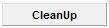












 Sign In
Sign In Create Account
Create Account

