Log:
ESETSmartInstaller@High as CAB hook log:
OnlineScanner.ocx - registred OK
# version=8
# iexplore.exe=8.00.6001.18702 (longhorn_ie8_rtm(wmbla).090308-0339)
# OnlineScanner.ocx=1.0.0.6920
# api_version=3.0.2
# EOSSerial=06ec66cd3cb25c419d0390d0c72a49ee
# engine=13641
# end=finished
# remove_checked=true
# archives_checked=false
# unwanted_checked=false
# unsafe_checked=false
# antistealth_checked=true
# utc_time=2013-04-18 05:28:38
# local_time=2013-04-18 01:28:38 (+0800, China Standard Time)
# country="United States"
# lang=1033
# osver=5.1.2600 NT Service Pack 3
# scanned=153913
# found=3
# cleaned=3
# scan_time=4008
sh=8609E4337EDDDE537224A0A3F0B50C25A9D8C29F ft=0 fh=0000000000000000 vn="Win32/Adware.MultiPlug.H application (cleaned by deleting - quarantined)" ac=C fn="C:\_OTL\MovedFiles\04162013_224254\C_Documents and Settings\Dela Cruz\Application Data\Mozilla\Firefox\Profiles\b7nkeiwq.default\extensions\[email protected]\content\bg.js"
sh=CA5FBAEFE7F0923A65CA47B86013D7ED9AEBBF2F ft=0 fh=0000000000000000 vn="Android/Exploit.Lotoor.AK trojan (cleaned by deleting - quarantined)" ac=C fn="D:\Paws\Odin\Super One Click 2.3.3\Exploits\psneuter"
sh=2483ED987A0C85B80495BB0082BC33B03F76D64F ft=0 fh=0000000000000000 vn="Android/Exploit.Lotoor.AN trojan (cleaned by deleting - quarantined)" ac=C fn="D:\Paws\Odin\Super One Click 2.3.3\Exploits\zergRush"

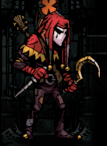













 Sign In
Sign In Create Account
Create Account

