Thanks for taking time to get this issue resolved.
1: when the machine was 1st turned on this is what happen.
2: there was no updated drivers installed,because the tablet has not been used yet
3: the machine has not been used yet, this issue started at 1st boot
4: there is no data that needs to be saved at all
5: the machine is new, it never was used, I got the windows 8 tablet way before release and never used it
but when I wanted to try it out this is what happen.
On the 3rd image where u see the cmd prompt, if u look at the bottom of the screen, Iam able to get to a blank cmd screen, and it says x: so i was able to the is partition recovery etc, just to let u know.
I'm sorry you have waited 3 days for help but I will try to assist you now.
First though can you explain when this first started?
Was there anything updated as far as drivers or hardware when this started?
Any programs, games, videos or any other software added right before this started?
Is there data that you need to save on the system now before we continue?
How old is the system and is there still a warranty on the system?







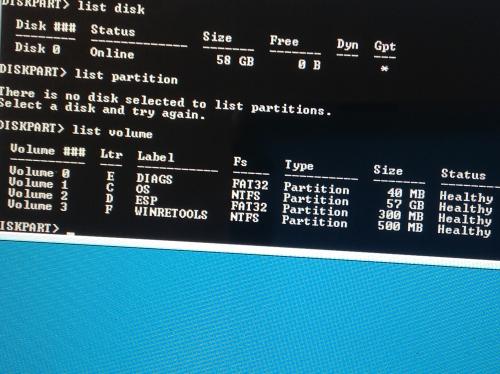












 Sign In
Sign In Create Account
Create Account

