Edited by genialgene, 12 May 2013 - 07:56 AM.
Dell Dimension 2400 memory upgrade to 2 gigs. What now?
Started by
genialgene
, May 12 2013 07:54 AM
#1

 Posted 12 May 2013 - 07:54 AM
Posted 12 May 2013 - 07:54 AM

#2

 Posted 12 May 2013 - 08:16 AM
Posted 12 May 2013 - 08:16 AM

Couple of questions if I may;
Are both sticks of Ram new and a matching pair.
Can you provide a link to where you purchased the Ram from.
#3

 Posted 13 May 2013 - 10:08 AM
Posted 13 May 2013 - 10:08 AM

The sticks are a matching pair...or, at least, the numbers all match. They were purchased from 4allmemory online. They are guaranteed to work. Both sticks are recognized by F2 Setup and Systems. Nothing else was changed. My 768 megs was much faster starting up and scanning.
#4

 Posted 14 May 2013 - 08:45 AM
Posted 14 May 2013 - 08:45 AM

Are they the correct DDR PC2700 or DDR PC3200 DDR (non-ECC) specification.The sticks are a matching pair...or, at least, the numbers all match
This will allow us to see the exact spec of the Ram that you have purchased.Can you provide a link to where you purchased the Ram from.
Use the Crucial system scanner tool to find the best recommended Ram for your system, http://www.crucial.c...ner/?click=true
Copy and paste the url for the results page into your next reply please.
#5

 Posted 14 May 2013 - 08:50 AM
Posted 14 May 2013 - 08:50 AM

#6

 Posted 14 May 2013 - 09:57 AM
Posted 14 May 2013 - 09:57 AM

Indeed I did the Wolf 
The Ram purchased is of more interest TBH, I helped a member last year who had purchased Ram from the same vendor and it was the wrong spec for the guys MB, fair play to 4allmemory when I emailed them to let them know that their recommended Ram advertised for the said MB was wrong they had the ad changed within 24hrs + they sent a thank you email to me for bringing it to their attention.
http://www.4allmemory.com/
The Ram purchased is of more interest TBH, I helped a member last year who had purchased Ram from the same vendor and it was the wrong spec for the guys MB, fair play to 4allmemory when I emailed them to let them know that their recommended Ram advertised for the said MB was wrong they had the ad changed within 24hrs + they sent a thank you email to me for bringing it to their attention.
http://www.4allmemory.com/
Similar Topics
0 user(s) are reading this topic
0 members, 0 guests, 0 anonymous users
As Featured On:











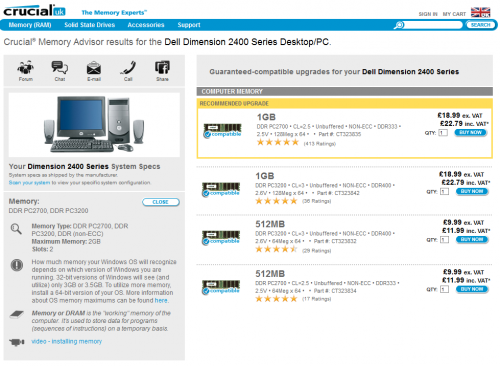




 Sign In
Sign In Create Account
Create Account

