I'm trying to install the latest Java, at present time is Java 7. But everytime i do and go to verify it on the internet, it says it cannot be verified.
I'm wanting to update so i can use online applications but this is making it impossible. Here's the issue:
I currently have Java 6 Update 31 installed as well at Java 7.
Trying to uninstall gives me the error message 1723, Saying .dll could not be found, contact support.
I cant install and update Java until its gone.
Have tried using JavaRa, This gives me a black Notepad window asking to create a file.
I've used ChkDsk to go through my entire computer (taking 3 hours) would like not to have to do this again.
Ongoing problem for two weeks now.
I'm at my wits end with what to do, seriously need some help.
Cheers guys.
Can upload screenshots if needed.




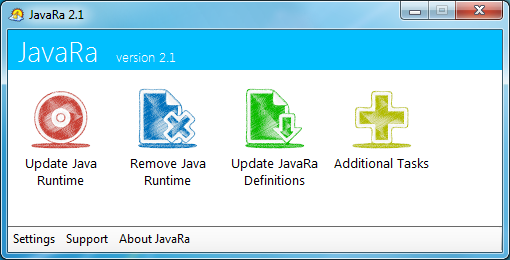












 Sign In
Sign In Create Account
Create Account

