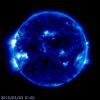
windows xp update wont install
#16

 Posted 06 June 2013 - 04:35 AM
Posted 06 June 2013 - 04:35 AM

#17

 Posted 06 June 2013 - 05:04 AM
Posted 06 June 2013 - 05:04 AM

nothing came back , thanks sleepydude for your time
You are welcome and good luck with your Training
#18

 Posted 06 June 2013 - 01:33 PM
Posted 06 June 2013 - 01:33 PM

#19

 Posted 06 June 2013 - 02:12 PM
Posted 06 June 2013 - 02:12 PM

Hi,i have noticed the video files ' audio is unconventionally low although the volume is maxed up
Do you have the specific drivers installed for your sound card and the corresponding software to control volume and other options?
#20

 Posted 06 June 2013 - 09:25 PM
Posted 06 June 2013 - 09:25 PM

#21

 Posted 15 June 2013 - 06:39 PM
Posted 15 June 2013 - 06:39 PM

* Reparse Point/Junctions Found (Most likely legitimate)!
* C:\WINDOWS\Microsoft.NET\assembly\GAC_32\System.EnterpriseServices\v4.0_4.0.0.0__b03f5f7f11d50a3a => C:\WINDOWS\WinSxS\x86_System.EnterpriseServices_b03f5f7f11d50a3a_4.0.0.0_x-ww_29b51492 [Dir]
* C:\WINDOWS\Microsoft.NET\assembly\GAC_MSIL\Microsoft.Workflow.Compiler\v4.0_4.0.0.0__31bf3856ad364e35 => C:\WINDOWS\WinSxS\MSIL_Microsoft.Workflow.Compiler_31bf3856ad364e35_4.0.0.0_x-ww_97359ba5 [Dir]
Edited by blink10, 15 June 2013 - 06:50 PM.
#22

 Posted 25 June 2013 - 08:47 AM
Posted 25 June 2013 - 08:47 AM

Edited by blink10, 25 June 2013 - 01:45 PM.
#23

 Posted 11 July 2013 - 07:21 AM
Posted 11 July 2013 - 07:21 AM

Edited by blink10, 11 July 2013 - 07:22 AM.
#24

 Posted 11 July 2013 - 06:13 PM
Posted 11 July 2013 - 06:13 PM

#25

 Posted 13 July 2013 - 06:52 AM
Posted 13 July 2013 - 06:52 AM

Similar Topics
0 user(s) are reading this topic
0 members, 0 guests, 0 anonymous users
As Featured On:















 Sign In
Sign In Create Account
Create Account

