So first of all, I have installed the audio driver for my system, I put in the sound card, and the first time I did that, it installed, showed the "sound and video game controllers" tab in device manager. but soon after that it says "the device has malfunctioned" and when i try to put it in it either says "the device has malfunctioned" or is not even detected.
So I bought the internal sound card, i specifically needed a PCIe x1 card because that is the type of slot left. And i got it, but it's BACKWARDS, not sure how, but it is literally opposite way the slot it facing.
PLEASE HELP!!!






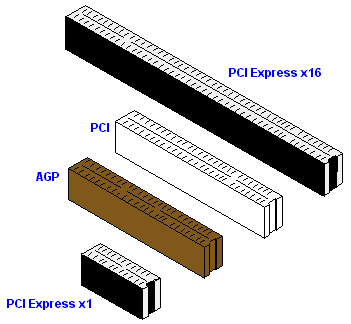











 Sign In
Sign In Create Account
Create Account

