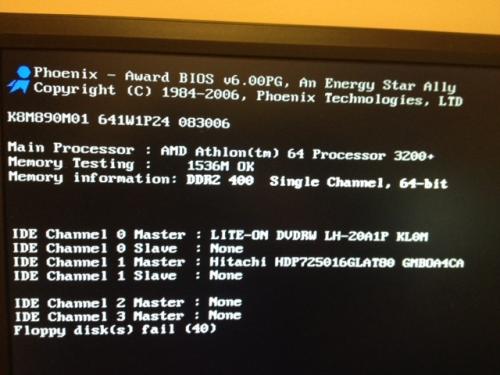
HELP! PC IS NOT DOING ANYTHING.
Started by
bjjobe
, Jun 26 2013 06:33 AM
#1

 Posted 26 June 2013 - 06:33 AM
Posted 26 June 2013 - 06:33 AM

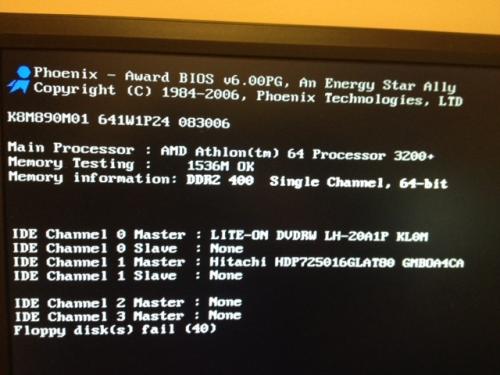
#2

 Posted 26 June 2013 - 08:34 AM
Posted 26 June 2013 - 08:34 AM

If you are running XP and you have no XP installation or system restore disk or a recovery partition on the HDD you cannot restore the computer back to the factory settings.
Can I ask why you want to do this as we may be able to offer an alternative such as clearing all the junk data off the HDD that you do not wish to keep and then create a back up disk using a free software such as Macrium Reflect http://www.macrium.c...eflectfree.aspx
Do you have a Microsoft sticker on the case with the 25 digit product key on it.
#3

 Posted 26 June 2013 - 10:25 AM
Posted 26 June 2013 - 10:25 AM

Just to add to Phills excellent post is this a brand name system? If so what brand, make and model? We can then give you the instructions to a possible Factory Recovery Partition that may be hidden on your system.
#4

 Posted 26 June 2013 - 11:01 AM
Posted 26 June 2013 - 11:01 AM

My PC is running slower than malasses and I have this pop-up that keeps asking me to debug or send error report or don't send. I would like to just remove everything and start over. My daughters have loaded a lot of things that I don't need now that they have moved on so any help would be greatful.
#5

 Posted 26 June 2013 - 11:05 AM
Posted 26 June 2013 - 11:05 AM

Product Key
Edited by phillpower2, 26 June 2013 - 11:11 AM.
Product key removed for security
#6

 Posted 26 June 2013 - 11:14 AM
Posted 26 June 2013 - 11:14 AM

Sorry if I confused you I only intended to ascertain that you had one should it be required 
Please answer the question asked by Ron as to whether or not it is a brand name computer such as Dell or HP for example, if so it could possibly have a recovery partition on the HDD which may save you a lot of time and trouble.
Please answer the question asked by Ron as to whether or not it is a brand name computer such as Dell or HP for example, if so it could possibly have a recovery partition on the HDD which may save you a lot of time and trouble.
#7

 Posted 26 June 2013 - 04:55 PM
Posted 26 June 2013 - 04:55 PM

Okay, if I can't get this back to factory settings then I want to wripe out everything that I can to clean this up. I just need to be able to get on the internet and browse and I can't do that. Please help me clean this up before I crash. thanks
#8

 Posted 27 June 2013 - 09:59 AM
Posted 27 June 2013 - 09:59 AM

To at least get my internet working and nothing more, how do I remove everything but what is needed for internet. I don't care to have anything else on this PC but the internet. PLEASE HELP.
#9

 Posted 29 June 2013 - 06:09 AM
Posted 29 June 2013 - 06:09 AM

What about my question ? 

You need to help us by supplying the information I asked. We want to help but you not answering my questions is stopping us from giving you the instructions as each manufacturer has a different way to do a factory restore on their systems.
You need to help us by supplying the information I asked. We want to help but you not answering my questions is stopping us from giving you the instructions as each manufacturer has a different way to do a factory restore on their systems.
Similar Topics
0 user(s) are reading this topic
0 members, 0 guests, 0 anonymous users
As Featured On:















 Sign In
Sign In Create Account
Create Account

