Thanks for the update.
Wanted the PSU specs to check size and output, looking at the volts reported, all are very good, so that is OK.
You do not appear to have any Virus Protection installed, or it is disabled.
You can improve performance by doing the following, should be done on any system but will not solve your main problem.
Remove older programs you no longer need or can do without.
Prevent programs that you are not actually using starting with windows, like, iTunes, Office, uTorrent, Apple, Adobe,
Look carefully at the Auto Update configuration in programs, some are essential, like Security, other like Speccy, could be done manually every couple of months.
Many services that start automatically could e set to Manual. A good source for this is Black Viper + more, >
http://www.blackviper.com/Some info, this one up to you, I have uninstaller. >
http://www.lifehacke...d-do-i-need-it/ and this one I have left installed. >
http://www.howtogeek...ble-javascript/The best solution for you is a second HDD. The most practical is another ST1000DM003.
Backup you Data and any program installation files.
With
one drive installed, the original.
Wipe the drive.
Create one partition, of 300GB, leave the rest as Unallocated.
Install OS and programs.
Then Install and configure the second hard drive for Data storage and Backups.




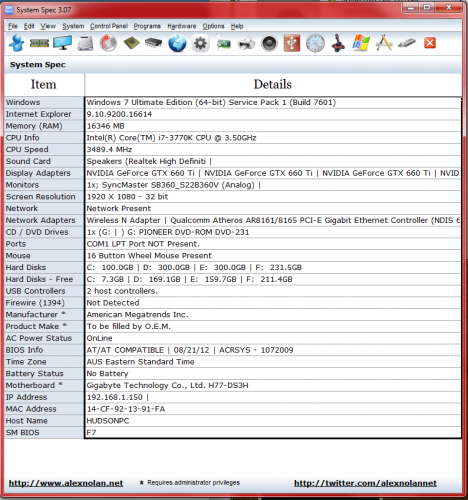











 Sign In
Sign In Create Account
Create Account

