Ah, just by saying Black Ops we can build a picture of what sort of system would be suitable and what sort of gamer your husband is. I wasn't sure if he played old war strategy games from 2005 for example which would have required an entirely different approach.
Video games on a PC have customizable settings so you can add or remove certain details which help make the game look or play better, the main factor with performance in gaming is FPS (frames per second.) This is how smooth the game is, on consoles for example (Playstation & Xbox) you will see 30fps+, however you can play at lower then that (i myself used to play at around 18fps on my old pc) but you may get performance issues and screen tearing where your system cannot keep up with demand and doesn't show you the image in time. On the other hand other gamers only play at 60fps but this may require an expensive build or turning some settings down to reach that level.
Here is an example of Low vs Ultra graphics, i actually found it quite hard to find a video which portrays the different well but you can really see the different when playing. On low settings you will see more jaded textures, lower distance views, or no physics at play such as moving cloth on clothing or hair.
Low vs Ultra - Tomb RaiderAnyway, depending on budget you can look for components which run at the performance that you want to play at, video cards (which are needed to play modern day 3D games) can cost from a few hundred to a few thousand $/£/€ depending on what you want. Its best to research what you are buying with your money to see if you are getting a good deal and will get the performance which you are looking for when gaming.
Take a look at these system requirements for Black Ops, these are the MINIMUM things your pc must have to play the game. Note that this will not allow you to play on Ultra settings with 30fps+, you will also need to look at RECOMMENDED (which you won't see on some games) and try to judge at what detail your system could run the game at.
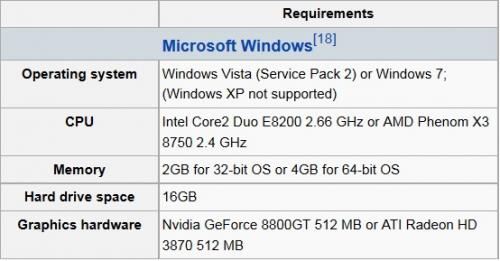 Operating system:
Operating system: This should be Windows 7/8 anyway as games have already started to stop supporting Windows XP and in the future Vista won't be able to play the most modern of games.
CPU: Your computer's brain, this will help with loading times and how fast everything is in general. 2 cores on a processor is the minimum and should be what you are looking for.
Memory: Games use around 2-4gb these days, but gamers go for 6-16gb depending on how future proof they want their pc to be.
Hard drive: Just make sure you get big enough to hold all those games! 500gb+
Graphics hardware: Those detail and FPS levels we were talking about, Google how much the cards listed cost to determine how much you should be spending for performance.






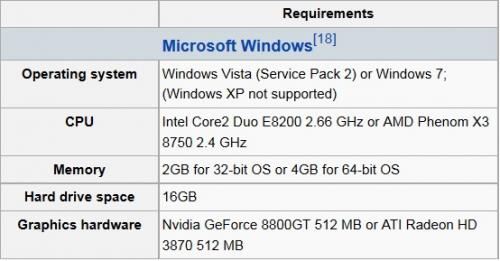
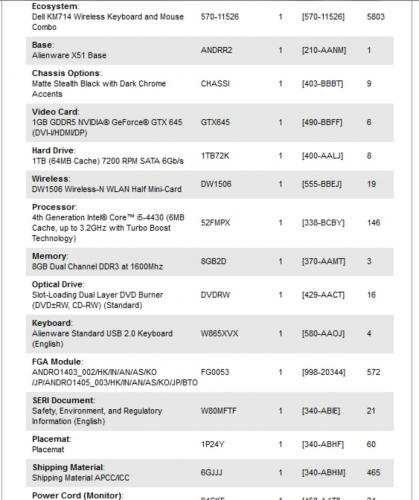











 Sign In
Sign In Create Account
Create Account

