ok I need you to do the following and let me know what it says
Click the Start and then Right click My Computer
Select Manage and In the Computer Management window, select Device Manager
In the right pane, click to expand IDE ATA/ATAPI controllers
The click on the + sign next to your CD/DVD drive controller which will most likely be the Secondary Controller
Right click on the drive and select Properties
Click the Advanced Settings tab
In the Transfer Mode box that represents your CD/DVD drive (typically Device 1); open the dropdown menu and select PIO Only
Click OK and exit all windows
Reboot to make sure all settings take affect and then try your cdrom drive. Reply back with your results
For HD only
Let's make sure all drives are using DMA mode
Click the Start and then Right click My Computer
Select Manage and In the Computer Management window, select Device Manager
In the right pane, click to expand IDE ATA/ATAPI controllers
The click on the + sign next to your Hard drive controllers on both the Primary Controller and Secondary Controller
Right click on the drive and select Properties
Click the Advanced Settings tab
In the Transfer Mode box open the drop down menu and select DMA if available
Redo the steps to check each of the Controllers
Click OK and exit all windows
Reboot to make sure all settings take affect. Reply back with your results




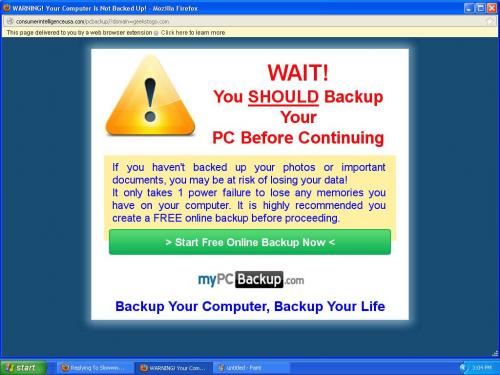
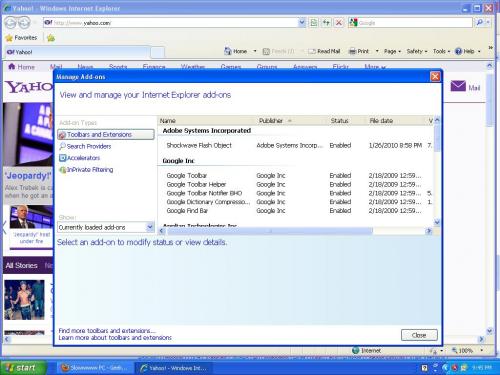
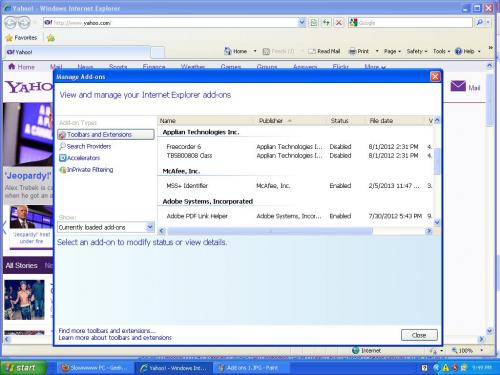
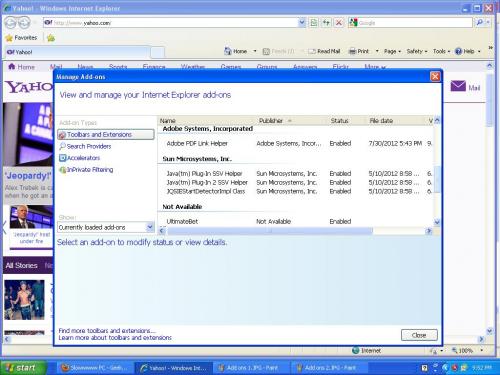
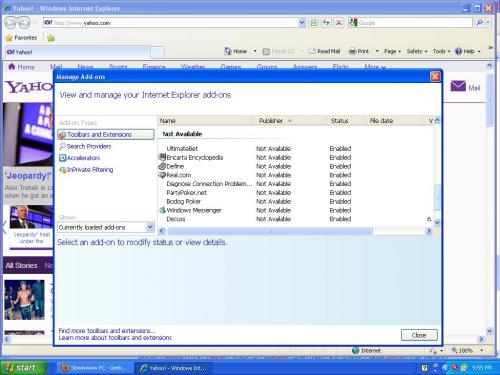
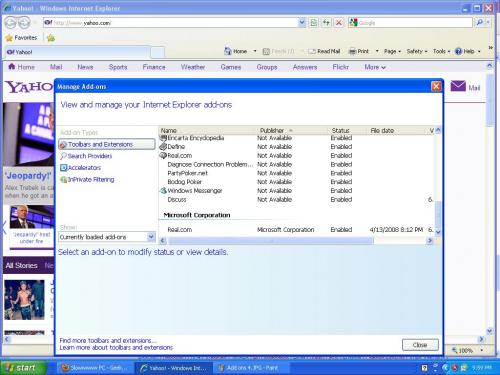
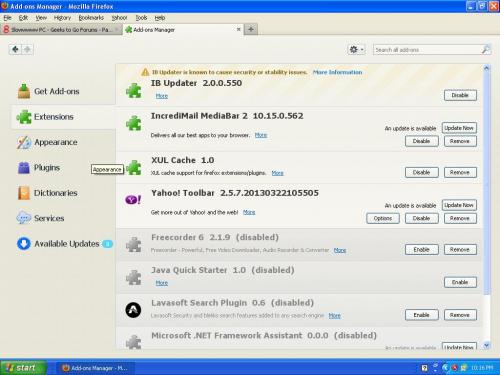
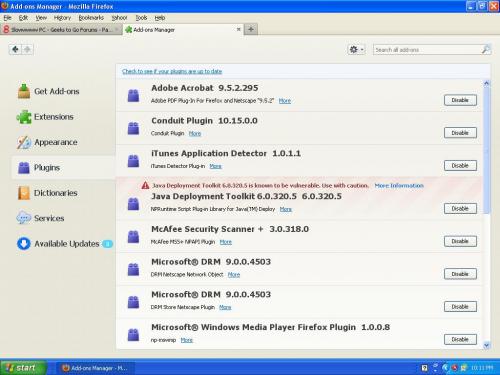
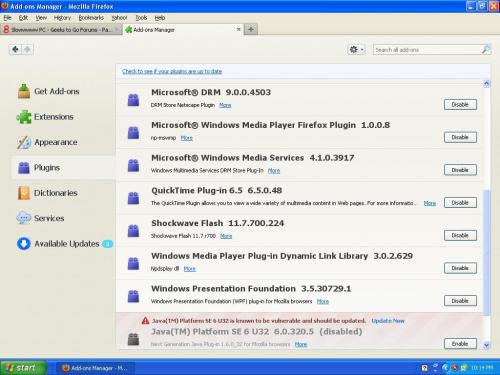











 Sign In
Sign In Create Account
Create Account

