Thanks Kaysie
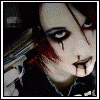
Usual log in screen gone..
Started by
Broken__x
, Jun 07 2005 05:31 PM
#1

 Posted 07 June 2005 - 05:31 PM
Posted 07 June 2005 - 05:31 PM

Thanks Kaysie
#2

 Posted 07 June 2005 - 07:39 PM
Posted 07 June 2005 - 07:39 PM

1. Click on the Start button, click on Control Panel, and then double click on User Accounts.
2. Click on Change The Way Users Log On or Off.
3. Check the box next to Use the Welcome screen.
4. Click Apply Options.
2. Click on Change The Way Users Log On or Off.
3. Check the box next to Use the Welcome screen.
4. Click Apply Options.
#3

 Posted 08 June 2005 - 01:11 AM
Posted 08 June 2005 - 01:11 AM

The box was already checked. Ive had some recent problems with add/mailware could anything been caused because of this? i posted it about it with my log in the mailware forum but they said to come here. could any files of been deleated accidentaly or somthing?
#4

 Posted 16 June 2005 - 12:26 PM
Posted 16 June 2005 - 12:26 PM

Hey, im still having problems with this is there anyway i can change it back..?
#5

 Posted 16 June 2005 - 01:08 PM
Posted 16 June 2005 - 01:08 PM

Ahh, you were infected before.....useful info
At what point did this black screen with logon box occur? After deleting the infected winnet.dll or before?
At what point did this black screen with logon box occur? After deleting the infected winnet.dll or before?
#6

 Posted 16 June 2005 - 03:55 PM
Posted 16 June 2005 - 03:55 PM

its happened after i deleted it.
#7

 Posted 16 June 2005 - 04:08 PM
Posted 16 June 2005 - 04:08 PM

OK, that makes sense. Now, it looked like you tried to to reinstall it by downloading a new one, but at one point you ran into "file in use" message, then dropped into safe mode...it's unclear what happened next.
Were you unable to replace it? Someone asked if you could/would reinstall service pack 2...did you? How? Windows update?
If you were able to place it, I want you to try the following
start > run, type
regsvr32 c:\windows\wininet.dll
<enter>
what message do you receive? If successful, reboot. Does the login return?
Also answer the above questions
Were you unable to replace it? Someone asked if you could/would reinstall service pack 2...did you? How? Windows update?
If you were able to place it, I want you to try the following
start > run, type
regsvr32 c:\windows\wininet.dll
<enter>
what message do you receive? If successful, reboot. Does the login return?
Also answer the above questions
#8

 Posted 16 June 2005 - 04:13 PM
Posted 16 June 2005 - 04:13 PM

i didnt update, there was no need in the end, i was able to replace the infected wininet.dll
when folowing the instructions i get this message
loadlibrary("c:\windows\wininet.dll") failed - the specified module could not be found.
when folowing the instructions i get this message
loadlibrary("c:\windows\wininet.dll") failed - the specified module could not be found.
#9

 Posted 16 June 2005 - 04:30 PM
Posted 16 June 2005 - 04:30 PM

whoosp sorry, meant
start > run, type
regsvr32 c:\windows\system32\wininet.dll
<enter>
start > run, type
regsvr32 c:\windows\system32\wininet.dll
<enter>
#10

 Posted 16 June 2005 - 04:37 PM
Posted 16 June 2005 - 04:37 PM

that comes up with
c:\windows\system32\wininet.dll was loaded, but the DllRegisterServer entry point was not found.
This file can not be registered.
c:\windows\system32\wininet.dll was loaded, but the DllRegisterServer entry point was not found.
This file can not be registered.
#11

 Posted 16 June 2005 - 04:43 PM
Posted 16 June 2005 - 04:43 PM

OK, that means your DLL is the wrong DLL for this OS....not sure which one you need exactly, but I think you would probably be better off installing sp2 after all, as it will update this file and supporting files to the latest and then register them correctly.
arguably, you should do it anyway due to the enhanced features (unless you have a specific reason for not doing it, such as you run a program that is not supported by sp2)
You could either do it the windows update method, or download the network install and run that (for example, if you have a slow connection on this machine, go somewhere with a fast connection and get it)
http://www.microsoft...&displaylang=en
arguably, you should do it anyway due to the enhanced features (unless you have a specific reason for not doing it, such as you run a program that is not supported by sp2)
You could either do it the windows update method, or download the network install and run that (for example, if you have a slow connection on this machine, go somewhere with a fast connection and get it)
http://www.microsoft...&displaylang=en
#12

 Posted 16 June 2005 - 04:44 PM
Posted 16 June 2005 - 04:44 PM

will updating loose other files i have on my computer?
#13

 Posted 16 June 2005 - 05:04 PM
Posted 16 June 2005 - 05:04 PM

i have been talknig to a friend and they asked me about a file called winlogin i dont seen to have that file, coudl that be anything to do with it?
#14

 Posted 16 June 2005 - 06:17 PM
Posted 16 June 2005 - 06:17 PM

#15

 Posted 16 June 2005 - 06:24 PM
Posted 16 June 2005 - 06:24 PM

i have been talknig to a friend and they asked me about a file called winlogin i dont seen to have that file, coudl that be anything to do with it?
you have it...I saw it in your hijack log....it's called winlogon, not login
You would not even be getting the abnormal winlogon without it. I am fairly convinced your issue is the wrong wininet.dll....if you do not want to install service pack 2, we can try and figure out what version you should have.
look in c:\windows\system32\wininet.dll
right click the file, choose properties, choose VERSION...tell me what you can about it. (should be some info in the box below)
Similar Topics
0 user(s) are reading this topic
0 members, 0 guests, 0 anonymous users
As Featured On:















 Sign In
Sign In Create Account
Create Account

