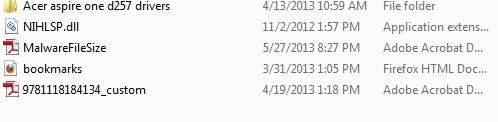

NIHLSP.dll located in My Documents
Started by
The_Lantern
, Jul 23 2013 02:28 PM
#1

 Posted 23 July 2013 - 02:28 PM
Posted 23 July 2013 - 02:28 PM

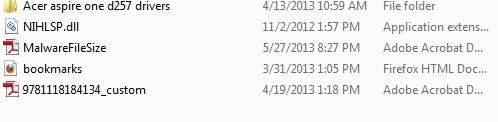
#2

 Posted 23 July 2013 - 04:24 PM
Posted 23 July 2013 - 04:24 PM

Temporarily move it to another folder. If something starts pitching a fit, move it back. If nothing bad happens for say a month or so, delete it.
#3

 Posted 23 July 2013 - 04:32 PM
Posted 23 July 2013 - 04:32 PM

File details of most used file with name "nihlsp.dll"
Product: NetIntelligence
Company: iomart Ltd
Description: NetIntelligence LSP
Version: 4.1.6.48
MD5: bb025a230ad1ee582017795f85a7b9ca
SHA1: 9e1e8cda3ed01f967025b36b71ddba8f0b668c31
SHA256: 2fedb756eb4944096483b4969d39d4457535fa77af94ac39b3417fc3748d2bd0
Size: 75120
Directory: C:\Windows\System32
Operating System: Windows 7
Discovered: June 4, 2011
Occurence: Low oc0
Product: NetIntelligence
Company: iomart Ltd
Description: NetIntelligence LSP
Version: 4.1.6.48
MD5: bb025a230ad1ee582017795f85a7b9ca
SHA1: 9e1e8cda3ed01f967025b36b71ddba8f0b668c31
SHA256: 2fedb756eb4944096483b4969d39d4457535fa77af94ac39b3417fc3748d2bd0
Size: 75120
Directory: C:\Windows\System32
Operating System: Windows 7
Discovered: June 4, 2011
Occurence: Low oc0
#4

 Posted 24 July 2013 - 11:36 AM
Posted 24 July 2013 - 11:36 AM

Hi thanks for the help 
One thing to mention, this file doesn't come up if a search is done for it in the start menu search programs and files on other computers running windows 7 same as mine.
Is it safe deleting it then?
One thing to mention, this file doesn't come up if a search is done for it in the start menu search programs and files on other computers running windows 7 same as mine.
Is it safe deleting it then?
#5

 Posted 24 July 2013 - 12:15 PM
Posted 24 July 2013 - 12:15 PM

Move it into any other folder, or rename it, and leave it that way for a few weeks. If nothing bad happens, you can then delete it.
Similar Topics
0 user(s) are reading this topic
0 members, 0 guests, 0 anonymous users
As Featured On:















 Sign In
Sign In Create Account
Create Account

