Joe
win32.downloader.gen - delta.toolbar
Started by
cleanup1
, Aug 06 2013 05:50 PM
#16

 Posted 12 August 2013 - 07:38 PM
Posted 12 August 2013 - 07:38 PM

Joe
#17

 Posted 12 August 2013 - 07:57 PM
Posted 12 August 2013 - 07:57 PM

Joe,
It seems to be running pretty good. It does still take about 2 mins to be ready to work with once I turn on the computer but that was not the issue I was looking to resolve when I came to you. I was looking to get rid of the wind32.downloader and delta.toolbar and those are gone! Would you recommend that I run Firefox as opposed to explorer? Anything else I should do as far as virus protection in the future?
It seems to be running pretty good. It does still take about 2 mins to be ready to work with once I turn on the computer but that was not the issue I was looking to resolve when I came to you. I was looking to get rid of the wind32.downloader and delta.toolbar and those are gone! Would you recommend that I run Firefox as opposed to explorer? Anything else I should do as far as virus protection in the future?
#18

 Posted 13 August 2013 - 05:45 AM
Posted 13 August 2013 - 05:45 AM

Hi cleanup1,
No! Use whatever browser you feel most confortable with. Most important practice safe surfing habits
Lets "clean up" our tools we used,
First
** The above process will flush old System Restore Points and create a new, clean one as well as uninstalling the tools used in this process including OTL itself.
Next
Please do the following to uninstall AdwCleaner.
AdwCleaner will now be uninstalled.
Next
Right click on the JRT Icon and delete it.
Please remove all text files we created from the tools we ran, right click and delete them, empty the recycle bin.
Some additional tips for you.
2nd: Keep your software Updated:
Windows Updates
It is essential that you regularly check and install the latest Windows Updates. Vulnerabilities within Windows can leave your computer open to infection. Regular updates are released to fix these security vulnerabilities. It is recommended that you set Windows to check, download and install your updates automatically.
3rd: I'd like to include a couple of programs that I find to be necessary for safe computing and basic maintenance of your computer:
1.) You already have MalWareBytesAntiMalware installed. Please update before scanning regularly.
2.) Ccleaner:
Download Ccleaner if you don't have it already.
Install and use with the default settings.
NOTE:
Ccleaner includes a Registry cleaner, and we advise not to use this or any registry cleaner as there have been reports of them clearing out needed registry entries and messing up PCs. In addition, what they do clean up is so small that little or no advantages are noticed.
TOUR > http://www.piriform....er-installation
3.) TFC-Temporary File Cleaner by Oldtimer
Download TFC-Temporary File Cleaner
Double-click TFC.exe to run it.
Note: If you are running on Vista, right-click on the file and choose Run As Administrator
TFC will close all programs when run, somake sure you have saved all your work before you begin.
Do not be alarmed when the desktop disappears. It will reappear on reboot.
Once TFC is finished it should restart your computer. If it does not, please manually restart the computer yourself to ensure a complete cleaning.
4.) Update Checker
Download and install FileHippo update checker and run it monthly. It will show you which programs on your system need to be updated and will provide a download link for you.
5.) WOT = Web of Trust
For basic maintenance:
Depending on how much you use your computer you should keep it in tip top shape by performing basic maintenance on a daily/weekly/monthly basis.
1.) Run Ccleaner
2.) TFC
3.) Disk cleanup which is included in Windows.
4.) Windows Defrag- I personally prefer Auslogics Disk Defrag though you will find Windows defrag is included with your OS that is installed.
Auslogics Disk Defrag:
It does a more comprehensive job at Defragging
It will actually show you what it is doing
At the end of working it will show you how much speed you picked up
You can view an online log of the files that Auslogics defragged
Please do not run any other Auslogics programs other then this one as they may cause unwanted results.
5.) MalwareBytesAntimalware
And finally! Some of my own tips for safe computing:
Here are a few links you might find interesting that will educate and enhance your online surfing abilities:
"So how did I get infected in the first place?" by Tony Klein and updated by Corrine
How Malware Spreads - How did I get infected by quietman7
How to prevent Malware: by miekemoes
If you have any questions or concerns please don't hesitate to ask! Any member on this site will be more then happy to guide you in your quest for safe surfing and to prevent infection.
Happy and safe computing!
Joe
Would you recommend that I run Firefox as opposed to explorer?
No! Use whatever browser you feel most confortable with. Most important practice safe surfing habits
Lets "clean up" our tools we used,
First
- Double-click OTL
 to start the program.
to start the program. - Copy and paste the following text below into the Custom Scans/Fixes box at the bottom of OTL.
:Commands [ClearAllRestorePoints]
- Then click the Run Fix button.
- Let the program run unhindered. When finished click on OK and close the log that appears.
- Note: I do not need to review the log produced.
- Now close all other programs apart from OTL as this step will require a reboot.
- On the OTL main screen, press the
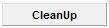 button.
button. - Say Yes to the prompt and then allow the program to reboot your computer.
** The above process will flush old System Restore Points and create a new, clean one as well as uninstalling the tools used in this process including OTL itself.
Next
Please do the following to uninstall AdwCleaner.
- Double-click AdwCleaner.exe to run the tool.
- Click the Uninstall button as shown below.
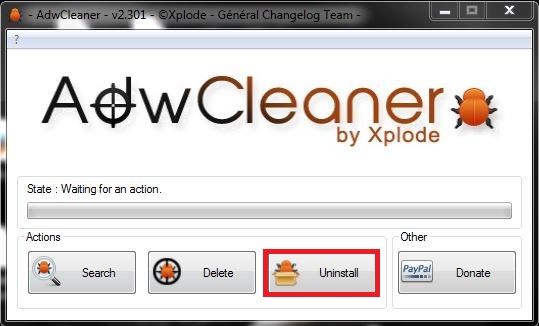
- Confirm with yes
AdwCleaner will now be uninstalled.
Next
Right click on the JRT Icon and delete it.
Please remove all text files we created from the tools we ran, right click and delete them, empty the recycle bin.
Some additional tips for you.
2nd: Keep your software Updated:
Windows Updates
It is essential that you regularly check and install the latest Windows Updates. Vulnerabilities within Windows can leave your computer open to infection. Regular updates are released to fix these security vulnerabilities. It is recommended that you set Windows to check, download and install your updates automatically.
- Click Start

- Select Control Panel
- Click on Automatic (recommended)
- Set the day and time for the update check. Set this to a time when your computer will normally be on and connected to the internet.
- Click Apply then OK.
3rd: I'd like to include a couple of programs that I find to be necessary for safe computing and basic maintenance of your computer:
1.) You already have MalWareBytesAntiMalware installed. Please update before scanning regularly.
2.) Ccleaner:
Download Ccleaner if you don't have it already.
Install and use with the default settings.
NOTE:
Ccleaner includes a Registry cleaner, and we advise not to use this or any registry cleaner as there have been reports of them clearing out needed registry entries and messing up PCs. In addition, what they do clean up is so small that little or no advantages are noticed.
TOUR > http://www.piriform....er-installation
3.) TFC-Temporary File Cleaner by Oldtimer
Download TFC-Temporary File Cleaner
Double-click TFC.exe to run it.
Note: If you are running on Vista, right-click on the file and choose Run As Administrator
TFC will close all programs when run, somake sure you have saved all your work before you begin.
- Click the Start button to begin the cleaning process.
- Depending on how often you clean temp files, execution time should be anywhere from a few seconds to a minute or two.
- Please let TFC run uninterrupted until it is finished.
Do not be alarmed when the desktop disappears. It will reappear on reboot.
Once TFC is finished it should restart your computer. If it does not, please manually restart the computer yourself to ensure a complete cleaning.
4.) Update Checker
Download and install FileHippo update checker and run it monthly. It will show you which programs on your system need to be updated and will provide a download link for you.
5.) WOT = Web of Trust
- WOT, (Web of Trust), warns you about risky websites that try to scam visitors, deliver malware or send spam. Protect your computer against online threats by using WOT as your front-line layer of protection when browsing or searching in unfamiliar territory.
- WOT's color-coded icons show you ratings for 21 million websites, helping you avoid the dangerous sites:
- Green to go
- Yellow for caution
- Red to stop
- WOT' has an addon available for Firefox, Google Chrome, Internet Explorer, Safari and Opera.
For basic maintenance:
Depending on how much you use your computer you should keep it in tip top shape by performing basic maintenance on a daily/weekly/monthly basis.
1.) Run Ccleaner
2.) TFC
3.) Disk cleanup which is included in Windows.
4.) Windows Defrag- I personally prefer Auslogics Disk Defrag though you will find Windows defrag is included with your OS that is installed.
Auslogics Disk Defrag:
It does a more comprehensive job at Defragging
It will actually show you what it is doing
At the end of working it will show you how much speed you picked up
You can view an online log of the files that Auslogics defragged
Please do not run any other Auslogics programs other then this one as they may cause unwanted results.
5.) MalwareBytesAntimalware
And finally! Some of my own tips for safe computing:
- Make sure Realtime AV scanning is enabled. A Firewall is a definite plus.
- If you can't afford a cost effective virus protection then use some free online tools.
- Don't trust pop-ups that tell you that you may have spyware on your machine. Most of these are money making schemes designed to get you to buy their removal product, which in some cases also contain malware. For a list of those to avoid see here: Rogue Programs to avoid
- Make back-ups of your most personal files frequently by whatever means you have available, i.e. Tape, CD, DVD, USB Drives, Ghost programs, etc. You never know when you'll have to reformat and start from scratch and without current backups of your personal files, you're basically at a lose. You can always reformat and reinstall programs, but you cannot replace your data if you haven't made backups.
- Be careful where you "surf". If you know you are going to click a site that is questionable, then at least be intelligent enough to disable javascript, java, ActiveX installations, etc... You "surf" these sites at your own risk.
- Uninstall and quit using P2P networking programs like uTorrent, Kazaa, BearShare, eMule and Limewire. These are your most likely weakest links if you're using them. Primarily most stuff transferred is illegally obtained and if you won't give it up you eventually pay the consequences.
- Don't give access to your computer to friends or family who appear to be clueless about what they are doing. Otherwise you'll come home from school/work one day and your computer will be trashed.
- In my opinion, a PC is just that, a PC (Personal Computer). Don't allow your children to talk you into any Windows cracks, hacks, or tweaks that could turn your computer into an expensive doorstop.
- When in doubt -- don't download it and don't install it until you've researched it.
Here are a few links you might find interesting that will educate and enhance your online surfing abilities:
"So how did I get infected in the first place?" by Tony Klein and updated by Corrine
How Malware Spreads - How did I get infected by quietman7
How to prevent Malware: by miekemoes
If you have any questions or concerns please don't hesitate to ask! Any member on this site will be more then happy to guide you in your quest for safe surfing and to prevent infection.
Happy and safe computing!
Joe
#19

 Posted 14 August 2013 - 12:56 PM
Posted 14 August 2013 - 12:56 PM

Joe,
I want to thank you for all your help, you were excellent and I can't thank you enough for helping me cleanup my computer!
I want to thank you for all your help, you were excellent and I can't thank you enough for helping me cleanup my computer!
Edited by cleanup1, 14 August 2013 - 12:56 PM.
#20

 Posted 14 August 2013 - 08:11 PM
Posted 14 August 2013 - 08:11 PM

You're welcome 
It's a team effort here at the forum everyone chips in... I shall extend my thanks to those that help me to assist you.
Joe
It's a team effort here at the forum everyone chips in... I shall extend my thanks to those that help me to assist you.
Joe
Similar Topics
1 user(s) are reading this topic
0 members, 1 guests, 0 anonymous users
As Featured On:














 Sign In
Sign In Create Account
Create Account

