
Video Card the reason?
#31

 Posted 24 August 2013 - 10:16 PM
Posted 24 August 2013 - 10:16 PM

#32

 Posted 25 August 2013 - 05:22 AM
Posted 25 August 2013 - 05:22 AM

Download Speedfan and install it. Once it's installed, run the program and post here the information it shows. The information I want you to post is the stuff that is circled in the example picture I have attached.
If you are running on a vista machine, please go to where you installed the program and run the program as administrator.

(this is a screenshot from a vista machine)
To capture and post a screenshot;
Click on the ALT key + PRT SCR key..its on the top row..right hand side..now click on start...all programs...accessories...paint....left click in the white area ...press CTRL + V...click on file...click on save...save it to your desktop...name it something related to the screen your capturing... BE SURE TO SAVE IT AS A .JPG ...otherwise it may be to big to upload... then after typing in any response you have... click on browse...desktop...find the screenshot..select it and click on the upload button...then on the lower left...after it says upload successful...click on add reply like you normally would.
Depending on the results we may need to run further software for comparison http://www.cpuid.com.../hwmonitor.html
Screenshot instructions are provided to assist those that may read this topic but are not yet aware of the “how to”.
For monitoring temps etc check outMSI Afterburner and Kombustor as it works with other brands of MB and GPUs.
#33

 Posted 25 August 2013 - 05:33 AM
Posted 25 August 2013 - 05:33 AM

#34

 Posted 25 August 2013 - 06:00 AM
Posted 25 August 2013 - 06:00 AM

Two things of note are there is no +3.3V reading showing and that the two chassis fans are indeed turning slowly, the +3.3V rail supplies various components on the MB such as PCI slots and chipsets etc so we could do with confirming the output with HWMonitor if we can.
The thermal footprint for your CPU is 5°C - 67.9°C so at present the temp is ok but please keep in mind that the computer was not under load when the reading was taken so watch a video or play a game when you run HWMonitor as you will get a true reflection of the CPU temps.
Has any over clocking of any kind been attempted with the present hardware.
#35

 Posted 25 August 2013 - 06:22 AM
Posted 25 August 2013 - 06:22 AM

Thanks for the screenshot pystryker

Two things of note are there is no +3.3V reading showing and that the two chassis fans are indeed turning slowly, the +3.3V rail supplies various components on the MB such as PCI slots and chipsets etc so we could do with confirming the output with HWMonitor if we can.
The thermal footprint for your CPU is 5°C - 67.9°C so at present the temp is ok but please keep in mind that the computer was not under load when the reading was taken so watch a video or play a game when you run HWMonitor as you will get a true reflection of the CPU temps.
Has any over clocking of any kind been attempted with the present hardware.
I'm going to dl hwmonitor and play cod for 5 minutes and then post the temps. And no, no overclocking has been done by me on this machine. It is just as it came from Dell.
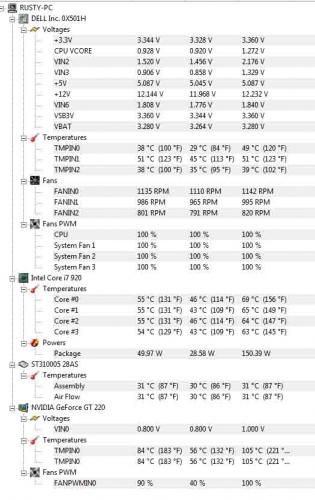
Edited by pystryker, 25 August 2013 - 06:23 AM.
#36

 Posted 25 August 2013 - 07:07 AM
Posted 25 August 2013 - 07:07 AM

The PSU and other temps are ok
Try going into the BIOS and selecting the restore default settings and see if the fan speeds increase.
GPU options are to remove the video card, then the cards cooling fan and apply fresh thermal paste such as Arctic Silver 5.
Replace the video card altogether, if you decide to do this can you tell us the model name/number of the Dell so we can check the case and PSU specifications.
#37

 Posted 25 August 2013 - 07:16 AM
Posted 25 August 2013 - 07:16 AM

http://www.geekstogo...05#entry2326005
Edited by pystryker, 25 August 2013 - 07:16 AM.
#38

 Posted 25 August 2013 - 07:34 AM
Posted 25 August 2013 - 07:34 AM

Of the choice of cards available from Dell http://accessories.u...k=baynoteSearch
#39

 Posted 25 August 2013 - 07:49 AM
Posted 25 August 2013 - 07:49 AM

#40

 Posted 25 August 2013 - 07:53 AM
Posted 25 August 2013 - 07:53 AM

So the info i was able to pull up,indicates this pc has a 300 watt psu and probably would take a fairly new gpu.. What is your budget?
That's debatable, actually. I can buy from Dell, which is pretty much my only option and pay it out monthly. So, anywhere from $150-$250 in that range.
So assuming you are in the states here is just one place you can get a good psu with a good rep at your budget... http://www.newegg.co...egory/ID-32.... I would go with a psu with high amps on the 12 volt and 5 volt with at least 500 watts i would recommend a 600 watt psu,also check you cables from the older psu to match those up ...
#41

 Posted 25 August 2013 - 08:00 AM
Posted 25 August 2013 - 08:00 AM

Overview
#42

 Posted 25 August 2013 - 08:02 AM
Posted 25 August 2013 - 08:02 AM

#43

 Posted 25 August 2013 - 08:29 AM
Posted 25 August 2013 - 08:29 AM

#44

 Posted 25 August 2013 - 09:00 AM
Posted 25 August 2013 - 09:00 AM

#45

 Posted 25 August 2013 - 09:04 AM
Posted 25 August 2013 - 09:04 AM

Keep us posted on your progress and any further questions meanwhile ask away.
Similar Topics
0 user(s) are reading this topic
0 members, 0 guests, 0 anonymous users
As Featured On:











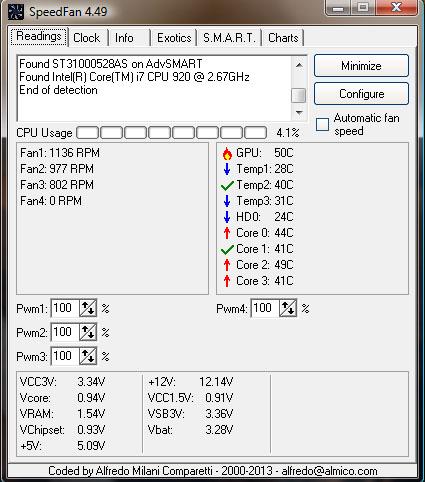





 Sign In
Sign In Create Account
Create Account

