Now our next step is using MSI Afterburner
When you read enough and feel confident, please start with Memory Clocks. We will not mess with core voltages untill we start getting some crashes and freezes
Memory Clock is the least important so, we should deal with that one first, then the most important core clocks
As for Nvidia's there is also a Shader Clock there, but they are usually linked to the core clcoks. The ratio is 1 core clock - 2 shader. if you have 100 core clock your shaders should be 200. As far as I know, it will adjust it itself when you increase the core clock frequency. So nothing to worry about.
And post me your Stock Core/ Shader and Memory clocks, so that I can check our progress
Now, start with 10 mhz increments for memory clock. and after some 50 mhz increase, start stress testing. And continue stress testing with each 10mhz afterwards.
Do your stress tests at max. settings and at least for some 10 mins. And check for artifacts and freezes/crashes. You wont have such things till you increase at least some 150 mhz memory clock but, still it is always good to be prepared for anything
Anyway, when you start having artifacts and abnormal behaviours on screen, crashes, freezes, black stripes, etc. immediately restart your pc (use hard reset, for you may not be able to reach start menu on windows
NOTE: Never forget to save your progress on MSI Afterburner to an available profile slot. After each succesful increase please save your clocks, so that you won'T have to deal with them over and over again.
And after like 100 mhz increase, please start playing some games too, because as I stated before, stress tests are usually decieving and can give false results regarding the stability of your gpu.
If your your core voltages is not shown or you cant get past a certain limit of frequency, then please go to your MSI Afterburner directory.
Find and open with notepad, MSIAfterburner.cfg
there scroll down till you see the following lines,
UnofficialOverclockingEULA =
UnofficialOverclockingMode = 0 change the 0 to 1. and there you go.
UnofficialOverclockingDrvReset = 1
AccessibilityCheckingPeriod = 0
UnifiedMemoryUsageMonitoring = 1
I think they managed this issue in the new versions of MSI Afterburner but, still if somethings happens of that sort change the cfg to 1 and everything shall be fine
See you,
Waiting for your update,
Take care



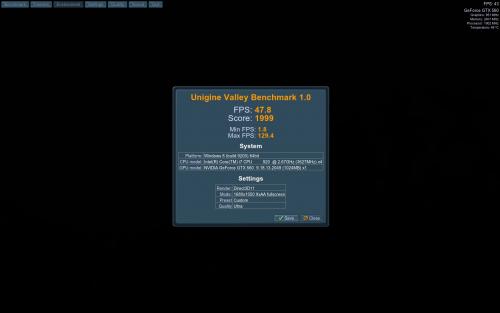











 Sign In
Sign In Create Account
Create Account

