I seem to have the same problem as everyone else on his forum
NortonAV does'nt seem to have any effect on this addware and im getting sick and tired of its constant pop-ups.
I have been reading in some of the related topics in this forum but im not sure i want to try to fix it by my self. You guys @ GTG seem like you know what you are doing
Ive downloaded (what i think is) the latest version of HijackThis (v1.99.1), closed all the running programs, and scaned my comp. I copied the log and pasted it here.
Logfile of HijackThis v1.99.1
Scan saved at 09:11:06, on 2005-06-08
Platform: Windows XP SP2 (WinNT 5.01.2600)
MSIE: Internet Explorer v6.00 SP2 (6.00.2900.2180)
Running processes:
C:\WINDOWS\System32\smss.exe
C:\WINDOWS\system32\winlogon.exe
C:\WINDOWS\system32\services.exe
C:\WINDOWS\system32\lsass.exe
C:\WINDOWS\system32\svchost.exe
C:\WINDOWS\System32\svchost.exe
C:\Program Files\TGTSoft\StyleXP\StyleXPService.exe
C:\Program Files\Common Files\Symantec Shared\ccSetMgr.exe
C:\Program Files\Common Files\Symantec Shared\SNDSrvc.exe
C:\WINDOWS\Explorer.exe
C:\Program Files\Common Files\Symantec Shared\SPBBC\SPBBCSvc.exe
C:\Program Files\Common Files\Symantec Shared\ccEvtMgr.exe
C:\WINDOWS\system32\spoolsv.exe
C:\Program Files\MSN Apps\Updater\01.02.3000.1001\en-us\msnappau.exe
C:\Program Files\Java\jre1.5.0_02\bin\jusched.exe
C:\WINDOWS\system32\rundll32.exe
C:\Program Files\iPod\iTunes\iTunesHelper.exe
C:\Program Files\Common Files\Symantec Shared\ccApp.exe
C:\WINDOWS\System32\spool\DRIVERS\W32X86\3\E_FATI9BE.EXE
C:\WINDOWS\system32\ctfmon.exe
c:\windows\system32\sxxffqm.exe
C:\Program Files\Messenger\msmsgs.exe
C:\Program Files\Norton AntiVirus\navapsvc.exe
C:\Program Files\Norton AntiVirus\IWP\NPFMntor.exe
C:\WINDOWS\system32\nvsvc32.exe
C:\WINDOWS\system32\svchost.exe
C:\Program Files\Common Files\Symantec Shared\CCPD-LC\symlcsvc.exe
C:\Program Files\iPod\bin\iPodService.exe
C:\Program Files\Mozilla Firefox\firefox.exe
C:\Program Files\Hijackthis\HijackThis.exe
R0 - HKCU\Software\Microsoft\Internet Explorer\Main,Start Page = http://www.google.se/
R1 - HKCU\Software\Microsoft\Internet Explorer\SearchURL,(Default) = http://search.qsrch.com/
F2 - REG:system.ini: Shell=Explorer.exe C:\WINDOWS\Nail.exe
O2 - BHO: AcroIEHlprObj Class - {06849E9F-C8D7-4D59-B87D-784B7D6BE0B3} - C:\Program Files\Adobe\Acrobat 5.0\Reader\ActiveX\AcroIEHelper.ocx
O2 - BHO: URLLink Class - {4A2AACF3-ADF6-11D5-98A9-00E018981B9E} - C:\Program Files\NewDotNet\newdotnet6_38.dll
O2 - BHO: Quick! - {4E7BD74F-2B8D-469E-C0FF-FD67B79CAF2C} - C:\PROGRA~1\quickbar\quickbar.dll (file missing)
O2 - BHO: ST - {9394EDE7-C8B5-483E-8773-474BF36AF6E4} - C:\Program Files\MSN Apps\ST\01.03.0000.1005\en-xu\stmain.dll
O2 - BHO: MSNToolBandBHO - {BDBD1DAD-C946-4A17-ADC1-64B5B4FF55D0} - C:\Program Files\MSN Apps\MSN Toolbar\01.02.3000.1001\en-us\msntb.dll
O2 - BHO: NAV Helper - {BDF3E430-B101-42AD-A544-FADC6B084872} - C:\Program Files\Norton AntiVirus\NavShExt.dll
O2 - BHO: TGTSoft Explorer Toolbar Changer - {C333CF63-767F-4831-94AC-E683D962C63C} - C:\Program Files\TGTSoft\StyleXP\TGT_BHO.dll
O3 - Toolbar: MSN - {BDAD1DAD-C946-4A17-ADC1-64B5B4FF55D0} - C:\Program Files\MSN Apps\MSN Toolbar\01.02.3000.1001\en-us\msntb.dll
O3 - Toolbar: Quick! - {4E7BD74F-2B8D-469E-C0FF-FD67B79CAF2C} - C:\PROGRA~1\quickbar\quickbar.dll (file missing)
O3 - Toolbar: Norton AntiVirus - {42CDD1BF-3FFB-4238-8AD1-7859DF00B1D6} - C:\Program Files\Norton AntiVirus\NavShExt.dll
O4 - HKLM\..\Run: [msnappau] "C:\Program Files\MSN Apps\Updater\01.02.3000.1001\en-us\msnappau.exe"
O4 - HKLM\..\Run: [ICQ Lite] C:\Program Files\ICQLite\ICQLite.exe -minimize
O4 - HKLM\..\Run: [SunJavaUpdateSched] C:\Program Files\Java\jre1.5.0_02\bin\jusched.exe
O4 - HKLM\..\Run: [NvCplDaemon] RUNDLL32.EXE C:\WINDOWS\system32\NvCpl.dll,NvStartup
O4 - HKLM\..\Run: [nwiz] nwiz.exe /install
O4 - HKLM\..\Run: [NvMediaCenter] RUNDLL32.EXE C:\WINDOWS\system32\NvMcTray.dll,NvTaskbarInit
O4 - HKLM\..\Run: [New.net Startup] rundll32 C:\PROGRA~1\NEWDOT~1\NEWDOT~1.DLL,NewDotNetStartup -s
O4 - HKLM\..\Run: [DAEMON Tools-1033] "C:\Program Files\D-Tools\daemon.exe" -lang 1033
O4 - HKLM\..\Run: [SoundMan] SOUNDMAN.EXE
O4 - HKLM\..\Run: [iTunesHelper] C:\Program Files\iPod\iTunes\iTunesHelper.exe
O4 - HKLM\..\Run: [QuickTime Task] "C:\Program Files\QuickTime\qttask.exe" -atboottime
O4 - HKLM\..\Run: [PowerStrip] c:\program files\powerstrip\pstrip.exe
O4 - HKLM\..\Run: [ccApp] "C:\Program Files\Common Files\Symantec Shared\ccApp.exe"
O4 - HKLM\..\Run: [Symantec NetDriver Monitor] C:\PROGRA~1\SYMNET~1\SNDMon.exe /Consumer
O4 - HKLM\..\Run: [EPSON Stylus CX3600 Series] C:\WINDOWS\System32\spool\DRIVERS\W32X86\3\E_FATI9BE.EXE /P26 "EPSON Stylus CX3600 Series" /O6 "USB001" /M "Stylus CX3600"
O4 - HKLM\..\Run: [NeroFilterCheck] C:\WINDOWS\system32\NeroCheck.exe
O4 - HKLM\..\Run: [qlhdnph] c:\windows\system32\sxxffqm.exe
O4 - HKCU\..\Run: [CTFMON.EXE] C:\WINDOWS\system32\ctfmon.exe
O4 - HKCU\..\Run: [MsnMsgr] "C:\Program Files\MSN Messenger\MsnMsgr.Exe" /background
O4 - HKCU\..\Run: [Bandwidth Monitor Pro] "C:\Program Files\Bandwidth Monitor Pro\Bandwidth Monitor Pro.exe" /minimized
O4 - HKCU\..\Run: [Steam] "e:\spel\steam\steam.exe" -silent
O4 - HKCU\..\Run: [STYLEXP] C:\Program Files\TGTSoft\StyleXP\StyleXP.exe -Hide
O4 - HKCU\..\Run: [MSMSGS] "C:\Program Files\Messenger\msmsgs.exe" /background
O4 - HKCU\..\RunOnce: [ICQ Lite] C:\Program Files\ICQLite\ICQLite.exe -trayboot
O9 - Extra button: (no name) - {08B0E5C0-4FCB-11CF-AAA5-00401C608501} - C:\Program Files\Java\jre1.5.0_02\bin\npjpi150_02.dll
O9 - Extra 'Tools' menuitem: Sun Java Console - {08B0E5C0-4FCB-11CF-AAA5-00401C608501} - C:\Program Files\Java\jre1.5.0_02\bin\npjpi150_02.dll
O9 - Extra button: ICQ Lite - {B863453A-26C3-4e1f-A54D-A2CD196348E9} - C:\Program Files\ICQLite\ICQLite.exe
O9 - Extra 'Tools' menuitem: ICQ Lite - {B863453A-26C3-4e1f-A54D-A2CD196348E9} - C:\Program Files\ICQLite\ICQLite.exe
O9 - Extra button: Messenger - {FB5F1910-F110-11d2-BB9E-00C04F795683} - C:\Program Files\Messenger\msmsgs.exe
O9 - Extra 'Tools' menuitem: Windows Messenger - {FB5F1910-F110-11d2-BB9E-00C04F795683} - C:\Program Files\Messenger\msmsgs.exe
O10 - Hijacked Internet access by New.Net
O10 - Hijacked Internet access by New.Net
O10 - Hijacked Internet access by New.Net
O10 - Hijacked Internet access by New.Net
O10 - Hijacked Internet access by New.Net
O23 - Service: Symantec Event Manager (ccEvtMgr) - Symantec Corporation - C:\Program Files\Common Files\Symantec Shared\ccEvtMgr.exe
O23 - Service: Symantec Password Validation (ccPwdSvc) - Symantec Corporation - C:\Program Files\Common Files\Symantec Shared\ccPwdSvc.exe
O23 - Service: Symantec Settings Manager (ccSetMgr) - Symantec Corporation - C:\Program Files\Common Files\Symantec Shared\ccSetMgr.exe
O23 - Service: iPod-tjänst (iPodService) - Apple Computer, Inc. - C:\Program Files\iPod\bin\iPodService.exe
O23 - Service: Norton AntiVirus Auto Protect-tjänst (navapsvc) - Symantec Corporation - C:\Program Files\Norton AntiVirus\navapsvc.exe
O23 - Service: Norton AntiVirus Firewall Monitor Service (NPFMntor) - Symantec Corporation - C:\Program Files\Norton AntiVirus\IWP\NPFMntor.exe
O23 - Service: NVIDIA Display Driver Service (NVSvc) - NVIDIA Corporation - C:\WINDOWS\system32\nvsvc32.exe
O23 - Service: SAVScan - Symantec Corporation - C:\Program Files\Norton AntiVirus\SAVScan.exe
O23 - Service: ScriptBlocking Service (SBService) - Symantec Corporation - C:\PROGRA~1\COMMON~1\SYMANT~1\SCRIPT~1\SBServ.exe
O23 - Service: Symantec Network Drivers Service (SNDSrvc) - Symantec Corporation - C:\Program Files\Common Files\Symantec Shared\SNDSrvc.exe
O23 - Service: Symantec SPBBCSvc (SPBBCSvc) - Symantec Corporation - C:\Program Files\Common Files\Symantec Shared\SPBBC\SPBBCSvc.exe
O23 - Service: StyleXPService - Unknown owner - C:\Program Files\TGTSoft\StyleXP\StyleXPService.exe
O23 - Service: System Startup Service (SvcProc) - Unknown owner - C:\WINDOWS\svcproc.exe
O23 - Service: Symantec Core LC - Symantec Corporation - C:\Program Files\Common Files\Symantec Shared\CCPD-LC\symlcsvc.exe
If there is anything else i can do to make it easyer for you to help me plz tell me what to do.
Thanks in advance / disco
P.S. If my Eng is crappy its because im from Sweden D.S.



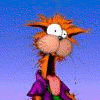











 Sign In
Sign In Create Account
Create Account

