
Asus Vivo Tab RT Phantom Touches
Started by
Elwood0
, Sep 05 2013 12:13 PM
#1

 Posted 05 September 2013 - 12:13 PM
Posted 05 September 2013 - 12:13 PM

#2

 Posted 09 September 2013 - 10:47 AM
Posted 09 September 2013 - 10:47 AM

#3

 Posted 17 September 2013 - 07:31 AM
Posted 17 September 2013 - 07:31 AM

if you've reset it to factory defaults, then I fail to see how (as the manufacturer claims) it would be a software problem...the easiest way to test that (to force them to accept that it's not a software problem) is to wipe the tablet back to factory, and then NOT install any software that didn't come with the tablet. if the issue is still there, then even if it is a software problem, it's their software that's the problem
#4

 Posted 20 September 2013 - 09:07 PM
Posted 20 September 2013 - 09:07 PM

ok, ill try talking to them again, last i told them that i reset it, they said its corruption of the data in the tablet thats causing it, but i dont buy it
#5

 Posted 25 September 2013 - 08:45 AM
Posted 25 September 2013 - 08:45 AM

if it's a corruption in the data....that is being restored by a factory reset...then it's their data that is corrupting the stuff.
Similar Topics
0 user(s) are reading this topic
0 members, 0 guests, 0 anonymous users
As Featured On:









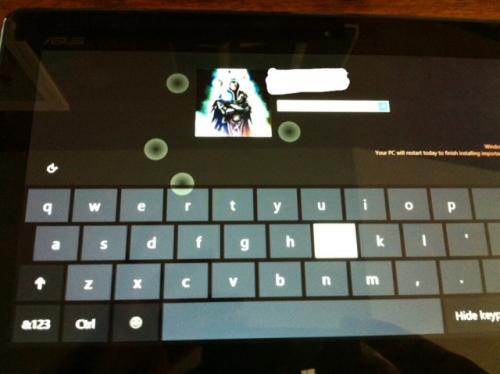





 Sign In
Sign In Create Account
Create Account

