Yes, it would be a good idea to connect the computer via Ethernet cable. leave the mouse on PS/2, connect the keyboard to front USB socket.

PC keeps cutting out and rebooting randomly
Started by
lowra muser
, Sep 07 2013 02:27 AM
#121

 Posted 11 December 2013 - 10:16 PM
Posted 11 December 2013 - 10:16 PM

Yes, it would be a good idea to connect the computer via Ethernet cable. leave the mouse on PS/2, connect the keyboard to front USB socket.
#122

 Posted 12 December 2013 - 08:02 AM
Posted 12 December 2013 - 08:02 AM

Thanks.This will help.
#123

 Posted 13 December 2013 - 10:30 AM
Posted 13 December 2013 - 10:30 AM

Trying to connect to web through ethernet cable....
Error: Internet Expolrer cannot display the webpage -
Then: Network Diagnostics for Windows XP = Windows could not detect any wired or wireless network cards..
BUT! The 1394 Net Adapter within Network Connections says its connected and the 1394 Net Adapter says it's working properly within properties? Not sure if we are missing a driver etc... Not really sure what I'm talking about! Lol
Will look on google to try and resolve while waiting to see what we are going to do next...
Error: Internet Expolrer cannot display the webpage -
Then: Network Diagnostics for Windows XP = Windows could not detect any wired or wireless network cards..
BUT! The 1394 Net Adapter within Network Connections says its connected and the 1394 Net Adapter says it's working properly within properties? Not sure if we are missing a driver etc... Not really sure what I'm talking about! Lol
Will look on google to try and resolve while waiting to see what we are going to do next...
#124

 Posted 13 December 2013 - 04:16 PM
Posted 13 December 2013 - 04:16 PM

OK.
Please make sure the wireless Dongle is removed. Ethernet cable connected. No browser running.
Go, > start.
> Settings.
> Network Connection.
> New Connection Wizard.
Follow the prompts.
Please make sure the wireless Dongle is removed. Ethernet cable connected. No browser running.
Go, > start.
> Settings.
> Network Connection.
> New Connection Wizard.
Follow the prompts.
#125

 Posted 15 December 2013 - 11:37 AM
Posted 15 December 2013 - 11:37 AM

Hiya Michael,
Okay. I had tried as you suggested before. But did this again, to be fair not sure if I did do a new connection last time.
So attempted to connect to the internet. The onboard card trhat is attached to the motherboard came back saying device not working. Me and my housemate (who knows more than me about pc's) then installed another PCI card to the motherboard. We had more success with this one. We reset the IP address for the added ethernet card in cmd... using ipconfig/release then ipconfig/renew. PC
The PC can see the card, tries to get an IP address. BUt then says there is limited or no connectivity... This is not true as everybody else in the house can use the web. I am attached to the router using ethernet cable.
Cheers, Craig
Okay. I had tried as you suggested before. But did this again, to be fair not sure if I did do a new connection last time.
So attempted to connect to the internet. The onboard card trhat is attached to the motherboard came back saying device not working. Me and my housemate (who knows more than me about pc's) then installed another PCI card to the motherboard. We had more success with this one. We reset the IP address for the added ethernet card in cmd... using ipconfig/release then ipconfig/renew. PC
The PC can see the card, tries to get an IP address. BUt then says there is limited or no connectivity... This is not true as everybody else in the house can use the web. I am attached to the router using ethernet cable.
Cheers, Craig
#126

 Posted 16 December 2013 - 04:24 AM
Posted 16 December 2013 - 04:24 AM

What card? installed in which slot? Are you using it to connect to the internet?The onboard card trhat is attached to the motherboard came back saying device not working.
then installed another PCI card to the motherboard.
You should not be using any add on card to connect to the intersect. The Motherboard has on board LAN. See Pic.
The only add on card that should be installed on the MB is the Video card. Please remove any others. Making shnges without instructions are going to cause additional issues.
So that we can see the options on the MB driver disc.
Can you load it into the optical drive of a computer that is running. Take a screenshot of the window that opens and include in your next post, then eject the disc.
#127

 Posted 22 December 2013 - 12:10 PM
Posted 22 December 2013 - 12:10 PM

Hi Michael,
Sorry for delayed response. Had a very busy week.
Okay, I will remove the additional Ethernet card that me and my housemate installed, I will uninstall the driver too. - I presumed you guys wouldn't be happy... but, was just trying to get the PC working. I hear you though, and will stick to the plan.
The Ethernet will be plugged back as your attached .jpg suggests
Will post back here this evening with CD screenshot (hopefully)
Cheers, Craig
Sorry for delayed response. Had a very busy week.
Okay, I will remove the additional Ethernet card that me and my housemate installed, I will uninstall the driver too. - I presumed you guys wouldn't be happy... but, was just trying to get the PC working. I hear you though, and will stick to the plan.
The Ethernet will be plugged back as your attached .jpg suggests
Will post back here this evening with CD screenshot (hopefully)
Cheers, Craig
#128

 Posted 22 December 2013 - 12:56 PM
Posted 22 December 2013 - 12:56 PM

Hiya...
I have attached a screenshot jpg of the Gigabyte MB Utility Disk as you asked...
Also. I have attached a screenshot of the driver (to be removed) for the additional ethernet card that I installed (baring in mind, I only added the card as the onboard ethernet card/port was coming up as unresponsive) - Unless I hear otherwise I will remove the driver.
Cheers for now
I have attached a screenshot jpg of the Gigabyte MB Utility Disk as you asked...
Also. I have attached a screenshot of the driver (to be removed) for the additional ethernet card that I installed (baring in mind, I only added the card as the onboard ethernet card/port was coming up as unresponsive) - Unless I hear otherwise I will remove the driver.
Cheers for now
#129

 Posted 22 December 2013 - 05:11 PM
Posted 22 December 2013 - 05:11 PM

Gday.
Leave the driver talented for the moment.
Please take a screenshot of the Device manager showing LAN/ether net connections.
Leave the driver talented for the moment.
Please take a screenshot of the Device manager showing LAN/ether net connections.
#130

 Posted 22 December 2013 - 06:49 PM
Posted 22 December 2013 - 06:49 PM

#131

 Posted 29 December 2013 - 05:22 AM
Posted 29 December 2013 - 05:22 AM

Just a polite bump
Cheers
Edited by lowra muser, 29 December 2013 - 05:24 AM.
#132

 Posted 29 December 2013 - 04:57 PM
Posted 29 December 2013 - 04:57 PM

My apologies lowra muser, I completely missed your reply.
I want to do another install of XP as I think there is something basically wrong.
Please make sure only these devices are connected.
Ethernet cable.
Mouse and Keyboard.
Monitor.
No Webcam, printer, or anything using the USB ports.
Please read and use Method 2 from this Tutorial to install XP > http://www.wikihow.c...tall-Windows-XP
When installation is finished and windows boots to the Desktop. Do not update. Please post and tell us it is completed.
I want to do another install of XP as I think there is something basically wrong.
Please make sure only these devices are connected.
Ethernet cable.
Mouse and Keyboard.
Monitor.
No Webcam, printer, or anything using the USB ports.
Please read and use Method 2 from this Tutorial to install XP > http://www.wikihow.c...tall-Windows-XP
When installation is finished and windows boots to the Desktop. Do not update. Please post and tell us it is completed.
#133

 Posted 30 December 2013 - 11:31 AM
Posted 30 December 2013 - 11:31 AM

No worries, going ahead with install as per link now. Though I have had to use one usb terminal for the keyboard. I did purchase a ps/2 for keyboard, though it did not work before (not sure whether it was connector, port or driver/bios-selection-required problem)... and unfortunately, can not find it at the moment.
Please let me know if this will be a problem. I am continuing now.
Cheers
Please let me know if this will be a problem. I am continuing now.
Cheers
#134

 Posted 30 December 2013 - 01:56 PM
Posted 30 December 2013 - 01:56 PM

Okay! Installation complete and NO updates...
Ready when you are Cheers
Cheers
Ready when you are
#135

 Posted 30 December 2013 - 08:18 PM
Posted 30 December 2013 - 08:18 PM

Great news.
first I need another screenshot of the MB disc showing what is displayed when you click on the Software Aplication on the left. Can you load it into the optical drive of a computer that is running. Take a screenshot of the window that opens and include in your next post, then eject the disc.If the list will not fit the window, please scroll and take a second shot.
first I need another screenshot of the MB disc showing what is displayed when you click on the Software Aplication on the left. Can you load it into the optical drive of a computer that is running. Take a screenshot of the window that opens and include in your next post, then eject the disc.If the list will not fit the window, please scroll and take a second shot.
Similar Topics
0 user(s) are reading this topic
0 members, 0 guests, 0 anonymous users
As Featured On:










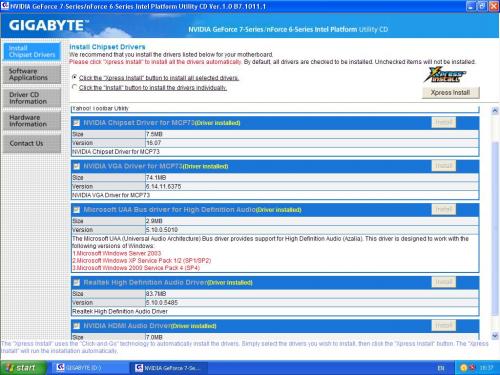
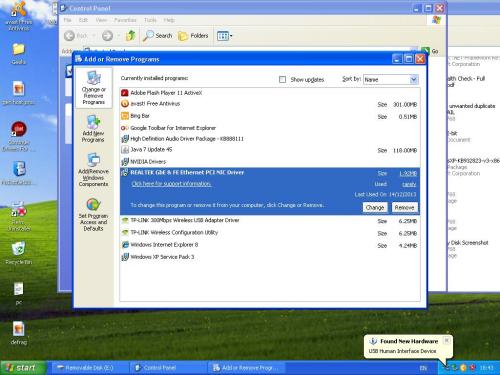
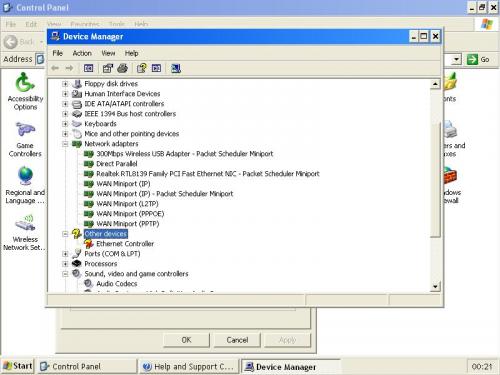




 Sign In
Sign In Create Account
Create Account

