'command' is not recognized as an internal or external command,
operable program or batch file.
Any help fixing would be great. Thanks.

Need help with your computer or device? Want to learn new tech skills? You're in the right place!
Geeks to Go is a friendly community of tech experts who can solve any problem you have. Just create a free account and post your question. Our volunteers will reply quickly and guide you through the steps. Don't let tech troubles stop you. Join Geeks to Go now and get the support you need!




Sorry, should have explained. I meant command as in any command that I use.


Hi,Things like this;
http://imgur.com/VDem6yR
echo %path%


:reg HKEY_LOCAL_MACHINE\SYSTEM\CurrentControlSet\Control\Session Manager\Environment


 , on the Search box type restore point, on the search results click Create a Restore Point
, on the Search box type restore point, on the search results click Create a Restore Point
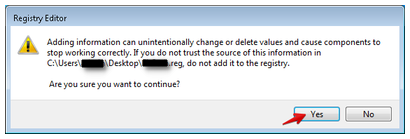


Thank you! My system did require a reboot for it to work but now works perfectly.
Once again, thanks a bunch!


Hi Richard,could you provide me with a link to fixpath.reg i am having an identical problem

0 members, 0 guests, 0 anonymous users







Community Forum Software by IP.Board
Licensed to: Geeks to Go, Inc.