When I turn on my Asus Laptop the Wireless is turned off and I have to use the Troubleshooter to turn it on. After about 30 minutes, it turns itself off and I have to go back to the Troubleshooter.
I went to the Asus website to try to download a fix or new driver but don't know what I need or how to find it!
Would appreciate a little help with this. As always... you guys are great!
Bry





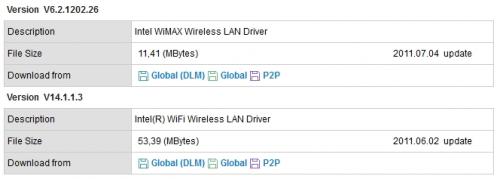











 Sign In
Sign In Create Account
Create Account

