All processes killed
========== FILES ==========
File\Folder C:\Documents and Settings\Administrator\Application Data\Grisoft\AVG Antispyware 7.5 d not found.
File\Folder C:\Documents and Settings\All Users\Application Data\Grisoft\AVG Anti-Spyware 7.5 d not found.
File\Folder C:\Documents and Settings\Charlotte Watson\Local Settings\Application Data\Avg2013 d not found.
File\Folder C:\WINDOWS\system32\config\systemprofile\Local Settings\Application Data\Avg2013 d not found.
File\Folder C:\Documents and Settings\Charlotte Watson\Local Settings\Application Data\VS Revo Group\Revo Uninstaller Pro\BackUpsData\AVG 2012-28092012-085219 d not found.
File\Folder C:\WINDOWS\system32\drivers\AVG d not found.
========== COMMANDS ==========
[EMPTYTEMP]
User: Administrator
->Temp folder emptied: 23800 bytes
->Temporary Internet Files folder emptied: 19581935 bytes
->Flash cache emptied: 492 bytes
User: All Users
User: Charlotte Watson
->Temp folder emptied: 57230 bytes
->Temporary Internet Files folder emptied: 33170 bytes
->Java cache emptied: 0 bytes
->Google Chrome cache emptied: 167548592 bytes
->Apple Safari cache emptied: 0 bytes
->Flash cache emptied: 0 bytes
User: Default User
->Temp folder emptied: 0 bytes
->Temporary Internet Files folder emptied: 0 bytes
->Flash cache emptied: 0 bytes
User: LocalService
->Temp folder emptied: 0 bytes
->Temporary Internet Files folder emptied: 33170 bytes
->Flash cache emptied: 0 bytes
User: NetworkService
->Temp folder emptied: 33274 bytes
->Temporary Internet Files folder emptied: 33170 bytes
->Java cache emptied: 0 bytes
->Flash cache emptied: 0 bytes
%systemdrive% .tmp files removed: 0 bytes
%systemroot% .tmp files removed: 0 bytes
%systemroot%\System32 .tmp files removed: 0 bytes
%systemroot%\System32\dllcache .tmp files removed: 0 bytes
%systemroot%\System32\drivers .tmp files removed: 0 bytes
Windows Temp folder emptied: 43095 bytes
%systemroot%\system32\config\systemprofile\Local Settings\Temp folder emptied: 0 bytes
%systemroot%\system32\config\systemprofile\Local Settings\Temporary Internet Files folder emptied: 0 bytes
RecycleBin emptied: 24116578 bytes
Total Files Cleaned = 202.00 mb
OTL by OldTimer - Version 3.2.69.0 log created on 10032013_165526
Files\Folders moved on Reboot...
PendingFileRenameOperations files...
Registry entries deleted on Reboot...
When I rebooted, this error message appeared:
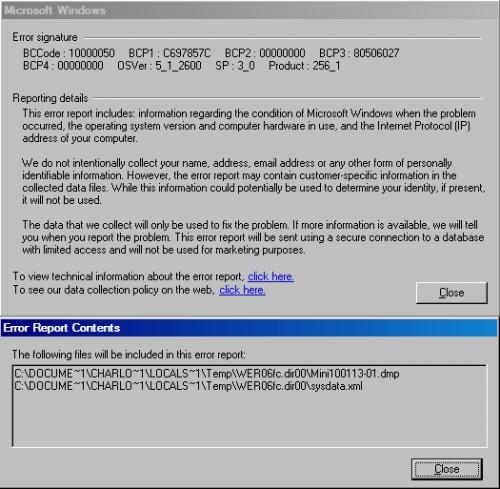
Go to the Control Panel > Security > Security Center > Malware Protection and click under Virus protection or Spyware and other malware protection and choose I have an antivirus program that I'll monitor myself or I have an antisypware program that I'll monitor myself .
Control Panel takes me directly to the Security Center icon, which takes me straight to this:

I looked around for a while to see if I could find these options, but didn't have any luck.


 This topic is locked
This topic is locked


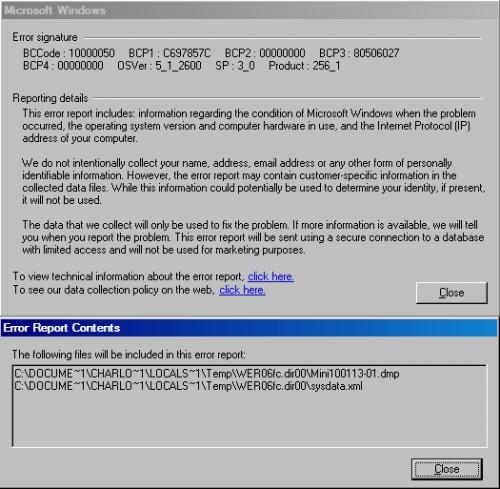















 Sign In
Sign In Create Account
Create Account

