Thank you for taking the time to help me with my problem I really appreciate it

I can run the computer just fine without safemode. But when it it is put under stress like playing a steam game it will almost always bluescreen after 10- 20 minutes. Other games like league of legends hardly ever set it off. I recently put a Corsair Hydro Series H55 Quiet Edition Liquid CPU Cooler into it. The temperature stays at 32 C while running games and 28 C while idling.
MiniToolBox by Farbar Version: 13-07-2013
Ran by Will (administrator) on 30-09-2013 at 12:34:46
Running from "C:\Users\Will\Downloads"
Microsoft Windows 7 Home Premium Service Pack 1 (X64)
Boot Mode: Normal
***************************************************************************
========================= Hosts content: =================================
========================= Event log errors: ===============================
Application errors:
==================
Error: (09/30/2013 00:33:05 PM) (Source: WinMgmt) (User: )
Description: //./root/CIMV2SELECT * FROM __InstanceModificationEvent WITHIN 60 WHERE TargetInstance ISA "Win32_Processor" AND TargetInstance.LoadPercentage > 990x80041003
Error: (09/30/2013 01:50:32 AM) (Source: SideBySide) (User: )
Description: Activation context generation failed for "1".Error in manifest or policy file "2" on line 3.
The manifest file root element must be assembly.
Error: (09/29/2013 11:29:25 PM) (Source: WinMgmt) (User: )
Description: //./root/CIMV2SELECT * FROM __InstanceModificationEvent WITHIN 60 WHERE TargetInstance ISA "Win32_Processor" AND TargetInstance.LoadPercentage > 990x80041003
Error: (09/29/2013 06:19:43 PM) (Source: Application Hang) (User: )
Description: The program autoruns.exe version 11.70.0.0 stopped interacting with Windows and was closed. To see if more information about the problem is available, check the problem history in the Action Center control panel.
Process ID: 13a4
Start Time: 01cebd5995a5caff
Termination Time: 10
Application Path: C:\Users\Will\Downloads\autoruns.exe
Report Id: 3498705a-2955-11e3-9335-94de80a05602
Error: (09/29/2013 04:51:20 PM) (Source: SideBySide) (User: )
Description: Activation context generation failed for "1".Error in manifest or policy file "2" on line 3.
The manifest file root element must be assembly.
Error: (09/29/2013 03:45:38 PM) (Source: WinMgmt) (User: )
Description: //./root/CIMV2SELECT * FROM __InstanceModificationEvent WITHIN 60 WHERE TargetInstance ISA "Win32_Processor" AND TargetInstance.LoadPercentage > 990x80041003
Error: (09/29/2013 03:43:42 PM) (Source: WinMgmt) (User: )
Description: //./root/CIMV2SELECT * FROM __InstanceModificationEvent WITHIN 60 WHERE TargetInstance ISA "Win32_Processor" AND TargetInstance.LoadPercentage > 990x80041003
Error: (09/29/2013 02:34:44 PM) (Source: WinMgmt) (User: )
Description: //./root/CIMV2SELECT * FROM __InstanceModificationEvent WITHIN 60 WHERE TargetInstance ISA "Win32_Processor" AND TargetInstance.LoadPercentage > 990x80041003
Error: (09/29/2013 02:28:10 PM) (Source: WinMgmt) (User: )
Description: //./root/CIMV2SELECT * FROM __InstanceModificationEvent WITHIN 60 WHERE TargetInstance ISA "Win32_Processor" AND TargetInstance.LoadPercentage > 990x80041003
Error: (09/29/2013 01:01:58 PM) (Source: WinMgmt) (User: )
Description: //./root/CIMV2SELECT * FROM __InstanceModificationEvent WITHIN 60 WHERE TargetInstance ISA "Win32_Processor" AND TargetInstance.LoadPercentage > 990x80041003
System errors:
=============
Error: (09/30/2013 00:31:30 PM) (Source: Service Control Manager) (User: )
Description: The NVIDIA Stereoscopic 3D Driver Service service terminated unexpectedly. It has done this 1 time(s).
Error: (09/29/2013 11:29:21 PM) (Source: BugCheck) (User: )
Description: 0x0000003b (0x00000000c0000005, 0xfffff80002c07147, 0xfffff8800beedd80, 0x0000000000000000)C:\Windows\MEMORY.DMP092913-5959-01
Error: (09/29/2013 11:29:20 PM) (Source: EventLog) (User: )
Description: The previous system shutdown at 11:26:26 PM on ?9/?29/?2013 was unexpected.
Error: (09/29/2013 03:45:08 PM) (Source: DCOM) (User: )
Description: {FE7E09CE-BBF4-4698-8BC1-37C9002DAA43}
Error: (09/29/2013 03:44:39 PM) (Source: Service Control Manager) (User: )
Description: The Sunbelt VIPRE Antivirus Service service terminated with the following error:
%%-2147467243
Error: (09/29/2013 01:47:50 PM) (Source: Service Control Manager) (User: )
Description: The Sunbelt VIPRE Antivirus Service service is marked as an interactive service. However, the system is configured to not allow interactive services. This service may not function properly.
Error: (09/29/2013 01:46:44 PM) (Source: Service Control Manager) (User: )
Description: The Fix-It Task Manager service is marked as an interactive service. However, the system is configured to not allow interactive services. This service may not function properly.
Error: (09/29/2013 01:01:53 PM) (Source: EventLog) (User: )
Description: The previous system shutdown at 12:55:26 PM on ?9/?29/?2013 was unexpected.
Error: (09/29/2013 00:32:58 PM) (Source: BugCheck) (User: )
Description: 0x0000004e (0x0000000000000002, 0x0000000000199800, 0x000000000021efff, 0x0000000000000001)C:\Windows\MEMORY.DMP092913-36441-01
Error: (09/29/2013 00:32:57 PM) (Source: EventLog) (User: )
Description: The previous system shutdown at 12:28:41 PM on ?9/?29/?2013 was unexpected.
Microsoft Office Sessions:
=========================
=========================== Installed Programs ============================
@BIOS (Version: 2.28)
µTorrent (Version: 3.3.1.30017)
3DPower B12.0619.1 (Version: 1.00.0000)
Apple Application Support (Version: 2.3.6)
Apple Mobile Device Support (Version: 7.0.0.117)
Apple Software Update (Version: 2.1.3.127)
Atheros Communications Inc.® AR81Family Gigabit/Fast Ethernet Driver (Version: 2.1.0.7)
AutoGreen B12.0206.1 (Version: 1.00.0000)
Avanquest update (Version: 1.12)
Bonjour (Version: 3.0.0.10)
Diablo III (Version: 1.0.8.16603)
Easy Tune 6 B12.1121.1 (Version: 1.00.0000)
Google Chrome (Version: 29.0.1547.76)
Google Update Helper (Version: 1.3.21.153)
IB Updater Service (Version: 4.0.5.7)
Intel® Control Center (Version: 1.2.1.1007)
Intel® Management Engine Components (Version: 8.1.0.1252)
Intel® Rapid Storage Technology (Version: 11.1.0.1006)
Intel® USB 3.0 eXtensible Host Controller Driver (Version: 1.0.5.235)
Intel® Trusted Connect Service Client (Version: 1.24.388.1)
iTunes (Version: 11.1.0.126)
Java 7 Update 40 (Version: 7.0.400)
Java Auto Updater (Version: 2.1.9.8)
League of Legends (Version: 3.0.0)
marvell 91xx driver (Version: 1.2.0.1020)
Microsoft .NET Framework 4 Client Profile (Version: 4.0.30319)
Microsoft .NET Framework 4 Extended (Version: 4.0.30319)
Microsoft Office 2007 Service Pack 3 (SP3)
Microsoft Office Access MUI (English) 2007 (Version: 12.0.6612.1000)
Microsoft Office Access Setup Metadata MUI (English) 2007 (Version: 12.0.6612.1000)
Microsoft Office Enterprise 2007 (Version: 12.0.6612.1000)
Microsoft Office Excel MUI (English) 2007 (Version: 12.0.6612.1000)
Microsoft Office File Validation Add-In (Version: 14.0.5130.5003)
Microsoft Office Groove MUI (English) 2007 (Version: 12.0.6612.1000)
Microsoft Office Groove Setup Metadata MUI (English) 2007 (Version: 12.0.6612.1000)
Microsoft Office InfoPath MUI (English) 2007 (Version: 12.0.6612.1000)
Microsoft Office Office 64-bit Components 2007 (Version: 12.0.6612.1000)
Microsoft Office OneNote MUI (English) 2007 (Version: 12.0.6612.1000)
Microsoft Office Outlook MUI (English) 2007 (Version: 12.0.6612.1000)
Microsoft Office PowerPoint MUI (English) 2007 (Version: 12.0.6612.1000)
Microsoft Office Proof (English) 2007 (Version: 12.0.6612.1000)
Microsoft Office Proof (French) 2007 (Version: 12.0.6612.1000)
Microsoft Office Proof (Spanish) 2007 (Version: 12.0.6612.1000)
Microsoft Office Proofing (English) 2007 (Version: 12.0.4518.1014)
Microsoft Office Proofing Tools 2007 Service Pack 3 (SP3)
Microsoft Office Publisher MUI (English) 2007 (Version: 12.0.6612.1000)
Microsoft Office Shared 64-bit MUI (English) 2007 (Version: 12.0.6612.1000)
Microsoft Office Shared 64-bit Setup Metadata MUI (English) 2007 (Version: 12.0.6612.1000)
Microsoft Office Shared MUI (English) 2007 (Version: 12.0.6612.1000)
Microsoft Office Shared Setup Metadata MUI (English) 2007 (Version: 12.0.6612.1000)
Microsoft Office Word MUI (English) 2007 (Version: 12.0.6612.1000)
Microsoft Security Client (Version: 4.3.0215.0)
Microsoft Security Essentials (Version: 4.3.215.0)
Microsoft Silverlight (Version: 5.1.20513.0)
Microsoft Visual C++ 2005 Redistributable (Version: 8.0.56336)
Microsoft Visual C++ 2005 Redistributable (Version: 8.0.59193)
Microsoft Visual C++ 2005 Redistributable (Version: 8.0.61001)
Microsoft Visual C++ 2005 Redistributable (x64) (Version: 8.0.59192)
Microsoft Visual C++ 2005 Redistributable (x64) (Version: 8.0.61000)
Microsoft Visual C++ 2008 Redistributable - x86 9.0.30729.17 (Version: 9.0.30729)
Microsoft Visual C++ 2008 Redistributable - x86 9.0.30729.6161 (Version: 9.0.30729.6161)
Microsoft Visual C++ 2010 x64 Redistributable - 10.0.40219 (Version: 10.0.40219)
Microsoft Visual C++ 2010 x86 Redistributable - 10.0.40219 (Version: 10.0.40219)
NVIDIA 3D Vision Controller Driver 326.01 (Version: 326.01)
NVIDIA 3D Vision Driver 327.23 (Version: 327.23)
NVIDIA Control Panel 327.23 (Version: 327.23)
NVIDIA GeForce Experience 1.6.1 (Version: 1.6.1)
NVIDIA Graphics Driver 327.23 (Version: 327.23)
NVIDIA HD Audio Driver 1.3.26.4 (Version: 1.3.26.4)
NVIDIA Install Application (Version: 2.1002.133.889)
NVIDIA PhysX (Version: 9.13.0725)
NVIDIA PhysX System Software 9.13.0725 (Version: 9.13.0725)
NVIDIA Stereoscopic 3D Driver (Version: 7.17.13.2723)
NVIDIA Update 8.3.14 (Version: 8.3.14)
NVIDIA Update Components (Version: 8.3.14)
NVIDIA Virtual Audio 1.2.5 (Version: 1.2.5)
ON_OFF Charge B12.1025.1 (Version: 1.00.0001)
Pando Media Booster (Version: 2.6.0.7)
Platform (Version: 1.39)
Search Protect by conduit (Version: 1.5.0.71)
Search Protection (Version: 7.5.0.1)
SHIELD Streaming (Version: 1.05.28)
Skype™ 6.7 (Version: 6.7.102)
StarCraft II (Version: 1.0.0.15405)
Steam (Version: 1.0.0.0)
SweetPacks Toolbar for IE (Version: 6.16.2.2)
Team Fortress 2
Update for 2007 Microsoft Office System (KB967642)
Update for Microsoft .NET Framework 4 Client Profile (KB2468871) (Version: 1)
Update for Microsoft .NET Framework 4 Client Profile (KB2533523) (Version: 1)
Update for Microsoft .NET Framework 4 Client Profile (KB2600217) (Version: 1)
Update for Microsoft .NET Framework 4 Client Profile (KB2836939) (Version: 1)
Update for Microsoft .NET Framework 4 Extended (KB2468871) (Version: 1)
Update for Microsoft .NET Framework 4 Extended (KB2533523) (Version: 1)
Update for Microsoft .NET Framework 4 Extended (KB2600217) (Version: 1)
Update for Microsoft .NET Framework 4 Extended (KB2836939) (Version: 1)
Update for Microsoft Office 2007 Help for Common Features (KB963673)
Update for Microsoft Office 2007 suites (KB2596620) 32-Bit Edition
Update for Microsoft Office 2007 suites (KB2596660) 32-Bit Edition
Update for Microsoft Office 2007 suites (KB2596848) 32-Bit Edition
Update for Microsoft Office 2007 suites (KB2687493) 32-Bit Edition
Update for Microsoft Office 2007 suites (KB2767849) 32-Bit Edition
Update for Microsoft Office 2007 suites (KB2767916) 32-Bit Edition
Update for Microsoft Office Access 2007 Help (KB963663)
Update for Microsoft Office Excel 2007 Help (KB963678)
Update for Microsoft Office Infopath 2007 Help (KB963662)
Update for Microsoft Office OneNote 2007 Help (KB963670)
Update for Microsoft Office Outlook 2007 (KB2687404) 32-Bit Edition
Update for Microsoft Office Outlook 2007 Help (KB963677)
Update for Microsoft Office Outlook 2007 Junk Email Filter (KB2825641) 32-Bit Edition
Update for Microsoft Office Powerpoint 2007 Help (KB963669)
Update for Microsoft Office Publisher 2007 Help (KB963667)
Update for Microsoft Office Script Editor Help (KB963671)
Update for Microsoft Office Word 2007 Help (KB963665)
VIA Platform Device Manager (Version: 1.39)
WinZip 17.5 (Version: 17.5.10562)
========================= Devices: ================================
========================= Minidump Files ==================================
No minidump file found
========================= Restore Points ==================================
27-09-2013 01:35:14 Removed Steam
27-09-2013 01:36:04 Removed Skype™ 6.7
28-09-2013 03:33:00 Installed iTunes
29-09-2013 00:04:36 Windows Update
29-09-2013 06:48:48 Installed Steam
29-09-2013 15:37:53 Windows Update
29-09-2013 17:46:27 Installed Fix-It Utilities 9 Professional
29-09-2013 18:31:06 Removed Fix-It Utilities 9 Professional
29-09-2013 19:40:01 Removed Fix-It Utilities 9 Professional
29-09-2013 19:44:20 Removed Fix-It Utilities 9 Professional
**** End of log ****
Edited by billythewiz77, 30 September 2013 - 11:02 AM.



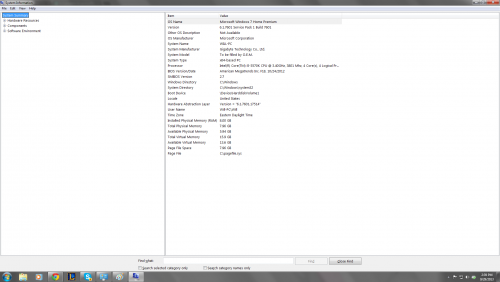













 Sign In
Sign In Create Account
Create Account

