delta search is a pain and i cannot get rid? [Solved]
Started by
aliboy66
, Oct 10 2013 04:14 AM
#31
![delta search is a pain and i cannot get rid? [Solved]: post #31](https://www.geekstogo.com/forum/public/style_images/shift/icon_share.png)
 Posted 02 November 2013 - 03:31 PM
Posted 02 November 2013 - 03:31 PM

#32
![delta search is a pain and i cannot get rid? [Solved]: post #32](https://www.geekstogo.com/forum/public/style_images/shift/icon_share.png)
 Posted 03 November 2013 - 03:02 PM
Posted 03 November 2013 - 03:02 PM

#33
![delta search is a pain and i cannot get rid? [Solved]: post #33](https://www.geekstogo.com/forum/public/style_images/shift/icon_share.png)
 Posted 06 November 2013 - 03:16 AM
Posted 06 November 2013 - 03:16 AM

Hello. Sorry about the delay. I'm currently discussing with my instructor the appropriate set of actions we should take to resolve this issue. Thanks! 
#34
![delta search is a pain and i cannot get rid? [Solved]: post #34](https://www.geekstogo.com/forum/public/style_images/shift/icon_share.png)
 Posted 08 November 2013 - 01:09 PM
Posted 08 November 2013 - 01:09 PM

Ok then,is my computer safe is it still safe to use the internet.
Edited by aliboy66, 08 November 2013 - 01:10 PM.
#35
![delta search is a pain and i cannot get rid? [Solved]: post #35](https://www.geekstogo.com/forum/public/style_images/shift/icon_share.png)
 Posted 09 November 2013 - 03:22 AM
Posted 09 November 2013 - 03:22 AM

Hello. Yes! It is safe at the moment to surf the internet. It looks like my instructor is on absence. So I'll look for someone to take his place.
#36
![delta search is a pain and i cannot get rid? [Solved]: post #36](https://www.geekstogo.com/forum/public/style_images/shift/icon_share.png)
 Posted 12 November 2013 - 04:15 AM
Posted 12 November 2013 - 04:15 AM

Hello mate. Sorry about my absence. I've found another instructor which could take their place. 
In order to fix Microsoft Security Essentials I think it would be prudent to follow a clean install. To do this. Navigate to Control Panel > Programs and Features and select the uninstall option for Microsoft Security Essentials. Once complete we will need to re-download it and install it from here.
Let me know how that works.
In order to fix Microsoft Security Essentials I think it would be prudent to follow a clean install. To do this. Navigate to Control Panel > Programs and Features and select the uninstall option for Microsoft Security Essentials. Once complete we will need to re-download it and install it from here.
Let me know how that works.
#37
![delta search is a pain and i cannot get rid? [Solved]: post #37](https://www.geekstogo.com/forum/public/style_images/shift/icon_share.png)
 Posted 13 November 2013 - 02:12 PM
Posted 13 November 2013 - 02:12 PM

Hi Teima I have reinstalled MSE its seams to be workibg fine and it updates it self so it ok for now.Is MSE good because it did not pick up any of the virus should I use something else? thanks
#38
![delta search is a pain and i cannot get rid? [Solved]: post #38](https://www.geekstogo.com/forum/public/style_images/shift/icon_share.png)
 Posted 15 November 2013 - 05:20 PM
Posted 15 November 2013 - 05:20 PM

Hi aliboy66. Perfect! My personal recommendation is Microsoft Security Essentials. It's something I've had installed for awhile now and does the job without any issues.  How does the machine appear to be running at the moment? Are there any further issues?
How does the machine appear to be running at the moment? Are there any further issues?
#39
![delta search is a pain and i cannot get rid? [Solved]: post #39](https://www.geekstogo.com/forum/public/style_images/shift/icon_share.png)
 Posted 16 November 2013 - 12:30 PM
Posted 16 November 2013 - 12:30 PM

Hi Teima I think I jump the gun my MSE its not updating? again,as for my computers its working OK it seams faster is that side OK to you.Is my computer clear now?
#40
![delta search is a pain and i cannot get rid? [Solved]: post #40](https://www.geekstogo.com/forum/public/style_images/shift/icon_share.png)
 Posted 18 November 2013 - 03:33 AM
Posted 18 November 2013 - 03:33 AM

Hello aliboy66. I'll try and resolve this issue first and once complete I'll present my final series of instructions. Whilst attempting to update. Is the same error occuring that was before? Or is this a different issue?
#41
![delta search is a pain and i cannot get rid? [Solved]: post #41](https://www.geekstogo.com/forum/public/style_images/shift/icon_share.png)
 Posted 20 November 2013 - 02:09 PM
Posted 20 November 2013 - 02:09 PM

Hi Teima ok mate thanks
#42
![delta search is a pain and i cannot get rid? [Solved]: post #42](https://www.geekstogo.com/forum/public/style_images/shift/icon_share.png)
 Posted 22 November 2013 - 03:22 AM
Posted 22 November 2013 - 03:22 AM

Hi aliboy. Do you have an answer to the other question was was asked?
#43
![delta search is a pain and i cannot get rid? [Solved]: post #43](https://www.geekstogo.com/forum/public/style_images/shift/icon_share.png)
 Posted 24 November 2013 - 12:45 PM
Posted 24 November 2013 - 12:45 PM

Hi Teima I still get the same error message but today I managed to update it manually but it done that last time.
#44
![delta search is a pain and i cannot get rid? [Solved]: post #44](https://www.geekstogo.com/forum/public/style_images/shift/icon_share.png)
 Posted 26 November 2013 - 04:38 AM
Posted 26 November 2013 - 04:38 AM

Hello aliboy66,

Step One
Please download Farbar Service Scanner and run it on the computer with the issue.
Ok thanks for the additional information mate! We'll try something new within this instance.Hi Teima I still get the same error message but today I managed to update it manually but it done that last time.
Step One
Please download Farbar Service Scanner and run it on the computer with the issue.
- Make sure the following options are checked:
- Internet Services
- Windows Firewall
- System Restore
- Security Center
- Windows Update
- Press "Scan".
- It will create a log (FSS.txt) in the same directory the tool is run.
- Please copy and paste the log to your reply.
#45
![delta search is a pain and i cannot get rid? [Solved]: post #45](https://www.geekstogo.com/forum/public/style_images/shift/icon_share.png)
 Posted 26 November 2013 - 12:21 PM
Posted 26 November 2013 - 12:21 PM

Hi Teima thanks for all your help and time 
Farbar Service Scanner Version: 23-11-2013
Ran by Niyazi Mustafa (administrator) on 26-11-2013 at 18:16:23
Running from "C:\Users\Niyazi Mustafa\Desktop"
Microsoft Windows 7 Home Premium Service Pack 1 (X64)
Boot Mode: Normal
****************************************************************
Internet Services:
============
Connection Status:
==============
Localhost is accessible.
LAN connected.
Google IP is accessible.
Google.com is accessible.
Yahoo.com is accessible.
Windows Firewall:
=============
Firewall Disabled Policy:
==================
System Restore:
============
System Restore Disabled Policy:
========================
Action Center:
============
Windows Update:
============
Windows Autoupdate Disabled Policy:
============================
Other Services:
==============
File Check:
========
C:\Windows\System32\nsisvc.dll => MD5 is legit
C:\Windows\System32\drivers\nsiproxy.sys => MD5 is legit
C:\Windows\System32\dhcpcore.dll => MD5 is legit
C:\Windows\System32\drivers\afd.sys => MD5 is legit
C:\Windows\System32\drivers\tdx.sys => MD5 is legit
C:\Windows\System32\Drivers\tcpip.sys => MD5 is legit
C:\Windows\System32\dnsrslvr.dll => MD5 is legit
C:\Windows\System32\mpssvc.dll => MD5 is legit
C:\Windows\System32\bfe.dll => MD5 is legit
C:\Windows\System32\drivers\mpsdrv.sys => MD5 is legit
C:\Windows\System32\SDRSVC.dll => MD5 is legit
C:\Windows\System32\vssvc.exe => MD5 is legit
C:\Windows\System32\wscsvc.dll => MD5 is legit
C:\Windows\System32\wbem\WMIsvc.dll => MD5 is legit
C:\Windows\System32\wuaueng.dll => MD5 is legit
C:\Windows\System32\qmgr.dll => MD5 is legit
C:\Windows\System32\es.dll => MD5 is legit
C:\Windows\System32\cryptsvc.dll => MD5 is legit
C:\Windows\System32\svchost.exe => MD5 is legit
C:\Windows\System32\rpcss.dll => MD5 is legit
**** End of log ****
Farbar Service Scanner Version: 23-11-2013
Ran by Niyazi Mustafa (administrator) on 26-11-2013 at 18:16:23
Running from "C:\Users\Niyazi Mustafa\Desktop"
Microsoft Windows 7 Home Premium Service Pack 1 (X64)
Boot Mode: Normal
****************************************************************
Internet Services:
============
Connection Status:
==============
Localhost is accessible.
LAN connected.
Google IP is accessible.
Google.com is accessible.
Yahoo.com is accessible.
Windows Firewall:
=============
Firewall Disabled Policy:
==================
System Restore:
============
System Restore Disabled Policy:
========================
Action Center:
============
Windows Update:
============
Windows Autoupdate Disabled Policy:
============================
Other Services:
==============
File Check:
========
C:\Windows\System32\nsisvc.dll => MD5 is legit
C:\Windows\System32\drivers\nsiproxy.sys => MD5 is legit
C:\Windows\System32\dhcpcore.dll => MD5 is legit
C:\Windows\System32\drivers\afd.sys => MD5 is legit
C:\Windows\System32\drivers\tdx.sys => MD5 is legit
C:\Windows\System32\Drivers\tcpip.sys => MD5 is legit
C:\Windows\System32\dnsrslvr.dll => MD5 is legit
C:\Windows\System32\mpssvc.dll => MD5 is legit
C:\Windows\System32\bfe.dll => MD5 is legit
C:\Windows\System32\drivers\mpsdrv.sys => MD5 is legit
C:\Windows\System32\SDRSVC.dll => MD5 is legit
C:\Windows\System32\vssvc.exe => MD5 is legit
C:\Windows\System32\wscsvc.dll => MD5 is legit
C:\Windows\System32\wbem\WMIsvc.dll => MD5 is legit
C:\Windows\System32\wuaueng.dll => MD5 is legit
C:\Windows\System32\qmgr.dll => MD5 is legit
C:\Windows\System32\es.dll => MD5 is legit
C:\Windows\System32\cryptsvc.dll => MD5 is legit
C:\Windows\System32\svchost.exe => MD5 is legit
C:\Windows\System32\rpcss.dll => MD5 is legit
**** End of log ****
Similar Topics
1 user(s) are reading this topic
0 members, 1 guests, 0 anonymous users
As Featured On:








 This topic is locked
This topic is locked

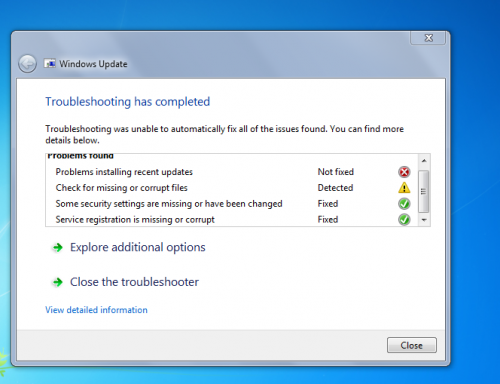




 Sign In
Sign In Create Account
Create Account

