Hi PhrantiQ.
Ran the MiniToolBox programme & result is below.
** Regards getting rid of any programmes that load up in the background, I am by no means a 'gamer' other my old copy of Quake2 (my stress buster!), so I have no problem with getting rid of any games of this PC.....if you recommend!
** What is the Catalyst Control Centre?
--------------------------------------------------
MiniToolBox by Farbar Version: 13-07-2013
Ran by ozdoug58 (administrator) on 29-10-2013 at 10:20:13
Running from "C:\DITCH WHEN DONE\MCAFEE PROBLEM"
Microsoft Windows 8 (X64)
Boot Mode: Normal
***************************************************************************
=========================== Installed Programs ============================
clear.fi SDK - Video 2 (Version: 2.1.2606)
clear.fi SDK- Movie 2 (Version: 2.1.2606)
Acer Power Management (Version: 7.00.3012)
Acer Recovery Management (Version: 6.00.3016)
Acer Remote (Version: 1.0)
AcerCloud Docs (Version: 1.01.2008)
AcerCloud Portal (Version: 2.02.2021)
AMD Accelerated Video Transcoding (Version: 12.5.100.21106)
AMD APP SDK Runtime (Version: 10.0.1084.4)
AMD Catalyst Install Manager (Version: 8.0.903.0)
AMD VISION Engine Control Center (Version: 2012.1106.1640.29876)
Apple Application Support (Version: 2.3.6)
Apple Mobile Device Support (Version: 7.0.0.117)
Apple Software Update (Version: 2.1.3.127)
avast! Free Antivirus (Version: 9.0.2006)
Bejeweled 3 (Version: 2.2.0.98)
BitZipper 2013 (Version: 2013.13.4.16)
Bonjour (Version: 3.0.0.10)
Catalyst Control Center - Branding (Version: 1.00.0000)
Catalyst Control Center InstallProxy (Version: 2012.1106.1640.29876)
Catalyst Control Center Localization All (Version: 2012.1106.1640.29876)
CCC Help Chinese Standard (Version: 2012.1106.1639.29876)
CCC Help Chinese Traditional (Version: 2012.1106.1639.29876)
CCC Help Czech (Version: 2012.1106.1639.29876)
CCC Help Danish (Version: 2012.1106.1639.29876)
CCC Help Dutch (Version: 2012.1106.1639.29876)
CCC Help English (Version: 2012.1106.1639.29876)
CCC Help Finnish (Version: 2012.1106.1639.29876)
CCC Help French (Version: 2012.1106.1639.29876)
CCC Help German (Version: 2012.1106.1639.29876)
CCC Help Greek (Version: 2012.1106.1639.29876)
CCC Help Hungarian (Version: 2012.1106.1639.29876)
CCC Help Italian (Version: 2012.1106.1639.29876)
CCC Help Japanese (Version: 2012.1106.1639.29876)
CCC Help Korean (Version: 2012.1106.1639.29876)
CCC Help Norwegian (Version: 2012.1106.1639.29876)
CCC Help Polish (Version: 2012.1106.1639.29876)
CCC Help Portuguese (Version: 2012.1106.1639.29876)
CCC Help Russian (Version: 2012.1106.1639.29876)
CCC Help Spanish (Version: 2012.1106.1639.29876)
CCC Help Swedish (Version: 2012.1106.1639.29876)
CCC Help Thai (Version: 2012.1106.1639.29876)
CCC Help Turkish (Version: 2012.1106.1639.29876)
ccc-utility64 (Version: 2012.1106.1640.29876)
clear.fi Media (Version: 2.02.2012)
clear.fi Photo (Version: 2.02.2012)
CyberLink MediaEspresso 6.5 (Version: 6.5.3318_45364)
D-Link DWA-140
eBay Worldwide (Version: 2.4.0105)
EPSON Scan
--------------------------------------------------------------
..








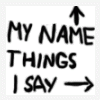













 Sign In
Sign In Create Account
Create Account

