I have uninstalled everything except the Acer Remote...I keep getting the attached message. I've tried twice but cannot find a way to delete the mentioned file....
I just ran the MiniToolBox again & get the following result....plus I remembered to copy/paste all of the log report this time! (sorry):
--------------------------------------------------------
MiniToolBox by Farbar Version: 13-07-2013
Ran by ozdoug58 (administrator) on 29-10-2013 at 23:49:47
Running from "C:\DITCH WHEN DONE\MCAFEE PROBLEM"
Microsoft Windows 8 (X64)
Boot Mode: Normal
***************************************************************************
=========================== Installed Programs ============================
clear.fi SDK - Video 2 (Version: 2.1.2606)
clear.fi SDK- Movie 2 (Version: 2.1.2606)
Acer Remote (Version: 1.0)
AMD Accelerated Video Transcoding (Version: 12.5.100.21106)
AMD APP SDK Runtime (Version: 10.0.1084.4)
AMD Catalyst Install Manager (Version: 8.0.903.0)
AMD VISION Engine Control Center (Version: 2012.1106.1640.29876)
Apple Application Support (Version: 2.3.6)
Apple Mobile Device Support (Version: 7.0.0.117)
Apple Software Update (Version: 2.1.3.127)
avast! Free Antivirus (Version: 9.0.2006)
BitZipper 2013 (Version: 2013.13.4.16)
Bonjour (Version: 3.0.0.10)
Catalyst Control Center - Branding (Version: 1.00.0000)
Catalyst Control Center InstallProxy (Version: 2012.1106.1640.29876)
Catalyst Control Center Localization All (Version: 2012.1106.1640.29876)
CCC Help Chinese Standard (Version: 2012.1106.1639.29876)
CCC Help Chinese Traditional (Version: 2012.1106.1639.29876)
CCC Help Czech (Version: 2012.1106.1639.29876)
CCC Help Danish (Version: 2012.1106.1639.29876)
CCC Help Dutch (Version: 2012.1106.1639.29876)
CCC Help English (Version: 2012.1106.1639.29876)
CCC Help Finnish (Version: 2012.1106.1639.29876)
CCC Help French (Version: 2012.1106.1639.29876)
CCC Help German (Version: 2012.1106.1639.29876)
CCC Help Greek (Version: 2012.1106.1639.29876)
CCC Help Hungarian (Version: 2012.1106.1639.29876)
CCC Help Italian (Version: 2012.1106.1639.29876)
CCC Help Japanese (Version: 2012.1106.1639.29876)
CCC Help Korean (Version: 2012.1106.1639.29876)
CCC Help Norwegian (Version: 2012.1106.1639.29876)
CCC Help Polish (Version: 2012.1106.1639.29876)
CCC Help Portuguese (Version: 2012.1106.1639.29876)
CCC Help Russian (Version: 2012.1106.1639.29876)
CCC Help Spanish (Version: 2012.1106.1639.29876)
CCC Help Swedish (Version: 2012.1106.1639.29876)
CCC Help Thai (Version: 2012.1106.1639.29876)
CCC Help Turkish (Version: 2012.1106.1639.29876)
ccc-utility64 (Version: 2012.1106.1640.29876)
clear.fi Media (Version: 2.02.2012)
clear.fi Photo (Version: 2.02.2012)
CyberLink MediaEspresso 6.5 (Version: 6.5.3318_45364)
D-Link DWA-140
EPSON Scan
EPSON XP-102 103 Series Printer Uninstall
File Type Assistant (Version: 2013.4.8.0)
Game Channels (Version: 8.1.0.17)
Google Chrome (Version: 30.0.1599.101)
Google Update Helper (Version: 1.3.21.165)
Governor of Poker 2 Premium Edition (Version: 2.2.0.110)
Hotkey Utility (Version: 3.00.3004)
Identity Card (Version: 2.00.3004)
iTunes (Version: 11.1.1.11)
Jewel Match 3 (Version: 2.2.0.98)
John Deere Drive Green (Version: 2.2.0.95)
Live Updater (Version: 2.00.3007)
Magic Academy (Version: 2.2.0.98)
Malwarebytes Anti-Malware version 1.75.0.1300 (Version: 1.75.0.1300)
Microsoft Office 365 Home Premium - en-us (Version: 15.0.4535.1511)
Microsoft SkyDrive (Version: 16.4.6013.0910)
Microsoft Visual C++ 2005 Redistributable (Version: 8.0.59193)
Microsoft Visual C++ 2008 Redistributable - x86 9.0.30729.17 (Version: 9.0.30729)
Microsoft Visual C++ 2008 Redistributable - x86 9.0.30729.4148 (Version: 9.0.30729.4148)
Microsoft Visual C++ 2008 Redistributable - x86 9.0.30729.6161 (Version: 9.0.30729.6161)
Microsoft Visual C++ 2010 x64 Redistributable - 10.0.40219 (Version: 10.0.40219)
Microsoft Visual C++ 2010 x86 Redistributable - 10.0.40219 (Version: 10.0.40219)
Microsoft Visual Studio 2005 Tools for Office Runtime (Version: 8.0.60940.0)
Nero BackItUp (Version: 12.5.5000)
Nero BackItUp 12 Essentials OEM.a01 (Version: 12.5.00500)
Nero BackItUp Help (CHM) (Version: 12.0.10000)
Nero ControlCenter (Version: 11.0.15600)
Nero ControlCenter Help (CHM) (Version: 12.0.7000)
Nero Core Components (Version: 11.0.20200)
Nero Launcher (Version: 12.2.7000)
Nero RescueAgent (Version: 12.0.3001)
Nero RescueAgent Help (CHM) (Version: 12.0.7000)
Nero Update (Version: 11.0.11800.31.0)
Office 15 Click-to-Run Extensibility Component (Version: 15.0.4535.1511)
Office 15 Click-to-Run Licensing Component (Version: 15.0.4535.1511)
Office 15 Click-to-Run Localization Component (Version: 15.0.4535.1511)
Office Addin (Version: 2.02.2008)
Plants vs. Zombies - Game of the Year (Version: 2.2.0.98)
Prerequisite installer (Version: 12.0.0003)
Quake II
Realtek Ethernet Controller Driver (Version: 8.3.730.2012)
Realtek High Definition Audio Driver (Version: 6.0.1.6680)
Realtek USB 2.0 Card Reader (Version: 6.1.8400.39030)
Shared C Run-time for x64 (Version: 10.0.0)
Spotify (Version: 0.8.4.99.ga249b5f1)
Tales of Lagoona (Version: 2.2.0.110)
Update Installer for WildTangent Games App
Visual Studio 2005 Tools for Office Second Edition Runtime
Visual Studio Tools for the Office system 3.0 Runtime
Visual Studio Tools for the Office system 3.0 Runtime (Version: 9.0.30729)
Visual Studio Tools for the Office system 3.0 Runtime Service Pack 1 (KB949258) (Version: 1)
VLC media player 2.1.0 (Version: 2.1.0)
WildTangent Games (Version: 1.0.4.0)
WildTangent Games App (Version: 4.0.10.5)
========================= Devices: ================================
========================= Memory info: ===================================
Percentage of memory in use: 24%
Total physical RAM: 5849.81 MB
Available physical RAM: 4435.93 MB
Total Pagefile: 6809.81 MB
Available Pagefile: 5256.26 MB
Total Virtual: 4095.88 MB
Available Virtual: 3974.79 MB
========================= Partitions: =====================================
1 Drive c: (Acer) (Fixed) (Total:457.26 GB) (Free:368.07 GB) NTFS
2 Drive d: (DATA) (Fixed) (Total:457.26 GB) (Free:456.46 GB) NTFS
========================= Users: ========================================
User accounts for \\NEW
Administrator Guest ozdoug58
**** End of log ****
---------------------------------------------------------------------------------
..........& yes, machine is much faster...Thank You!!




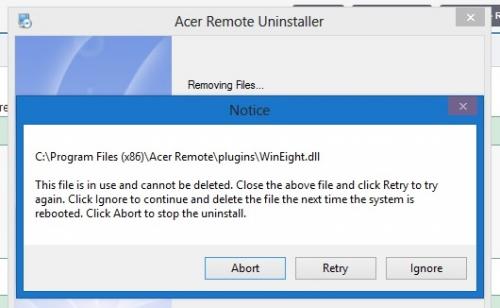

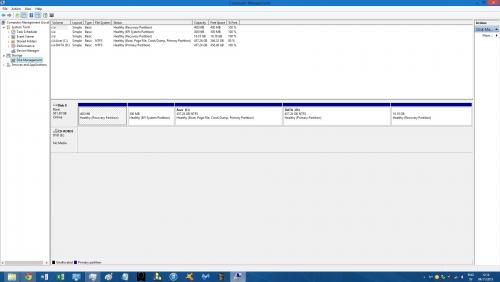
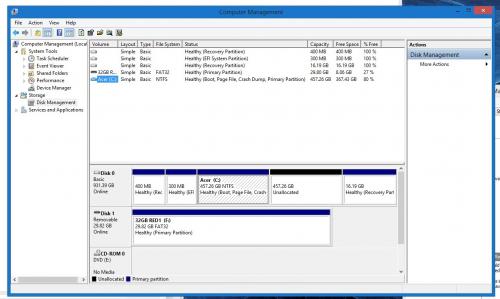
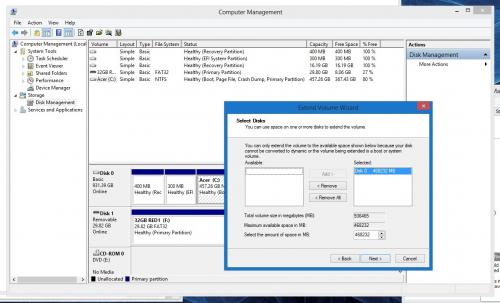
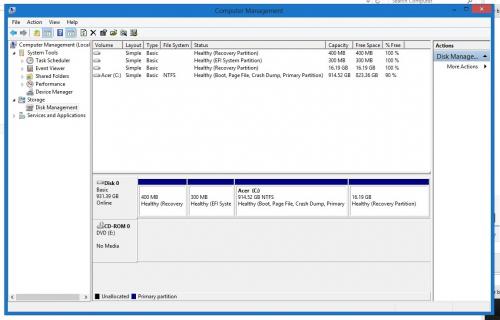











 Sign In
Sign In Create Account
Create Account

