Finally, after learning there were hidden devices to reveal in Device Manager, I did delete the yellow marked Device. As I then continued with your instructions and ultimately rebooted, a new device was recognized and the computer wanted me to install software for a mouse; the same mouse of the device I just deleted, but I installed nothing. Screenshots of the nightmare were captured along the way:
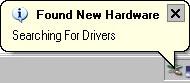
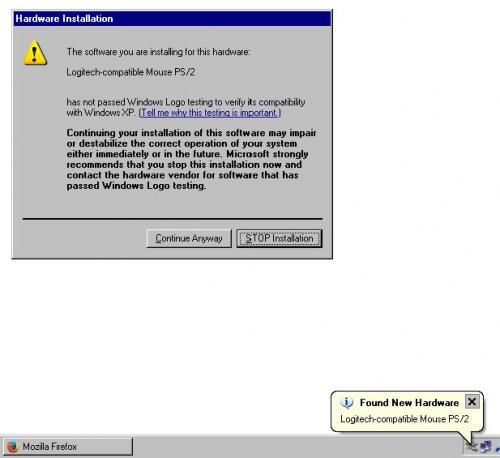
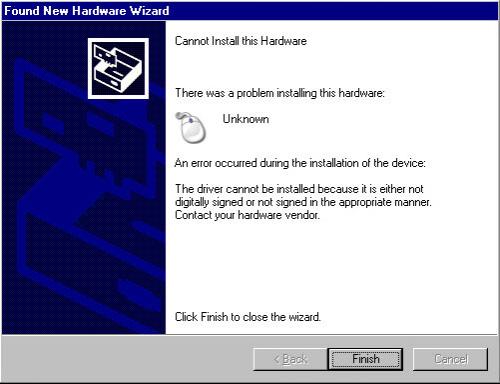
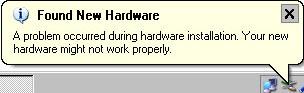
I then found this new "yellow marked" item in Device Manager:
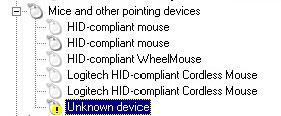
The Process Explorer Log is below.
Machine Debug Manager, presuming that was the problem "MDM", was already disabled.
I disabled Net.Tcp Port Sharing, and there were no other Net-dot items to disable.
Finally, the Autoruns log was zipped and is attached to this reply, and start-up time is about the same as last reported.
Process Explorer Log:Process CPU Private Bytes Working Set PID Description Company Name Verified Signer
System Idle Process 95.38 0 K 16 K 0
procexp.exe 4.62 19,504 K 26,064 K 5440 Sysinternals Process Explorer Sysinternals - www.sysinternals.com
(Verified) Microsoft Corporation
Interrupts < 0.01 0 K 0 K n/a Hardware Interrupts and DPCs
winlogon.exe 6,184 K 3,612 K 768 Windows NT Logon Application Microsoft Corporation
(Verified) Microsoft Windows Component Publisher
WindowsSearch.exe 7,188 K 11,680 K 2384 Windows Search System Tray Microsoft Corporation
(No signature was present in the subject) Microsoft Corporation
vssvc.exe 1,604 K 5,236 K 2564 Microsoft® Volume Shadow Copy Service Microsoft Corporation
(No signature was present in the subject) Microsoft Corporation
System 0 K 348 K 4
svchost.exe 19,520 K 29,680 K 1168 Generic Host Process for Win32 Services Microsoft Corporation
(No signature was present in the subject) Microsoft Corporation
svchost.exe 3,216 K 5,344 K 976 Generic Host Process for Win32 Services Microsoft Corporation
(No signature was present in the subject) Microsoft Corporation
svchost.exe 2,456 K 5,668 K 1084 Generic Host Process for Win32 Services Microsoft Corporation
(No signature was present in the subject) Microsoft Corporation
svchost.exe 2,500 K 3,584 K 1244 Generic Host Process for Win32 Services Microsoft Corporation
(No signature was present in the subject) Microsoft Corporation
svchost.exe 1,816 K 4,448 K 1416 Generic Host Process for Win32 Services Microsoft Corporation
(No signature was present in the subject) Microsoft Corporation
svchost.exe 3,384 K 6,720 K 1504 Generic Host Process for Win32 Services Microsoft Corporation
(No signature was present in the subject) Microsoft Corporation
svchost.exe 2,540 K 4,500 K 2464 Generic Host Process for Win32 Services Microsoft Corporation
(No signature was present in the subject) Microsoft Corporation
svchost.exe 10,480 K 12,452 K 3748 Generic Host Process for Win32 Services Microsoft Corporation
(No signature was present in the subject) Microsoft Corporation
svchost.exe 1,676 K 3,664 K 3516 Generic Host Process for Win32 Services Microsoft Corporation
(No signature was present in the subject) Microsoft Corporation
spoolsv.exe 3,764 K 6,132 K 1608 Spooler SubSystem App Microsoft Corporation (No signature was
present in the subject) Microsoft Corporation
SMSvcHost.exe 17,724 K 14,000 K 2040 SMSvcHost.exe Microsoft Corporation (Verified) Microsoft
Corporation
smss.exe 168 K 416 K 444 Windows NT Session Manager Microsoft Corporation (No
signature was present in the subject) Microsoft Corporation
services.exe 4,196 K 6,188 K 816 Services and Controller app Microsoft Corporation (No signature was
present in the subject) Microsoft Corporation
searchindexer.exe 19,012 K 11,328 K 2844 Microsoft Windows Search Indexer Microsoft Corporation
(Verified) Microsoft Windows
Reader Library Launcher.exe 14,904 K 17,420 K 1264 Reader Library Launcher Sony Corporation (Verified) Sony
Corporation
msdtc.exe 2,176 K 5,488 K 3520 MS DTC console program Microsoft Corporation (Verified)
Microsoft Windows Component Publisher
lsass.exe 4,368 K 1,696 K 828 LSA Shell (Export Version) Microsoft Corporation (No signature was
present in the subject) Microsoft Corporation
LOGI_MWX.EXE 744 K 2,420 K 1008 Logitech Launcher Application Logitech Inc. (Verified)
Microsoft Windows Hardware Compatibility Publisher
locator.exe 1,268 K 3,120 K 2240 Rpc Locator Microsoft Corporation (No signature was present
in the subject) Microsoft Corporation
InetCtrl.exe 4,436 K 9,528 K 792 InetCtrl Application Bsecure Technologies, Inc. (Verified) AVG
Technologies
firefox.exe 202,976 K 34,972 K 2124 Firefox Mozilla Corporation (Verified) Mozilla Corporation
explorer.exe 40,580 K 24,192 K 404 Windows Explorer Microsoft Corporation (Verified) Microsoft
Windows Component Publisher
dllhost.exe 1,696 K 5,596 K 3292 COM Surrogate Microsoft Corporation (Verified) Microsoft
Windows Component Publisher
dllhost.exe 3,160 K 8,620 K 3696 COM Surrogate Microsoft Corporation (Verified) Microsoft
Windows Component Publisher
ctfmon.exe 1,228 K 4,000 K 1708 CTF Loader Microsoft Corporation (Verified) Microsoft
Windows Component Publisher
csrss.exe 1,880 K 5,644 K 744 Client Server Runtime Process Microsoft Corporation
(Verified) Microsoft Windows Component Publisher
CarboniteUI.exe 16,324 K 26,100 K 1432 Carbonite User Interface Carbonite, Inc. (Verified) Carbonite
CarboniteService.exe 9,156 K 33,064 K 1320 Carbonite Secure Backup Engine Carbonite, Inc.
(www.carbonite.com) (Verified) Carbonite
BSecAMX.exe 1,340 K 4,220 K 1472 (Verified) AVG Technologies
avgwdsvc.exe 7,732 K 15,808 K 608 AVG Watchdog Service AVG Technologies CZ, s.r.o. (Verified) AVG
Technologies CZ
avgui.exe 5,580 K 15,004 K 1824 AVG User Interface AVG Technologies CZ, s.r.o. (Verified) AVG
Technologies CZ
avgrsx.exe 20,144 K 25,764 K 480 AVG Resident Shield Service AVG Technologies CZ, s.r.o.
(Verified) AVG Technologies CZ
avgnsx.exe 1,856 K 5,752 K 2348 AVG Online Shield Service AVG Technologies CZ, s.r.o. (Verified) AVG
Technologies CZ
avgidsagent.exe 29,272 K 30,700 K 360 AVG Identity Protection Service AVG Technologies CZ, s.r.o.
(Verified) AVG Technologies CZ
avgemcx.exe 1,684 K 5,416 K 2480 AVG E-mail Scanner AVG Technologies CZ, s.r.o. (Verified) AVG
Technologies CZ
avgcsrvx.exe 12,652 K 33,712 K 544 AVG Scanning Core Module - Server Part AVG Technologies CZ,
s.r.o. (Verified) AVG Technologies CZ
aspnet_state.exe 2,072 K 4,804 K 180 Microsoft ASP.NET State Server Microsoft Corporation
(Verified) Microsoft Corporation
ArcNameService.exe 752 K 2,236 K 2568 ArcNameService Application Smith Micro Software, Inc.
(Verified) Smith Micro Software
alg.exe 1,600 K 4,392 K 112 Application Layer Gateway Service Microsoft Corporation (No signature was present in the subject) Microsoft Corporation




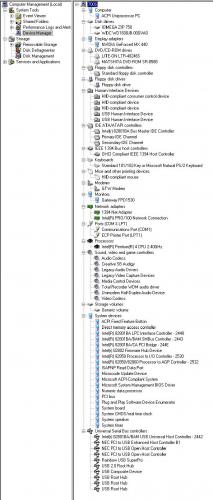

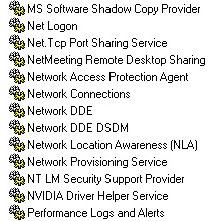
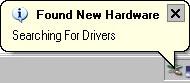
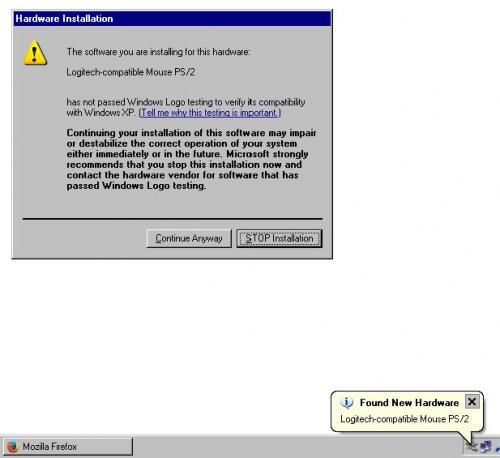
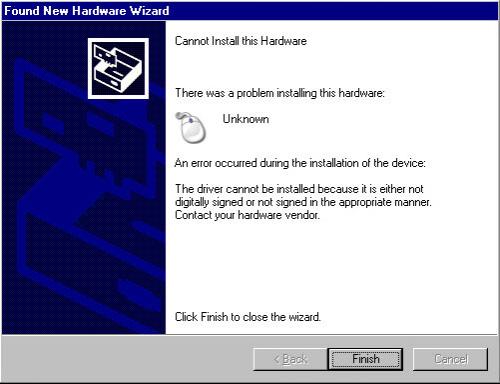
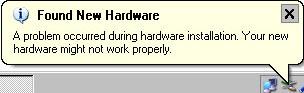
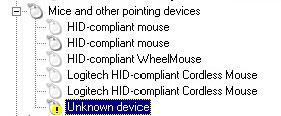

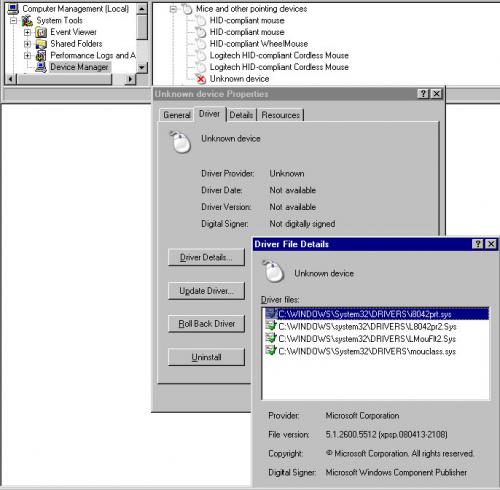
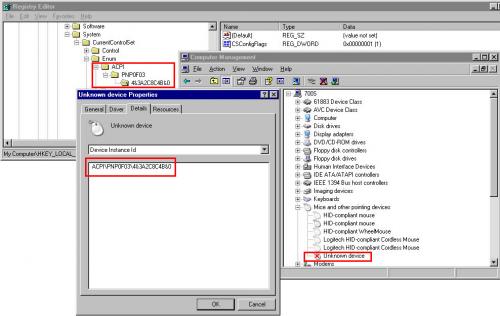
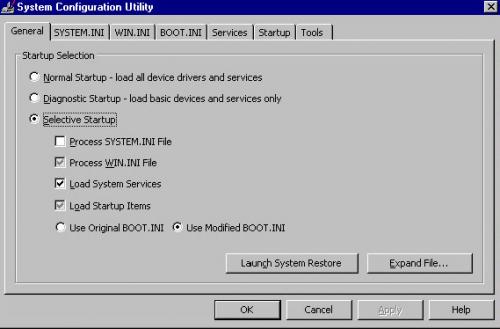











 Sign In
Sign In Create Account
Create Account

