File History is causing me headaches for some reason, so assuming that this software doesn't really work I have used DriveImage XML and created a back up to an external drive. I've never had to use the software before though so I'm not sure if this is enough? Does it copy everything from the computer : User accounts, settings, files, passwords etc etc ?
I don't have any Installation discs for the computers, is this something that I need to have as well as DriveImage XML? Is there anything else of this nature?
What I'm really after is a solid guide on this that I can follow, any advice much appreciated!
Heres basically all I currently have :
- DriveImage XML back file - storing multiple files for different computers should be alright? (So I can use the same external HD to DriveImage a few different computers?)
- Recovery Drive (Does this have to be created to a flash drive?)And I don't know

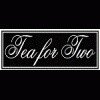
















 Sign In
Sign In Create Account
Create Account

