I configured it to be used separately for 12 pcs. 8 computers for ISP A (8mbps) and 5 computers for ISP B (5mbps). ISP A (8mbps) connection was connected directly to the switch hub and ISP B (5bmps) is connected to switch hub through a router so that I can manually assign an ip address (192.168.1.10 to be exact). ISP A (8mbps) has a given IP of 192.168.1.1
I used IP adress 192.168.1.2 for server pc to control the time. computers 1 to 7 has an ip configurations as follows:
PC 1 to 7 ip configuration:
ip address: 192.168.1.3-9
subnet mask: 255.255.255.0
default gateway: 192.168.1.1 = ISP A(8mbs)
primary dns: 192.168.1.1 (metric 10)
decondary dns: 192.168.1.10 (metric 20) which redirects to ISP B (5mbps) in case ISP A (8mbps) is disconnected
PC 8 to 12 ip configuration: ( I interchanged some values to set ISP B(5mbps) as the primary gateway and dns)
ip address: 192.168.1.11
subnet mask: 255.255.255.0
default gateway: 192.168.1.10 = ISP B(5mbps)
primary dns: 192.168.1.10 (metric 10)
secondary dns: 192.168.1.1 (metric 20)
Router settings:
ip address: 192.168.1.10
subnet mask: 255.255.255.0
default gateway: 192.168.254.254 (this is the assign ip address for ISP B(5mbps)
I can do internet browsing on all computers. But when playing online games, during gameplay I encounter messages such as "Attempting to reconnect" For some games it temporary disconnects and reconnects after 10 seconds or so.
These are my questions, do I need to connect ISP A (8mbps) to another router same as ISP B (5mbps)? or do I need to adjust the metrics on both dns settings? The reason I connected ISP B(5mbps) to a router is to make ip addressess at the closest value as possible so that they can connect through a LAN.
I attached a simple diagram for my current setup. pls feel free to check it and hope someone will give his/her suggestions. Thanks very much to everyone.




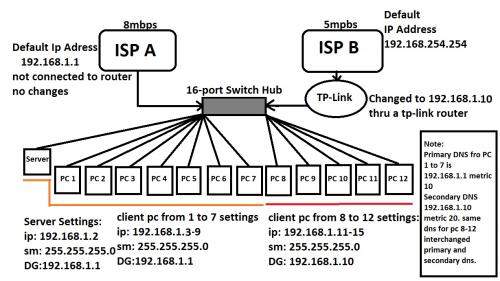












 Sign In
Sign In Create Account
Create Account

