Edited by Famoustar, 01 December 2013 - 07:43 PM.
Recovering deleted photos from a Galaxy S2
#1

 Posted 01 December 2013 - 05:24 PM
Posted 01 December 2013 - 05:24 PM

#2

 Posted 07 December 2013 - 09:03 PM
Posted 07 December 2013 - 09:03 PM

Did you try Pandora File Recovery?
#3

 Posted 28 February 2014 - 01:54 AM
Posted 28 February 2014 - 01:54 AM

#4

 Posted 27 March 2014 - 05:45 AM
Posted 27 March 2014 - 05:45 AM

Famoustar,
I can see this is an older post but if you're still needing assistance then lets see what we can do ![]() -- I would like for you to try another application if you haven't tried this one already; Piriform's Recuva and documentation on how to use Recuva.
-- I would like for you to try another application if you haven't tried this one already; Piriform's Recuva and documentation on how to use Recuva.
You must connect your phone to your computer via it's ethernet cable. Any additional information can be provided in the aforementioned how to use Recuva document.
Please keep us updated!
Edited by humble2k14, 29 March 2014 - 03:08 AM.
#5

 Posted 22 May 2014 - 07:52 AM
Posted 22 May 2014 - 07:52 AM

#6

 Posted 05 August 2015 - 02:38 AM
Posted 05 August 2015 - 02:38 AM

You can use Android bridge to copy your whole phone on to your Pc.
This is a good idea to do as quickly as possible before you re wright over the data.
After that you can use http://www.sleuthkit.org/
To start to recover your photos.
Bread
#7

 Posted 29 September 2015 - 12:26 AM
Posted 29 September 2015 - 12:26 AM

If you need to recover deleted photos from Samsung Galaxy S2, you can use MobiKin Doctor for Android software. It can recover up to 8 types of files on Android phone, what's more, supports 2000+ Android device models and various Android OS. You can also preview detailed contents before recovery. Besides, it work well as a professional recovery and backup tool
Similar Topics
0 user(s) are reading this topic
0 members, 0 guests, 0 anonymous users
As Featured On:








 This topic is locked
This topic is locked
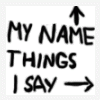






 Sign In
Sign In Create Account
Create Account

