Scan result of Farbar Recovery Scan Tool (FRST.txt) (x64) Version: 06-12-2013
Ran by DIANNE (administrator) on DH-INC on 06-12-2013 13:46:00
Running from C:\Users\DIANNE\Desktop
Windows 7 Home Premium Service Pack 1 (X64) OS Language: English(US)
Internet Explorer Version 10
Boot Mode: Normal
==================== Processes (Whitelisted) =================
(Microsoft Corporation) C:\Program Files\Microsoft Security Client\MsMpEng.exe
(SUPERAntiSpyware.com) C:\Program Files\SUPERAntiSpyware\SASCore64.exe
(Microsoft Corp.) C:\Program Files (x86)\Microsoft\BingDesktop\BingDesktopUpdater.exe
(Microsoft Corporation) C:\Program Files\Microsoft Security Client\msseces.exe
(Microsoft Corporation) C:\Program Files\Windows Sidebar\sidebar.exe
(Hewlett-Packard) C:\Program Files (x86)\HP\HP Software Update\hpwuschd2.exe
(Adobe Systems Incorporated) C:\Program Files (x86)\Common Files\Adobe\ARM\1.0\AdobeARM.exe
(Microsoft Corp.) C:\Program Files\Common Files\Microsoft Shared\Windows Live\WLIDSVC.EXE
(Google Inc.) C:\Program Files (x86)\Google\Chrome\Application\chrome.exe
(Microsoft Corp.) C:\Program Files\Common Files\Microsoft Shared\Windows Live\WLIDSVCM.EXE
(Google Inc.) C:\Program Files (x86)\Google\Chrome\Application\chrome.exe
(Google Inc.) C:\Program Files (x86)\Google\Chrome\Application\chrome.exe
(Google Inc.) C:\Program Files (x86)\Google\Chrome\Application\chrome.exe
(Google Inc.) C:\Program Files (x86)\Google\Chrome\Application\chrome.exe
(Microsoft Corporation) C:\Program Files\Microsoft Security Client\NisSrv.exe
(Carbonite, Inc. (www.carbonite.com)) C:\Program Files\Carbonite\Carbonite Backup\CarboniteService.exe
==================== Registry (Whitelisted) ==================
HKLM\...\Run: [MSC] - C:\Program Files\Microsoft Security Client\msseces.exe [1266912 2013-10-23] (Microsoft Corporation)
Winlogon\Notify\GoToAssist: C:\Program Files (x86)\Citrix\GoToAssist\514\G2AWinLogon_x64.dll [X]
HKCU\...\Run: [DellSystemDetect] - C:\Users\DIANNE\AppData\Roaming\Microsoft\Windows\Start Menu\Programs\Dell\Dell System Detect.appref-ms [370 2013-12-03] ()
MountPoints2: {b798088b-13ad-11e2-967f-842b2b93a010} - I:\Autorun.exe
HKLM-x32\...\Run: [StatusAlerts] - C:\Program Files (x86)\HP\StatusAlerts\bin\HPStatusAlerts.exe [309120 2012-02-02] (Hewlett-Packard Company)
HKLM-x32\...\Run: [HP Software Update] - C:\Program Files (x86)\HP\HP Software Update\hpwuschd2.exe [49208 2011-10-28] (Hewlett-Packard)
HKLM-x32\...\Run: [] - [x]
HKLM-x32\...\Run: [BingDesktop] - C:\Program Files (x86)\Microsoft\BingDesktop\BingDesktop.exe [2249352 2013-06-27] (Microsoft Corp.)
HKLM-x32\...\Run: [Adobe ARM] - C:\Program Files (x86)\Common Files\Adobe\ARM\1.0\AdobeARM.exe [958576 2013-05-11] (Adobe Systems Incorporated)
HKLM-x32\...\Run: [Carbonite Backup] - C:\Program Files (x86)\Carbonite\Carbonite Backup\CarboniteUI.exe [1056264 2013-10-10] (Carbonite, Inc.)
==================== Internet (Whitelisted) ====================
HKCU\Software\Microsoft\Internet Explorer\Main,Default_Page_URL =
http://g.msn.com/USCON/1
BHO: McAfee Phishing Filter - {27B4851A-3207-45A2-B947-BE8AFE6163AB} - c:\PROGRA~1\mcafee\msk\MSKAPB~1.DLL No File
BHO: Windows Live ID Sign-in Helper - {9030D464-4C02-4ABF-8ECC-5164760863C6} - C:\Program Files\Common Files\Microsoft Shared\Windows Live\WindowsLiveLogin.dll (Microsoft Corp.)
BHO: Google Toolbar Helper - {AA58ED58-01DD-4d91-8333-CF10577473F7} - C:\Program Files (x86)\Google\Google Toolbar\GoogleToolbar_64.dll (Google Inc.)
BHO: Office Document Cache Handler - {B4F3A835-0E21-4959-BA22-42B3008E02FF} - C:\Program Files\Microsoft Office\Office14\URLREDIR.DLL (Microsoft Corporation)
BHO: Java™ Plug-In 2 SSV Helper - {DBC80044-A445-435b-BC74-9C25C1C588A9} - C:\Program Files\Java\jre6\bin\jp2ssv.dll No File
BHO-x32: McAfee Phishing Filter - {27B4851A-3207-45A2-B947-BE8AFE6163AB} - c:\progra~1\mcafee\msk\mskapbho.dll No File
BHO-x32: No Name - {761497BB-D6F0-462C-B6EB-D4DAF1D92D43} - No File
BHO-x32: Windows Live ID Sign-in Helper - {9030D464-4C02-4ABF-8ECC-5164760863C6} - C:\Program Files (x86)\Common Files\microsoft shared\Windows Live\WindowsLiveLogin.dll (Microsoft Corp.)
BHO-x32: Windows Live Messenger Companion Helper - {9FDDE16B-836F-4806-AB1F-1455CBEFF289} - C:\Program Files (x86)\Windows Live\Companion\companioncore.dll (Microsoft Corporation)
BHO-x32: Google Toolbar Helper - {AA58ED58-01DD-4d91-8333-CF10577473F7} - C:\Program Files (x86)\Google\Google Toolbar\GoogleToolbar_32.dll (Google Inc.)
BHO-x32: Skype Browser Helper - {AE805869-2E5C-4ED4-8F7B-F1F7851A4497} - C:\Program Files (x86)\Skype\Toolbars\Internet Explorer\skypeieplugin.dll (Skype Technologies S.A.)
BHO-x32: Office Document Cache Handler - {B4F3A835-0E21-4959-BA22-42B3008E02FF} - C:\Program Files (x86)\Microsoft Office\Office14\URLREDIR.DLL (Microsoft Corporation)
BHO-x32: Java™ Plug-In 2 SSV Helper - {DBC80044-A445-435b-BC74-9C25C1C588A9} - C:\Program Files (x86)\Java\jre6\bin\jp2ssv.dll No File
Toolbar: HKLM - Google Toolbar - {2318C2B1-4965-11d4-9B18-009027A5CD4F} - C:\Program Files (x86)\Google\Google Toolbar\GoogleToolbar_64.dll (Google Inc.)
Toolbar: HKLM-x32 - Google Toolbar - {2318C2B1-4965-11d4-9B18-009027A5CD4F} - C:\Program Files (x86)\Google\Google Toolbar\GoogleToolbar_32.dll (Google Inc.)
Toolbar: HKCU - Google Toolbar - {2318C2B1-4965-11D4-9B18-009027A5CD4F} - C:\Program Files (x86)\Google\Google Toolbar\GoogleToolbar_64.dll (Google Inc.)
Handler: skype-ie-addon-data - {91774881-D725-4E58-B298-07617B9B86A8} - No File
Handler-x32: http\0x00000001 - {E1D2BF42-A96B-11d1-9C6B-0000F875AC61} - C:\Program Files (x86)\Common Files\System\Ole DB\MSDAIPP.DLL (Microsoft Corporation)
Handler-x32: http\oledb - {E1D2BF40-A96B-11d1-9C6B-0000F875AC61} - C:\Program Files (x86)\Common Files\System\Ole DB\MSDAIPP.DLL (Microsoft Corporation)
Handler-x32: https\0x00000001 - {E1D2BF42-A96B-11d1-9C6B-0000F875AC61} - C:\Program Files (x86)\Common Files\System\Ole DB\MSDAIPP.DLL (Microsoft Corporation)
Handler-x32: https\oledb - {E1D2BF40-A96B-11d1-9C6B-0000F875AC61} - C:\Program Files (x86)\Common Files\System\Ole DB\MSDAIPP.DLL (Microsoft Corporation)
Handler-x32: msdaipp\0x00000001 - {E1D2BF42-A96B-11d1-9C6B-0000F875AC61} - C:\Program Files (x86)\Common Files\System\Ole DB\MSDAIPP.DLL (Microsoft Corporation)
Handler-x32: msdaipp\oledb - {E1D2BF40-A96B-11d1-9C6B-0000F875AC61} - C:\Program Files (x86)\Common Files\System\Ole DB\MSDAIPP.DLL (Microsoft Corporation)
Handler-x32: skype-ie-addon-data - {91774881-D725-4E58-B298-07617B9B86A8} - C:\Program Files (x86)\Skype\Toolbars\Internet Explorer\skypeieplugin.dll (Skype Technologies S.A.)
Handler-x32: skype4com - {FFC8B962-9B40-4DFF-9458-1830C7DD7F5D} - C:\Program Files (x86)\Common Files\Skype\Skype4COM.dll (Skype Technologies)
Filter: text/xml - {807553E5-5146-11D5-A672-00B0D022E945} - No File
Tcpip\Parameters: [DhcpNameServer] 192.168.0.1
FireFox:
========
FF ProfilePath: C:\Users\DIANNE\AppData\Roaming\Mozilla\Firefox\Profiles\maq970wp.default
FF Homepage: hxxp://www.altavista.com/
FF Plugin: @adobe.com/FlashPlayer - C:\Windows\system32\Macromed\Flash\NPSWF64_11_9_900_117.dll ()
FF Plugin: @microsoft.com/GENUINE - disabled No File
FF Plugin: @Microsoft.com/NpCtrl,version=1.0 - c:\Program Files\Microsoft Silverlight\5.1.20913.0\npctrl.dll ( Microsoft Corporation)
FF Plugin: @microsoft.com/OfficeAuthz,version=14.0 - C:\PROGRA~1\MICROS~2\Office14\NPAUTHZ.DLL (Microsoft Corporation)
FF Plugin-x32: @adobe.com/FlashPlayer - C:\Windows\SysWOW64\Macromed\Flash\NPSWF32_11_9_900_117.dll ()
FF Plugin-x32: @java.com/DTPlugin,version=10.9.2 - C:\Windows\SysWOW64\npDeployJava1.dll (Oracle Corporation)
FF Plugin-x32: @microsoft.com/GENUINE - disabled No File
FF Plugin-x32: @Microsoft.com/NpCtrl,version=1.0 - c:\Program Files (x86)\Microsoft Silverlight\5.1.20913.0\npctrl.dll ( Microsoft Corporation)
FF Plugin-x32: @microsoft.com/OfficeAuthz,version=14.0 - C:\PROGRA~2\MICROS~1\Office14\NPAUTHZ.DLL (Microsoft Corporation)
FF Plugin-x32: @microsoft.com/SharePoint,version=14.0 - C:\PROGRA~2\MICROS~1\Office14\NPSPWRAP.DLL (Microsoft Corporation)
FF Plugin-x32: @microsoft.com/WLPG,version=15.4.3502.0922 - C:\Program Files (x86)\Windows Live\Photo Gallery\NPWLPG.dll (Microsoft Corporation)
FF Plugin-x32: @microsoft.com/WLPG,version=15.4.3508.1109 - C:\Program Files (x86)\Windows Live\Photo Gallery\NPWLPG.dll (Microsoft Corporation)
FF Plugin-x32: @tools.google.com/Google Update;version=3 - C:\Program Files (x86)\Google\Update\1.3.22.3\npGoogleUpdate3.dll (Google Inc.)
FF Plugin-x32: @tools.google.com/Google Update;version=9 - C:\Program Files (x86)\Google\Update\1.3.22.3\npGoogleUpdate3.dll (Google Inc.)
FF Plugin-x32: Adobe Reader - C:\Program Files (x86)\Adobe\Reader 11.0\Reader\AIR\nppdf32.dll (Adobe Systems Inc.)
FF SearchPlugin: C:\Users\DIANNE\AppData\Roaming\Mozilla\Firefox\Profiles\maq970wp.default\searchplugins\altavista.xml
FF Extension: Yahoo! Toolbar - C:\Users\DIANNE\AppData\Roaming\Mozilla\Firefox\Profiles\maq970wp.default\Extensions\{635abd67-4fe9-1b23-4f01-e679fa7484c1}
FF Extension: pinterest - C:\Users\DIANNE\AppData\Roaming\Mozilla\Firefox\Profiles\maq970wp.default\Extensions\
[email protected]
FF Extension: Click to call with Skype - C:\Program Files (x86)\Mozilla Firefox\extensions\{82AF8DCA-6DE9-405D-BD5E-43525BDAD38A}
FF Extension: Java Console - C:\Program Files (x86)\Mozilla Firefox\extensions\{CAFEEFAC-0016-0000-0035-ABCDEFFEDCBA}
Chrome:
=======
CHR HomePage: hxxp://www.google.com
CHR RestoreOnStartup: "hxxp://www.google.com"
CHR Extension: (Google Docs) - C:\Users\DIANNE\AppData\Local\Google\Chrome\User Data\Default\Extensions\aohghmighlieiainnegkcijnfilokake\0.5_0
CHR Extension: (Google Drive) - C:\Users\DIANNE\AppData\Local\Google\Chrome\User Data\Default\Extensions\apdfllckaahabafndbhieahigkjlhalf\6.3_0
CHR Extension: (YouTube) - C:\Users\DIANNE\AppData\Local\Google\Chrome\User Data\Default\Extensions\blpcfgokakmgnkcojhhkbfbldkacnbeo\4.2.6_0
CHR Extension: (Google Search) - C:\Users\DIANNE\AppData\Local\Google\Chrome\User Data\Default\Extensions\coobgpohoikkiipiblmjeljniedjpjpf\0.0.0.20_0
CHR Extension: (Google Wallet) - C:\Users\DIANNE\AppData\Local\Google\Chrome\User Data\Default\Extensions\nmmhkkegccagdldgiimedpiccmgmieda\0.0.5.0_0
CHR Extension: (Gmail) - C:\Users\DIANNE\AppData\Local\Google\Chrome\User Data\Default\Extensions\pjkljhegncpnkpknbcohdijeoejaedia\7_1
==================== Services (Whitelisted) =================
R2 !SASCORE; C:\Program Files\SUPERAntiSpyware\SASCORE64.EXE [144152 2013-10-10] (SUPERAntiSpyware.com)
R2 BingDesktopUpdate; C:\Program Files (x86)\Microsoft\BingDesktop\BingDesktopUpdater.exe [173192 2013-06-27] (Microsoft Corp.)
S4 dlcj_device; C:\Windows\SysWOW64\dlcjcoms.exe [491520 2005-07-12] ()
S3 HP DS Service; C:\Program Files (x86)\HP\HPBDSService\HPBDSService.exe [13824 2011-10-17] (Hewlett-Packard Company)
R2 MsMpSvc; c:\Program Files\Microsoft Security Client\MsMpEng.exe [23808 2013-10-23] (Microsoft Corporation)
R3 NisSrv; c:\Program Files\Microsoft Security Client\NisSrv.exe [348376 2013-10-23] (Microsoft Corporation)
==================== Drivers (Whitelisted) ====================
R0 MpFilter; C:\Windows\System32\DRIVERS\MpFilter.sys [248240 2013-09-27] (Microsoft Corporation)
R2 NisDrv; C:\Windows\System32\DRIVERS\NisDrvWFP.sys [134944 2013-09-27] (Microsoft Corporation)
R1 SASDIFSV; C:\Program Files\SUPERAntiSpyware\SASDIFSV64.SYS [14928 2011-07-22] (SUPERAdBlocker.com and SUPERAntiSpyware.com)
R1 SASKUTIL; C:\Program Files\SUPERAntiSpyware\SASKUTIL64.SYS [12368 2011-07-12] (SUPERAdBlocker.com and SUPERAntiSpyware.com)
S3 PCDSRVC{1E208CE0-FB7451FF-06020101}_0; \??\c:\program files\dell support center\pcdsrvc_x64.pkms [x]
========================== Drivers MD5 =======================
C:\Windows\system32\drivers\1394ohci.sys ==> MD5 is legit
C:\Windows\System32\drivers\ACPI.sys ==> MD5 is legit
C:\Windows\system32\drivers\acpipmi.sys ==> MD5 is legit
C:\Windows\system32\DRIVERS\adp94xx.sys ==> MD5 is legit
C:\Windows\system32\DRIVERS\adpahci.sys ==> MD5 is legit
C:\Windows\system32\DRIVERS\adpu320.sys ==> MD5 is legit
C:\Windows\system32\drivers\afd.sys 79059559E89D06E8B80CE2944BE20228
C:\Windows\system32\drivers\agp440.sys ==> MD5 is legit
C:\Windows\system32\drivers\aliide.sys ==> MD5 is legit
C:\Windows\system32\drivers\amdide.sys ==> MD5 is legit
C:\Windows\system32\DRIVERS\amdk8.sys ==> MD5 is legit
C:\Windows\System32\DRIVERS\atikmdag.sys 60216B0E704584DE6D5A9F59E9C34C47
C:\Windows\System32\DRIVERS\atikmpag.sys 6B4E9261B613B047A9A145F328889968
C:\Windows\System32\DRIVERS\amdppm.sys ==> MD5 is legit
C:\Windows\system32\drivers\amdsata.sys D4121AE6D0C0E7E13AA221AA57EF2D49
C:\Windows\system32\DRIVERS\amdsbs.sys ==> MD5 is legit
C:\Windows\System32\drivers\amdxata.sys 540DAF1CEA6094886D72126FD7C33048
C:\Windows\System32\DRIVERS\amd_sata.sys 352476C98EF3952563A14F767491BBA9
C:\Windows\System32\DRIVERS\amd_xata.sys F4805C309FE48D6939147FE5CCDB1AD4
C:\Windows\system32\drivers\appid.sys ==> MD5 is legit
C:\Windows\system32\DRIVERS\arc.sys ==> MD5 is legit
C:\Windows\system32\DRIVERS\arcsas.sys ==> MD5 is legit
C:\Windows\System32\DRIVERS\asyncmac.sys ==> MD5 is legit
C:\Windows\System32\drivers\atapi.sys ==> MD5 is legit
C:\Windows\System32\drivers\AtiHdmi.sys FB7602C5C508BE281368AAE0B61B51C6
C:\Windows\System32\DRIVERS\atikmdag.sys 60216B0E704584DE6D5A9F59E9C34C47
C:\Windows\System32\DRIVERS\AtiPcie.sys 7C5D273E29DCC5505469B299C6F29163
C:\Windows\system32\DRIVERS\bxvbda.sys ==> MD5 is legit
C:\Windows\System32\DRIVERS\b57nd60a.sys ==> MD5 is legit
C:\Windows\System32\Drivers\Beep.sys ==> MD5 is legit
C:\Windows\System32\DRIVERS\blbdrive.sys ==> MD5 is legit
C:\Windows\System32\DRIVERS\bowser.sys ==> MD5 is legit
C:\Windows\system32\DRIVERS\BrFiltLo.sys ==> MD5 is legit
C:\Windows\system32\DRIVERS\BrFiltUp.sys ==> MD5 is legit
C:\Windows\System32\Drivers\Brserid.sys ==> MD5 is legit
C:\Windows\System32\Drivers\BrSerWdm.sys ==> MD5 is legit
C:\Windows\System32\Drivers\BrUsbMdm.sys ==> MD5 is legit
C:\Windows\System32\Drivers\BrUsbSer.sys ==> MD5 is legit
C:\Windows\system32\DRIVERS\bthmodem.sys ==> MD5 is legit
C:\Windows\System32\DRIVERS\cdfs.sys ==> MD5 is legit
C:\Windows\System32\DRIVERS\cdrom.sys ==> MD5 is legit
C:\Windows\system32\DRIVERS\circlass.sys ==> MD5 is legit
C:\Windows\System32\CLFS.sys ==> MD5 is legit
C:\Windows\system32\DRIVERS\CmBatt.sys ==> MD5 is legit
C:\Windows\system32\drivers\cmdide.sys ==> MD5 is legit
C:\Windows\System32\Drivers\cng.sys EBF28856F69CF094A902F884CF989706
C:\Windows\system32\DRIVERS\compbatt.sys ==> MD5 is legit
C:\Windows\system32\drivers\CompositeBus.sys ==> MD5 is legit
C:\Windows\system32\DRIVERS\crcdisk.sys ==> MD5 is legit
C:\Windows\System32\Drivers\dfsc.sys ==> MD5 is legit
C:\Windows\System32\drivers\discache.sys ==> MD5 is legit
C:\Windows\System32\DRIVERS\disk.sys ==> MD5 is legit
C:\Windows\System32\drivers\drmkaud.sys ==> MD5 is legit
C:\Windows\System32\drivers\dxgkrnl.sys 88612F1CE3BF42256913BF6E61C70D52
C:\Windows\system32\DRIVERS\evbda.sys ==> MD5 is legit
C:\Windows\system32\DRIVERS\elxstor.sys ==> MD5 is legit
C:\Windows\system32\drivers\errdev.sys ==> MD5 is legit
C:\Windows\System32\Drivers\exfat.sys ==> MD5 is legit
C:\Windows\System32\Drivers\fastfat.sys ==> MD5 is legit
C:\Windows\system32\DRIVERS\fdc.sys ==> MD5 is legit
C:\Windows\System32\drivers\fileinfo.sys ==> MD5 is legit
C:\Windows\System32\drivers\filetrace.sys ==> MD5 is legit
C:\Windows\system32\DRIVERS\flpydisk.sys ==> MD5 is legit
C:\Windows\System32\drivers\fltmgr.sys ==> MD5 is legit
C:\Windows\System32\drivers\FsDepends.sys ==> MD5 is legit
C:\Windows\System32\Drivers\Fs_Rec.sys 6BD9295CC032DD3077C671FCCF579A7B
C:\Windows\System32\DRIVERS\fvevol.sys 8F6322049018354F45F05A2FD2D4E5E0
C:\Windows\system32\DRIVERS\gagp30kx.sys ==> MD5 is legit
C:\Windows\system32\drivers\hcw85cir.sys ==> MD5 is legit
C:\Windows\system32\drivers\HDAudBus.sys ==> MD5 is legit
C:\Windows\system32\DRIVERS\HidBatt.sys ==> MD5 is legit
C:\Windows\system32\DRIVERS\hidbth.sys ==> MD5 is legit
C:\Windows\system32\DRIVERS\hidir.sys ==> MD5 is legit
C:\Windows\system32\drivers\hidusb.sys ==> MD5 is legit
C:\Windows\system32\drivers\HpSAMD.sys ==> MD5 is legit
C:\Windows\System32\drivers\HTTP.sys ==> MD5 is legit
C:\Windows\System32\drivers\hwpolicy.sys ==> MD5 is legit
C:\Windows\system32\drivers\i8042prt.sys ==> MD5 is legit
C:\Windows\system32\drivers\iaStorV.sys AAAF44DB3BD0B9D1FB6969B23ECC8366
C:\Windows\system32\DRIVERS\iirsp.sys ==> MD5 is legit
C:\Windows\System32\drivers\RTKVHD64.sys 9526F32B8A76F8DC25A1587400E30084
C:\Windows\system32\drivers\intelide.sys ==> MD5 is legit
C:\Windows\system32\DRIVERS\intelppm.sys ==> MD5 is legit
C:\Windows\System32\DRIVERS\ipfltdrv.sys ==> MD5 is legit
C:\Windows\system32\drivers\IPMIDrv.sys ==> MD5 is legit
C:\Windows\System32\drivers\ipnat.sys ==> MD5 is legit
C:\Windows\System32\drivers\irenum.sys ==> MD5 is legit
C:\Windows\system32\drivers\isapnp.sys ==> MD5 is legit
C:\Windows\system32\drivers\msiscsi.sys ==> MD5 is legit
C:\Windows\System32\DRIVERS\k57nd60a.sys D85F3F18E44F7447B5F1BA5C85BAEB7C
C:\Windows\System32\DRIVERS\kbdclass.sys ==> MD5 is legit
C:\Windows\System32\DRIVERS\kbdhid.sys ==> MD5 is legit
C:\Windows\System32\Drivers\ksecdd.sys 8F489706472F7E9A06BAAA198703FA64
C:\Windows\System32\Drivers\ksecpkg.sys 868A2CAAB12EFC7A021682BCA0EEC54C
C:\Windows\system32\drivers\ksthunk.sys ==> MD5 is legit
C:\Windows\System32\DRIVERS\lltdio.sys ==> MD5 is legit
C:\Windows\system32\DRIVERS\lsi_fc.sys ==> MD5 is legit
C:\Windows\system32\DRIVERS\lsi_sas.sys ==> MD5 is legit
C:\Windows\system32\DRIVERS\lsi_sas2.sys ==> MD5 is legit
C:\Windows\system32\DRIVERS\lsi_scsi.sys ==> MD5 is legit
C:\Windows\system32\drivers\luafv.sys ==> MD5 is legit
C:\Windows\system32\DRIVERS\megasas.sys ==> MD5 is legit
C:\Windows\system32\DRIVERS\MegaSR.sys ==> MD5 is legit
C:\Windows\System32\drivers\modem.sys ==> MD5 is legit
C:\Windows\System32\DRIVERS\monitor.sys ==> MD5 is legit
C:\Windows\System32\DRIVERS\mouclass.sys ==> MD5 is legit
C:\Windows\System32\DRIVERS\mouhid.sys ==> MD5 is legit
C:\Windows\System32\drivers\mountmgr.sys ==> MD5 is legit
C:\Windows\System32\DRIVERS\MpFilter.sys C6B88D62F20AC646C6BD5C032EC2FAF9
C:\Windows\system32\drivers\mpio.sys ==> MD5 is legit
C:\Windows\System32\drivers\mpsdrv.sys ==> MD5 is legit
C:\Windows\system32\drivers\mrxdav.sys 1A4F75E63C9FB84B85DFFC6B63FD5404
C:\Windows\System32\DRIVERS\mrxsmb.sys A5D9106A73DC88564C825D317CAC68AC
C:\Windows\System32\DRIVERS\mrxsmb10.sys D711B3C1D5F42C0C2415687BE09FC163
C:\Windows\System32\DRIVERS\mrxsmb20.sys 9423E9D355C8D303E76B8CFBD8A5C30C
C:\Windows\System32\drivers\msahci.sys ==> MD5 is legit
C:\Windows\system32\drivers\msdsm.sys ==> MD5 is legit
C:\Windows\System32\Drivers\Msfs.sys ==> MD5 is legit
C:\Windows\System32\drivers\mshidkmdf.sys ==> MD5 is legit
C:\Windows\System32\drivers\msisadrv.sys ==> MD5 is legit
C:\Windows\System32\drivers\MSKSSRV.sys ==> MD5 is legit
C:\Windows\System32\drivers\MSPCLOCK.sys ==> MD5 is legit
C:\Windows\System32\drivers\MSPQM.sys ==> MD5 is legit
C:\Windows\System32\Drivers\MsRPC.sys ==> MD5 is legit
C:\Windows\system32\drivers\mssmbios.sys ==> MD5 is legit
C:\Windows\System32\drivers\MSTEE.sys ==> MD5 is legit
C:\Windows\system32\DRIVERS\MTConfig.sys ==> MD5 is legit
C:\Windows\System32\Drivers\mup.sys ==> MD5 is legit
C:\Windows\System32\DRIVERS\nwifi.sys ==> MD5 is legit
C:\Windows\System32\drivers\ndis.sys 760E38053BF56E501D562B70AD796B88
C:\Windows\System32\DRIVERS\ndiscap.sys ==> MD5 is legit
C:\Windows\System32\DRIVERS\ndistapi.sys ==> MD5 is legit
C:\Windows\System32\DRIVERS\ndisuio.sys ==> MD5 is legit
C:\Windows\System32\DRIVERS\ndiswan.sys ==> MD5 is legit
C:\Windows\System32\Drivers\NDProxy.sys ==> MD5 is legit
C:\Windows\System32\DRIVERS\netbios.sys ==> MD5 is legit
C:\Windows\System32\DRIVERS\netbt.sys ==> MD5 is legit
C:\Windows\system32\DRIVERS\nfrd960.sys ==> MD5 is legit
C:\Windows\System32\DRIVERS\NisDrvWFP.sys ACE8C64C57E4A711473C8BC10ADF692B
C:\Windows\System32\Drivers\Npfs.sys ==> MD5 is legit
C:\Windows\System32\drivers\nsiproxy.sys ==> MD5 is legit
C:\Windows\System32\Drivers\Ntfs.sys B98F8C6E31CD07B2E6F71F7F648E38C0
C:\Windows\System32\Drivers\Null.sys ==> MD5 is legit
C:\Windows\system32\drivers\nvraid.sys 0A92CB65770442ED0DC44834632F66AD
C:\Windows\system32\drivers\nvstor.sys DAB0E87525C10052BF65F06152F37E4A
C:\Windows\system32\drivers\nv_agp.sys ==> MD5 is legit
C:\Windows\system32\drivers\ohci1394.sys ==> MD5 is legit
C:\Windows\system32\DRIVERS\parport.sys ==> MD5 is legit
C:\Windows\System32\drivers\partmgr.sys E9766131EEADE40A27DC27D2D68FBA9C
C:\Windows\System32\drivers\pci.sys ==> MD5 is legit
C:\Windows\system32\drivers\pciide.sys ==> MD5 is legit
C:\Windows\system32\DRIVERS\pcmcia.sys ==> MD5 is legit
C:\Windows\System32\drivers\pcw.sys ==> MD5 is legit
C:\Windows\System32\drivers\peauth.sys ==> MD5 is legit
C:\Windows\System32\DRIVERS\raspptp.sys ==> MD5 is legit
C:\Windows\system32\DRIVERS\processr.sys ==> MD5 is legit
C:\Windows\System32\DRIVERS\pacer.sys ==> MD5 is legit
C:\Windows\System32\Drivers\PxHlpa64.sys 87B04878A6D59D6C79251DC960C674C1
C:\Windows\system32\DRIVERS\ql2300.sys ==> MD5 is legit
C:\Windows\system32\DRIVERS\ql40xx.sys ==> MD5 is legit
C:\Windows\system32\drivers\qwavedrv.sys ==> MD5 is legit
C:\Windows\System32\DRIVERS\rasacd.sys ==> MD5 is legit
C:\Windows\System32\DRIVERS\AgileVpn.sys ==> MD5 is legit
C:\Windows\System32\DRIVERS\rasl2tp.sys ==> MD5 is legit
C:\Windows\System32\DRIVERS\raspppoe.sys ==> MD5 is legit
C:\Windows\System32\DRIVERS\rassstp.sys ==> MD5 is legit
C:\Windows\System32\DRIVERS\rdbss.sys ==> MD5 is legit
C:\Windows\system32\DRIVERS\rdpbus.sys ==> MD5 is legit
C:\Windows\System32\DRIVERS\RDPCDD.sys ==> MD5 is legit
C:\Windows\System32\drivers\rdpencdd.sys ==> MD5 is legit
C:\Windows\System32\drivers\rdprefmp.sys ==> MD5 is legit
C:\Windows\System32\drivers\rdpvideominiport.sys 313F68E1A3E6345A4F47A36B07062F34
C:\Windows\System32\Drivers\RDPWD.sys E61608AA35E98999AF9AAEEEA6114B0A
C:\Windows\System32\drivers\rdyboost.sys ==> MD5 is legit
C:\Windows\System32\DRIVERS\rspndr.sys ==> MD5 is legit
C:\Program Files\SUPERAntiSpyware\SASDIFSV64.SYS 3289766038DB2CB14D07DC84392138D5
C:\Program Files\SUPERAntiSpyware\SASKUTIL64.SYS 58A38E75F3316A83C23DF6173D41F2B5
C:\Windows\system32\drivers\sbp2port.sys ==> MD5 is legit
C:\Windows\System32\DRIVERS\scfilter.sys ==> MD5 is legit
C:\Windows\System32\Drivers\secdrv.sys ==> MD5 is legit
C:\Windows\system32\DRIVERS\serenum.sys ==> MD5 is legit
C:\Windows\system32\DRIVERS\serial.sys ==> MD5 is legit
C:\Windows\system32\DRIVERS\sermouse.sys ==> MD5 is legit
C:\Windows\system32\drivers\sffdisk.sys ==> MD5 is legit
C:\Windows\system32\drivers\sffp_mmc.sys ==> MD5 is legit
C:\Windows\system32\drivers\sffp_sd.sys ==> MD5 is legit
C:\Windows\system32\DRIVERS\sfloppy.sys ==> MD5 is legit
C:\Windows\system32\DRIVERS\SiSRaid2.sys ==> MD5 is legit
C:\Windows\system32\DRIVERS\sisraid4.sys ==> MD5 is legit
C:\Windows\System32\DRIVERS\smb.sys ==> MD5 is legit
C:\Windows\System32\Drivers\spldr.sys ==> MD5 is legit
C:\Windows\System32\DRIVERS\srv.sys 441FBA48BFF01FDB9D5969EBC1838F0B
C:\Windows\System32\DRIVERS\srv2.sys B4ADEBBF5E3677CCE9651E0F01F7CC28
C:\Windows\System32\DRIVERS\srvnet.sys 27E461F0BE5BFF5FC737328F749538C3
C:\Windows\system32\DRIVERS\stexstor.sys ==> MD5 is legit
C:\Windows\system32\drivers\serscan.sys DECACB6921DED1A38642642685D77DAC
C:\Windows\system32\drivers\swenum.sys ==> MD5 is legit
C:\Windows\System32\drivers\tcpip.sys 40AF23633D197905F03AB5628C558C51
C:\Windows\System32\DRIVERS\tcpip.sys 40AF23633D197905F03AB5628C558C51
C:\Windows\System32\drivers\tcpipreg.sys 1B16D0BD9841794A6E0CDE0CEF744ABC
C:\Windows\System32\drivers\tdpipe.sys ==> MD5 is legit
C:\Windows\System32\drivers\tdtcp.sys 51C5ECEB1CDEE2468A1748BE550CFBC8
C:\Windows\System32\DRIVERS\tdx.sys ==> MD5 is legit
C:\Windows\system32\drivers\termdd.sys ==> MD5 is legit
C:\Windows\System32\DRIVERS\tssecsrv.sys 4CE278FC9671BA81A138D70823FCAA09
C:\Windows\System32\drivers\tsusbflt.sys E9981ECE8D894CEF7038FD1D040EB426
C:\Windows\System32\DRIVERS\tunnel.sys ==> MD5 is legit
C:\Windows\system32\DRIVERS\uagp35.sys ==> MD5 is legit
C:\Windows\System32\DRIVERS\udfs.sys ==> MD5 is legit
C:\Windows\system32\drivers\uliagpkx.sys ==> MD5 is legit
C:\Windows\system32\drivers\umbus.sys ==> MD5 is legit
C:\Windows\system32\DRIVERS\umpass.sys ==> MD5 is legit
C:\Windows\system32\drivers\usbaudio.sys B0435098C81D04CAFFF80DDB746CD3A2
C:\Windows\system32\drivers\usbccgp.sys ACCEA6BC68D0C9A78EB97EE159028B4E
C:\Windows\system32\drivers\usbcir.sys 80B0F7D5CCF86CEB5D402EAAF61FEC31
C:\Windows\System32\DRIVERS\usbehci.sys 311C1DD1088E55BEAE15954D17F50646
C:\Windows\System32\DRIVERS\usbhub.sys 280E90CBF4B2DDD169F0728CB44D726F
C:\Windows\System32\DRIVERS\usbohci.sys 9406D801042FAF859CF81B2C886413DC
C:\Windows\System32\DRIVERS\usbprint.sys ==> MD5 is legit
C:\Windows\system32\drivers\usbscan.sys 9661DA76B4531B2DA272ECCE25A8AF24
C:\Windows\System32\DRIVERS\USBSTOR.SYS FED648B01349A3C8395A5169DB5FB7D6
C:\Windows\system32\drivers\usbuhci.sys A83D0EC9AE4C31704442099D40BA2471
C:\Windows\System32\drivers\vdrvroot.sys ==> MD5 is legit
C:\Windows\System32\DRIVERS\vgapnp.sys ==> MD5 is legit
C:\Windows\System32\drivers\vga.sys ==> MD5 is legit
C:\Windows\system32\drivers\vhdmp.sys ==> MD5 is legit
C:\Windows\system32\drivers\viaide.sys ==> MD5 is legit
C:\Windows\System32\drivers\volmgr.sys ==> MD5 is legit
C:\Windows\System32\drivers\volmgrx.sys ==> MD5 is legit
C:\Windows\System32\drivers\volsnap.sys ==> MD5 is legit
C:\Windows\system32\DRIVERS\vsmraid.sys ==> MD5 is legit
C:\Windows\System32\drivers\vwifibus.sys ==> MD5 is legit
C:\Windows\system32\DRIVERS\wacompen.sys ==> MD5 is legit
C:\Windows\System32\DRIVERS\wanarp.sys ==> MD5 is legit
C:\Windows\System32\DRIVERS\wanarp.sys ==> MD5 is legit
C:\Windows\system32\DRIVERS\wd.sys ==> MD5 is legit
C:\Windows\System32\drivers\Wdf01000.sys E2C933EDBC389386EBE6D2BA953F43D8
C:\Windows\System32\DRIVERS\wfplwf.sys ==> MD5 is legit
C:\Windows\System32\DRIVERS\wimfltr.sys ==> MD5 is legit
C:\Windows\System32\drivers\wimmount.sys ==> MD5 is legit
C:\Windows\SysWow64\drivers\wimmount.sys ==> MD5 is legit
C:\Windows\system32\drivers\wmiacpi.sys ==> MD5 is legit
C:\Windows\system32\drivers\ws2ifsl.sys ==> MD5 is legit
C:\Windows\System32\drivers\WudfPf.sys AB886378EEB55C6C75B4F2D14B6C869F
C:\Windows\System32\DRIVERS\WUDFRd.sys DDA4CAF29D8C0A297F886BFE561E6659
==================== NetSvcs (Whitelisted) ===================
==================== One Month Created Files and Folders ========
2013-12-06 13:46 - 2013-12-06 13:46 - 00027012 _____ C:\Users\DIANNE\Desktop\FRST.txt
2013-12-06 13:44 - 2013-12-06 13:44 - 01925820 _____ (Farbar) C:\Users\DIANNE\Desktop\FRST64.exe
2013-12-05 17:01 - 2013-12-05 17:01 - 00000000 ____D C:\_OTL
2013-12-05 10:48 - 2013-12-05 17:01 - 00011285 _____ C:\Users\Public\Desktop\Carbonite Setup.log
2013-12-05 10:48 - 2013-12-05 10:48 - 00002134 _____ C:\Users\Public\Desktop\Carbonite InfoCenter.lnk
2013-12-05 09:11 - 2013-12-05 09:12 - 00002282 _____ C:\Users\DIANNE\Desktop\Rkill.txt
2013-12-05 09:11 - 2013-12-05 09:11 - 01937144 _____ (Bleeping Computer, LLC) C:\Users\DIANNE\Downloads\rkill.exe
2013-12-05 09:11 - 2013-12-05 09:11 - 00000000 ____D C:\Users\DIANNE\Desktop\rkill
2013-12-05 04:47 - 2013-12-06 13:44 - 00000000 ____D C:\Windows\system32\config\HiveBackup
2013-12-05 04:18 - 2013-12-05 04:18 - 00001111 _____ C:\Users\Public\Desktop\Malwarebytes Anti-Malware.lnk
2013-12-05 04:18 - 2013-12-05 04:18 - 00000000 ____D C:\Program Files (x86)\Malwarebytes' Anti-Malware
2013-12-05 04:18 - 2013-04-04 14:50 - 00025928 _____ (Malwarebytes Corporation) C:\Windows\system32\Drivers\mbam.sys
2013-12-04 07:41 - 2013-12-04 07:41 - 00000000 ____D C:\FRST
2013-12-03 15:12 - 2013-12-05 09:30 - 00070818 _____ C:\Users\DIANNE\Desktop\Extras.Txt
2013-12-03 15:11 - 2013-12-05 09:28 - 00089232 _____ C:\Users\DIANNE\Desktop\OTL.Txt
2013-12-03 15:08 - 2013-12-03 15:08 - 00602112 _____ (OldTimer Tools) C:\Users\DIANNE\Desktop\OTL.exe
2013-12-03 13:47 - 2013-12-03 13:47 - 22791896 _____ (Microsoft Corporation) C:\Users\DIANNE\Downloads\Windows-KB890830-x64-V5.6.exe
2013-12-03 12:29 - 2013-12-03 12:29 - 00000000 ____D C:\Users\DIANNE\AppData\Roaming\Microsoft\Windows\Start Menu\Programs\Dell
2013-12-03 12:28 - 2013-12-03 12:28 - 00010595 _____ C:\Users\DIANNE\Downloads\dellsystemdetect.application
2013-12-03 10:30 - 2013-12-03 10:30 - 00000000 ____D C:\Users\DIANNE\AppData\Roaming\Malwarebytes
2013-12-03 10:30 - 2013-12-03 10:30 - 00000000 ____D C:\ProgramData\Malwarebytes
2013-12-03 10:29 - 2013-12-03 10:29 - 10285040 _____ (Malwarebytes Corporation ) C:\Users\DIANNE\Downloads\mbam-consumer.exe
2013-11-21 15:07 - 2013-11-21 15:07 - 00000019 _____ C:\Users\Public\Documents\CTDChannels_Version.cd27244d.cdf
2013-11-20 14:53 - 2013-11-20 14:53 - 00000933 _____ C:\Users\Public\Desktop\Market Samurai.lnk
2013-11-20 14:53 - 2013-11-20 14:53 - 00000000 ____D C:\Program Files (x86)\Market Samurai
2013-11-20 12:03 - 2013-11-20 12:03 - 00000000 ____D C:\Program Files (x86)\Mozilla Firefox
2013-11-14 15:14 - 2013-11-15 14:58 - 00000000 ____D C:\Users\DIANNE\Documents\Freelance Ghostwring
2013-11-14 11:59 - 2013-11-14 11:59 - 00000000 ____D C:\Users\DIANNE\AppData\Roaming\MarketSamurai
2013-11-14 11:54 - 2013-11-14 11:54 - 03685385 _____ C:\Users\DIANNE\Downloads\MarketSamurai.0.92.95.air
2013-11-13 10:09 - 2013-10-12 03:45 - 02241536 _____ (Microsoft Corporation) C:\Windows\system32\wininet.dll
2013-11-13 10:09 - 2013-10-12 03:45 - 01364992 _____ (Microsoft Corporation) C:\Windows\system32\urlmon.dll
2013-11-13 10:09 - 2013-10-12 03:45 - 00051712 _____ (Microsoft Corporation) C:\Windows\system32\ie4uinit.exe
2013-11-13 10:09 - 2013-10-12 03:43 - 19269632 _____ (Microsoft Corporation) C:\Windows\system32\mshtml.dll
2013-11-13 10:09 - 2013-10-12 03:43 - 15404544 _____ (Microsoft Corporation) C:\Windows\system32\ieframe.dll
2013-11-13 10:09 - 2013-10-12 03:43 - 03959808 _____ (Microsoft Corporation) C:\Windows\system32\jscript9.dll
2013-11-13 10:09 - 2013-10-12 03:43 - 02648576 _____ (Microsoft Corporation) C:\Windows\system32\iertutil.dll
2013-11-13 10:09 - 2013-10-12 03:43 - 00855552 _____ (Microsoft Corporation) C:\Windows\system32\jscript.dll
2013-11-13 10:09 - 2013-10-12 03:43 - 00603136 _____ (Microsoft Corporation) C:\Windows\system32\msfeeds.dll
2013-11-13 10:09 - 2013-10-12 03:43 - 00526336 _____ (Microsoft Corporation) C:\Windows\system32\ieui.dll
2013-11-13 10:09 - 2013-10-12 03:43 - 00136704 _____ (Microsoft Corporation) C:\Windows\system32\iesysprep.dll
2013-11-13 10:09 - 2013-10-12 03:43 - 00067072 _____ (Microsoft Corporation) C:\Windows\system32\iesetup.dll
2013-11-13 10:09 - 2013-10-12 03:43 - 00053248 _____ (Microsoft Corporation) C:\Windows\system32\jsproxy.dll
2013-11-13 10:09 - 2013-10-12 03:43 - 00039936 _____ (Microsoft Corporation) C:\Windows\system32\iernonce.dll
2013-11-13 10:09 - 2013-10-12 02:03 - 01767936 _____ (Microsoft Corporation) C:\Windows\SysWOW64\wininet.dll
2013-11-13 10:09 - 2013-10-12 02:03 - 01138176 _____ (Microsoft Corporation) C:\Windows\SysWOW64\urlmon.dll
2013-11-13 10:09 - 2013-10-12 02:02 - 14355968 _____ (Microsoft Corporation) C:\Windows\SysWOW64\mshtml.dll
2013-11-13 10:09 - 2013-10-12 02:02 - 13761024 _____ (Microsoft Corporation) C:\Windows\SysWOW64\ieframe.dll
2013-11-13 10:09 - 2013-10-12 02:02 - 02877952 _____ (Microsoft Corporation) C:\Windows\SysWOW64\jscript9.dll
2013-11-13 10:09 - 2013-10-12 02:02 - 02049024 _____ (Microsoft Corporation) C:\Windows\SysWOW64\iertutil.dll
2013-11-13 10:09 - 2013-10-12 02:02 - 00690688 _____ (Microsoft Corporation) C:\Windows\SysWOW64\jscript.dll
2013-11-13 10:09 - 2013-10-12 02:02 - 00493056 _____ (Microsoft Corporation) C:\Windows\SysWOW64\msfeeds.dll
2013-11-13 10:09 - 2013-10-12 02:02 - 00391168 _____ (Microsoft Corporation) C:\Windows\SysWOW64\ieui.dll
2013-11-13 10:09 - 2013-10-12 02:02 - 00109056 _____ (Microsoft Corporation) C:\Windows\SysWOW64\iesysprep.dll
2013-11-13 10:09 - 2013-10-12 02:02 - 00061440 _____ (Microsoft Corporation) C:\Windows\SysWOW64\iesetup.dll
2013-11-13 10:09 - 2013-10-12 02:02 - 00039424 _____ (Microsoft Corporation) C:\Windows\SysWOW64\jsproxy.dll
2013-11-13 10:09 - 2013-10-12 02:02 - 00033280 _____ (Microsoft Corporation) C:\Windows\SysWOW64\iernonce.dll
2013-11-13 10:09 - 2013-10-12 01:35 - 02706432 _____ (Microsoft Corporation) C:\Windows\system32\mshtml.tlb
2013-11-13 10:09 - 2013-10-12 01:08 - 02706432 _____ (Microsoft Corporation) C:\Windows\SysWOW64\mshtml.tlb
2013-11-13 10:09 - 2013-10-12 00:44 - 00089600 _____ (Microsoft Corporation) C:\Windows\system32\RegisterIEPKEYs.exe
2013-11-13 10:09 - 2013-10-12 00:15 - 00071680 _____ (Microsoft Corporation) C:\Windows\SysWOW64\RegisterIEPKEYs.exe
2013-11-13 10:08 - 2013-10-01 21:22 - 00056832 _____ (Microsoft Corporation) C:\Windows\system32\Drivers\TsUsbFlt.sys
2013-11-13 10:08 - 2013-10-01 21:11 - 00013824 _____ (Microsoft Corporation) C:\Windows\system32\TsUsbRedirectionGroupPolicyControl.exe
2013-11-13 10:08 - 2013-10-01 21:08 - 00012800 _____ (Microsoft Corporation) C:\Windows\system32\TsUsbRedirectionGroupPolicyExtension.dll
2013-11-13 10:08 - 2013-10-01 20:48 - 00056832 _____ (Microsoft Corporation) C:\Windows\system32\MsRdpWebAccess.dll
2013-11-13 10:08 - 2013-10-01 20:48 - 00018944 _____ (Microsoft Corporation) C:\Windows\system32\wksprtPS.dll
2013-11-13 10:08 - 2013-10-01 20:29 - 00062976 _____ (Microsoft Corporation) C:\Windows\system32\tsgqec.dll
2013-11-13 10:08 - 2013-10-01 20:10 - 00044544 _____ (Microsoft Corporation) C:\Windows\system32\TsUsbGDCoInstaller.dll
2013-11-13 10:08 - 2013-10-01 19:15 - 01057280 _____ (Microsoft Corporation) C:\Windows\system32\rdvidcrl.dll
2013-11-13 10:08 - 2013-10-01 19:14 - 00050176 _____ (Microsoft Corporation) C:\Windows\SysWOW64\MsRdpWebAccess.dll
2013-11-13 10:08 - 2013-10-01 19:14 - 00017920 _____ (Microsoft Corporation) C:\Windows\SysWOW64\wksprtPS.dll
2013-11-13 10:08 - 2013-10-01 19:08 - 00083968 _____ (Microsoft Corporation) C:\Windows\system32\TSWbPrxy.exe
2013-11-13 10:08 - 2013-10-01 19:01 - 00420864 _____ (Microsoft Corporation) C:\Windows\system32\wksprt.exe
2013-11-13 10:08 - 2013-10-01 18:58 - 00053248 _____ (Microsoft Corporation) C:\Windows\SysWOW64\tsgqec.dll
2013-11-13 10:08 - 2013-10-01 18:31 - 01147392 _____ (Microsoft Corporation) C:\Windows\system32\mstsc.exe
2013-11-13 10:08 - 2013-10-01 18:08 - 00855552 _____ (Microsoft Corporation) C:\Windows\SysWOW64\rdvidcrl.dll
2013-11-13 10:08 - 2013-10-01 17:34 - 01068544 _____ (Microsoft Corporation) C:\Windows\SysWOW64\mstsc.exe
2013-11-13 10:08 - 2013-10-01 15:57 - 06578176 _____ (Microsoft Corporation) C:\Windows\system32\mstscax.dll
2013-11-13 10:08 - 2013-10-01 15:55 - 05698048 _____ (Microsoft Corporation) C:\Windows\SysWOW64\mstscax.dll
2013-11-13 09:55 - 2013-11-13 09:55 - 00001770 _____ C:\Users\Public\Desktop\SUPERAntiSpyware Free Edition.lnk
2013-11-13 09:55 - 2013-11-13 09:55 - 00000000 ____D C:\Users\DIANNE\AppData\Roaming\SUPERAntiSpyware.com
2013-11-13 09:55 - 2013-11-13 09:55 - 00000000 ____D C:\ProgramData\SUPERAntiSpyware.com
2013-11-13 09:55 - 2013-11-13 09:55 - 00000000 ____D C:\Program Files\SUPERAntiSpyware
2013-11-13 09:52 - 2013-09-24 21:23 - 01030144 _____ (Microsoft Corporation) C:\Windows\system32\TSWorkspace.dll
2013-11-13 09:52 - 2013-09-24 20:57 - 00792576 _____ (Microsoft Corporation) C:\Windows\SysWOW64\TSWorkspace.dll
2013-11-13 09:51 - 2013-10-05 15:25 - 01474048 _____ (Microsoft Corporation) C:\Windows\system32\crypt32.dll
2013-11-13 09:51 - 2013-10-05 14:57 - 01168384 _____ (Microsoft Corporation) C:\Windows\SysWOW64\crypt32.dll
2013-11-13 09:50 - 2013-10-03 21:28 - 00190464 _____ (Microsoft Corporation) C:\Windows\system32\SmartcardCredentialProvider.dll
2013-11-13 09:50 - 2013-10-03 21:25 - 00197120 _____ (Microsoft Corporation) C:\Windows\system32\credui.dll
2013-11-13 09:50 - 2013-10-03 21:24 - 01930752 _____ (Microsoft Corporation) C:\Windows\system32\authui.dll
2013-11-13 09:50 - 2013-10-03 20:58 - 00152576 _____ (Microsoft Corporation) C:\Windows\SysWOW64\SmartcardCredentialProvider.dll
2013-11-13 09:50 - 2013-10-03 20:56 - 01796096 _____ (Microsoft Corporation) C:\Windows\SysWOW64\authui.dll
2013-11-13 09:50 - 2013-10-03 20:56 - 00168960 _____ (Microsoft Corporation) C:\Windows\SysWOW64\credui.dll
2013-11-13 09:50 - 2013-09-24 21:26 - 00154560 _____ (Microsoft Corporation) C:\Windows\system32\Drivers\ksecpkg.sys
2013-11-13 09:50 - 2013-09-24 21:26 - 00095680 _____ (Microsoft Corporation) C:\Windows\system32\Drivers\ksecdd.sys
2013-11-13 09:50 - 2013-09-24 21:23 - 00135680 _____ (Microsoft Corporation) C:\Windows\system32\sspicli.dll
2013-11-13 09:50 - 2013-09-24 21:23 - 00028672 _____ (Microsoft Corporation) C:\Windows\system32\sspisrv.dll
2013-11-13 09:50 - 2013-09-24 21:23 - 00028160 _____ (Microsoft Corporation) C:\Windows\system32\secur32.dll
2013-11-13 09:50 - 2013-09-24 21:22 - 00340992 _____ (Microsoft Corporation) C:\Windows\system32\schannel.dll
2013-11-13 09:50 - 2013-09-24 21:21 - 01447936 _____ (Microsoft Corporation) C:\Windows\system32\lsasrv.dll
2013-11-13 09:50 - 2013-09-24 21:21 - 00307200 _____ (Microsoft Corporation) C:\Windows\system32\ncrypt.dll
2013-11-13 09:50 - 2013-09-24 20:58 - 00096768 _____ (Microsoft Corporation) C:\Windows\SysWOW64\sspicli.dll
2013-11-13 09:50 - 2013-09-24 20:57 - 00247808 _____ (Microsoft Corporation) C:\Windows\SysWOW64\schannel.dll
2013-11-13 09:50 - 2013-09-24 20:57 - 00022016 _____ (Microsoft Corporation) C:\Windows\SysWOW64\secur32.dll
2013-11-13 09:50 - 2013-09-24 20:56 - 00220160 _____ (Microsoft Corporation) C:\Windows\SysWOW64\ncrypt.dll
2013-11-13 09:50 - 2013-09-24 20:03 - 00030720 _____ (Microsoft Corporation) C:\Windows\system32\lsass.exe
2013-11-13 09:50 - 2013-07-04 07:18 - 00458712 _____ (Microsoft Corporation) C:\Windows\system32\Drivers\cng.sys
2013-11-13 09:49 - 2013-09-27 20:09 - 00497152 _____ (Microsoft Corporation) C:\Windows\system32\Drivers\afd.sys
2013-11-13 09:47 - 2013-10-11 21:30 - 00830464 _____ (Microsoft Corporation) C:\Windows\system32\nshwfp.dll
2013-11-13 09:47 - 2013-10-11 21:29 - 00859648 _____ (Microsoft Corporation) C:\Windows\system32\IKEEXT.DLL
2013-11-13 09:47 - 2013-10-11 21:29 - 00324096 _____ (Microsoft Corporation) C:\Windows\system32\FWPUCLNT.DLL
2013-11-13 09:47 - 2013-10-11 21:03 - 00656896 _____ (Microsoft Corporation) C:\Windows\SysWOW64\nshwfp.dll
2013-11-13 09:47 - 2013-10-11 21:01 - 00216576 _____ (Microsoft Corporation) C:\Windows\SysWOW64\FWPUCLNT.DLL
2013-11-13 09:46 - 2013-10-02 21:23 - 00404480 _____ (Microsoft Corporation) C:\Windows\system32\gdi32.dll
2013-11-13 09:46 - 2013-10-02 21:00 - 00311808 _____ (Microsoft Corporation) C:\Windows\SysWOW64\gdi32.dll
2013-11-13 09:45 - 2013-11-13 09:47 - 28455920 _____ (SUPERAntiSpyware) C:\Users\DIANNE\Downloads\SUPERAntiSpyware.exe
2013-11-10 10:52 - 2013-11-10 10:54 - 00000000 ____D C:\Users\DIANNE\Documents\Amazon
2013-11-09 09:07 - 2013-11-09 09:07 - 01065431 _____ C:\Users\DIANNE\Downloads\simple-press.zip
2013-11-09 09:07 - 2013-11-09 09:07 - 00226211 _____ C:\Users\DIANNE\Downloads\stacked.zip
2013-11-09 09:07 - 2013-11-09 09:07 - 00226190 _____ C:\Users\DIANNE\Downloads\default.zip
2013-11-09 09:07 - 2013-11-09 09:07 - 00216013 _____ C:\Users\DIANNE\Downloads\iForum.zip
2013-11-08 16:35 - 2013-11-08 16:35 - 18080872 _____ (Adobe Systems Inc.) C:\Users\DIANNE\Downloads\AdobeAIRInstaller.exe
2013-11-06 12:45 - 2013-11-06 12:45 - 00002021 _____ C:\Users\Public\Desktop\Adobe Reader XI.lnk
2013-11-06 11:48 - 2013-09-04 07:12 - 00343040 _____ (Microsoft Corporation) C:\Windows\system32\Drivers\usbhub.sys
2013-11-06 11:48 - 2013-09-04 07:11 - 00325120 _____ (Microsoft Corporation) C:\Windows\system32\Drivers\usbport.sys
2013-11-06 11:48 - 2013-09-04 07:11 - 00099840 _____ (Microsoft Corporation) C:\Windows\system32\Drivers\usbccgp.sys
2013-11-06 11:48 - 2013-09-04 07:11 - 00052736 _____ (Microsoft Corporation) C:\Windows\system32\Drivers\usbehci.sys
2013-11-06 11:48 - 2013-09-04 07:11 - 00030720 _____ (Microsoft Corporation) C:\Windows\system32\Drivers\usbuhci.sys
2013-11-06 11:48 - 2013-09-04 07:11 - 00025600 _____ (Microsoft Corporation) C:\Windows\system32\Drivers\usbohci.sys
2013-11-06 11:48 - 2013-09-04 07:11 - 00007808 _____ (Microsoft Corporation) C:\Windows\system32\Drivers\usbd.sys
2013-11-06 10:24 - 2013-11-20 12:03 - 00000000 ____D C:\Program Files (x86)\Mozilla Firefox.bak
==================== One Month Modified Files and Folders =======
2013-12-06 13:46 - 2013-12-06 13:46 - 00027012 _____ C:\Users\DIANNE\Desktop\FRST.txt
2013-12-06 13:44 - 2013-12-06 13:44 - 01925820 _____ (Farbar) C:\Users\DIANNE\Desktop\FRST64.exe
2013-12-06 13:44 - 2013-12-05 04:47 - 00000000 ____D C:\Windows\system32\config\HiveBackup
2013-12-06 13:36 - 2011-12-26 11:56 - 00000506 _____ C:\Windows\Tasks\SystemToolsDailyTest.job
2013-12-06 13:12 - 2009-07-13 23:45 - 00014240 ____H C:\Windows\system32\7B296FB0-376B-497e-B012-9C450E1B7327-5P-1.C7483456-A289-439d-8115-601632D005A0
2013-12-06 13:12 - 2009-07-13 23:45 - 00014240 ____H C:\Windows\system32\7B296FB0-376B-497e-B012-9C450E1B7327-5P-0.C7483456-A289-439d-8115-601632D005A0
2013-12-06 13:08 - 2013-02-26 09:59 - 00000898 _____ C:\Windows\Tasks\GoogleUpdateTaskMachineUA.job
2013-12-06 13:07 - 2009-07-14 00:10 - 01389360 _____ C:\Windows\WindowsUpdate.log
2013-12-06 13:03 - 2012-04-05 10:07 - 00000830 _____ C:\Windows\Tasks\Adobe Flash Player Updater.job
2013-12-06 12:48 - 2013-02-26 09:59 - 00000894 _____ C:\Windows\Tasks\GoogleUpdateTaskMachineCore.job
2013-12-06 12:47 - 2009-07-14 00:08 - 00000006 ____H C:\Windows\Tasks\SA.DAT
2013-12-06 12:47 - 2009-07-13 23:51 - 00028817 _____ C:\Windows\setupact.log
2013-12-06 12:45 - 2011-05-06 03:06 - 00097066 _____ C:\Windows\PFRO.log
2013-12-06 08:17 - 2011-09-23 08:54 - 00000000 ____D C:\Users\Default\AppData\Roaming\Macromedia
2013-12-06 08:17 - 2011-09-23 08:54 - 00000000 ____D C:\Users\Default User\AppData\Roaming\Macromedia
2013-12-06 08:17 - 2011-09-12 07:08 - 00000000 ____D C:\Users\DIANNE\AppData\Local\Mozilla
2013-12-06 08:17 - 2011-09-10 19:58 - 00000000 ____D C:\Users\DIANNE\AppData\Roaming\Macromedia
2013-12-06 08:17 - 2009-07-13 22:20 - 00000000 ____D C:\Windows\registration
2013-12-06 07:19 - 2011-09-10 19:55 - 00000000 ____D C:\Users\DIANNE
2013-12-05 17:01 - 2013-12-05 17:01 - 00000000 ____D C:\_OTL
2013-12-05 17:01 - 2013-12-05 10:48 - 00011285 _____ C:\Users\Public\Desktop\Carbonite Setup.log
2013-12-05 10:48 - 2013-12-05 10:48 - 00002134 _____ C:\Users\Public\Desktop\Carbonite InfoCenter.lnk
2013-12-05 10:48 - 2013-02-25 13:59 - 00004142 _____ C:\Windows\System32\Tasks\{5F6010C8-60E5-41f3-BF5B-C3AF5DBE12D4}
2013-12-05 09:30 - 2013-12-03 15:12 - 00070818 _____ C:\Users\DIANNE\Desktop\Extras.Txt
2013-12-05 09:28 - 2013-12-03 15:11 - 00089232 _____ C:\Users\DIANNE\Desktop\OTL.Txt
2013-12-05 09:12 - 2013-12-05 09:11 - 00002282 _____ C:\Users\DIANNE\Desktop\Rkill.txt
2013-12-05 09:11 - 2013-12-05 09:11 - 01937144 _____ (Bleeping Computer, LLC) C:\Users\DIANNE\Downloads\rkill.exe
2013-12-05 09:11 - 2013-12-05 09:11 - 00000000 ____D C:\Users\DIANNE\Desktop\rkill
2013-12-05 04:18 - 2013-12-05 04:18 - 00001111 _____ C:\Users\Public\Desktop\Malwarebytes Anti-Malware.lnk
2013-12-05 04:18 - 2013-12-05 04:18 - 00000000 ____D C:\Program Files (x86)\Malwarebytes' Anti-Malware
2013-12-04 07:41 - 2013-12-04 07:41 - 00000000 ____D C:\FRST
2013-12-03 15:08 - 2013-12-03 15:08 - 00602112 _____ (OldTimer Tools) C:\Users\DIANNE\Desktop\OTL.exe
2013-12-03 13:47 - 2013-12-03 13:47 - 22791896 _____ (Microsoft Corporation) C:\Users\DIANNE\Downloads\Windows-KB890830-x64-V5.6.exe
2013-12-03 12:29 - 2013-12-03 12:29 - 00000000 ____D C:\Users\DIANNE\AppData\Roaming\Microsoft\Windows\Start Menu\Programs\Dell
2013-12-03 12:29 - 2011-10-03 17:02 - 00000000 ____D C:\Users\DIANNE\AppData\Local\Deployment
2013-12-03 12:28 - 2013-12-03 12:28 - 00010595 _____ C:\Users\DIANNE\Downloads\dellsystemdetect.application
2013-12-03 11:41 - 2012-05-03 13:41 - 00000000 ____D C:\Program Files (x86)\Mozilla Maintenance Service
2013-12-03 11:41 - 2011-12-26 11:56 - 00000564 _____ C:\Windows\Tasks\PCDoctorBackgroundMonitorTask.job
2013-12-03 11:38 - 2013-10-15 09:41 - 00000000 ____D C:\Users\DIANNE\Documents\Personal
2013-12-03 10:30 - 2013-12-03 10:30 - 00000000 ____D C:\Users\DIANNE\AppData\Roaming\Malwarebytes
2013-12-03 10:30 - 2013-12-03 10:30 - 00000000 ____D C:\ProgramData\Malwarebytes
2013-12-03 10:29 - 2013-12-03 10:29 - 10285040 _____ (Malwarebytes Corporation ) C:\Users\DIANNE\Downloads\mbam-consumer.exe
2013-12-02 12:00 - 2011-12-26 11:56 - 00003530 _____ C:\Windows\System32\Tasks\SystemToolsDailyTest
2013-12-02 12:00 - 2011-12-26 11:56 - 00003488 _____ C:\Windows\System32\Tasks\PCDEventLauncher
2013-11-30 00:00 - 2011-12-26 11:56 - 00004266 _____ C:\Windows\System32\Tasks\PCDoctorBackgroundMonitorTask
2013-11-29 10:50 - 2013-02-26 09:59 - 00003894 _____ C:\Windows\System32\Tasks\GoogleUpdateTaskMachineUA
2013-11-29 10:50 - 2013-02-26 09:59 - 00003642 _____ C:\Windows\System32\Tasks\GoogleUpdateTaskMachineCore
2013-11-23 10:57 - 2013-10-09 09:22 - 00000000 ____D C:\Users\DIANNE\Documents\PreppersParadice
2013-11-22 12:09 - 2013-10-28 09:45 - 00000000 ____D C:\Users\DIANNE\Documents\eLance
2013-11-21 15:07 - 2013-11-21 15:07 - 00000019 _____ C:\Users\Public\Documents\CTDChannels_Version.cd27244d.cdf
2013-11-20 17:01 - 2011-09-12 12:58 - 00000000 ____D C:\Users\DIANNE\Documents\Market Samurai
2013-11-20 14:53 - 2013-11-20 14:53 - 00000933 _____ C:\Users\Public\Desktop\Market Samurai.lnk
2013-11-20 14:53 - 2013-11-20 14:53 - 00000000 ____D C:\Program Files (x86)\Market Samurai
2013-11-20 12:03 - 2013-11-20 12:03 - 00000000 ____D C:\Program Files (x86)\Mozilla Firefox
2013-11-20 12:03 - 2013-11-06 10:24 - 00000000 ____D C:\Program Files (x86)\Mozilla Firefox.bak
2013-11-19 10:50 - 2013-10-09 08:42 - 00000000 ____D C:\Users\DIANNE\Documents\Affiliate Sites
2013-11-19 05:21 - 2011-10-04 15:16 - 00267936 ____N (Microsoft Corporation) C:\Windows\system32\MpSigStub.exe
2013-11-15 15:02 - 2011-09-12 13:12 - 00000000 ____D C:\Users\DIANNE\Documents\Tiffany Dow
2013-11-15 14:58 - 2013-11-14 15:14 - 00000000 ____D C:\Users\DIANNE\Documents\Freelance Ghostwring
2013-11-14 11:59 - 2013-11-14 11:59 - 00000000 ____D C:\Users\DIANNE\AppData\Roaming\MarketSamurai
2013-11-14 11:54 - 2013-11-14 11:54 - 03685385 _____ C:\Users\DIANNE\Downloads\MarketSamurai.0.92.95.air
2013-11-13 14:04 - 2009-07-13 22:20 - 00000000 ____D C:\Windows\rescache
2013-11-13 10:10 - 2011-09-11 13:48 - 00000000 ____D C:\ProgramData\Microsoft Help
2013-11-13 10:06 - 2012-07-06 14:49 - 00000000 ____D C:\Program Files (x86)\Microsoft Security Client
2013-11-13 10:06 - 2011-10-04 15:15 - 00001945 _____ C:\Windows\epplauncher.mif
2013-11-13 10:06 - 2011-10-04 15:14 - 00000000 ____D C:\Program Files\Microsoft Security Client
2013-11-13 10:03 - 2013-02-26 09:59 - 00000000 ____D C:\Users\DIANNE\AppData\Local\Google
2013-11-13 10:03 - 2013-02-26 09:59 - 00000000 ____D C:\Program Files (x86)\Google
2013-11-13 10:02 - 2013-07-23 11:13 - 00000000 ____D C:\Windows\system32\MRT
2013-11-13 09:55 - 2013-11-13 09:55 - 00001770 _____ C:\Users\Public\Desktop\SUPERAntiSpyware Free Edition.lnk
2013-11-13 09:55 - 2013-11-13 09:55 - 00000000 ____D C:\Users\DIANNE\AppData\Roaming\SUPERAntiSpyware.com
2013-11-13 09:55 - 2013-11-13 09:55 - 00000000 ____D C:\ProgramData\SUPERAntiSpyware.com
2013-11-13 09:55 - 2013-11-13 09:55 - 00000000 ____D C:\Program Files\SUPERAntiSpyware
2013-11-13 09:48 - 2013-11-01 13:36 - 00000000 ____D C:\Users\DIANNE\Documents\Copywriting
2013-11-13 09:47 - 2013-11-13 09:45 - 28455920 _____ (SUPERAntiSpyware) C:\Users\DIANNE\Downloads\SUPERAntiSpyware.exe
2013-11-12 16:25 - 2011-05-06 01:17 - 00000000 ____D C:\ProgramData\Adobe
2013-11-12 15:20 - 2009-07-14 00:13 - 00726444 _____ C:\Windows\system32\PerfStringBackup.INI
2013-11-10 10:54 - 2013-11-10 10:52 - 00000000 ____D C:\Users\DIANNE\Documents\Amazon
2013-11-09 09:07 - 2013-11-09 09:07 - 01065431 _____ C:\Users\DIANNE\Downloads\simple-press.zip
2013-11-09 09:07 - 2013-11-09 09:07 - 00226211 _____ C:\Users\DIANNE\Downloads\stacked.zip
2013-11-09 09:07 - 2013-11-09 09:07 - 00226190 _____ C:\Users\DIANNE\Downloads\default.zip
2013-11-09 09:07 - 2013-11-09 09:07 - 00216013 _____ C:\Users\DIANNE\Downloads\iForum.zip
2013-11-08 16:35 - 2013-11-08 16:35 - 18080872 _____ (Adobe Systems Inc.) C:\Users\DIANNE\Downloads\AdobeAIRInstaller.exe
2013-11-07 16:00 - 2011-09-12 07:32 - 82896128 ____N (Microsoft Corporation) C:\Windows\system32\MRT.exe
2013-11-07 15:28 - 2011-09-10 19:58 - 00000000 ____D C:\Users\DIANNE\AppData\Roaming\Adobe
2013-11-06 12:45 - 2013-11-06 12:45 - 00002021 _____ C:\Users\Public\Desktop\Adobe Reader XI.lnk
2013-11-06 12:45 - 2011-09-12 08:12 - 00000000 ____D C:\Users\DIANNE\AppData\Local\Adobe
2013-11-06 12:45 - 2011-05-06 01:17 - 00000000 ____D C:\Program Files (x86)\Adobe
2013-11-06 12:20 - 2013-11-04 14:56 - 00000000 ____D C:\Users\DIANNE\AppData\Local\xheader-data
Some content of TEMP:
====================
C:\Users\DIANNE\AppData\Local\Temp\AutoRun.exe
C:\Users\DIANNE\AppData\Local\Temp\install_flashplayer11x32au_mssd_aaa_aih.exe
C:\Users\DIANNE\AppData\Local\Temp\jre-6u26-windows-i586-iftw-rv.exe
C:\Users\DIANNE\AppData\Local\Temp\jre-6u29-windows-i586-iftw-rv.exe
C:\Users\DIANNE\AppData\Local\Temp\jre-6u31-windows-i586-iftw-rv.exe
C:\Users\DIANNE\AppData\Local\Temp\jre-6u35-windows-i586-iftw.exe
C:\Users\DIANNE\AppData\Local\Temp\jre-7u9-windows-i586-iftw.exe
C:\Users\DIANNE\AppData\Local\Temp\mpam-952adaa.exe
C:\Users\DIANNE\AppData\Local\Temp\mpam-df887640.exe
C:\Users\DIANNE\AppData\Local\Temp\MSNAB1F.exe
C:\Users\DIANNE\AppData\Local\Temp\ose00000.exe
C:\Users\DIANNE\AppData\Local\Temp\ose00001.exe
C:\Users\DIANNE\AppData\Local\Temp\SkypeSetup.exe
C:\Users\DIANNE\AppData\Local\Temp\vcredist_x86.exe
C:\Users\DIANNE\AppData\Local\Temp\WDAutoUpdate.exe
==================== Bamital & volsnap Check =================
C:\Windows\System32\winlogon.exe => MD5 is legit
C:\Windows\System32\wininit.exe => MD5 is legit
C:\Windows\SysWOW64\wininit.exe => MD5 is legit
C:\Windows\explorer.exe => MD5 is legit
C:\Windows\SysWOW64\explorer.exe => MD5 is legit
C:\Windows\System32\svchost.exe => MD5 is legit
C:\Windows\SysWOW64\svchost.exe => MD5 is legit
C:\Windows\System32\services.exe => MD5 is legit
C:\Windows\System32\User32.dll => MD5 is legit
C:\Windows\SysWOW64\User32.dll => MD5 is legit
C:\Windows\System32\userinit.exe => MD5 is legit
C:\Windows\SysWOW64\userinit.exe => MD5 is legit
C:\Windows\System32\Drivers\volsnap.sys => MD5 is legit
LastRegBack: 2013-11-30 00:15
==================== End Of Log ============================

 This topic is locked
This topic is locked


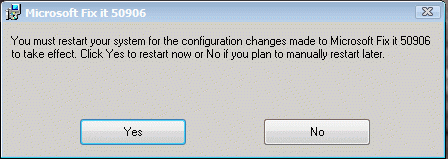











 Sign In
Sign In Create Account
Create Account

