Hi.

It would not update Adobe Reader for some reason. I am not worried about that. It will let me know when it needs updating again.
Fair play and or you could try the inbuilt updater:
Start
Adobe Reader >>
Help >>
Check for Updates..Be prudent to secure the software also, when running:
- Click on Edit and select Preferences.
- On the Left, click on the Javascript category and Uncheck Enable Acrobat Javascript.
- Click on the Security (Enhanced) category and Uncheck Automatically trust sites from my Win OS security zones.
- Click on the Trust Manager category and Uncheck Allow opening of non-PDF file attachments with external applications.
- Click the OK button.
Adobe Air and Flash Player update recommendations were BETA so I didn't download those either.
Let me know what else you would like to do.
Aye not prudent to use beta versions of software as they are far from stable.
Next:Congratulations your computer appears to be malware free!
Now I have some tasks for your good self to carry out as part of a clean up process and some advice about online safety.
Importance of Regular System Maintenance:I advice you read both of the below listed topics as this will go a long way to keeping your Computer performing well.
Help! My computer is slow!Also so is this:
What to do if your Computer is running slowlyUninstall AdwCleaner:- Right-click on AdwCleaner.exe nd select Run as Administrator to start the program
- Click on Uninstall >> Yes, this will remove the application and its log(s) etc.
Clean up with OTL:- Right-click OTL and select Run as Administrator to start the program.
- Close all other programs apart from OTL as this step will require a reboot.
- On the OTL main screen, depress the CleanUp button.
- Say Yes to the prompt and then allow the program to reboot your computer.
The above process should clean up and remove the vast majority of scanners used and logs created etc.
Any left over merely delete yourself and empty the Recycle Bin.
Reset the System Restore points:Create a new, clean System Restore point:-- Right click on Computer and select Properties >> System protection >> Create....
- Give this restore point a descriptive name and click Create.
- When the new restore point is created click on OK >> close the System Properties window.
Note: Do not clear infected/old System Restore points before creating a new System Restore point first!
Flush Old System Restore points:-- Click on Start(Windows 7 Orb) >> All Programs >> Accessories >> System Tools >> right-click on Disk Cleanup and select Run as Administrator.
- Select the system drive, C >> OK.
- Ensure the boxes for Recycle Bin, Temporary Files and Temporary Internet Files are checked, you can choose to check other boxes if you wish but they are not required.
- Click on Clean up system files >> Select the system drive, C >> OK.
- Now click on the More Options tab.
- Under:-
System Restore and Shadow Copies- Click on Clean up... >> Delete >> OK >> Delete Files.
Now some advice for on-line safety:Malwarebyte's Anti-Malware:If you wish to install this and replace it with SUPERAntiSpyware(and or keep, your call) the installer can be downloaded from
here.
Once installed, check for updates and run a scan at least once per week.
Other installed security software:Your presently installed security application,
Microsoft Security Essentials automatically checks for updates and downloads/installs them with every system reboot and or periodically if the machine is left running providing a internet connection is active.
I advise you also run a complete scan with this also at least once per week.
Registry Backup:Tweaking.com - Registry Backup, I advise you keep this installed as a means to keep a complete backup of your registry and restore it when needed.
Myself I would actually create a new back up once per week as this along with System Restore may prove to be invaluable if something unforeseen occurs!
Note: As mentioned prior a tutorial for Registry Backup explaining the various features be viewed
here.
Further reading/resources:This is a very helpful/useful set of advice from Microsoft:
Microsoft Safety & Security CenterAs is this:
Computer Security - a short guide to staying safer online And these are worth reading also:
Understanding Windows Firewall settings &
Securing Your RouterKeep Your System Updated:Microsoft releases patches for Windows and other products regularly:
- Click on Start(Windows 7 Orb) >> All Programs >> Windows Update.
- In the navigation pane, click Check for updates.
- After Windows Update has finished checking for updates, click View available updates.
- Click to select the check box for any found, then click Install.
- When completed Reboot(restart) your computer if not prompted to do so.
Plus check
Automatic Updates is enabled.
Update to Internet Explorer v11:IE9 has been superseded by IE10 for Windows 7 and above. I strongly advise you download and install the new browser from
here. This will increase overall security whist browsing online.
Even if you do not use IE often having the latest version installed will still increase your machines overall security. This web-page is worth bookmarking/reading for future reference:-
Securing Your Web BrowserBe careful when opening attachments and downloading files:1 - Never open email attachments, not even if they are from someone you know. If you need to open them, scan them with your antivirus program before opening.
2 - Never open emails from unknown senders.
4 - Beware of emails that warn about viruses that are spreading, especially those from antivirus vendors. These email addresses can be easily spoofed. Check the antivirus vendor websites to be sure.
5 - Be careful of what you download. Only download files from known sources. Also, avoid cracked programs. If you need a particular program that costs too much for you, try finding free alternatives on
FileHippo or
MajorGeeksStop malicious scripts:Windows by default allow scripts (which is VBScript and JavaScript) to run and some of these scripts are malicious. Use
Noscript by Symantec or
Script Defender by AnalogX to handle these scripts.
Avoid Peer to Peer software:P2P may be a great way to get lots of seemingly freeware, but it is a great way to get infected as well. There's no way to tell if the file being shared is infected. Worse still, some worms spread via P2P networks, infecting you as well. It's really important, if you value your PC at all, to stay away from P2P file sharing programs, like utorrent, Bittorrent, Azureus, Limewire, Vuze. Criminals have "planted" thousands upon thousands of infections in the "free" shared files. Virtually all of these recent infections will compromise your Security, and some can turn your machine into a useless "doorstop".
I will further add; P2P software has the ability to create a direct conduit onto your computer, their security measures are easily circumvented, and Malware writers are increasingly exploiting them to spread their infected dross onto your computer. Further to that, if your P2P software is not configured correctly you may be sharing more files than you realise. There have been cases where people's address books, passwords, other personal, private and financial details have been exposed to the file sharing network by a badly configured P2P applications
My friendly advice is to avoid these types of software applications.
Consider the below extra/layered security for your machine:Custom Host File:A Hosts file is like a phone book. You look up someone's name in the phone book before calling him/her. Similarly, your computer will look up the website's IP address before you can view the website.
Hosts file will replace your current Hosts file with another one containing well-known advertisement sites, spyware sites and other bad sites. This new Hosts file will protect you by re-directing these bad sites to 127.0.0.1.
Here are some Hosts files:
Only use one of the above!
WinPatrol:WinPatrol alerts you about possible system hijacks, malware attacks and critical changes made to your computer without your permission.
Download it from
here.
You can find information about how WinPatrol works
here.
Next:Any questions? Feel free to ask, if not stay safe!

 This topic is locked
This topic is locked


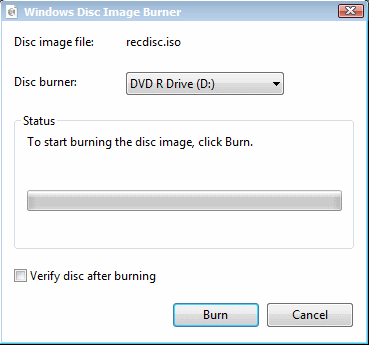
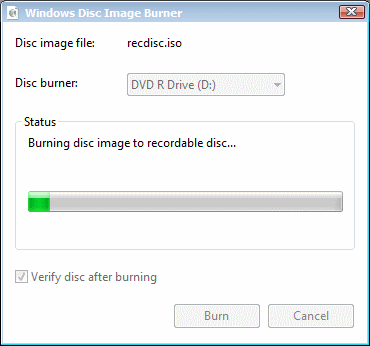
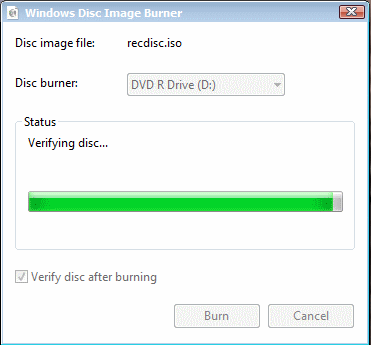
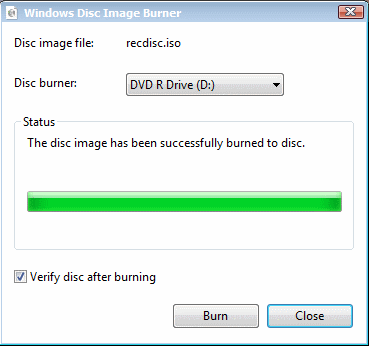











 Sign In
Sign In Create Account
Create Account

