Fixlog attached:
Fix result of Farbar Recovery Tool (FRST written by Farbar) (x64) Version: 07-12-2013 2
Ran by SYSTEM at 2013-12-13 23:26:31 Run:2
Running from F:\
Boot Mode: Recovery
==============================================
Content of fixlist:
*****************
LastRegBack: 2013-11-20 10:31
*****************
DEFAULT hive was successfully copied to System32\config\HiveBackup
DEFAULT hive was successfully restored from registry back up.
SAM hive was successfully copied to System32\config\HiveBackup
SAM hive was successfully restored from registry back up.
SECURITY hive was successfully copied to System32\config\HiveBackup
SECURITY hive was successfully restored from registry back up.
SOFTWARE hive was successfully copied to System32\config\HiveBackup
SOFTWARE hive was successfully restored from registry back up.
SYSTEM hive was successfully copied to System32\config\HiveBackup
SYSTEM hive was successfully restored from registry back up.
==== End of Fixlog ====

 This topic is locked
This topic is locked





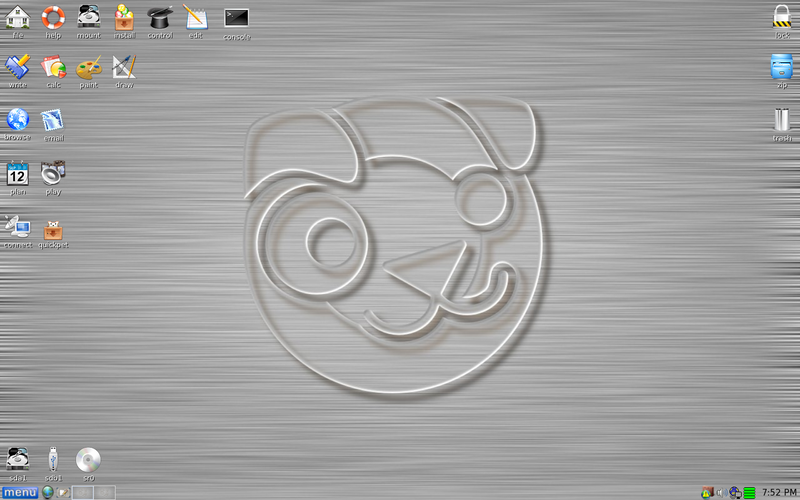











 Sign In
Sign In Create Account
Create Account

