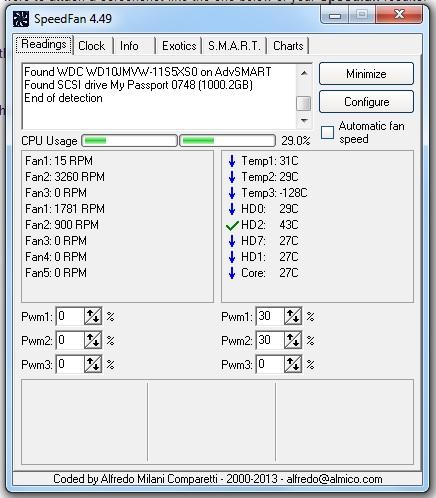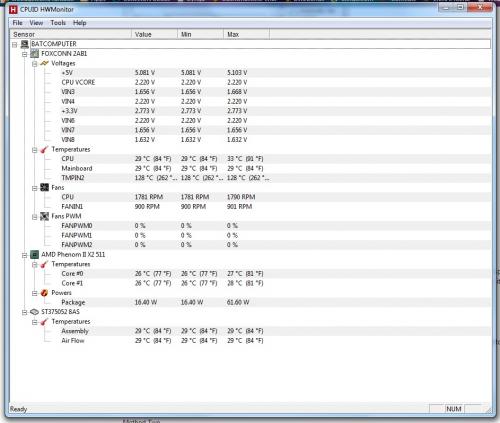Okay.
Speedfan and
HWMonitor screenshots attached:
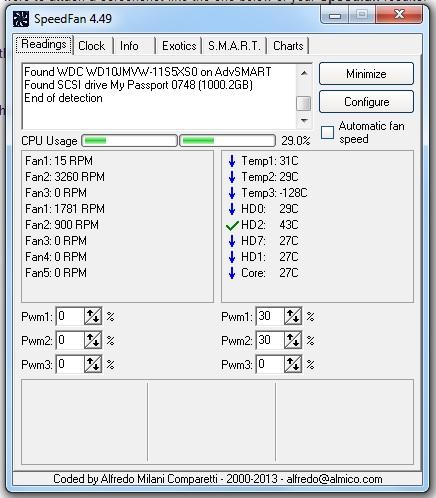
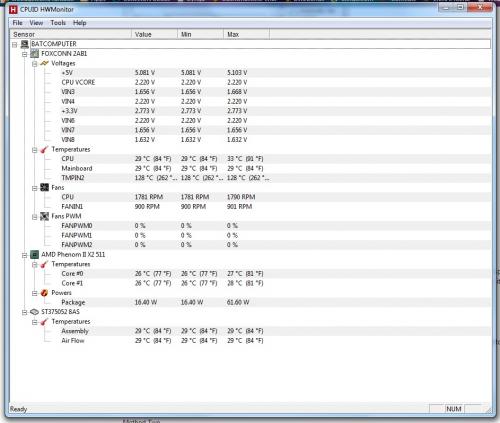
I did check the event viewer but there weren't any errors from the last 2 days. Just a lot of Information and Warning.
WhoCrashed report:System Information (local)
--------------------------------------------------------------------------------
computer name: BATCOMPUTER
windows version: Windows 7 Service Pack 1, 6.1, build: 7601
windows dir: C:\Windows
Hardware: p6733w, Hewlett-Packard, FOXCONN, 2AB1
CPU: AuthenticAMD AMD Phenom™ II X2 511 Processor AMD586, level: 16
2 logical processors, active mask: 3
RAM: 12615716864 total
VM: 2147352576, free: 1924452352
--------------------------------------------------------------------------------
Crash Dump Analysis
--------------------------------------------------------------------------------
Crash dump directory: C:\Windows\Minidump
Crash dumps are enabled on your computer.
On Wed 12/11/2013 5:35:25 PM GMT your computer crashed
crash dump file: C:\Windows\Minidump\121113-44241-01.dmp
This was probably caused by the following module: ntoskrnl.exe (nt+0x75BC0)
Bugcheck code: 0x3B (0xC0000005, 0xFFFFF80003750990, 0xFFFFF8800BC728D0, 0x0)
Error: SYSTEM_SERVICE_EXCEPTION
file path: C:\Windows\system32\ntoskrnl.exe
product: Microsoft® Windows® Operating System
company: Microsoft Corporation
description: NT Kernel & System
Bug check description: This indicates that an exception happened while executing a routine that transitions from non-privileged code to privileged code.
This appears to be a typical software driver bug and is not likely to be caused by a hardware problem.
The crash took place in the Windows kernel. Possibly this problem is caused by another driver that cannot be identified at this time.
On Wed 12/11/2013 1:40:52 AM GMT your computer crashed
crash dump file: C:\Windows\Minidump\121013-45333-01.dmp
This was probably caused by the following module: ntoskrnl.exe (nt+0x75BC0)
Bugcheck code: 0x3B (0xC0000005, 0xFFFFF8000371D41F, 0xFFFFF880089688E0, 0x0)
Error: SYSTEM_SERVICE_EXCEPTION
file path: C:\Windows\system32\ntoskrnl.exe
product: Microsoft® Windows® Operating System
company: Microsoft Corporation
description: NT Kernel & System
Bug check description: This indicates that an exception happened while executing a routine that transitions from non-privileged code to privileged code.
This appears to be a typical software driver bug and is not likely to be caused by a hardware problem.
The crash took place in the Windows kernel. Possibly this problem is caused by another driver that cannot be identified at this time.