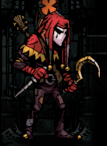
Wifi Speed Sharing
Started by
frichieny
, Dec 21 2013 09:59 PM
#1

 Posted 21 December 2013 - 09:59 PM
Posted 21 December 2013 - 09:59 PM

#2

 Posted 23 December 2013 - 07:42 PM
Posted 23 December 2013 - 07:42 PM

Sorry but I don't understand. Can you explain more what you are trying to do?
#3

 Posted 27 December 2013 - 07:22 PM
Posted 27 December 2013 - 07:22 PM

I have a prolink h5004n and i want to limit the usage of each user of the internet speed hmm for example since we have a 3mbps speed connection i wanna half it into 3 user so it will be 1mbps each user 
#4

 Posted 27 December 2013 - 07:35 PM
Posted 27 December 2013 - 07:35 PM

On a single computer, only one user can be active at a time, so what will this buy you? If you 3 computers I could see something like this.
Having said that, I don't know of any way to do this. Perhaps someone else has an idea?
Having said that, I don't know of any way to do this. Perhaps someone else has an idea?
#5

 Posted 29 December 2013 - 06:37 PM
Posted 29 December 2013 - 06:37 PM

bump 
#6

 Posted 29 December 2013 - 06:56 PM
Posted 29 December 2013 - 06:56 PM

Check out the QoS setting in the management interface of your router.
I had a brief look at the manual and it doesn't appear to me that your router supports bandwidth limiting, but I could be wrong.
I had a brief look at the manual and it doesn't appear to me that your router supports bandwidth limiting, but I could be wrong.
Similar Topics
0 user(s) are reading this topic
0 members, 0 guests, 0 anonymous users
As Featured On:















 Sign In
Sign In Create Account
Create Account

