Malware taken out wireless internet [Solved]
#16
![Malware taken out wireless internet [Solved]: post #16](https://www.geekstogo.com/forum/public/style_images/shift/icon_share.png)
 Posted 30 December 2013 - 01:53 PM
Posted 30 December 2013 - 01:53 PM

#17
![Malware taken out wireless internet [Solved]: post #17](https://www.geekstogo.com/forum/public/style_images/shift/icon_share.png)
 Posted 30 December 2013 - 01:57 PM
Posted 30 December 2013 - 01:57 PM

Success! CHKDSK is running now, I'll post the log as soon as it has finished.
Edited by Jan1959, 30 December 2013 - 02:09 PM.
#18
![Malware taken out wireless internet [Solved]: post #18](https://www.geekstogo.com/forum/public/style_images/shift/icon_share.png)
 Posted 30 December 2013 - 05:01 PM
Posted 30 December 2013 - 05:01 PM

ListChkdskResult by SleepyDude v0.1.7 Beta | 21-09-2013
------< Log generate on 30/12/2013 22:55:45 >------
Category: 0
Computer Name: Adams-PC
Event Code: 1001
Record Number: 85381
Source Name: Microsoft-Windows-Wininit
Time Written: 12-30-2013 @ 22:33:07
Event Type: Information
User:
Message:
Checking file system on C:
The type of the file system is NTFS.
Volume label is System.
A disk check has been scheduled.
Windows will now check the disk.
CHKDSK is verifying files (stage 1 of 5)...
182272 file records processed.
File verification completed.
537 large file records processed.
0 bad file records processed.
0 EA records processed.
60 reparse records processed.
CHKDSK is verifying indexes (stage 2 of 5)...
239694 index entries processed.
Index verification completed.
0 unindexed files scanned.
0 unindexed files recovered.
CHKDSK is verifying security descriptors (stage 3 of 5)...
182272 file SDs/SIDs processed.
Cleaning up 595 unused index entries from index $SII of file 0x9.
Cleaning up 595 unused index entries from index $SDH of file 0x9.
Cleaning up 595 unused security descriptors.
Security descriptor verification completed.
28712 data files processed.
CHKDSK is verifying Usn Journal...
33833824 USN bytes processed.
Usn Journal verification completed.
CHKDSK is verifying file data (stage 4 of 5)...
182256 files processed.
File data verification completed.
CHKDSK is verifying free space (stage 5 of 5)...
105001713 free clusters processed.
Free space verification is complete.
CHKDSK discovered free space marked as allocated in the
master file table (MFT) bitmap.
CHKDSK discovered free space marked as allocated in the volume bitmap.
Windows has made corrections to the file system.
486286359 KB total disk space.
65865844 KB in 134770 files.
115608 KB in 28713 indexes.
0 KB in bad sectors.
298051 KB in use by the system.
65536 KB occupied by the log file.
420006856 KB available on disk.
4096 bytes in each allocation unit.
121571589 total allocation units on disk.
105001714 allocation units available on disk.
Internal Info:
00 c8 02 00 a7 7e 02 00 4a bb 04 00 00 00 00 00 .....~..J.......
3e 04 00 00 3c 00 00 00 00 00 00 00 00 00 00 00 >...<...........
00 00 00 00 00 00 00 00 00 00 00 00 00 00 00 00 ................
Windows has finished checking your disk.
Please wait while your computer restarts.
-----------------------------------------------------------------------
Category: 0
Computer Name: Adams-PC
Event Code: 1001
Record Number: 50334
Source Name: Microsoft-Windows-Wininit
Time Written: 03-10-2013 @ 13:02:49
Event Type: Information
User:
Message:
Checking file system on C:
The type of the file system is NTFS.
Volume label is System.
One of your disks needs to be checked for consistency. You
may cancel the disk check, but it is strongly recommended
that you continue.
Windows will now check the disk.
CHKDSK is verifying files (stage 1 of 3)...
179456 file records processed.
File verification completed.
406 large file records processed.
0 bad file records processed.
0 EA records processed.
60 reparse records processed.
CHKDSK is verifying indexes (stage 2 of 3)...
235086 index entries processed.
Index verification completed.
0 unindexed files scanned.
0 unindexed files recovered.
CHKDSK is verifying security descriptors (stage 3 of 3)...
179456 file SDs/SIDs processed.
Cleaning up 811 unused index entries from index $SII of file 0x9.
Cleaning up 811 unused index entries from index $SDH of file 0x9.
Cleaning up 811 unused security descriptors.
Security descriptor verification completed.
27816 data files processed.
CHKDSK is verifying Usn Journal...
The remaining of an USN page at offset 0xc4803250 in file 0x20738
should be filled with zeros.
Repairing Usn Journal file record segment.
35740568 USN bytes processed.
Usn Journal verification completed.
CHKDSK discovered free space marked as allocated in the
master file table (MFT) bitmap.
Correcting errors in the Volume Bitmap.
Windows has made corrections to the file system.
486286359 KB total disk space.
68906736 KB in 127993 files.
110760 KB in 27817 indexes.
0 KB in bad sectors.
296199 KB in use by the system.
65536 KB occupied by the log file.
416972664 KB available on disk.
4096 bytes in each allocation unit.
121571589 total allocation units on disk.
104243166 allocation units available on disk.
Internal Info:
00 bd 02 00 ae 60 02 00 f2 84 04 00 00 00 00 00 .....`..........
1b 03 00 00 3c 00 00 00 00 00 00 00 00 00 00 00 ....<...........
00 00 00 00 00 00 00 00 00 00 00 00 00 00 00 00 ................
Windows has finished checking your disk.
Please wait while your computer restarts.
#19
![Malware taken out wireless internet [Solved]: post #19](https://www.geekstogo.com/forum/public/style_images/shift/icon_share.png)
 Posted 30 December 2013 - 10:07 PM
Posted 30 December 2013 - 10:07 PM

#20
![Malware taken out wireless internet [Solved]: post #20](https://www.geekstogo.com/forum/public/style_images/shift/icon_share.png)
 Posted 31 December 2013 - 12:24 AM
Posted 31 December 2013 - 12:24 AM

#21
![Malware taken out wireless internet [Solved]: post #21](https://www.geekstogo.com/forum/public/style_images/shift/icon_share.png)
 Posted 31 December 2013 - 10:35 AM
Posted 31 December 2013 - 10:35 AM

Great news! Let's soldier on.Yes, it's back :-)
Before running Steps 1 and 2 please disable any screen saver you might have running.
Step-1.
 Malwarebytes' Anti-Malware
Malwarebytes' Anti-MalwareClose all programs and browsers on your computer and disable any screen saver you might have running.
Right click the MalwareBytes icon on the desktop and click Run As Administrator, then click the Continue or OK button on the UAC window. You will now be at the main program as shown below.
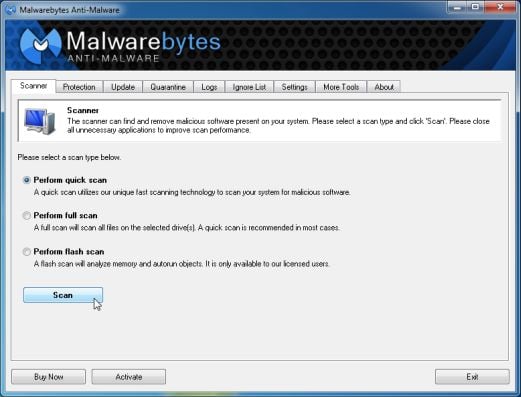
- Click the Update tab and update the program if required.
- Click the Scanner tab, make sure the the Perform full scan option is selected and then click on the Scan button to start scanning your computer.
MBAM will now start scanning your computer for malware. This process can take quite a while, so I suggest you go and do something else and periodically check on the status of the scan. When MBAM is scanning it will look like the image below.

- When the scan is finished a message box will appear as shown in the image below.

You should click on the OK button to close the message box and continue with the removal process.
- You will now be back at the main Scanner screen. At this point you should click on the Show Results button.
- A screen displaying all the malware that the program found will be shown as seen in the image below. Please note that the infections found may be different than what is shown in the image.
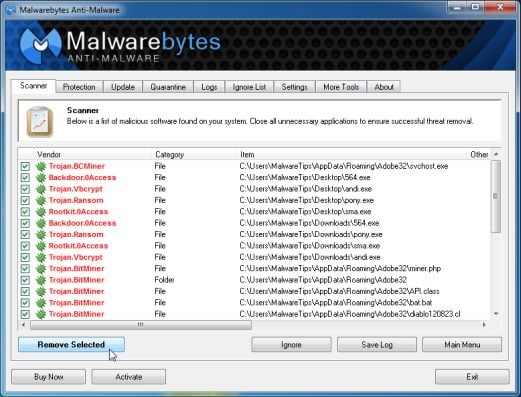
- Make sure that everything is checked EXCEPT items in System Restore (see the image below), and click Remove Selected<---Very Important.

- When disinfection is completed, a log will open in Notepad and you may be prompted to Restart.(See Extra Note)
- The log is automatically saved by MBAM and can be viewed by clicking the Logs tab in MBAM.
- Copy&Paste the entire report in your next reply.
Step-2.
Run ESET Online Scanner:
Note: Optimized for Internet Explorer but you can use Chrome or Mozilla FireFox for this scan.
Important! You will need to disable your currently installed Anti-Virus program, how to do so can be read here.
Vista / 7 users: You will need to to right-click on either the Internet Explorer or FF icon in the Start Menu or Quick Launch Bar on the Taskbar and select Run as Administrator from the context menu.
- Please go here then click on:

Note: If using Mozilla Firefox a window will open telling you that you will need to download the ESET Smart Installer. Click on esetsmartinstaller_enu.exe to download the Smart Installer. Save it to the desktop.
When prompted double click on the icon on the desktop. After successful installation of ESET Smart Installer ESET Online Scanner is launched in a new window.
icon on the desktop. After successful installation of ESET Smart Installer ESET Online Scanner is launched in a new window.
All of the below instructions are compatible with either Internet Explorer or Mozilla FireFox. - A new window will open:

- Select the option YES, I accept the Terms of Use then click on:

- When prompted allow the Add-On/Active X to install. The following window will open:

- Uncheck the box beside Remove Found Threats
- Check the box Scan archives.
- Now click on Advanced Settings and select the following:
- Scan for potentially unwanted applications
- Scan for potentially unsafe applications
- Enable Anti-Stealth Technology
- Now click on:

- The virus signature database will begin to download. Be patient this make take some time depending on the speed of your Internet Connection.
- When completed the Online Scan will begin automatically. The scan may take several hours.
- Wait for the scan to finish. Do not touch either the Mouse or keyboard during the scan. Otherwise it may stall.
A.
If No Threats Were Found:
- Put a checkmark in Uninstall application on close
- Close the program
- Report to me that nothing was found
If Threats Were Found:
- Click on list of threats found
- Click on export to text file and save it to the desktop as ESET SCAN.txt
- Click on Back
- Put a checkmark in Uninstall application on close Be sure you have saved the file first
- Click on Finish
- Close the program
Step-3.
Run Farbar Service Scanner
Please download Farbar Service Scanner to the desktop.
- Right click the FSS.exe file, click Run as Administrator and OK any UAC prompts.

- Make sure the following options are checked:
- Internet Services
- Windows Firewall
- System Restore
- Security Center
- Windows Update
- Windows Defender
- Other Services
- Press "Scan".
- It will create a log (FSS.txt) in the same directory the tool is run.
- Please copy and paste the log to your reply.
Step-4.
Run OTL again and click the
 button. Post the log it produces in your next reply.
button. Post the log it produces in your next reply.Step-5.
Things For Your Next Post:
Please post the logs in the order requested. Do Not attach the logs unless I request it.
1. The MalwareBytes log
2. The ESET scan log (IF it found anything). If it didn't just let me know.
3. The FSS.txt log
4. The new OTL.txt log
5. How is the computer running now?
#22
![Malware taken out wireless internet [Solved]: post #22](https://www.geekstogo.com/forum/public/style_images/shift/icon_share.png)
 Posted 31 December 2013 - 05:17 PM
Posted 31 December 2013 - 05:17 PM

MBAM scan is below but when I rebooted it has taken out all internet connections and I can't run the ESET scan. I tried downloading it on another laptop and I used a memory stick to copy it over but it will not run without trying to update.
Malwarebytes Anti-Malware 1.75.0.1300
www.malwarebytes.org
Database version: v2013.12.31.07
Windows 7 Service Pack 1 x64 NTFS
Internet Explorer 11.0.9600.16476
Adam :: ADAMS-PC [administrator]
31/12/2013 22:01:46
mbam-log-2013-12-31 (22-01-46).txt
Scan type: Full scan (C:\|F:\|Q:\|)
Scan options enabled: Memory | Startup | Registry | File System | Heuristics/Extra | Heuristics/Shuriken | PUP | PUM
Scan options disabled: P2P
Objects scanned: 377871
Time elapsed: 46 minute(s), 57 second(s)
Memory Processes Detected: 0
(No malicious items detected)
Memory Modules Detected: 0
(No malicious items detected)
Registry Keys Detected: 0
(No malicious items detected)
Registry Values Detected: 0
(No malicious items detected)
Registry Data Items Detected: 0
(No malicious items detected)
Folders Detected: 0
(No malicious items detected)
Files Detected: 1
C:\Windows\winsxs\amd64_microsoft-windows-nslookup_31bf3856ad364e35_6.1.7601.17514_none_29a6795f7d1218c6\nslookup.exe (Trojan.FakeMS) -> Quarantined and deleted successfully.
(end)
#23
![Malware taken out wireless internet [Solved]: post #23](https://www.geekstogo.com/forum/public/style_images/shift/icon_share.png)
 Posted 31 December 2013 - 09:37 PM
Posted 31 December 2013 - 09:37 PM

Click the Quarantine tab
Find the last log. It should be mbam-log-2013-12-31 (22-01-46).txt.
Click it to highlight it and then click the Restore button.
Reboot the computer and see if the internet connections are back.
#24
![Malware taken out wireless internet [Solved]: post #24](https://www.geekstogo.com/forum/public/style_images/shift/icon_share.png)
 Posted 01 January 2014 - 05:22 AM
Posted 01 January 2014 - 05:22 AM

Once again I need to send you my apologies. It was unwise of me to work on this problem with a house full of people. The wireless network adapter is missing once again but the reason that the local area connection had also gone was because someone had pulled out the ethernet cable from the back of the router.
I have not restored the MBAM quarantined file and I have continued with the scans as requested. Logs below.
ESET scan found the following:
C:\Users\Adam\Downloads\ccsetup407.exe Win32/Bundled.Toolbar.Google.D application
C:\Users\Adam\Downloads\ccsetup408.exe Win32/Bundled.Toolbar.Google.D application
C:\Windows\System32\Adobe\Shockwave 12\gt.exe Win32/Bundled.Toolbar.Google.D application
C:\Windows\SysWOW64\Adobe\Shockwave 12\gt.exe Win32/Bundled.Toolbar.Google.D application
FSS
Farbar Service Scanner Version: 05-12-2013
Ran by Adam (administrator) on 01-01-2014 at 10:56:23
Running from "C:\Users\Adam\Desktop"
Microsoft Windows 7 Home Premium Service Pack 1 (X64)
Boot Mode: Normal
****************************************************************
Internet Services:
============
Connection Status:
==============
Localhost is accessible.
LAN connected.
Google IP is accessible.
Google.com is accessible.
Yahoo.com is accessible.
Windows Firewall:
=============
Firewall Disabled Policy:
==================
System Restore:
============
System Restore Disabled Policy:
========================
Action Center:
============
Windows Update:
============
Windows Autoupdate Disabled Policy:
============================
Windows Defender:
==============
Other Services:
==============
File Check:
========
C:\Windows\System32\nsisvc.dll => MD5 is legit
C:\Windows\System32\drivers\nsiproxy.sys => MD5 is legit
C:\Windows\System32\dhcpcore.dll => MD5 is legit
C:\Windows\System32\drivers\afd.sys => MD5 is legit
C:\Windows\System32\drivers\tdx.sys => MD5 is legit
C:\Windows\System32\Drivers\tcpip.sys => MD5 is legit
C:\Windows\System32\dnsrslvr.dll => MD5 is legit
C:\Windows\System32\mpssvc.dll => MD5 is legit
C:\Windows\System32\bfe.dll => MD5 is legit
C:\Windows\System32\drivers\mpsdrv.sys => MD5 is legit
C:\Windows\System32\SDRSVC.dll => MD5 is legit
C:\Windows\System32\vssvc.exe => MD5 is legit
C:\Windows\System32\wscsvc.dll => MD5 is legit
C:\Windows\System32\wbem\WMIsvc.dll => MD5 is legit
C:\Windows\System32\wuaueng.dll => MD5 is legit
C:\Windows\System32\qmgr.dll => MD5 is legit
C:\Windows\System32\es.dll => MD5 is legit
C:\Windows\System32\cryptsvc.dll => MD5 is legit
C:\Program Files\Windows Defender\MpSvc.dll => MD5 is legit
C:\Windows\System32\ipnathlp.dll => MD5 is legit
C:\Windows\System32\iphlpsvc.dll => MD5 is legit
C:\Windows\System32\svchost.exe => MD5 is legit
C:\Windows\System32\rpcss.dll => MD5 is legit
**** End of log ****
OTL
OTL logfile created on: 1/1/2014 10:57:50 AM - Run 4
OTL by OldTimer - Version 3.2.69.0 Folder = C:\Users\Adam\Desktop
64bit- Home Premium Edition Service Pack 1 (Version = 6.1.7601) - Type = NTWorkstation
Internet Explorer (Version = 9.11.9600.16428)
Locale: 00000409 | Country: United Kingdom | Language: ENG | Date Format: dd/MM/yyyy
3.80 Gb Total Physical Memory | 1.94 Gb Available Physical Memory | 51.16% Memory free
7.60 Gb Paging File | 5.79 Gb Available in Paging File | 76.12% Paging File free
Paging file location(s): ?:\pagefile.sys [binary data]
%SystemDrive% = C: | %SystemRoot% = C:\Windows | %ProgramFiles% = C:\Program Files (x86)
Drive C: | 463.76 Gb Total Space | 405.31 Gb Free Space | 87.40% Space Free | Partition Type: NTFS
Computer Name: ADAMS-PC | User Name: Adam | Logged in as Administrator.
Boot Mode: Normal | Scan Mode: Current user | Quick Scan | Include 64bit Scans
Company Name Whitelist: On | Skip Microsoft Files: On | No Company Name Whitelist: On | File Age = 30 Days
========== Processes (SafeList) ==========
PRC - [2013/12/22 13:08:15 | 000,602,112 | ---- | M] (OldTimer Tools) -- C:\Users\Adam\Desktop\OTL.exe
PRC - [2013/12/04 02:48:06 | 000,863,184 | ---- | M] (Google Inc.) -- C:\Program Files (x86)\Google\Chrome\Application\chrome.exe
PRC - [2013/11/13 21:19:57 | 003,568,312 | ---- | M] (AVAST Software) -- C:\Program Files\AVAST Software\Avast\AvastUI.exe
PRC - [2013/11/13 21:19:57 | 000,050,344 | ---- | M] (AVAST Software) -- C:\Program Files\AVAST Software\Avast\AvastSvc.exe
PRC - [2013/06/26 18:21:50 | 000,207,528 | ---- | M] (Microsoft Corporation) -- C:\Program Files (x86)\Microsoft Application Virtualization Client\sftvsa.exe
PRC - [2013/06/26 18:21:46 | 000,523,944 | ---- | M] (Microsoft Corporation) -- C:\Program Files (x86)\Microsoft Application Virtualization Client\sftlist.exe
PRC - [2012/02/16 22:08:06 | 000,230,696 | ---- | M] (CyberLink Corp.) -- C:\Program Files (x86)\CyberLink\YouCam\YouCam.exe
PRC - [2012/02/16 22:08:06 | 000,136,488 | ---- | M] (CyberLink) -- C:\Program Files (x86)\CyberLink\YouCam\YCMMirage.exe
PRC - [2009/11/01 16:04:48 | 002,314,240 | ---- | M] (Intel Corporation) -- C:\Program Files (x86)\Intel\Intel® Management Engine Components\UNS\UNS.exe
PRC - [2009/11/01 16:04:42 | 000,262,144 | ---- | M] (Intel Corporation) -- C:\Program Files (x86)\Intel\Intel® Management Engine Components\LMS\LMS.exe
========== Modules (No Company Name) ==========
MOD - [2013/12/04 02:48:04 | 000,399,312 | ---- | M] () -- C:\Program Files (x86)\Google\Chrome\Application\31.0.1650.63\ppgooglenaclpluginchrome.dll
MOD - [2013/12/04 02:48:02 | 004,055,504 | ---- | M] () -- C:\Program Files (x86)\Google\Chrome\Application\31.0.1650.63\pdf.dll
MOD - [2013/12/04 02:47:11 | 000,702,416 | ---- | M] () -- C:\Program Files (x86)\Google\Chrome\Application\31.0.1650.63\libglesv2.dll
MOD - [2013/12/04 02:47:11 | 000,099,792 | ---- | M] () -- C:\Program Files (x86)\Google\Chrome\Application\31.0.1650.63\libegl.dll
MOD - [2013/12/04 02:47:08 | 001,619,408 | ---- | M] () -- C:\Program Files (x86)\Google\Chrome\Application\31.0.1650.63\ffmpegsumo.dll
MOD - [2013/10/25 11:20:07 | 019,336,120 | ---- | M] () -- C:\Program Files\AVAST Software\Avast\libcef.dll
========== Services (SafeList) ==========
SRV:64bit: - [2013/11/26 09:18:09 | 000,111,616 | ---- | M] (Microsoft Corporation) [On_Demand | Stopped] -- C:\Windows\SysNative\IEEtwCollector.exe -- (IEEtwCollectorService)
SRV:64bit: - [2013/11/13 21:19:57 | 000,050,344 | ---- | M] (AVAST Software) [Auto | Running] -- C:\Program Files\AVAST Software\Avast\AvastSvc.exe -- (avast! Antivirus)
SRV:64bit: - [2013/05/27 05:50:47 | 001,011,712 | ---- | M] (Microsoft Corporation) [Auto | Running] -- C:\Program Files\Windows Defender\MpSvc.dll -- (WinDefend)
SRV:64bit: - [2010/09/22 18:10:10 | 000,057,184 | ---- | M] (Microsoft Corporation) [Disabled | Stopped] -- C:\Program Files\Windows Live\Mesh\wlcrasvc.exe -- (wlcrasvc)
SRV:64bit: - [2010/06/24 01:14:38 | 000,330,240 | ---- | M] (FUJITSU LIMITED) [Auto | Running] -- C:\Program Files\Fujitsu\Plugfree NETWORK\PFNService.exe -- (PFNService)
SRV:64bit: - [2009/12/24 12:43:40 | 000,145,840 | ---- | M] (CSR, plc) [Auto | Running] -- C:\Program Files\CSR\Bluetooth Feature Pack 5.0\VFPRadioSupportService.exe -- (VFPRadioSupportService)
SRV:64bit: - [2009/07/30 09:43:00 | 000,063,336 | ---- | M] (FUJITSU LIMITED) [Auto | Running] -- C:\Program Files\Fujitsu\PSUtility\PSUService.exe -- (PowerSavingUtilityService)
SRV - [2013/12/12 10:23:35 | 000,257,416 | ---- | M] (Adobe Systems Incorporated) [On_Demand | Stopped] -- C:\Windows\SysWOW64\Macromed\Flash\FlashPlayerUpdateService.exe -- (AdobeFlashPlayerUpdateSvc)
SRV - [2013/09/11 21:21:54 | 000,105,144 | ---- | M] (Microsoft Corporation) [Auto | Stopped] -- C:\Windows\Microsoft.NET\Framework\v4.0.30319\mscorsvw.exe -- (clr_optimization_v4.0.30319_32)
SRV - [2013/06/26 18:21:50 | 000,207,528 | ---- | M] (Microsoft Corporation) [On_Demand | Running] -- C:\Program Files (x86)\Microsoft Application Virtualization Client\sftvsa.exe -- (sftvsa)
SRV - [2013/06/26 18:21:46 | 000,523,944 | ---- | M] (Microsoft Corporation) [Auto | Running] -- C:\Program Files (x86)\Microsoft Application Virtualization Client\sftlist.exe -- (sftlist)
SRV - [2013/01/08 12:55:20 | 000,161,536 | R--- | M] (Skype Technologies) [Auto | Stopped] -- C:\Program Files (x86)\Skype\Updater\Updater.exe -- (SkypeUpdate)
SRV - [2009/11/01 16:04:48 | 002,314,240 | ---- | M] (Intel Corporation) [Auto | Running] -- C:\Program Files (x86)\Intel\Intel® Management Engine Components\UNS\UNS.exe -- (UNS)
SRV - [2009/11/01 16:04:42 | 000,262,144 | ---- | M] (Intel Corporation) [Auto | Running] -- C:\Program Files (x86)\Intel\Intel® Management Engine Components\LMS\LMS.exe -- (LMS)
SRV - [2009/06/10 21:23:09 | 000,066,384 | ---- | M] (Microsoft Corporation) [On_Demand | Stopped] -- C:\Windows\Microsoft.NET\Framework\v2.0.50727\mscorsvw.exe -- (clr_optimization_v2.0.50727_32)
========== Driver Services (SafeList) ==========
DRV:64bit: - [2013/11/13 21:20:00 | 001,032,416 | ---- | M] (AVAST Software) [File_System | System | Running] -- C:\Windows\SysNative\drivers\aswSnx.sys -- (aswSnx)
DRV:64bit: - [2013/11/13 21:20:00 | 000,084,328 | ---- | M] (AVAST Software) [File_System | Auto | Running] -- C:\Windows\SysNative\drivers\aswMonFlt.sys -- (aswMonFlt)
DRV:64bit: - [2013/11/13 21:20:00 | 000,065,264 | ---- | M] (AVAST Software) [Kernel | System | Running] -- C:\Windows\SysNative\drivers\aswTdi.sys -- (aswTdi)
DRV:64bit: - [2013/11/13 21:20:00 | 000,038,984 | ---- | M] (AVAST Software) [File_System | Auto | Running] -- C:\Windows\SysNative\drivers\aswFsBlk.sys -- (aswFsBlk)
DRV:64bit: - [2013/11/09 11:16:59 | 000,409,832 | ---- | M] (AVAST Software) [Kernel | System | Running] -- C:\Windows\SysNative\drivers\aswsp.sys -- (aswSP)
DRV:64bit: - [2013/10/25 11:20:08 | 000,205,320 | ---- | M] () [Kernel | Boot | Running] -- C:\Windows\SysNative\drivers\aswVmm.sys -- (aswVmm)
DRV:64bit: - [2013/10/25 11:20:08 | 000,092,544 | ---- | M] (AVAST Software) [Kernel | System | Running] -- C:\Windows\SysNative\drivers\aswRdr2.sys -- (aswRdr)
DRV:64bit: - [2013/10/25 11:20:08 | 000,065,776 | ---- | M] () [Kernel | Boot | Running] -- C:\Windows\SysNative\drivers\aswRvrt.sys -- (aswRvrt)
DRV:64bit: - [2013/09/10 17:10:30 | 000,303,616 | ---- | M] () [Kernel | Auto | Stopped] -- C:\Windows\SysNative\drivers\atksgt.sys -- (atksgt)
DRV:64bit: - [2013/09/10 17:10:30 | 000,035,328 | ---- | M] () [Kernel | Auto | Stopped] -- C:\Windows\SysNative\drivers\lirsgt.sys -- (lirsgt)
DRV:64bit: - [2013/06/26 18:21:50 | 000,023,208 | ---- | M] (Microsoft Corporation) [Kernel | On_Demand | Running] -- C:\Windows\SysNative\drivers\Sftvollh.sys -- (Sftvol)
DRV:64bit: - [2013/06/26 18:21:48 | 000,028,840 | ---- | M] (Microsoft Corporation) [File_System | On_Demand | Running] -- C:\Windows\SysNative\drivers\Sftredirlh.sys -- (Sftredir)
DRV:64bit: - [2013/06/26 18:21:46 | 000,273,576 | ---- | M] (Microsoft Corporation) [Kernel | On_Demand | Running] -- C:\Windows\SysNative\drivers\Sftplaylh.sys -- (Sftplay)
DRV:64bit: - [2013/06/26 18:21:44 | 000,767,144 | ---- | M] (Microsoft Corporation) [Kernel | On_Demand | Running] -- C:\Windows\SysNative\drivers\Sftfslh.sys -- (Sftfs)
DRV:64bit: - [2012/08/23 14:10:20 | 000,019,456 | ---- | M] (Microsoft Corporation) [Kernel | On_Demand | Stopped] -- C:\Windows\SysNative\drivers\rdpvideominiport.sys -- (RdpVideoMiniport)
DRV:64bit: - [2012/08/23 14:08:26 | 000,030,208 | ---- | M] (Microsoft Corporation) [Kernel | On_Demand | Stopped] -- C:\Windows\SysNative\drivers\TsUsbGD.sys -- (TsUsbGD)
DRV:64bit: - [2012/08/23 14:07:35 | 000,057,856 | ---- | M] (Microsoft Corporation) [Kernel | On_Demand | Stopped] -- C:\Windows\SysNative\drivers\TsUsbFlt.sys -- (TsUsbFlt)
DRV:64bit: - [2012/08/21 12:01:20 | 000,033,240 | ---- | M] (GEAR Software Inc.) [Kernel | On_Demand | Running] -- C:\Windows\SysNative\drivers\GEARAspiWDM.sys -- (GEARAspiWDM)
DRV:64bit: - [2012/03/01 06:46:16 | 000,023,408 | ---- | M] (Microsoft Corporation) [Recognizer | Boot | Unknown] -- C:\Windows\SysNative\drivers\fs_rec.sys -- (Fs_Rec)
DRV:64bit: - [2012/02/16 22:08:26 | 000,031,216 | ---- | M] (CyberLink Corporation) [Kernel | On_Demand | Running] -- C:\Windows\SysNative\drivers\clwvd.sys -- (clwvd)
DRV:64bit: - [2011/03/11 06:41:12 | 000,107,904 | ---- | M] (Advanced Micro Devices) [Kernel | On_Demand | Stopped] -- C:\Windows\SysNative\drivers\amdsata.sys -- (amdsata)
DRV:64bit: - [2011/03/11 06:41:12 | 000,027,008 | ---- | M] (Advanced Micro Devices) [Kernel | Boot | Running] -- C:\Windows\SysNative\drivers\amdxata.sys -- (amdxata)
DRV:64bit: - [2010/11/21 03:23:47 | 000,078,720 | ---- | M] (Hewlett-Packard Company) [Kernel | On_Demand | Stopped] -- C:\Windows\SysNative\drivers\HpSAMD.sys -- (HpSAMD)
DRV:64bit: - [2010/06/08 08:33:14 | 000,540,696 | ---- | M] (Intel Corporation) [Kernel | Boot | Running] -- C:\Windows\SysNative\drivers\iaStor.sys -- (iaStor)
DRV:64bit: - [2010/03/04 20:43:00 | 000,346,144 | ---- | M] (Realtek ) [Kernel | On_Demand | Running] -- C:\Windows\SysNative\drivers\Rt64win7.sys -- (RTL8167)
DRV:64bit: - [2009/12/18 10:38:56 | 008,038,080 | ---- | M] (Intel Corporation) [Kernel | On_Demand | Running] -- C:\Windows\SysNative\drivers\igdkmd64.sys -- (igfx)
DRV:64bit: - [2009/11/27 04:15:00 | 000,244,736 | ---- | M] (Intel® Corporation) [Kernel | On_Demand | Running] -- C:\Windows\SysNative\drivers\IntcDAud.sys -- (IntcDAud)
DRV:64bit: - [2009/11/06 11:56:06 | 001,550,848 | ---- | M] (Atheros Communications, Inc.) [Kernel | On_Demand | Stopped] -- C:\Windows\SysNative\drivers\athrx.sys -- (athr)
DRV:64bit: - [2009/11/01 16:04:42 | 000,056,344 | ---- | M] (Intel Corporation) [Kernel | On_Demand | Running] -- C:\Windows\SysNative\drivers\HECIx64.sys -- (HECIx64)
DRV:64bit: - [2009/10/26 11:39:44 | 000,151,936 | ---- | M] (Intel Corporation) [Kernel | On_Demand | Running] -- C:\Windows\SysNative\drivers\Impcd.sys -- (Impcd)
DRV:64bit: - [2009/10/09 19:16:28 | 000,293,936 | ---- | M] (Synaptics Incorporated) [Kernel | On_Demand | Running] -- C:\Windows\SysNative\drivers\SynTP.sys -- (SynTP)
DRV:64bit: - [2009/08/13 22:10:18 | 000,073,984 | ---- | M] (Microsoft Corporation) [Kernel | On_Demand | Stopped] -- C:\Windows\SysNative\drivers\xusb21.sys -- (xusb21)
DRV:64bit: - [2009/07/14 01:52:20 | 000,194,128 | ---- | M] (AMD Technologies Inc.) [Kernel | On_Demand | Stopped] -- C:\Windows\SysNative\drivers\amdsbs.sys -- (amdsbs)
DRV:64bit: - [2009/07/14 01:48:04 | 000,065,600 | ---- | M] (LSI Corporation) [Kernel | On_Demand | Stopped] -- C:\Windows\SysNative\drivers\lsi_sas2.sys -- (LSI_SAS2)
DRV:64bit: - [2009/07/14 01:45:55 | 000,024,656 | ---- | M] (Promise Technology) [Kernel | On_Demand | Stopped] -- C:\Windows\SysNative\drivers\stexstor.sys -- (stexstor)
DRV:64bit: - [2009/07/13 23:21:48 | 000,038,400 | ---- | M] (Microsoft Corporation) [Kernel | On_Demand | Stopped] -- C:\Windows\SysNative\drivers\tpm.sys -- (TPM)
DRV:64bit: - [2009/06/10 20:34:33 | 003,286,016 | ---- | M] (Broadcom Corporation) [Kernel | On_Demand | Stopped] -- C:\Windows\SysNative\drivers\evbda.sys -- (ebdrv)
DRV:64bit: - [2009/06/10 20:34:28 | 000,468,480 | ---- | M] (Broadcom Corporation) [Kernel | On_Demand | Stopped] -- C:\Windows\SysNative\drivers\bxvbda.sys -- (b06bdrv)
DRV:64bit: - [2009/06/10 20:34:23 | 000,270,848 | ---- | M] (Broadcom Corporation) [Kernel | On_Demand | Stopped] -- C:\Windows\SysNative\drivers\b57nd60a.sys -- (b57nd60a)
DRV:64bit: - [2009/06/10 20:31:59 | 000,031,232 | ---- | M] (Hauppauge Computer Works, Inc.) [Kernel | On_Demand | Stopped] -- C:\Windows\SysNative\drivers\hcw85cir.sys -- (hcw85cir)
DRV:64bit: - [2009/05/08 07:15:18 | 000,215,552 | ---- | M] (Realtek Semiconductor Corp.) [Kernel | On_Demand | Stopped] -- C:\Windows\SysNative\drivers\RtsUStor.sys -- (RSUSBSTOR)
DRV:64bit: - [2006/11/01 16:59:24 | 000,007,296 | ---- | M] (FUJITSU LIMITED) [Kernel | On_Demand | Running] -- C:\Windows\SysNative\drivers\fuj02e3.sys -- (FUJ02E3)
DRV:64bit: - [2006/11/01 16:20:28 | 000,007,808 | ---- | M] (FUJITSU LIMITED) [Kernel | On_Demand | Running] -- C:\Windows\SysNative\drivers\fuj02b1.sys -- (FUJ02B1)
DRV - [2009/07/14 01:19:10 | 000,019,008 | ---- | M] (Microsoft Corporation) [File_System | On_Demand | Stopped] -- C:\Windows\SysWOW64\drivers\wimmount.sys -- (WIMMount)
========== Standard Registry (SafeList) ==========
========== Internet Explorer ==========
IE:64bit: - HKLM\..\SearchScopes,DefaultScope =
IE:64bit: - HKLM\..\SearchScopes\{33A4883A-0A14-438C-8226-48A3817BF77A}: "URL" = http://www.google.co...ie7&rlz=1I7FTSG
IE - HKLM\SOFTWARE\Microsoft\Internet Explorer\Main,Local Page = C:\Windows\SysWOW64\blank.htm
IE - HKLM\..\SearchScopes,DefaultScope =
IE - HKLM\..\SearchScopes\{0633EE93-D776-472f-A0FF-E1416B8B2E3A}: "URL" = http://www.bing.com/...ms}&FORM=IE8SRC
IE - HKLM\..\SearchScopes\{33A4883A-0A14-438C-8226-48A3817BF77A}: "URL" = http://www.google.co...ie7&rlz=1I7FTSG
IE - HKCU\SOFTWARE\Microsoft\Internet Explorer\Main,Default_Page_URL = http://ts.fujitsu.com
IE - HKCU\SOFTWARE\Microsoft\Internet Explorer\Main,Default_Secondary_Page_URL = http://www.google.com/ig/redirectd [Binary data over 200 bytes]
IE - HKCU\SOFTWARE\Microsoft\Internet Explorer\Main,Start Page = http://www.google.com
IE - HKCU\..\SearchScopes,DefaultScope =
IE - HKCU\..\SearchScopes\{33A4883A-0A14-438C-8226-48A3817BF77A}: "URL" = http://www.google.co...1I7FTSG_enGB457
IE - HKCU\Software\Microsoft\Windows\CurrentVersion\Internet Settings: "ProxyEnable" = 0
IE - HKCU\Software\Microsoft\Windows\CurrentVersion\Internet Settings: "ProxyOverride" = *.local
========== FireFox ==========
FF:64bit: - HKLM\Software\MozillaPlugins\@microsoft.com/GENUINE: disabled File not found
FF:64bit: - HKLM\Software\MozillaPlugins\@Microsoft.com/NpCtrl,version=1.0: c:\Program Files\Microsoft Silverlight\5.1.20913.0\npctrl.dll ( Microsoft Corporation)
FF - HKLM\Software\MozillaPlugins\@adobe.com/FlashPlayer: C:\Windows\SysWOW64\Macromed\Flash\NPSWF32_11_9_900_170.dll ()
FF - HKLM\Software\MozillaPlugins\@adobe.com/ShockwavePlayer: C:\Windows\SysWOW64\Adobe\Director\np32dsw_1203133.dll (Adobe Systems, Inc.)
FF - HKLM\Software\MozillaPlugins\@canon.com/EPPEX: C:\Program Files (x86)\Canon\Easy-PhotoPrint EX\NPEZFFPI.DLL (CANON INC.)
FF - HKLM\Software\MozillaPlugins\@canon.com/MycameraPlugin: C:\Program Files (x86)\Canon\MyCamera Download Plugin\NPCIG.dll (CANON INC.)
FF - HKLM\Software\MozillaPlugins\@java.com/DTPlugin,version=10.45.2: C:\Program Files (x86)\Java\jre7\bin\dtplugin\npDeployJava1.dll (Oracle Corporation)
FF - HKLM\Software\MozillaPlugins\@java.com/JavaPlugin,version=10.45.2: C:\Program Files (x86)\Java\jre7\bin\plugin2\npjp2.dll (Oracle Corporation)
FF - HKLM\Software\MozillaPlugins\@microsoft.com/GENUINE: disabled File not found
FF - HKLM\Software\MozillaPlugins\@Microsoft.com/NpCtrl,version=1.0: c:\Program Files (x86)\Microsoft Silverlight\5.1.20913.0\npctrl.dll ( Microsoft Corporation)
FF - HKLM\Software\MozillaPlugins\@microsoft.com/SharePoint,version=14.0: C:\PROGRA~2\MICROS~1\Office14\NPSPWRAP.DLL (Microsoft Corporation)
FF - HKLM\Software\MozillaPlugins\@microsoft.com/WLPG,version=15.4.3502.0922: C:\Program Files (x86)\Windows Live\Photo Gallery\NPWLPG.dll (Microsoft Corporation)
FF - HKLM\Software\MozillaPlugins\@microsoft.com/WLPG,version=15.4.3508.1109: C:\Program Files (x86)\Windows Live\Photo Gallery\NPWLPG.dll (Microsoft Corporation)
FF - HKLM\Software\MozillaPlugins\@microsoft.com/WLPG,version=15.4.3555.0308: C:\Program Files (x86)\Windows Live\Photo Gallery\NPWLPG.dll (Microsoft Corporation)
FF - HKLM\Software\MozillaPlugins\@tools.google.com/Google Update;version=3: C:\Program Files (x86)\Google\Update\1.3.22.3\npGoogleUpdate3.dll (Google Inc.)
FF - HKLM\Software\MozillaPlugins\@tools.google.com/Google Update;version=9: C:\Program Files (x86)\Google\Update\1.3.22.3\npGoogleUpdate3.dll (Google Inc.)
[2013/07/07 12:00:46 | 000,000,000 | ---D | M] (No name found) -- C:\Users\Adam\AppData\Roaming\Mozilla\Extensions
========== Chrome ==========
CHR - default_search_provider: Google (Enabled)
CHR - default_search_provider: search_url = {google:baseURL}search?q={searchTerms}&{google:RLZ}{google:originalQueryForSuggestion}{google:assistedQueryStats}{google:searchFieldtrialParameter}{google:bookmarkBarPinned}{google:searchClient}{google:sourceId}{google:instantExtendedEnabledParameter}{google:omniboxStartMarginParameter}ie={inputEncoding}
CHR - default_search_provider: suggest_url = {google:baseSuggestURL}search?{google:searchFieldtrialParameter}client={google:suggestClient}&q={searchTerms}&{google:cursorPosition}{google:zeroPrefixUrl}{google:pageClassification}sugkey={google:suggestAPIKeyParameter},
CHR - homepage: https://plus.google.com/u/0/
CHR - plugin: Shockwave Flash (Enabled) = C:\Program Files (x86)\Google\Chrome\Application\31.0.1650.63\PepperFlash\pepflashplayer.dll
CHR - plugin: Chrome Remote Desktop Viewer (Enabled) = internal-remoting-viewer
CHR - plugin: Native Client (Enabled) = C:\Program Files (x86)\Google\Chrome\Application\31.0.1650.63\ppGoogleNaClPluginChrome.dll
CHR - plugin: Chrome PDF Viewer (Enabled) = C:\Program Files (x86)\Google\Chrome\Application\31.0.1650.63\pdf.dll
CHR - plugin: Adobe Acrobat (Enabled) = C:\Program Files (x86)\Adobe\Reader 10.0\Reader\Browser\nppdf32.dll
CHR - plugin: QuickTime Plug-in 7.7.4 (Enabled) = C:\Program Files (x86)\QuickTime\plugins\npqtplugin.dll
CHR - plugin: QuickTime Plug-in 7.7.4 (Enabled) = C:\Program Files (x86)\QuickTime\plugins\npqtplugin2.dll
CHR - plugin: QuickTime Plug-in 7.7.4 (Enabled) = C:\Program Files (x86)\QuickTime\plugins\npqtplugin3.dll
CHR - plugin: QuickTime Plug-in 7.7.4 (Enabled) = C:\Program Files (x86)\QuickTime\plugins\npqtplugin4.dll
CHR - plugin: QuickTime Plug-in 7.7.4 (Enabled) = C:\Program Files (x86)\QuickTime\plugins\npqtplugin5.dll
CHR - plugin: Microsoft Office 2010 (Enabled) = C:\PROGRA~2\MICROS~1\Office14\NPSPWRAP.DLL
CHR - plugin: CANON iMAGE GATEWAY Album Plugin Utility (Enabled) = C:\Program Files (x86)\Canon\Easy-PhotoPrint EX\NPEZFFPI.DLL
CHR - plugin: NPCIG.dll (Enabled) = C:\Program Files (x86)\Canon\MyCamera Download Plugin\NPCIG.dll
CHR - plugin: Google Update (Enabled) = C:\Program Files (x86)\Google\Update\1.3.21.149\npGoogleUpdate3.dll
CHR - plugin: Windows Live Photo Gallery (Enabled) = C:\Program Files (x86)\Windows Live\Photo Gallery\NPWLPG.dll
CHR - plugin: Shockwave Flash (Enabled) = C:\Windows\SysWOW64\Macromed\Flash\NPSWF32_11_7_700_224.dll
CHR - plugin: Java Deployment Toolkit 7.0.250.17 (Enabled) = C:\Windows\SysWOW64\npDeployJava1.dll
CHR - plugin: Shockwave for Director (Enabled) = C:\Windows\system32\Adobe\Director\np32dsw.dll
CHR - plugin: Silverlight Plug-In (Enabled) = c:\Program Files (x86)\Microsoft Silverlight\5.1.20125.0\npctrl.dll
CHR - Extension: Google Docs = C:\Users\Adam\AppData\Local\Google\Chrome\User Data\Default\Extensions\aohghmighlieiainnegkcijnfilokake\0.5_0\
CHR - Extension: Google Drive = C:\Users\Adam\AppData\Local\Google\Chrome\User Data\Default\Extensions\apdfllckaahabafndbhieahigkjlhalf\6.3_0\
CHR - Extension: YouTube = C:\Users\Adam\AppData\Local\Google\Chrome\User Data\Default\Extensions\blpcfgokakmgnkcojhhkbfbldkacnbeo\4.2.6_0\
CHR - Extension: Google Search = C:\Users\Adam\AppData\Local\Google\Chrome\User Data\Default\Extensions\coobgpohoikkiipiblmjeljniedjpjpf\0.0.0.20_0\
CHR - Extension: avast! Online Security = C:\Users\Adam\AppData\Local\Google\Chrome\User Data\Default\Extensions\gomekmidlodglbbmalcneegieacbdmki\9.0.2005.45_0\
CHR - Extension: Google Wallet = C:\Users\Adam\AppData\Local\Google\Chrome\User Data\Default\Extensions\nmmhkkegccagdldgiimedpiccmgmieda\0.0.6.0_0\
CHR - Extension: Gmail = C:\Users\Adam\AppData\Local\Google\Chrome\User Data\Default\Extensions\pjkljhegncpnkpknbcohdijeoejaedia\7_0\
O1 HOSTS File: ([2013/12/29 19:16:01 | 000,000,098 | ---- | M]) - C:\Windows\SysNative\drivers\etc\Hosts
O1 - Hosts: 127.0.0.1 localhost
O1 - Hosts: ::1 localhost
O2:64bit: - BHO: (avast! Online Security) - {318A227B-5E9F-45bd-8999-7F8F10CA4CF5} - C:\Program Files\AVAST Software\Avast\aswWebRepIE64.dll (AVAST Software)
O2 - BHO: (Canon Easy-WebPrint EX BHO) - {3785D0AD-BFFF-47F6-BF5B-A587C162FED9} - C:\Program Files (x86)\Canon\Easy-WebPrint EX\ewpexbho.dll (CANON INC.)
O2 - BHO: (Java™ Plug-In SSV Helper) - {761497BB-D6F0-462C-B6EB-D4DAF1D92D43} - C:\Program Files (x86)\Java\jre7\bin\ssv.dll (Oracle Corporation)
O2 - BHO: (avast! Online Security) - {8E5E2654-AD2D-48bf-AC2D-D17F00898D06} - C:\Program Files\AVAST Software\Avast\aswWebRepIE.dll (AVAST Software)
O2 - BHO: (Java™ Plug-In 2 SSV Helper) - {DBC80044-A445-435b-BC74-9C25C1C588A9} - C:\Program Files (x86)\Java\jre7\bin\jp2ssv.dll (Oracle Corporation)
O3:64bit: - HKLM\..\Toolbar: (avast! Online Security) - {318A227B-5E9F-45bd-8999-7F8F10CA4CF5} - C:\Program Files\AVAST Software\Avast\aswWebRepIE64.dll (AVAST Software)
O3:64bit: - HKLM\..\Toolbar: (no name) - Locked - No CLSID value found.
O3 - HKLM\..\Toolbar: (Canon Easy-WebPrint EX) - {759D9886-0C6F-4498-BAB6-4A5F47C6C72F} - C:\Program Files (x86)\Canon\Easy-WebPrint EX\ewpexhlp.dll (CANON INC.)
O3 - HKLM\..\Toolbar: (avast! Online Security) - {8E5E2654-AD2D-48bf-AC2D-D17F00898D06} - C:\Program Files\AVAST Software\Avast\aswWebRepIE.dll (AVAST Software)
O3 - HKLM\..\Toolbar: (no name) - Locked - No CLSID value found.
O4 - HKLM..\Run: [APSDaemon] C:\Program Files (x86)\Common Files\Apple\Apple Application Support\APSDaemon.exe (Apple Inc.)
O4 - HKLM..\Run: [AvastUI.exe] C:\Program Files\AVAST Software\Avast\AvastUI.exe (AVAST Software)
O4 - HKLM..\Run: [DivXMediaServer] C:\Program Files (x86)\DivX\DivX Media Server\DivXMediaServer.exe File not found
O4 - HKLM..\Run: [YouCam Mirage] C:\Program Files (x86)\CyberLink\YouCam\YCMMirage.exe (CyberLink)
O4 - HKLM..\Run: [YouCam Tray] C:\Program Files (x86)\CyberLink\YouCam\YouCam.exe (CyberLink Corp.)
O6 - HKLM\Software\Policies\Microsoft\Internet Explorer\Low Rights present
O6 - HKLM\SOFTWARE\Microsoft\Windows\CurrentVersion\policies\Explorer: NoActiveDesktop = 1
O6 - HKLM\SOFTWARE\Microsoft\Windows\CurrentVersion\policies\Explorer: NoActiveDesktopChanges = 1
O6 - HKLM\SOFTWARE\Microsoft\Windows\CurrentVersion\policies\System: ConsentPromptBehaviorUser = 3
O7 - HKCU\SOFTWARE\Microsoft\Windows\CurrentVersion\policies\Explorer: NoDriveTypeAutoRun = 145
O10:64bit: - NameSpace_Catalog5\Catalog_Entries64\000000000008 [] - C:\Program Files\Bonjour\mdnsNSP.dll (Apple Inc.)
O10 - NameSpace_Catalog5\Catalog_Entries\000000000008 [] - C:\Program Files (x86)\Bonjour\mdnsNSP.dll (Apple Inc.)
O1364bit: - gopher Prefix: missing
O13 - gopher Prefix: missing
O16:64bit: - DPF: {D27CDB6E-AE6D-11CF-96B8-444553540000} http://fpdownload2.m...ash/swflash.cab (Shockwave Flash Object)
O17 - HKLM\System\CCS\Services\Tcpip\Parameters: DhcpNameServer = 194.168.4.100 194.168.8.100
O17 - HKLM\System\CCS\Services\Tcpip\Parameters\Interfaces\{E8610615-ADFC-4BAB-9EB4-C81A996790F7}: DhcpNameServer = 194.168.4.100 194.168.8.100
O17 - HKLM\System\CCS\Services\Tcpip\Parameters\Interfaces\{FA644F86-B6B4-42B3-B57F-B44C089DD81C}: DhcpNameServer = 194.168.4.100 194.168.8.100
O18:64bit: - Protocol\Handler\livecall - No CLSID value found
O18:64bit: - Protocol\Handler\msnim - No CLSID value found
O18:64bit: - Protocol\Handler\skype4com - No CLSID value found
O18:64bit: - Protocol\Handler\wlmailhtml - No CLSID value found
O18:64bit: - Protocol\Handler\wlpg - No CLSID value found
O18 - Protocol\Handler\skype4com {FFC8B962-9B40-4DFF-9458-1830C7DD7F5D} - C:\Program Files (x86)\Common Files\Skype\Skype4COM.dll (Skype Technologies)
O20:64bit: - HKLM Winlogon: Shell - (explorer.exe) - C:\Windows\explorer.exe (Microsoft Corporation)
O20:64bit: - HKLM Winlogon: UserInit - (C:\Windows\system32\userinit.exe) - C:\Windows\SysNative\userinit.exe (Microsoft Corporation)
O20 - HKLM Winlogon: Shell - (explorer.exe) - C:\Windows\SysWow64\explorer.exe (Microsoft Corporation)
O20 - HKLM Winlogon: UserInit - (userinit.exe) - C:\Windows\SysWow64\userinit.exe (Microsoft Corporation)
O20:64bit: - Winlogon\Notify\igfxcui: DllName - (igfxdev.dll) - C:\Windows\SysNative\igfxdev.dll (Intel Corporation)
O21:64bit: - SSODL: WebCheck - {E6FB5E20-DE35-11CF-9C87-00AA005127ED} - No CLSID value found.
O21 - SSODL: WebCheck - {E6FB5E20-DE35-11CF-9C87-00AA005127ED} - No CLSID value found.
O32 - HKLM CDRom: AutoRun - 1
O34 - HKLM BootExecute: (autocheck autochk *)
O35:64bit: - HKLM\..comfile [open] -- "%1" %*
O35:64bit: - HKLM\..exefile [open] -- "%1" %*
O35 - HKLM\..comfile [open] -- "%1" %*
O35 - HKLM\..exefile [open] -- "%1" %*
O37:64bit: - HKLM\...com [@ = comfile] -- "%1" %*
O37:64bit: - HKLM\...exe [@ = exefile] -- "%1" %*
O37 - HKLM\...com [@ = comfile] -- "%1" %*
O37 - HKLM\...exe [@ = exefile] -- "%1" %*
O38 - SubSystems\\Windows: (ServerDll=winsrv:UserServerDllInitialization,3)
O38 - SubSystems\\Windows: (ServerDll=winsrv:ConServerDllInitialization,2)
O38 - SubSystems\\Windows: (ServerDll=sxssrv,4)
========== Files/Folders - Created Within 30 Days ==========
[2014/01/01 10:54:55 | 000,708,597 | ---- | C] (Farbar) -- C:\Users\Adam\Desktop\FSS.exe
[2014/01/01 09:28:12 | 002,347,384 | ---- | C] (ESET) -- C:\Users\Adam\Desktop\esetsmartinstaller_enu.exe
[2013/12/31 23:08:29 | 000,000,000 | ---D | C] -- C:\Program Files (x86)\ESET
[2013/12/30 08:23:41 | 000,000,000 | ---D | C] -- C:\Windows\SysNative\%LOCALAPPDATA%
[2013/12/29 19:28:45 | 004,745,728 | ---- | C] (AVAST Software) -- C:\Users\Adam\Desktop\aswmbr.exe
[2013/12/29 18:00:33 | 000,000,000 | ---D | C] -- C:\_OTL
[2013/12/22 13:08:12 | 000,602,112 | ---- | C] (OldTimer Tools) -- C:\Users\Adam\Desktop\OTL.exe
========== Files - Modified Within 30 Days ==========
[2014/01/01 10:54:58 | 000,708,597 | ---- | M] (Farbar) -- C:\Users\Adam\Desktop\FSS.exe
[2014/01/01 10:51:04 | 000,000,830 | ---- | M] () -- C:\Windows\tasks\Adobe Flash Player Updater.job
[2014/01/01 10:08:07 | 000,000,894 | ---- | M] () -- C:\Windows\tasks\GoogleUpdateTaskMachineUA.job
[2014/01/01 09:28:12 | 002,347,384 | ---- | M] (ESET) -- C:\Users\Adam\Desktop\esetsmartinstaller_enu.exe
[2014/01/01 09:26:01 | 000,783,360 | ---- | M] () -- C:\Windows\SysNative\PerfStringBackup.INI
[2014/01/01 09:26:01 | 000,667,548 | ---- | M] () -- C:\Windows\SysNative\perfh009.dat
[2014/01/01 09:26:01 | 000,126,934 | ---- | M] () -- C:\Windows\SysNative\perfc009.dat
[2014/01/01 09:24:50 | 000,067,584 | --S- | M] () -- C:\Windows\bootstat.dat
[2013/12/31 23:10:10 | 000,016,976 | -H-- | M] () -- C:\Windows\SysNative\7B296FB0-376B-497e-B012-9C450E1B7327-5P-1.C7483456-A289-439d-8115-601632D005A0
[2013/12/31 23:10:10 | 000,016,976 | -H-- | M] () -- C:\Windows\SysNative\7B296FB0-376B-497e-B012-9C450E1B7327-5P-0.C7483456-A289-439d-8115-601632D005A0
[2013/12/31 22:55:21 | 000,000,890 | ---- | M] () -- C:\Windows\tasks\GoogleUpdateTaskMachineCore.job
[2013/12/31 22:54:54 | 3061,227,520 | -HS- | M] () -- C:\hiberfil.sys
[2013/12/30 22:47:47 | 000,197,679 | ---- | M] () -- C:\Users\Adam\Desktop\ListChkdskResult.exe
[2013/12/29 19:50:10 | 001,233,962 | ---- | M] () -- C:\Users\Adam\Desktop\AdwCleaner.exe
[2013/12/29 19:28:46 | 004,745,728 | ---- | M] (AVAST Software) -- C:\Users\Adam\Desktop\aswmbr.exe
[2013/12/29 19:16:01 | 000,000,098 | ---- | M] () -- C:\Windows\SysNative\drivers\etc\Hosts
[2013/12/25 11:02:47 | 625,658,144 | ---- | M] () -- C:\Windows\MEMORY.DMP
[2013/12/22 13:08:15 | 000,602,112 | ---- | M] (OldTimer Tools) -- C:\Users\Adam\Desktop\OTL.exe
[2013/12/14 20:26:20 | 000,000,828 | ---- | M] () -- C:\Users\Public\Desktop\CCleaner.lnk
[2013/12/13 10:01:10 | 000,016,284 | ---- | M] () -- C:\Windows\SysWow64\ieuinit.inf
[2013/12/13 10:01:10 | 000,016,284 | ---- | M] () -- C:\Windows\SysNative\ieuinit.inf
[2013/12/13 09:01:22 | 000,767,670 | ---- | M] () -- C:\Windows\SysWow64\PerfStringBackup.INI
[2013/12/12 18:53:11 | 004,826,928 | ---- | M] () -- C:\Windows\SysNative\FNTCACHE.DAT
========== Files Created - No Company Name ==========
[2013/12/30 22:47:46 | 000,197,679 | ---- | C] () -- C:\Users\Adam\Desktop\ListChkdskResult.exe
[2013/12/29 19:50:05 | 001,233,962 | ---- | C] () -- C:\Users\Adam\Desktop\AdwCleaner.exe
[2013/12/25 11:02:47 | 625,658,144 | ---- | C] () -- C:\Windows\MEMORY.DMP
[2013/12/14 20:26:20 | 000,000,828 | ---- | C] () -- C:\Users\Public\Desktop\CCleaner.lnk
[2013/12/13 10:01:10 | 000,016,284 | ---- | C] () -- C:\Windows\SysWow64\ieuinit.inf
[2013/12/13 10:01:10 | 000,016,284 | ---- | C] () -- C:\Windows\SysNative\ieuinit.inf
[2013/09/05 17:14:41 | 000,000,083 | ---- | C] () -- C:\Windows\wwp.INI
[2013/03/09 18:37:24 | 000,000,017 | ---- | C] () -- C:\Users\Adam\AppData\Local\resmon.resmoncfg
[2012/11/24 21:41:48 | 000,000,017 | ---- | C] () -- C:\Windows\SysWow64\shortcut_ex.dat
[2012/08/15 06:34:09 | 000,000,047 | ---- | C] () -- C:\Windows\WinInit.Ini
[2012/05/17 13:40:52 | 000,010,240 | ---- | C] () -- C:\Windows\SysWow64\vidx16.dll
[2012/04/03 19:16:26 | 000,000,571 | ---- | C] () -- C:\Windows\SysWow64\FeMakro.ini
[2012/04/03 19:16:26 | 000,000,497 | ---- | C] () -- C:\Windows\SysWow64\FeAnim.ini
[2012/03/02 21:25:56 | 000,007,168 | ---- | C] () -- C:\Users\Adam\AppData\Local\DCBC2A71-70D8-4DAN-EHR8-E0D61DEA3FDF.ini
[2011/12/05 21:23:10 | 000,000,288 | ---- | C] () -- C:\Users\Adam\AppData\Roaming\.backup.dm
========== ZeroAccess Check ==========
[2009/07/14 04:55:00 | 000,000,227 | RHS- | M] () -- C:\Windows\assembly\Desktop.ini
[HKEY_CURRENT_USER\Software\Classes\clsid\{42aedc87-2188-41fd-b9a3-0c966feabec1}\InProcServer32] /64
[HKEY_CURRENT_USER\Software\Classes\Wow6432node\clsid\{42aedc87-2188-41fd-b9a3-0c966feabec1}\InProcServer32]
[HKEY_CURRENT_USER\Software\Classes\clsid\{fbeb8a05-beee-4442-804e-409d6c4515e9}\InProcServer32] /64
[HKEY_CURRENT_USER\Software\Classes\Wow6432node\clsid\{fbeb8a05-beee-4442-804e-409d6c4515e9}\InProcServer32]
[HKEY_LOCAL_MACHINE\Software\Classes\clsid\{42aedc87-2188-41fd-b9a3-0c966feabec1}\InProcServer32] /64
"" = C:\Windows\SysNative\shell32.dll -- [2013/07/26 02:24:57 | 014,172,672 | ---- | M] (Microsoft Corporation)
"ThreadingModel" = Apartment
[HKEY_LOCAL_MACHINE\Software\Wow6432Node\Classes\clsid\{42aedc87-2188-41fd-b9a3-0c966feabec1}\InProcServer32]
"" = %SystemRoot%\system32\shell32.dll -- [2013/07/26 01:55:59 | 012,872,704 | ---- | M] (Microsoft Corporation)
"ThreadingModel" = Apartment
[HKEY_LOCAL_MACHINE\Software\Classes\clsid\{5839FCA9-774D-42A1-ACDA-D6A79037F57F}\InProcServer32] /64
"" = C:\Windows\SysNative\wbem\fastprox.dll -- [2012/08/21 13:11:31 | 000,857,088 | ---- | M] (Microsoft Corporation)
"ThreadingModel" = Free
[HKEY_LOCAL_MACHINE\Software\Wow6432Node\Classes\clsid\{5839FCA9-774D-42A1-ACDA-D6A79037F57F}\InProcServer32]
"" = %systemroot%\system32\wbem\fastprox.dll -- [2012/08/21 13:37:44 | 000,636,928 | ---- | M] (Microsoft Corporation)
"ThreadingModel" = Free
[HKEY_LOCAL_MACHINE\Software\Classes\clsid\{F3130CDB-AA52-4C3A-AB32-85FFC23AF9C1}\InProcServer32] /64
"" = C:\Windows\SysNative\wbem\wbemess.dll -- [2012/08/21 13:08:38 | 000,453,120 | ---- | M] (Microsoft Corporation)
"ThreadingModel" = Both
[HKEY_LOCAL_MACHINE\Software\Wow6432Node\Classes\clsid\{F3130CDB-AA52-4C3A-AB32-85FFC23AF9C1}\InProcServer32]
========== LOP Check ==========
[2011/11/30 12:48:09 | 000,000,000 | ---D | M] -- C:\Users\Adam\AppData\Roaming\6500 Series
[2013/05/16 16:07:14 | 000,000,000 | ---D | M] -- C:\Users\Adam\AppData\Roaming\Atari
[2013/10/25 11:22:17 | 000,000,000 | ---D | M] -- C:\Users\Adam\AppData\Roaming\AVAST Software
[2013/07/16 16:02:57 | 000,000,000 | ---D | M] -- C:\Users\Adam\AppData\Roaming\Canon
[2013/09/05 17:12:30 | 000,000,000 | ---D | M] -- C:\Users\Adam\AppData\Roaming\CDXReader
[2012/03/21 19:14:31 | 000,000,000 | ---D | M] -- C:\Users\Adam\AppData\Roaming\chc.4875E02D9FB21EE389F73B8D1702B320485DF8CE.1
[2013/03/20 08:22:00 | 000,000,000 | ---D | M] -- C:\Users\Adam\AppData\Roaming\Fujitsu
[2013/09/05 17:12:32 | 000,000,000 | ---D | M] -- C:\Users\Adam\AppData\Roaming\LavFilters
[2012/10/30 17:06:57 | 000,000,000 | ---D | M] -- C:\Users\Adam\AppData\Roaming\Leadertech
[2011/11/30 09:10:22 | 000,000,000 | ---D | M] -- C:\Users\Adam\AppData\Roaming\Lexmark Productivity Studio
[2012/12/03 17:56:29 | 000,000,000 | ---D | M] -- C:\Users\Adam\AppData\Roaming\Opera
[2013/06/28 07:10:15 | 000,000,000 | ---D | M] -- C:\Users\Adam\AppData\Roaming\Oracle
[2013/12/11 20:48:54 | 000,000,000 | ---D | M] -- C:\Users\Adam\AppData\Roaming\SoftGrid Client
[2012/02/05 11:12:20 | 000,000,000 | ---D | M] -- C:\Users\Adam\AppData\Roaming\StageManager.BD092818F67280F4B42B04877600987F0111B594.1
[2011/11/11 20:44:41 | 000,000,000 | ---D | M] -- C:\Users\Adam\AppData\Roaming\TP
[2011/12/04 17:17:50 | 000,000,000 | ---D | M] -- C:\Users\Adam\AppData\Roaming\Windows Live Writer
========== Purity Check ==========
< End of report >
#25
![Malware taken out wireless internet [Solved]: post #25](https://www.geekstogo.com/forum/public/style_images/shift/icon_share.png)
 Posted 01 January 2014 - 09:20 AM
Posted 01 January 2014 - 09:20 AM

Glad you got it sorted. I didn't think that the MBAM quarantine caused the problem but since it was that last thing we did I wanted to try reversing it to make sure.Once again I need to send you my apologies. It was unwise of me to work on this problem with a house full of people. The wireless network adapter is missing once again but the reason that the local area connection had also gone was because someone had pulled out the ethernet cable from the back of the router.
Checking the ethernet cable would have been the last thing on my list.
No need to do that now.I have not restored the MBAM quarantined file...
The ESET scan shows toolbars that came bundled with the CCleaner setup file and the Adobe Shockwave set up file. Nothing more. But we will remove the files.
I don't see any other malware on the computer. I have spent an hour or so researching the wireless adapter issue on-line everyday and I can find plenty of pages discussing the problem, but none with a definitive solution...but I'm still looking.
Just to clarify. The wireless adapter comes and goes. Sometimes it's there and sometimes it isn't, is that correct?
Are there any red Xs or yellow question marks or exclamation points in the Device Manager?
Be advised that when the fix commences it will shut down all running processes and you may lose the desktop and icons, they will return on reboot
1. Please copy all of the text in the quote box below (Do Not copy the word Quote. To do this, highlight everything
inside the quote box (except the word Quote) , right click and click Copy.
:COMMANDS
[createrestorepoint]
FILES
C:\Users\Adam\Downloads\ccsetup407.exe
C:\Users\Adam\Downloads\ccsetup408.exe
C:\Windows\System32\Adobe\Shockwave 12\gt.exe
C:\Windows\SysWOW64\Adobe\Shockwave 12\gt.exe
:COMMANDS
[emptytemp]
Warning: This fix is relevant for this system and no other. If you are not this user, DO NOT follow these directions as they could damage the workings of your system.
2. Please re-open
- Vista and 7 users: Right click the icon and click Run as Administrator
 textbox, right click and click Paste. This will put the above script inside the textbox.
textbox, right click and click Paste. This will put the above script inside the textbox.4. Click the
 button.
button.5. Let the program run unhindered.
6. OTL may ask to reboot the machine. Please do so if asked.
7. Click the
 button.
button.8. A report will open. Copy and Paste that report in your next reply.
9. If the machine reboots, the log will be located at C:\_OTL\MovedFiles\mmddyyyy_hhmmss.log, (where mmddyyyy_hhmmss is the date of the tool run).
Things For Your Next Post:
Please post the logs in the order requested. Do Not attach the logs unless I request it.
1. Answer my questions above
#26
![Malware taken out wireless internet [Solved]: post #26](https://www.geekstogo.com/forum/public/style_images/shift/icon_share.png)
 Posted 01 January 2014 - 10:22 AM
Posted 01 January 2014 - 10:22 AM

There are no red Xs or exclamation points in the device manager.
I will run the OTL fix and post the results.
Thank you for spending so much time researching my problem - it is very kind of you
#27
![Malware taken out wireless internet [Solved]: post #27](https://www.geekstogo.com/forum/public/style_images/shift/icon_share.png)
 Posted 01 January 2014 - 10:34 AM
Posted 01 January 2014 - 10:34 AM

The laptop rebooted and the wireless connection is still there.
All processes killed
========== COMMANDS ==========
Restore point Set: OTL Restore Point
Error: Unable to interpret <FILES> in the current context!
Error: Unable to interpret <C:\Users\Adam\Downloads\ccsetup407.exe> in the current context!
Error: Unable to interpret <C:\Users\Adam\Downloads\ccsetup408.exe> in the current context!
Error: Unable to interpret <C:\Windows\System32\Adobe\Shockwave 12\gt.exe> in the current context!
Error: Unable to interpret <C:\Windows\SysWOW64\Adobe\Shockwave 12\gt.exe> in the current context!
========== COMMANDS ==========
[EMPTYTEMP]
User: Adam
->Temp folder emptied: 404198 bytes
->Temporary Internet Files folder emptied: 128 bytes
->Java cache emptied: 0 bytes
->Google Chrome cache emptied: 9764612 bytes
->Apple Safari cache emptied: 0 bytes
->Flash cache emptied: 0 bytes
User: All Users
User: Default
->Temp folder emptied: 0 bytes
->Temporary Internet Files folder emptied: 0 bytes
->Flash cache emptied: 0 bytes
User: Default User
->Temp folder emptied: 0 bytes
->Temporary Internet Files folder emptied: 0 bytes
->Flash cache emptied: 0 bytes
User: Journal
User: Public
User: RegBack
User: systemprofile
User: TxR
%systemdrive% .tmp files removed: 0 bytes
%systemroot% .tmp files removed: 0 bytes
%systemroot%\System32 .tmp files removed: 0 bytes
%systemroot%\System32 (64bit) .tmp files removed: 0 bytes
%systemroot%\System32\drivers .tmp files removed: 0 bytes
Windows Temp folder emptied: 3882 bytes
%systemroot%\sysnative\config\systemprofile\AppData\Local\Microsoft\Windows\Temporary Internet Files folder emptied: 0 bytes
RecycleBin emptied: 97291 bytes
Total Files Cleaned = 10.00 mb
OTL by OldTimer - Version 3.2.69.0 log created on 01012014_162438
Files\Folders moved on Reboot...
C:\Users\Adam\AppData\Local\Temp\FXSAPIDebugLogFile.txt moved successfully.
File move failed. C:\Windows\temp\_avast_\Webshlock.txt scheduled to be moved on reboot.
PendingFileRenameOperations files...
Registry entries deleted on Reboot...
#28
![Malware taken out wireless internet [Solved]: post #28](https://www.geekstogo.com/forum/public/style_images/shift/icon_share.png)
 Posted 01 January 2014 - 06:02 PM
Posted 01 January 2014 - 06:02 PM

Well, I screwed the pooch on that fix syntax. To avoid the Windows error again let's manually delete those files.
Please open the C:\Users\Adam\Downloads folder and delete the following files:
ccsetup407.exe
ccsetup408.exe
Then open the C:\Windows\System32\Adobe\Shockwave 12 folder and selete the gt.exe file.
Then open the C:\Windows\SysWOW64\Adobe\Shockwave 12 folder and delete the gt.exe file.
Let me know if the wireless connection is still there. If it is, and you don't have any other issues, run the computer for a for a day and if it is still ok we will start the clean up process. This is very important so don't forget to do it.
#29
![Malware taken out wireless internet [Solved]: post #29](https://www.geekstogo.com/forum/public/style_images/shift/icon_share.png)
 Posted 02 January 2014 - 01:43 AM
Posted 02 January 2014 - 01:43 AM

The wireless adapter was working until I deleted the gt.exe file in C:\Windows\SysWOW64\Adobe\Shockwave 12 folder.It has now gone again. I have tried rebooting a couple of times but to no effect.
FYI Windows had shut down and rebooted overnight due to an unexpected error, don't know if that is revelant?
#30
![Malware taken out wireless internet [Solved]: post #30](https://www.geekstogo.com/forum/public/style_images/shift/icon_share.png)
 Posted 02 January 2014 - 02:45 AM
Posted 02 January 2014 - 02:45 AM

There is no way that deleting that file should interfere with the wireless connection. It was just a google toolbar installation file bundled with Shockwave.
I want to try something. I have read many posts with this issue and similar issues on Windows 7. On some of the laptops with the problem changing the power saving settings worked. Since the problem seems to be intermittent it sounds like something the power saving settings might cause. But None of them can explain why the wireless adapter disappears. There are a couple of things that I want to try.
IF, or when, the wireless adapter disappears again please open the Device Manager. Then right click on the Network Adapters heading and click Scan for hardware changes and see if Windows will find the wireless adapter and reinstall it.
If it reinstalls the wireless adapter or the next time it appears, click the Start Orb. Then Control Panel. Then System and Maintenance. Then Power Settings
Find the Power Setting with the blue dot in the circle and click Change plan settings.
On the Settings page click Change the advanced power settings.
Click the + beside Wireless Adapter Settings
Click the + beside Power Saving Mode
Change the On battery: and Plugged in: settings to Maximum Performance
Click the Apply and OK button and close the Control Panel.
In the mean time I'm gonna ask a Tech to take a look at this and see if I can get any suggestions.
I really dislike tracking down intermittent problems...especially in browsers or networking
Similar Topics
0 user(s) are reading this topic
0 members, 0 guests, 0 anonymous users
As Featured On:








 This topic is locked
This topic is locked





 Sign In
Sign In Create Account
Create Account

